Essential Webcam Lighting Tips for Video Calls


Intro
In the realm of remote communication, webcam lighting often takes a back seat to technical configurations and setup intricacies. However, the importance of quality lighting cannot be overstated. It enhances not only video clarity but also ensures that your presence is felt during virtual meetings. Imagine logging into a conference call, only to realize you look like a ghost or worse, wholly in shadow. This scenario can be easily avoided with informed choices regarding lighting.
Good lighting is the unsung hero that can dramatically improve how you are perceived during video conferencing. In this guide, we will delve into various lighting setups, explore how they affect video quality, and offer actionable tips that IT professionals and tech enthusiasts can adopt to refine their remote communication strategies.
Overview of Lighting Types
- Natural Lighting: Utilizing sunlight can provide an appealing and soft light. Position your workspace near a window for the best results.
- Artificial Lighting: This includes ring lights or LED panels. They offer consistency and control, which is essential for a polished look.
Impact on Video Quality
Investing time and effort into proper lighting setups is worth it. The crispness of your image will greatly enhance engagement levels in virtual meetings. Well-lit videos prevent participants from squinting at dark figures and promote a sense of professionalism.
One common pitfall to avoid is the overhead lighting that casts harsh shadows. Instead, try to flank your setup with light sources positioned at face level for even illumination. A trapped-in-a-box look does not foster engagement!
"The way you present yourself virtually can be just as impactful as in-person interactions."
Practical Tips for IT Professionals
- Position Your Lights Wisely:
- Consider Color Temperature:
- Adjust Brightness:
- Place two light sources at angles (about 45 degrees) relative to your position. This technique brings depth to your image and keeps shadows in check.
- Aim for a color temperature of around 5500K, to mimic daylight and present a natural skin tone.
- Experiment with brightness levels to ensure your features are clear yet not washed out.
Building an effective lighting strategy is an easy win for enhancing the quality of your video calls. It provides clarity and fosters a stronger connection with your audience.
In the following sections, we will expand upon specific setups, materials, and common mistakes to steer clear of, ensuring that you achieve the best virtual presence possible.
Preface to Webcam Lighting
In an age where virtual meetings have become a staple in our professional lives, ensuring that we present ourselves well on camera is more crucial than ever. The very first impression often hinges on the visual clarity of our image during these interactions. This makes understanding webcam lighting essential not only for optimal video quality but also for conveying confidence and professionalism.
When we talk about webcam lighting, it goes beyond just switching on a light. It encompasses a thoughtful approach to how we illuminate our surroundings and ourselves. With the right lighting, even the simplest setup can transform into a visually appealing and effective communication tool. This article delves deeply into the ins and outs of webcam lighting, providing a comprehensive guide for IT professionals and tech enthusiasts alike.
Importance of Lighting
Lighting serves as the backbone of video conferencing. Without adequate illumination, images can appear grainy, dark, or washed out. Such pitfalls can distract viewers and potentially overshadow your message. Here are a few reasons laying out why lighting should be a priority for anyone utilizing a webcam for meetings:
- Clarity of Image: With the right lighting, your image remains sharp and clear, facilitating better communication.
- Mood and Tone Setting: Lighting can influence the atmosphere of the meeting. Warmer tones can create a friendly environment, while softer lighting can promote a more relaxed discussion.
- Focus on the Speaker: Good lighting helps keep the focus where it belongs—on you. Proper illumination minimizes background distractions, ensuring your audience engages with your content, not your shadowy surroundings.
Impact on Professional Image
Your professional image can significantly benefit from investing time in proper lighting setup. During video conferences, the way you are illuminated could play a key role in how colleagues or clients perceive you. Consider this:
- First Impressions: The viewer's initial take can be influenced greatly by how well they can see you. A well-lit face signals professionalism and preparedness.
- Brand Representation: If you are representing a brand or your organization, lighting can reflect the company’s values. Bright and clear visuals can emanate positivity and reliability, enhancing your brand's credibility.
- Confidence Boost: Being satisfied with your appearance on camera can boost self-confidence. Having a well-lit setup allows you to focus on your message rather than worrying about how you look.
"For every online meeting, remember: A well-lit space is the canvas of your digital presence."
In sum, comprehending the significance of webcam lighting isn’t simply a technical necessity; it encapsulates a crucial aspect of how you represent yourself in a digital landscape. A strategic approach to illumination not only enhances your video quality but also reinforces your professional identity.
Understanding the Basics of Light
The essence of controlling light lies in two primary characteristics: color temperature and brightness. Grasping these concepts can help you set up a lighting scheme that enhances your image, provides clarity, and offers a more engaging experience for viewers.
Color Temperature


Color temperature is a technical term denoting the hue of a light source, measured in Kelvin (K). When discussing video conferencing, most people typically think of it as warm, cool, or neutral light. For instance, a candle might burn at around 1,000K, emitting a warm yellow glow, while midday sunlight can be around 5,500K to 6,500K, appearing much cooler and bluer.
When selecting lights for video calls, a color temperature close to that of natural daylight (around 5,000K - 6,500K) is often recommended. This helps to avoid unnatural skin tones, creating a more flattering appearance. Choosing too warm of a light can give the skin an orange tint, while cooler tones can wash you out, resulting in pale and lifeless features. In an ideal world, you want your viewers to see you as you truly are, not a ghostly figure lost in shadows.
"Well-lit videos capture attention; poorly lit videos chase viewers away."
To sum it up, it's crucial to consider the color temperature of your lighting sources as you design your setup. Balancing that with your background and decor can create a harmonious environment that captivates your audience.
Lumens and Brightness
Lumens measure the total amount of visible light emitted from a light source. In layman's terms, the higher the lumens, the brighter the light. Understanding brightness is vital for video conferencing. Too much brightness can lead to glare, which may cause visual discomfort for your audience. Conversely, insufficient brightness can render your image gloomy and indistinct.
When selecting lighting setups, consider these pointers about lumens:
- Ideal Range: For most virtual meetings, achieving a level of 300 to 500 lumens for your main light source will suffice. This range brightens your face adequately without overwhelming the viewer's eyes.
- Diffusion: Using softboxes or diffusers can help spread light evenly, reducing harsh shadows. Soft light is easier on the eyes, fostering a more inviting atmosphere.
- Adjustability: If your lighting setup allows it, be sure to have adjustable brightness settings. This way, you can modify your setup based on varying environmental conditions, such as time of day or background changes.
By understanding and controlling both color temperature and lumens, IT professionals can significantly elevate the quality of their virtual presence. Whether in casual team meetings or high-stakes client presentations, getting these basics right can transform an ordinary video call into a lasting impression.
Types of Lighting for Video Conferencing
Lighting plays a pivotal role in video conferencing, fundamentally affecting how you and your environment are perceived on screen. The choice between natural and artificial lighting can transform a lackluster video call into a polished, professional experience. Each type has unique characteristics, advantages, and potential drawbacks that can influence your presentation and the clarity of your communication.
Natural Light
Natural light harnesses the sun's rays, bringing an element of warmth and vibrancy to video calls. This option can be very appealing as it often delivers the most flattering results without the need for any additional equipment.
Advantages
Natural light has its perks: it's free! It offers a soft, diffused quality that’s hard to replicate with artificial sources. When positioned well, it can enhance skin tones and make any space feel inviting. Adjusting your workspace to benefit from daylight—like sitting near a large window—creates a naturally attractive setting. Furthermore, it's an eco-friendly choice, allowing users to connect effectively without consuming any electrical power.
Challenges
However, natural light comes with a set of challenges. Its biggest downside is inconsistency. The light will change throughout the day, often casting unwanted shadows, or creating too much brightness in certain angles. Overcast days can leave you looking drab, while direct sunlight may result in unflattering glare. This unpredictability can hinder your presentation quality, leaving one to grapple with the inherent variability of Mother Nature.
Artificial Light Sources
Artificial light sources offer versatile, controllable solutions that can significantly enhance your video conferencing experience. Unlike natural light, they can be adjusted for brightness, color temperature, and placement, allowing you to design your ideal lighting scenario.
LED Lights
LED lights are a fantastic option due to their efficiency and longevity. They usually come in a range of temperatures, allowing you to tailor the lighting to fit your personal style and needs. Being compact and not generating much heat, LED lights can easily be set up on desks or mounted on walls, making them quite a popular choice among remote workers. Their adjustable brightness lets you find that sweet spot, minimizing unsightly shadows, producing an inviting ambiance for any video call.
Softboxes
Softboxes provide a soft, diffused light reminiscent of natural sunlight. This is achieved by encasing a light source within a fabric that spreads the light evenly. The result is a flattering and professional appearance on camera. Softboxes are particularly effective for those who may be talking at length on video calls. They help reduce glare and soften hard lines on one's face, which is favorable for long hours of conferencing. However, they do take up more space and can be somewhat cumbersome to set up compared to other light sources.
Ring Lights
Ring lights are particularly trendy among content creators and those who often find themselves in front of the camera. Their distinct circular shape allows for an even spread of light around the subject, eliminating shadows and creating an attractive halo effect. This characteristic also draws focus to the eyes, enhancing the overall appearance. Ring lights often come with adjustable brightness and color temperature settings, letting you customize the lighting for any occasion. Nevertheless, they can be a bit glaring at times, potentially leading to discomfort during extended use.
"Investing in the right lighting can drastically improve video quality, ensuring your online presence is as impactful as possible."
Optimal Lighting Setups
Setting the stage with optimal lighting setups is akin to finding the right brush to paint a masterpiece. When it comes to video conferencing, the quality of your lighting can dramatically affect how others perceive you, directly influencing communication effectiveness. An optimal setup isn’t merely about brightness but also about creating a well-thought-out ambiance that enhances clarity and reduces distractions.
Three-Point Lighting Technique
The three-point lighting technique has long been a staple in both photography and video production. It’s a structured method that utilizes three different light sources to achieve balance and volume in lighting. Here’s how each component plays its role:


Key Light
The key light is the centerpiece of any lighting arrangement. Its primary job is to illuminate the subject—creating depth and dimension in the frame. Typically positioned at a 45-degree angle to the camera, it becomes the most significant light source, setting the tone of the visibility.
What’s the main characteristic of the key light? Well, for starters, it’s usually the brightest and provides the major illumination. Its ability to define facial features brings out details that a flat or overly diffused light source might hide. One unique advantage? When it’s carefully controlled, it can cast soft shadows that add interest without overwhelming the scene. However, if overdone, it can lead to harsh contrasts, making the subject look unnaturally bright or shadowy.
Fill Light
The fill light is a supportive character in the lighting ensemble, softening the harsh shadows created by the key light. It aims to achieve a more balanced look, ensuring the subject appears well-rounded. This light is typically less powerful than the key light and can be diffused to create a gentle touch. What makes fill light valuable is its adaptability. Placed closer to the subject, it can produce a gentle wash of light that evens out facial tones while adding warmth. A unique feature of the fill light is its capacity to diminish the dramatic shadow s without completely eliminating them. However, too much fill light can lead to a flat appearance, stripping away the depth that gives life to the image.
Back Light
Lastly, the back light serves as the finishing touch to any setup. Positioned behind the subject, it separates them from the background, adding depth and interest to your aesthetic. This light provides a halo effect around the subject's edges, subtly drawing attention to the person rather than to what’s behind them. The distinctiveness of back lighting lies in its ability to enhance the three-dimensionality of the shot. It imbues the scene with richness that flat lighting simply can’t produce. Still, it's essential to avoid overpowering this light, as it can lead to unwanted glare, making the subject look ghostly against the backdrop.
Lighting Positioning Tips
When it comes to positioning your lights, there are a few considerations that can make all the difference.
- Distance Matters: The distance between the light and your face should be adjusted based on the light type. The farther the light, the softer the illumination.
- Experiment with Angles: Small changes in light angle can yield big differences in mood and clarity. Open the doors to experimentation; you might be surprised by what works best.
- Avoid Directly Overhead: Positioning lights overhead can cast unflattering shadows on your face, making you look tired or washed out.
Properly executing these optimal lighting setups can greatly enhance your webcam presence, transforming an average video call into a compelling interaction.
Experimenting with Lighting
When it comes to setting up for video conferences, lighting can often feel like a tricky puzzle. This section dives into the nitty-gritty of experimenting with lighting, emphasizing how critical it is for every IT professional or tech enthusiast looking to elevate their virtual presence.
Experimenting with lighting is not just about throwing some bulbs around and hoping for the best. It's a delicate dance of trial and error that can reveal the nuances of how different lighting setups affect your video appearance. Getting it right can mean the difference between looking professional and looking like you've emerged from a cave. Understanding the variations, benefits, and essential considerations in lighting can lead to more impactful and engaging video communications.
Adjusting Intensity
The intensity of light is a pivotal aspect that can greatly influence how your face appears on camera. Too bright, and features may wash out, leading to a one-dimensional look. Too dim, and you risk blending into the background, making details harder to perceive. Striking that sweet spot in intensity can require some fiddling on your part.
Here are some practical ways to adjust intensity effectively:
- Dimmer Switches: Investing in dimmable lights allows for real-time adjustments, giving you control to suit your preference and environment.
- Layering Lights: Use multiple light sources at different intensities. This layered approach can help you play with shadows and highlights, crafting an appealing visual atmosphere.
- Distance from Subject: Move the lights closer or further away from your face. A general rule of thumb is that the closer the light, the softer and more flattering the effect.
Ultimately, it's about ensuring the light enhances rather than detracts from your appearance. Experiment with these adjustments until you find the right balance that makes you look your best without overpowering the frame.
Testing Different Angles
Lighting angles are the unsung heroes of video conferencing. Where you position your lights can dramatically change how you’re perceived on camera. Flat lighting from directly in front can create a washed-out effect, while side lighting can add dimension but may also cast unflattering shadows.
Testing different angles is crucial. Here are a few tips to help you discover what works:
- 45-Degree Angle: Position a light at a 45-degree angle from your face – this often gives a balanced effect, highlighting your face without creating harsh shadows.
- Above Eye Level: Place the light slightly above your eye line. This helps create a natural look that mimics sunlight and prevents any shadowing under the chin, which can be unappealing.
- Backlighting Consideration: Be mindful of background lights as well. Backlighting can outline you nicely, but if too bright, it may cause your face to become underexposed.
"It's often less about the amount of light you have and more about how you use it."
With these adjustments, you're not just fiddling as a hobbyist; you're carefully sculpting your image, effectively inviting more engagement and professionality into your virtual meetings. Always remember that a little experimentation can go a long way in ensuring that you present your best self in every interaction.
Common Lighting Mistakes
In the realm of video conferencing, the most overlooked aspect is often the lighting setup. Poor lighting can seriously detract from the professional image you want to project during meetings, leading to misinterpretations and lack of engagement. Understanding common lighting mistakes is essential not just because it can elevate the quality of your video but also because it reflects your attention to detail in remote communications. Here are some pitfalls to avoid to ensure you come across as competent and polished:
Overexposure and Underexposure
One of the most common errors is failing to get the exposure just right. Overexposure occurs when the light is too harsh, washing out colors and details. This often leaves the viewer squinting to see your face clearly, and in professional settings, this can be off-putting. Imagine showing up to a critical meeting only to look like a ghost!
On the flip side, underexposure will have you looking like a shadow—details are lost, and it may even come off as unprofessional or unprepared. Finding that sweet spot where your face is well-illuminated is crucial.
To avoid these mistakes, try the following tips:
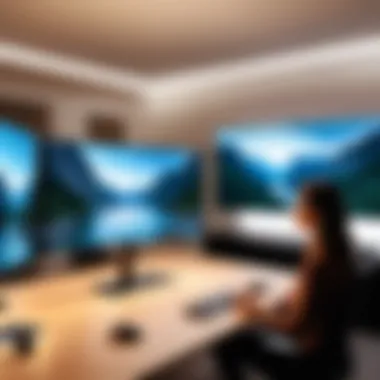

- Adjust your light intensity. Make sure your light sources can be dimmed or adjusted, allowing for greater flexibility based on time of day and ambient lighting conditions.
- Use test recordings. Taking a few seconds to record yourself on your webcam with different lighting levels can save you a world of frustration during the actual meeting.
- Utilize histogram tools. If your camera has this feature, a histogram can provide crucial feedback on exposure levels. Aim for a balanced display without clipping the highlights or shadows.
Uneven Lighting
Another biggie that many people stumble over is uneven lighting. This mistake often happens when one side of the face is brightly lit while the other is cloaked in shadow. Such a disparity can distract viewers and make it harder for them to focus on what you’re saying.
To tackle this issue:
- Create a balanced setup. The Three-Point Lighting technique mentioned previously can help here. A key light is typically brighter and should be positioned to face you while the fill light fills in the shadows.
- Consider your light sources. Natural light can create unevenness, especially if a window is involved. When sunlight streams in, some parts may end up washed out while others remain dim. So, it is advisable to use curtains or shades to diffuse direct sunlight and create a more even environment.
- Measure the distance. Ensure that light sources are placed equidistantly from your face and at similar angles to avoid creating shadows or highlights that can wash you out.
Finale
Understanding these common lighting mistakes can help you make informed decisions that reflect professionalism and attention to your virtual presence. Pushing for consistency while maintaining appropriate exposure should greatly enhance the clarity and tone of your video conferencing experience.
Maintaining Consistency in Lighting
Consistent lighting is a cornerstone for effective video conferencing. When you maintain the same quality and appearance of your lighting, you ensure that your audience perceives you exactly as you intend. Variability can introduce distractions or concerns about professionalism, which in turn could impair communication. Therefore, establishing a reliable lighting setup holds significant value for anyone—especially IT professionals—who rely on clear visual engagement during remote meetings.
A consistent lighting environment can also play a crucial part in building a professional image. Let's consider the psychological effects. If a participant in a video call looks different in every meeting due to changing light conditions, it can lead to misunderstandings or a lack of focus from viewers. The key benefit of consistency here is clarity, which helps retain attention on content rather than on flickering lights or shadows.
Using Fixed Lighting Sources
When incorporating fixed lighting sources into your setup, there’s a practical element that can’t be overlooked. These sources provide uniform illumination, mitigating the risk of sudden changes in brightness or color temperature that often accompany natural light variations. Think about it: having a lamp that’s always positioned properly means knowing exactly what you will look like every time you log in.
Fixed lighting types can include:
- LED Panels: Offer adjustable brightness and color settings, making them quite flexible for various setups.
- Softboxes: Provide a broad, soft light that minimizes harsh shadows.
- Ring Lights: Perfect for close-up shots, giving even light directly from the camera’s angle.
Getting the right angle and position of these lights is just as important. A fixed source at eye level can help in creating a pleasing appearance, as it minimizes shadows on your face and presents you in a flattering light, so to speak.
Considerations for Multiple Sessions
In the realm of video conferencing, many IT professionals engage in multiple sessions daily. This brings forth the essential consideration of how lighting affects not just individual calls, but overall appearance across various meetings. Consistency in lighting, when executed well over time, contributes to a cohesive professional brand.
When preparing for multiple sessions, be aware of:
- Prior Preparation: Set up your lighting system in a static position. Adjust it to your liking for one meeting and leave it that way.
- Testing Before Each Call: Even with fixed sources, it’s wise to check if any adjustments are necessary, perhaps tweaking angles slightly without entirely moving your setup.
- Recording and Reviewing: Consider recording yourself during a practice run. This serves two purposes: it helps to verify visual consistency and also fine-tunes your setup for clarity and engagement.
"Inconsistency in any visual medium not just distracts but also disrupts intent."
In summary, maintaining consistency in your lighting setup during video conferencing leads to not only enhanced visual quality but it also solidifies your professional image. Fixed lighting sources are an essential element, making sure that no matter how many sessions you conduct, you present the same clear image to each audience every time.
The End and Final Thoughts
Lighting isn’t just an accessory to video conferencing; it's the cornerstone that determines how effectively individuals convey their message. As IT professionals and tech enthusiasts delve deeper into remote communication, understanding the nuances of webcam lighting becomes crucial. The significance of this topic lies not only in technical execution but also in its impact on professionalism and clarity in virtual interactions.
When it comes to video calls, the first impression often rests upon visual presentation. A well-lit environment can enhance one’s credibility and make discussions more engaging. White, harsh lighting, or shadows can obscure important facial expressions, while warm, soft light can create a more inviting atmosphere. As we explored various setups and lighting options, it’s clear that thoughtful consideration of light makes a difference in the viewer's experience.
Moreover, maintaining consistency across sessions amplifies one’s professional presence. An effective setup doesn’t just boost a single meeting; it establishes a recognizable look. This consistency signals preparation and attentiveness to detail—qualities that are often valued in IT roles and other professional environments.
Overall, embracing the principles laid out in this article equips individuals with the tools to enhance their video calls.
Summary of Key Takeaways
- Lighting is pivotal for professional presentation in video calls.
- Ensure balance and color temperature in your lighting setups.
- Experiment with different configurations to find what suits you best.
- Consistency in lighting creates a recognizable professional image over time.
- Avoid common mistakes like uneven lighting to enhance overall video quality.
The array of lighting types discussed—from natural light to various artificial sources—highlights the flexibility one has. The insights into positioning and techniques offer a practical roadmap for anyone hoping to refine their virtual presence.
Encouragement for Experimentation
Don’t shy away from testing different lighting setups! Each person’s space is unique, influenced by factors such as wall color, room size, and furniture arrangement. Experimentation is key to discovering the ideal conditions for your environment.
Try adjusting the intensity of your lights—bringing them closer or farther away can drastically change the outcome. Road-test everything from natural daylight during different times of the day to a variety of artificial lights. Feel free to mix and match and document what works best. This playful exploration can lead to significant improvements in video quality.
Ultimately, while guidelines provide a solid foundation, personal touches make setups bespoke. Over time, keen observation and continual adjustments can help you land on the perfect lighting, transforming you into a more presentable and engaging communicator in the digital landscape.







