A Thorough Look at Backblaze for Windows Server
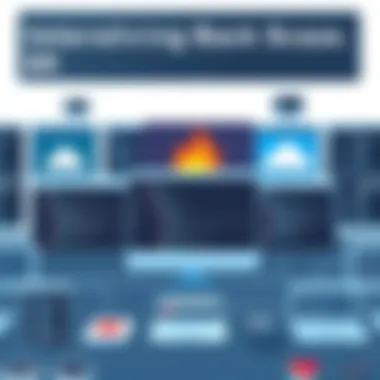
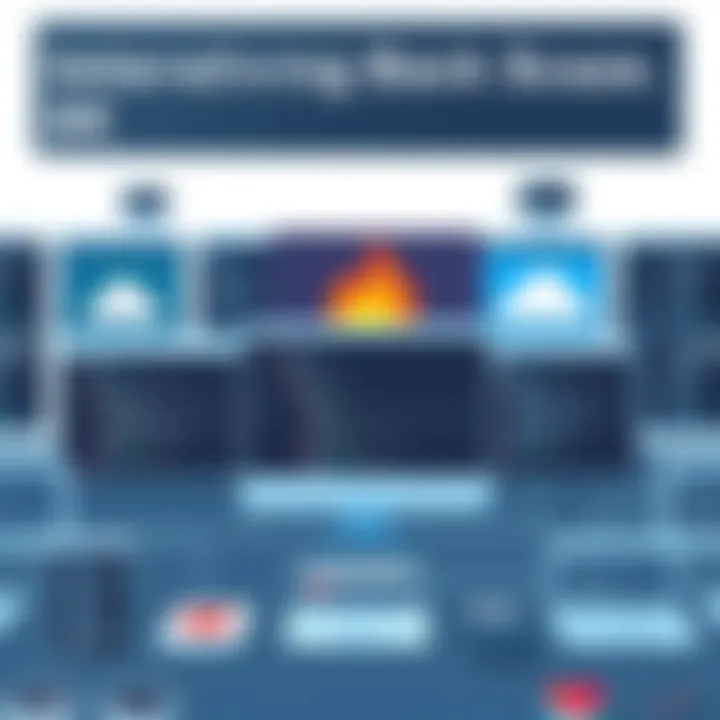
Intro
In today’s fast-paced digital world, securing data has become a non-negotiable priority for organizations of all sizes. With the rise of cloud technologies, solutions like Backblaze are emerging as vital tools for IT professionals looking to safeguard their information. This article looks into how Backblaze integrates with Windows Server.
Understanding the peculiarities of this integration is essential for professionals tasked with data protection. This narrative will walk you through the platform's key attributes, its setup processes, and what performance considerations you should keep in mind. We will also address the strengths that Backblaze brings to Windows Server environments and its limitations. And let’s not forget, we’ll sprinkle in practical tips that can enhance your data security strategies and operational efficiency.
Expect to find insights designed specifically for IT experts and technology aficionados. By the time you finish reading, you should have a thorough understanding of how Backblaze can better your data protection arsenal.
Overview of Product Features
Backblaze is renowned for its user-friendly and cost-effective cloud backup solution tailored for both individual users and organizational setups. As Windows Server users, understanding its features can help leverage the maximum potential of your backup strategy.
Key Specifications
- Unlimited Data Backup: With Backblaze, you can back up as much data as you want without running into data caps.
- Continuous Backup: It automatically backs up data as changes occur—no need to remember to push updates manually.
- Data Restoration Options: You can recover files via a web interface or request a physical hard drive if preferred.
Unique Technologies
Backblaze employs several cutting-edge technologies that set it apart:
- Versioning: This allows you to retrieve previous versions of files, which is crucial in case of accidental deletions.
- Block Level Backup: Backblaze only uploads the portions of files that change, enhancing speed and minimizing bandwidth usage.
- Strong Encryption: This ensures that your data is secure during transmission and while stored in the cloud, both at rest and in transit.
"In a world where data breaches are rampant, trusting Backblaze means trusting a solution that prioritizes your data's security and accessibility."
Performance Considerations
Evaluating the performance of Backblaze in a Windows Server environment is vital for assessing its fit in your infrastructure. Here are several considerations that might influence your decision:
- Network Speed: Depending on your internet speed, initial backups can take time, but subsequent backups are generally quicker due to incremental updates.
- Resource Usage: Monitoring CPU and memory usage during backup processes can help you understand any potential impacts on server performance.
- File Types: Keep in mind, not all file types might be suitable or necessary to back up; filtering out system files can often save time and resources.
This performance aspect aligns well with best practices in IT management, ensuring that while your data is protected, the overall efficiency of operations is not compromised.
Ending
As this overview highlights, Backblaze offers a robust solution for securing data on Windows Server environments. By understanding its features and performance characteristics, IT professionals can make informed decisions to bolster their backup strategies. The landscape of data protection is complex, but with tools like Backblaze, it becomes more navigable, helping to ensure that critical data remains safe and accessible.
Preface to Backblaze
In the ever-evolving landscape of data management, understanding reliable backup solutions is paramount. Backblaze, a prominent name in the cloud backup industry, stands out by offering tailored services for Windows Server environments. Assessing its capabilities enables IT professionals to safeguard invaluable data from loss, corruption, or unexpected disasters. Through this overview, we will explore the essentials of Backblaze, its historical context, and the landscape that has shaped its current offerings.
What is Backblaze?
Backblaze is a cloud backup service that provides users with an easy yet powerful way to protect their digital assets. Founded in 2007, Backblaze has made a name for itself by focusing on user-friendly processes, transparency, and affordability. Unlike many other services, Backblaze simplifies its offerings to focus on a singular purpose: secure, unlimited data backup.
This service enables users to back up an unlimited amount of data from their systems, making it a fitting choice for businesses that require an effective solution for Windows Server. With Backblaze, clients no longer need to worry about the intricacies of managing their backup. Instead, they can rest assured that their critical information is protected, accessible, and always recoverable. A seamless experience allows users to retrieve their data swiftly, whether it’s a simple file or an entire system crisis involving a hardware malfunction.
Evolution of Backblaze
Over the years, Backblaze has undergone significant evolution to adapt to customer demands and technological progress. In its early days, the company mainly catered to personal computer users. However, as businesses increasingly recognized the need for data protection, Backblaze expanded its offerings, introducing services specifically for business environments, including dedicated support for Windows Server.
The introduction of Backblaze B2 Cloud Storage, which allows users to store and retrieve their data on a scalable platform, further marked a change in strategy. This evolution was pivotal for large organizations looking for comprehensive cloud solutions without breaking the bank. By leveraging this storage, businesses can integrate Backblaze into larger cloud infrastructures, enabling more complex and multifaceted data strategies.
Moreover, Backblaze keeps a close eye on industry trends, which helps it remain agile and responsive. Whether addressing security concerns or enhancing user experience, the company continuously innovates. Keeping user feedback at the forefront, Backblaze has made a commendable journey from a simple backup solution to a robust platform that meets the nuanced needs of modern IT environments.
In a world where data is currency, having a reliable backup system isn’t just a nice-to-have; it’s a necessity.
Overview of Windows Server
Windows Server is the backbone of many business infrastructures, providing the essential framework that supports applications, data storage, and connectivity. It's crucial for IT professionals to grasp the significance of Windows Server in the broader context of cloud backup solutions like Backblaze. Understanding its architecture, capabilities, and features can empower stakeholders to optimize their systems for security and performance.
Key Features of Windows Server
Windows Server is packed with a range of features that cater to the diverse needs of businesses. Some essential features include:
- Active Directory: This is a vital service used for identity and access management. It helps create and manage domains, users, and resources securely.
- Hyper-V: A powerful virtualization platform that allows the creation and management of virtual machines. Hyper-V enables better resource management and maximizes server utilization.
- File and Storage Services: This includes tools for efficient data sharing and protection. With features like Storage Spaces and Data Deduplication, organizations can optimize storage performance and save costs.
- Remote Desktop and Application Virtualization: This facilitates remote access to applications and desktops. It is ideal for businesses that require flexibility and remote working solutions, especially in today’s digital workplace.
- Windows Admin Center: A modern management interface that simplifies server management. It grants a comprehensive view of server health and performance through an intuitive dashboard.
Understanding these features not only aids in maximizing the use of Windows Server but also paves the way for smoother integration with Backblaze.
Versions and Their Capabilities
Windows Server has evolved through various versions, each adding new features and capabilities aimed at improving efficiency and security. Here’s a rundown of the prominent versions:


- Windows Server 2012: Introduced significant enhancements in virtualization and storage management. It lays the groundwork for cloud-based environments.
- Windows Server 2016: This version brought in features like Containers and Nano Server, vastly enhancing deployment experiences and application containerization. It's a step towards using microservices architecture within enterprise applications.
- Windows Server 2019: Offers advanced security features such as Windows Defender Advanced Threat Protection. It improves on hybrid cloud functionalities and integrates seamlessly with Azure services, allowing for shared resources and better scalability.
- Windows Server 2022: The latest offering focuses on security, hybrid capabilities, and application platform improvements. This version implements advanced multilayer security, ensuring greater data protection, especially significant when backing up data using services like Backblaze.
By exploring these versions, IT professionals can make informed decisions about which features and capabilities align best with their organization’s objectives and data protection strategies.
Integrating Backblaze with Windows Server
Integrating Backblaze with Windows Server is a vital step for businesses and IT professionals seeking to shield their data effectively. As organizations increasingly depend on cloud solutions, understanding how to blend a powerful backup service like Backblaze with a robust platform like Windows Server becomes essential for reliable data recovery and availability. This integration serves multiple purposes, primarily enhancing data protection, ensuring business continuity, and streamlining backup processes. The capabilities of Backblaze, when paired with Windows Server, can drive efficiency, providing a user-friendly interface for managing vast amounts of data.
Installation Requirements
Before embarking on the installation of Backblaze on a Windows Server, it’s critical to grasp the underlying requirements. Having a clear checklist can save a lot of headaches further down the line.
- Operating System Compatibility: Ensure that your Windows Server version is supported. Backblaze works seamlessly with Windows Server 2012, 2016, and newer versions. It would be prudent to verify this compatibility before proceeding.
- System Specifications: A decent amount of RAM and a multi-core processor is advisable for optimal performance. While Backblaze isn’t overly demanding, a machine with at least 8 GB of RAM will serve well in most use cases.
- Permissions: Make sure you have the necessary administrative rights on the Windows Server to install and configure the software. This is a crucial step to avoid installation issues later.
- Firewall and Network Settings: Check that your firewall and network configurations allow connections to Backblaze servers. This will prevent connectivity disruptions during the backup process.
Step-by-Step Installation Process
The actual installation of Backblaze on a Windows Server can be quite straightforward if you follow a systematic approach. Here’s a step-by-step guide:
- Download the Latest Version: Start by heading to the Backblaze site and downloading the Windows installer for the Backblaze application.
- Run the Installer: Once the download completes, double-click the installer file. If prompted, grant the necessary permissions to allow the installation to proceed.
- Follow the On-Screen Instructions: The installation wizard will guide you through the process. Pay close attention to installation options to customize settings according to your preferences.
- Sign in or Create an Account: After installation, you will need to either log in with an existing Backblaze account or create a new one if you’re a first-time user.
- Select Backup Options: The software will prompt you to choose which files and folders to back up. It’s prudent to select essential directories to ensure that you don’t miss crucial data.
- Finalize the Installation: Review your selections and ensure everything is set correctly before finalizing the installation.
Configuration Settings
Once Backblaze is installed, configuration settings are paramount for tailoring the backup process to your specific needs:
- Backup Preferences: Determine how often you want backups to occur. Setting up a daily backup schedule is usually a safe bet, ensuring that data is regularly updated.
- Exclusion Rules: You may wish to specify certain files or folders that do not need to be backed up. For example, temporary files or application caches can often be excluded to save space.
- Versioning Settings: Decide how many versions of files you want to keep. Backblaze allows you to restore previous versions, which can be a lifesaver in case of unintentional changes or deletions.
- Advanced Settings for Bandwidth: If bandwidth is a concern, configure the upload speed to prevent interference with other network activities.
"Preventive measures like effective backups can save you a world of trouble down the line, especially in critical environments like Windows Server."
Integrating Backblaze with Windows Server is not merely about installation; it reflects careful planning and execution to create a reliable and efficient data protection solution. By laying the groundwork through understanding requirements, following a systematic installation process, and ensuring that every configuration is as per the organizational needs, IT professionals can maximize their data's safety and accessibility.
Data Backup Strategies with Backblaze
Understanding effective data backup strategies is crucial for any organization seeking to protect its digital assets. Backblaze, known for its user-friendly interface and reliable cloud storage solutions, offers several ways to enhance your data security and management. Implementing thoughtful strategies not only secures your data but also optimizes recovery processes, ensuring business continuity during unforeseen events.
Choosing What to Back Up
Selecting the right data to back up is the first step towards a solid strategy. It’s not just about what you think is important; it’s about what is critical for your business operation. Assess your files and folders critically, focusing on:
- Mission-Critical Applications: Files that are essential for day-to-day operations deserve priority. Consider databases, financial documents, and project files.
- User Data: Each employee likely generates data relevant for their roles. Make sure to include their local files, especially those not stored on shared drives.
- System State and Application Configurations: Backing up server configurations can save hours during system restores.
By categorizing what needs to be backed up and aligning it with business priorities, you ensure a more effective use of bandwidth and storage space. Collectively, these factors contribute to a robust backup plan.
Backup Scheduling and Automation
Automating your backup processes can be a game changer, particularly when dealing with large datasets or networks. Manual backups can be hit or miss, often happening at inconvenient times or missed altogether. Here’s why a structured schedule is beneficial:
- Consistency: Scheduled backups ensure regular data snapshots, minimizing risk of data loss.
- Incremental Backups: Backblaze can be configured for incremental backups, which only save the changes made since the last backup, thereby saving time and bandwidth.
- Off-Peak Efficiency: Schedule backups during non-peak hours (like the dead of night) to limit impact on operational bandwidth.
Using the right tools and settings within Backblaze helps to uphold consistent backup intervals without manual intervention, making it more efficient for IT teams to manage.
Versioning and Recovery Options
Data corruption and accidental deletions can happen when least expected, which is where versioning becomes pivotal. Backblaze offers version history for files, allowing users to recover older versions. Here's why it matters:
- Data Integrity Preservation: Keeping multiple versions of the same file helps safeguard against corruption or d changes.
- Customizable Retention: Users can adjust how long they wish to retain previous file versions, providing flexibility based on their restore needs.
- Ease of Recovery: Users can simply access previous versions through the Backblaze interface, easing the recovery process.
Through effective versioning tactics, organizations can avoid downtime and restore workflows swiftly if missteps occur.
Bandwidth Considerations
When implementing cloud backup solutions like Backblaze, bandwidth usage is a crucial element to consider. High-volume data transfers can strain network resources, potentially slowing down other operations. Here are some strategies to manage bandwidth effectively:
- Throttle Upload Speeds: By limiting the speed at which data is uploaded to the cloud, you can prevent network congestion.
- Monitor Usage: Utilize Backblaze’s settings to track bandwidth consumption and identify peak usage times for strategic planning.
- Selective Backups: Instead of backing up an entire system at once, consider focusing on the largest files or most critical applications first.
Adopting these bandwidth management strategies can ensure that the benefits of Backblaze do not come at the cost of everyday productivity, maintaining a balance between data security and network efficiency.
"A solid data backup strategy needn't just appeal to your paranoia. Instead, treat it like a safety net—an investment in your organization’s future resilience."
Performance Comparison
In the realm of cloud backup solutions, understanding performance metrics is key for IT professionals and tech enthusiasts alike. When assessing Backblaze’s integration with Windows Server, it is essential to evaluate various aspects of performance. This includes how quickly backups can be completed, the speed of data restoration, and the overall impact on system resources during these processes. Each of these elements plays a crucial role in ensuring that data integrity and availability are maintained, thus safeguarding business continuity.
Backup Speed Insights


Backup speed can significantly influence how a system functions, especially in business environments where downtime can cost both time and money. Backblaze provides a commendable backup rate, but actual speed can be determined by several factors:
- Internet Bandwidth: A faster internet connection typically results in quicker backups. Without adequate bandwidth, even the most efficient software will face limitations.
- Data Size and Type: The volume of data and its nature matter. Large files like videos or images might take longer than smaller text files.
- System Configuration: Older hardware may struggle to keep pace, causing a slowdown in backup rates.
To illustrate, a company with high-speed internet and a powerful server might complete a full backup in a matter of hours, whereas a smaller business with slower connections might extend backups over several days.
Restoration Efficiency
Restoration efficiency is equally, if not more, critical than backup speed. If data recovery processes are sluggish, it can hinder organizations’ response times during emergencies. Backblaze is noted for its user-friendly recovery interface that allows for:
- Fast Access to Files: Users can swiftly retrieve lost or corrupted files, minimizing downtime.
- Incremental Restoration Options: The ability to restore data in increments can significantly hasten processes. Instead of retrieving everything at once, users can selectively restore what they need immediately.
Moreover, Backblaze’s restoration speeds can also be affected by network conditions and the chosen method of retrieval, such as downloading files online or requesting a physical drive.
Impact on System Resources
When integrating backup solutions like Backblaze, it’s important to consider how they affect system resources. The backup process can strain CPU and memory usage, especially during large backups. Backblaze implements a few strategies to mitigate this:
- Throttle Options: Users have the ability to set limits on bandwidth usage during peak hours which can prevent the backup process from overwhelming the system.
- Background Processing: Backblaze runs in the background, managing system resources to allow other operations to run smoothly.
Ultimately, while using Backblaze might require some resources, the program’s design helps ensure that it operates efficiently without excessively compromising performance.
"A wise IT professional knows that speed is half the battle; restoring efficiently is the other."
By carefully analyzing these performance factors, organizations using Backblaze for Windows Server can optimize their data management and mitigate potential risks associated with data loss.
Security Features of Backblaze
When it comes to securing data, especially in a cloud environment, understanding the security features of Backblaze is absolutely pivotal. IT professionals must evaluate these features with a fine-toothed comb, considering not only the data being backed up but also the means through which this data is kept safe. In an age where data breaches lurk around every corner, knowing how Backblaze protects your files gives peace of mind. Let's dive into the nuances.
Data Encryption Protocols
Backblaze employs robust encryption protocols to safeguard user data. When files are stored in their cloud, they are encrypted both during transit and at rest. Specifically, files are secured using a 256-bit AES encryption standard. This level of encryption is virtually unbreakable and widely recognized as a best practice in data security. Here’s a breakdown of how the process works:
- In Transit: As data travels from the Windows Server to Backblaze’s servers, it is encrypted using TLS (Transport Layer Security). This ensures that any potential eavesdropper would find only scrambled bits instead of plain text.
- At Rest: Once the data arrives, it remains encrypted on Backblaze’s servers. Only authorized users can decrypt it, with the encryption key managed securely.
The implications of these protocols are significant. Should there ever be unauthorized access attempts, the data would be gibberish to those unfamiliar with the encryption methods. Additionally, users can optionally utilize their own encryption keys for even further control over their data security. This means extra layers of protection right from the get-go.
"Data security is not a destination; it's a journey that continues to evolve as technology does."
Compliance with Security Standards
It's not enough to simply implement a few security measures; compliance with widely accepted security standards is also essential. Backblaze understands this and adheres to regulations such as the General Data Protection Regulation (GDPR) and the Health Insurance Portability and Accountability Act (HIPAA). By complying with these directives, Backblaze not only enhances its credibility but also showcases its commitment to best practices in the realm of data protection.
The following points highlight why compliance matters:
- Data Protection: Following these regulations means that Backblaze is constantly reviewing its processes to protect sensitive information effectively.
- User Trust: Clients, particularly in industries like healthcare, are more likely to choose Backblaze, knowing that their sensitive data is handled under strict legal frameworks.
- Proof of Responsibility: Compliance acts like a stamp of approval from governing bodies, assuring users that Backblaze is not cutting corners regarding security.
By ensuring compliance with these crucial standards, Backblaze sets an example in the cloud backup sector, proving that serious about security is a must in the modern tech landscape.
Challenges and Limitations
When integrating Backblaze with Windows Server, understanding the potential challenges and limitations is crucial for IT professionals and organizations. This section sheds light on some common pitfalls, ensuring that users can plan accordingly and avoid costly missteps. Through the lens of these challenges, we also uncover ways to leverage Backblaze more effectively.
Potential Compatibility Issues
While Backblaze generally plays well with Windows Server, there are certain compatibility issues that can arise. For instance, older versions of Windows Server may not support the latest features of Backblaze. This could lead to a few headaches, including:
- Restricted Functionality: Users might find that certain features, like the ability to fully automate backups or utilize advanced encryption options, are limited.
- System Stability: Running incompatible software can lead to system crashes or slow performance. Keeping your Windows Server updated minimizes risks here.
- Vendor Support: If something goes awry, tech support might be unable to provide help if your system is running outdated software. Therefore, it’s wise to run your setup on a supported version of Windows Server.
Staying ahead of compatibility issues often involves doing a bit of homework. A thorough check of system requirements after each Backblaze update can save time and resources. It’s also a good idea to follow the guidelines provided in the official documentation available at Backblaze Support.
Data Retrieval Concerns
Data retrieval is another aspect that deserves careful consideration. While Backblaze does an excellent job at backing up data, the process of recovering that data isn't always as straightforward as one would hope. There are a few points to keep in mind:
- Internet Dependency: Cloud-based retrieval requires a stable internet connection. Slow or unreliable connections can hinder the recovery process, and could lead to extended downtime.
- Data Size and Bandwidth: Large datasets can take considerable time and bandwidth to restore. IT professionals often need to account for peak hours when Internet congestion is minimal, otherwise the recovery can lag significantly.
- Limited Physical Retrieval Options: While you can recover files online, Backblaze also offers a USB Flash Drive or Hard Drive option for large amounts of data. However, these drives are sent via mail, meaning potential delays in urgent situations. To mitigate this, planning ahead for data recovery scenarios is essential.
In summary, being aware of these potential challenges can help enhance your experience with Backblaze on Windows Server. By preparing for compatibility issues and being mindful of data retrieval procedures, users can navigate these obstacles more effectively, ensuring a smoother operation overall.
"Preparation is the key to a smooth implementation, especially when dealing with cloud solutions like Backblaze.”
By addressing these concerns upfront, IT teams can foster a robust backup strategy that successfully meets their data protection requirements.


User Considerations
When embarking on the journey of integrating Backblaze with Windows Server, understanding user considerations becomes paramount. This section aims to shed light on the different profile types that can benefit from Backblaze's capabilities as well as the necessary training and support recommended for a smoother operation. Knowing the right user profiles ensures that organizations utilize the service effectively while maximizing their investment in data protection.
Ideal User Profiles for Backblaze
Backblaze caters to diverse user profiles, each with unique expectations and requirements. Identifying which of these profiles align with your organization can greatly enhance the user experience and ensure the service meets specific needs.
- Small Business IT Administrators: These users often seek cost-effective and straightforward backup solutions. Backblaze's automated features serve them well, allowing them to focus on other critical tasks rather than monitoring backups.
- Medium Enterprises: Organizations that require more robust and scalable solutions can benefit from Backblaze's flexibility in storage options and features. Users in this category often need detailed reporting and analytics, which Backblaze provides, ensuring they have visibility on data health and recovery processes.
- Freelancers and Remote Workers: For individual users or small teams working remotely, Backblaze is ideal. It supports the need for quick access to files and essential backup without the hassle of complicated configurations, making their workflow far more efficient.
- Large Enterprises: While Backblaze may not directly cater to large enterprises like some specialized providers, its features can still serve large departments or specific projects within sizeable organizations. Integrating Backblaze can be beneficial where budget constraints exist while still requiring reliable backup solutions.
In essence, knowing which profile fits can lead to better configuration decisions and overall satisfaction with the service.
Training and Support Resources
Once you identify the ideal user profile, the next logical step is ensuring users are well supported through training and available resources. Here’s a rundown of valuable training and support features that are crucial for smooth operation:
- Online Documentation: Backblaze provides comprehensive online guides and documentation that cover every aspect from installation to advanced configurations. Users can visit Backblaze Help for detailed resources.
- Community Forums: Engaging with community forums can provide insights that you may not find in official guides. Websites like Reddit house discussions where users share their experiences, troubleshoot, and collaborate on best practices.
- Video Tutorials: Sometimes, seeing is believing. Backblaze has several video tutorials available on platforms like YouTube. These visually guided walkthroughs can make complex processes far more digestible.
- Customer Support: For users who encounter roadblocks, Backblaze’s customer support offers timely help, whether through live chat, email, or phone. Having a responsive support team can make all the difference during critical recovery times.
- Webinars: Live training sessions and webinars allow users to engage directly with experts. They offer a platform to ask questions and learn from others’ challenges and solutions in real time.
In sum, a strong support framework is vital for enabling users to leverage Backblaze's features fully. Investing in training and utilizing these resources will pave the way for an efficient and productive backup environment.
Case Studies and Real-World Applications
Understanding how Backblaze performs in the real world helps illuminate its value as a cloud backup solution for Windows Server environments. Case studies provide insights into successful implementations, practical benefits, and the lessons learned from those experiences. This section emphasizes the tangible outcomes of using Backblaze and how it aligns with the diverse needs of IT professionals and businesses alike.
Successful Implementations
In various sectors, organizations have successfully integrated Backblaze into their Windows Server systems, showcasing its adaptability and effectiveness. For instance, a mid-sized healthcare provider looking to comply with stringent regulations needed a reliable data backup solution to protect sensitive patient records. By implementing Backblaze, they could automate their backups and significantly reduce the risk of data loss. The healthcare provider reported that they completed backups in a fraction of the time it previously took using their old system. The low-cost structure and flexibility allowed them to scale their data storage needs without incurring hefty fees.
Another notable example is a digital marketing agency that faced constant challenges with data management and backup consistency. By switching to Backblaze, they could seamlessly integrate their file storage with the cloud. The agency experienced a marked improvement in their workflow, as files were easily accessible and restorations took only moments, enhancing productivity and enabling teams to focus on their core activities rather than system maintenance.
These instances highlight the practical, real-world applications of Backblaze as they demonstrate its capacity to meets distinct industry needs while improving operational efficiency.
Lessons Learned
Despite the success stories, there are also valuable lessons learned from implementing Backblaze in Windows Server environments. One common challenge observed across varying case studies was the initial configuration process. While Backblaze is designed for ease of use, some users found that a deeper understanding of system settings was required for optimal performance. Organizations that invested time upfront in training ensured that staff could tailor settings to match their unique backup needs.
Furthermore, many users noted that while Backblaze excels at handling large volumes of data, it’s crucial to monitor bandwidth usage carefully. Several businesses learned the hard way that simultaneous backups could affect network performance, leading them to stagger scheduled backups effectively. Learning to optimize backup schedules has proven invaluable.
In summary, thesereal-world implementations illustrate Backblaze's robust capabilities over time while reminding users to be mindful of initial setup, configuration, and operational monitoring. These insights are pivotal for IT professionals considering Backblaze for their backup solutions, offering them a clearer perspective on how to navigate potential pitfalls while maximizing advantages.
"Investing in a backup solution is less about the initial setup and more about how it evolves with your business needs."
This ongoing exploration of Backblaze through case studies presents a real-world picture of not just what’s possible but also what’s pragmatic.
Future Outlook for Backblaze on Windows Server
The integration of Backblaze into Windows Server environments holds great significance for IT professionals. As businesses increasingly rely on robust data management strategies, it’s vital to consider how advancements in cloud backup solutions impact this particular setup. The future outlook of Backblaze offers insight into anticipated features, ongoing developments, and trends shaping the cloud landscape.
Anticipated Features and Developments
As Backblaze continues to evolve, several anticipated features stand to benefit Windows Server users significantly. Embracing new technology often means adapting to the changes it brings. Some potential developments include:
- Enhanced Security Features: As threats to data security grow, Backblaze is likely to bolster its encryption protocols and security measures. This will offer users greater peace of mind.
- Better Integration Tools: Increased compatibility with third-party tools and software can streamline backup processes. IT professionals can expect to find more iterative updates focused on seamless integration with existing Windows applications.
- Scalable Solutions: Modern businesses need scalable backup solutions that can grow with them. Backblaze may introduce features that allow for more straightforward scaling based on changing storage demands, keeping pace with emerging technology.
- Intuitive User Interface: An ongoing focus on user experience could lead to an interface that enhances usability, making it simpler for teams to configure settings and manage backups efficiently.
These anticipated features can provide substantial improvements to data security and operational efficiency in Windows Server environments. As these developments unfold, organizations will have more reasons to adopt Backblaze wholeheartedly.
Trends in Cloud Backup Solutions
The cloud backup industry has been on a dynamic course, reshaping how organizations view data storage and recovery. Here are several trends that cater to the future of solutions like Backblaze for Windows Server:
- Automation and AI: A growing trend toward automation means that users can schedule backups more efficiently, often with machine learning models suggesting optimal times or methods based on usage patterns.
- Hybrid Solutions: Many enterprises are leaning toward hybrid cloud models that combine on-premise storage with cloud solutions. This approach offers flexibility, keeping sensitive data onsite while extending backup to the cloud for additional security.
- Regulatory Compliance: With increasing regulations surrounding data protection, solutions must ensure compliance with standards like GDPR. Backblaze's focus on maintaining regulatory standards is essential for businesses operating in sensitive environments.
- Cost Efficiency through Serverless Models: A move toward serverless architecture could influence how backups are managed. This trend means that organizations can pay for only what they use for storage, often leading to significant cost savings.
Given these trends, Backblaze's capabilities and offerings are likely to adapt actively, ensuring alignment with current market demands. By staying informed about these changes, IT professionals can position their organizations for success, balancing efficiency with ever-present security challenges.
The future of backup solutions lies not only in technology improvements but also in adapting to the evolving needs of users and regulatory landscapes.
Ending
In the realm of data management, understanding the integration of Backblaze with Windows Server proves essential for IT professionals and tech enthusiasts alike. This exploration not only sheds light on key functionalities but also emphasizes the practical steps taken for effective data protection. Given today’s vast landscape of information, it’s crucial to adopt reliable backup solutions to safeguard precious data.
Recap of Key Points
- Seamless Integration: Backblaze offers robust compatibility with various Windows Server versions, enabling users to harness its full potential without significant hassle. It's vital for IT professionals to understand this compatibility to enhance operational efficiency.
- Backup Strategies: The article highlights diverse data backup strategies, from choosing what to back up to automating backup processes. Such strategies minimize human error and ensure that critical data is consistently protected.
- Performance Insights: Factors like backup speed, restoration efficiency, and the system’s resource impact are critical metrics. Understanding these can lead to more informed decisions regarding data management.
- Security Features: With data encryption and compliance with industry regulations, Backblaze offers a solid security framework that helps mitigate risks associated with data breaches.
- User Support and Training: The emphasis on understanding user profiles and training available enhances user experience and ensures that all team members are up to speed on how to effectively use Backblaze.
Final Thoughts on Backblaze with Windows Server
Moving forward, Backblaze stands as a strong contender in the cloud backup sector. Its ability to integrate smoothly with Windows Server ecosystems empowers organizations to optimize their data security strategies. While challenges exist in the ever-evolving tech landscape, the solutions provided by Backblaze encapsulate a promising approach to data backup.
As IT environments grow more complex, the adoption of intuitive and efficient backup solutions like Backblaze will be paramount. This article serves as a guide for those looking to navigate the waters of cloud technology, focusing on practical steps and considerations that matter in the day-to-day operations of an organization. For further information, explore more at Backblaze Documentation and relevant resources on Wikipedia for context on cloud services.







