Choosing the Best Antivirus for Laptops
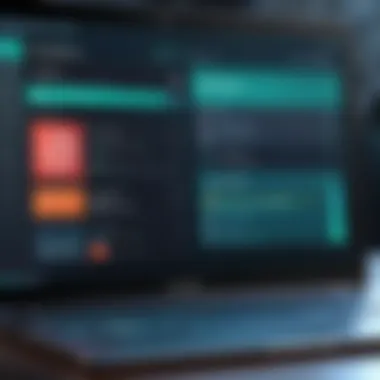

Intro
In today's digital age, laptop users face increasing risks from malware, viruses, and other cybersecurity threats. These risks have evolved, becoming more sophisticated and pervasive. Therefore, choosing an effective antivirus solution is vital not just for personal safety, but also for preserving sensitive data. This article provides a thorough examination of the antivirus market, addressing critical features and technologies that define standout products.
Understanding what makes antivirus software effective can be daunting, given the plethora of options available. IT professionals and tech enthusiasts alike must analyze product specifications, technological advancements, and compatibility with their operating systems. Ultimately, this guide aims to shed light on key considerations when selecting the best antivirus protection for laptops, equipping readers with practical insights that enhance their decision-making process.
Overview of Product Features
When delving into antivirus software, the initial focus should be on the key specifications. These include real-time protection, firewall features, device management, and user interface. Each software solution offers a unique combination of these features, tailored to strengthen security and enhance user experience.
Key Specifications
- Real-time Protection: Constant monitoring of system activities to thwart threats instantly.
- Behavioral Detection: Analyzes applications for suspicious behavior before they launch.
- Scheduled Scans: Enables users to set scans at their convenience, ensuring regular checks.
- Multi-Device Support: Compatibility with various devices, including desktops, smartphones, and tablets, for comprehensive protection.
Unique Technologies
Antivirus products often incorporate proprietary technologies designed to improve effectiveness. For example:
- Machine Learning: Utilizing artificial intelligence to predict and combat emerging threats.
- Sandboxing: Executes potentially dangerous files in isolated environments, protecting the system from harm.
- Cloud-Based Protection: Offloads processing power to the cloud for rapid threat detection and minimal resource usage on the device.
This blend of specifications and technologies can significantly impact the software's overall effectiveness.
Current Trends in Cybersecurity
Cybersecurity is a rapidly evolving field, with new trends constantly emerging. It is crucial for antivirus software to adapt and respond effectively. Recent trends include:
- Increased Ransomware Attacks: The rise of ransomware has prompted companies to enhance their defenses.
- Privacy Protection: Software that emphasizes user privacy and data management is becoming a priority.
- Threat Intelligence Sharing: Collaboration between companies to share information on emerging threats is growing.
Understanding these trends can assist users in selecting an antivirus solution that not only protects against current threats but also adapts to future challenges.
"Selecting antivirus software is not merely about protection today; it is a proactive step toward safeguarding your digital future."
Finale
Choosing the right antivirus software involves a careful assessment of multiple factors, including features, new technologies, and the adaptability to emerging threats. By methodically evaluating these elements, IT professionals and technology enthusiasts can secure their laptops with suitable protection, ensuring a safer computing experience.
Intro to Antivirus Protection
Antivirus protection is a crucial aspect of maintaining system security, particularly for laptop users. The digital landscape is filled with threats that can compromise sensitive information and disrupt daily operations. This section will outline the significance of antivirus software in safeguarding laptops from various forms of malware and cyberattacks.
Cybersecurity threats can range from benign to extremely harmful. These threats include viruses, ransomware, spyware, and phishing attacks, all targeting the vulnerabilities in laptop systems. Understanding these threats is essential for anyone who uses a laptop in today’s interconnected world. The benefits of robust antivirus protection go beyond mere infection prevention; it encompasses maintaining system integrity, protecting personal information, and ensuring seamless productivity.
Moreover, selecting the right antivirus can significantly influence the overall performance of the device. Some solutions consume considerable system resources while others operate in the background with minimal impact. Consequently, users need to be well-informed about the available options, weighing both their features and potential drawbacks.
Understanding Cybersecurity Threats
In an era where data breaches and identity theft are commonplace, it is imperative to recognize the various cybersecurity threats. Cybercriminals continuously devise new strategies to exploit weaknesses in systems. Common threats include:
- Viruses: Malicious code that replicates and spreads to other files and systems.
- Ransomware: Malware that encrypts user data, demanding payment for its release.
- Spyware: Software that secretly gathers user information without consent.
- Phishing: Scams designed to trick users into providing personal or financial information.
Understanding these threats allows individuals and organizations to take necessary precautions and make informed decisions when choosing antivirus solutions. The evolving nature of threats puts pressure on antivirus developers to regularly update their software to recognize and counteract emerging dangers.
The Role of Antivirus Software
Antivirus software acts as a guardian for laptops against the multitude of cybersecurity threats. Its primary function is to detect, quarantine, and remove harmful software. Moreover, modern antivirus solutions provide added features such as:
- Real-time Scanning: Monitors files and applications in real-time to catch threats as they arise.
- Automatic Updates: Ensures the software remains effective against the latest threats.
- Firewall Protection: Adds an additional layer of security by controlling incoming and outgoing network traffic.
- Web Protection: Scans websites for malicious content before users can access them.
The role of antivirus software is not limited to reactive defense; it also encompasses proactive measures. These may include educating users about safe browsing habits and keeping their systems updated. Therefore, investing in high-quality antivirus software is not simply about preventing infections; it is an essential strategy for comprehensive cybersecurity management.
The effectiveness of antivirus software is directly linked to user behavior and system maintenance. Regularly updating the antivirus software and being aware of security threats contribute significantly to overall system safety.
Criteria for Evaluating Antivirus Solutions
Evaluating antivirus solutions is critical for ensuring the security of laptops. With cyber threats continuously evolving, understanding how to assess antivirus software can prevent potential data breaches and system vulnerabilities. This section outlines the essential criteria to consider when choosing the right antivirus solution. Each criterion highlights key elements that contribute to the effectiveness of the software, its overall value, and its user experience. By examining these aspects, IT professionals and technology enthusiasts can make informed choices that align with their security needs.


Detection and Removal Capabilities
Detection and removal capabilities form the backbone of any antivirus solution. This aspect refers to the software’s effectiveness in identifying and neutralizing malware and other threats. Important features to consider include:
- Real-time scanning: This allows the software to monitor files and processes as they occur, ensuring immediate action against potential threats.
- Heuristic analysis: This technique analyzes the behavior of programs, helping to identify unknown threats.
- Regular updates: The software should frequently receive updates to combat the latest viruses and malware.
To evaluate detection capabilities, review third-party assessments. Websites like AV-Test and SE Labs provide insights into various products’ performances in real-world scenarios. Engaging with user feedback in forums such as Reddit can also inform about specific experiences with different tools.
Impact on System Performance
System performance is crucial when selecting antivirus solutions. Ideally, the software should safeguard the laptop without significantly hindering its speed or functionality. Consider the following factors:
- Resource usage: How much CPU and memory does the antivirus consume during active scanning? High resource consumption can slow down critical tasks.
- Scanning speed: Users prefer solutions that conduct thorough scans quickly. A noticeable lag during scanning can detract from user experience.
- Startup impact: Antivirus software should not excessively delay the booting process of the laptop.
Performance metrics can often be found in comparative reviews. Examine independent tests and user comments to gauge how different antivirus solutions perform under typical workloads.
User Interface and Experience
A well-designed user interface enhances usability and simplifies interaction with antivirus software. The following elements are essential:
- Clarity of navigation: Users should easily find key features such as scan options and settings.
- Customization options: Users may desire the ability to personalize their experience, enabling tailored scan schedules and alerts.
- Help resources: In-depth guides or customer support options contribute to a better user experience, especially for less tech-savvy individuals.
In this digital age, user experience has become increasingly important. Analyze user reviews and interfaces during initial trials to see which solutions offer a seamless experience, conducive to both expert and novice users.
"An antivirus solution that compromises on performance, detection, or usability can risk the security of an entire system. Evaluating these criteria enables a more strategic and informed decision-making process."
By effectively assessing these criteria, individuals can identify antivirus solutions that not only fit their specific needs but also provide optimal protection for their laptops.
Leading Antivirus Solutions Overview
The section on leading antivirus solutions is crucial for readers seeking reliable protection for their laptops. With countless options available, understanding which software stands out among the competitive landscape can significantly impact overall system security. This overview provides a comparative analysis of top antivirus programs, focusing on essential features, benefits, and user experiences. Evaluating these solutions helps in making an educated choice, ensuring laptops remain safeguarded against ever-evolving cyber threats.
Norton Antivirus
Features and Benefits
Norton Antivirus stands out for its extensive features tailored to protect against malware and online threats. A significant aspect of its offering is the real-time threat detection, which constantly scans the system to identify potential issues before they become serious problems. This proactive approach enhances overall security, making Norton a popular choice. Notably, the cloud backup option allows users to secure important files easily. However, some users find that Norton can consume more system resources compared to other solutions.
Pricing Structure
Norton’s pricing structure is diverse, catering to different user needs. Its subscription plans range from basic offerings to comprehensive packages that include additional features like VPN and parental controls. This flexibility is appealing for both personal and business users. One unique feature is the "Norton LifeLock" package, which integrates identity theft protection, distinguishing it from typical antivirus tools. However, some consumers may view it as a costly investment, particularly when only basic antivirus protection is needed.
User Feedback
User feedback on Norton Antivirus tends to be positive, especially regarding its effectiveness in preventing threats. Many users appreciate the interface's user-friendliness, which facilitates easy navigation and management of settings. Additionally, regular updates keep the software current against new threats. Nevertheless, some complaints about customer support response times have been raised, which can affect overall user satisfaction.
McAfee Antivirus
Comparative Features
When comparing McAfee Antivirus, it becomes clear that its comprehensive feature set is its defining strength. Key features include a robust firewall, web protection tools, and a system optimization utility. Its multifaceted approach appeals to users wanting an all-in-one security solution. The unique feature of scheduled system scans ensures consistent performance, but some critics note that the software can slow down system operations during these scans.
Performance Metrics
Performance metrics are essential in evaluating antivirus solutions. McAfee often performs well in independent lab tests, demonstrating low malware detection rates and rapid scanning capabilities. The software also includes a "Quick Cleanup" tool, which aids in maintaining system efficiency. However, users should be cautious as some reports indicate that the software may occasionally miss newer threats.
Customer Experience
Customer experience with McAfee tends to be mixed. Many users appreciate the ease of use and the straightforward installation process. The frequent updates are also commendable, keeping the system secure. Despite this, some users express frustration with the initial setup complexity and hidden features that require further exploration. This duality in user experience signifies that while McAfee has many strengths, some may find it daunting.
Bitdefender Antivirus
Advanced Security Features
Bitdefender is notable for its advanced security features, including multi-layer ransomware protection. This enables users to secure personal documents against unauthorized encryption attempts effectively. A standout characteristic is its anti-phishing features, which actively protect users while navigating online environments. However, the complexity of these features may overwhelm less tech-savvy users.
System Impact


The system impact of Bitdefender is a critical consideration when choosing antivirus software. Generally, it has a light footprint, allowing users to enjoy their laptops without significant slowdowns. The unique feature of "Autopilot" mode automatically manages security without user input, promoting efficient performance. Nonetheless, some users have noticed occasional false positives, which can be frustrating when critical files are flagged.
Value Proposition
Bitdefender offers a competitive value proposition, balancing price and performance effectively. The range of features offered at various price points allows users to pick what suits their need. The regular promotional deals attract new customers, but long-term users should be aware of renewal rates that may rise significantly without prior notice.
Kaspersky Antivirus
Security Effectiveness
Kaspersky's security effectiveness is well-documented through consistent high scores in third-party testing. Its hybrid approach combines signature-based detection with heuristic analysis to identify malware. This dual method offers a strong defense against established and emerging threats. An interesting point is the company’s transparent approach to privacy practices, which is increasingly important for users today. Some users feel unsure due to geopolitical concerns, which can influence their decisions.
Usability Profile
Kaspersky maintains an attractive usability profile, with an intuitive user interface that facilitates easy navigation. Key tools, such as the virus scanner and quick actions, are easy to find. Initial setup is typically smooth, even for less experienced users. However, the complexity of certain features might challenge less technical individuals, requiring time to adapt to the software's full capabilities.
Industry Recognition
Kaspersky enjoys solid industry recognition, often appearing as a top choice in various antivirus reviews and panels. This recognition stems from its consistent performance and feature robustness. Though sometimes criticized for its Russian origins, Kaspersky’s commitment to transparency in operations helps it mitigate concerns. Overall, its reputation enhances user confidence in choosing this solution.
Trend Micro Antivirus
Key Features
Trend Micro Antivirus is recognized for its essential features, such as Pay Guard, which protects online banking transactions. The strong ransomware protection is another attractive characteristic. Its unique feature is the folder shield, which adds an extra layer of security to personal files. While these features are powerful, they may require higher system demands during active use, potentially impacting performance.
Performance Insights
Performance insights into Trend Micro suggest it offers favorable scanning times without significantly impacting system speed. The results from various security tests usually highlight its effectiveness in threat detection, making it a reliable choice. However, the occasional slow program launch can detract from the overall experience, and users might need to adapt to some sluggishness during scans.
Consumer Reviews
Consumer reviews of Trend Micro often focus on its reliability and strong support services. The software's straightforward installation process garners appreciation. Yet, some users express dissatisfaction with its pricing model, particularly in comparison to similar products in the market. Many note that while it is effective, users should weigh their needs against the cost to determine overall value.
Operating System Compatibility and Requirements
Understanding the compatibility of antivirus solutions with different operating systems is crucial for ensuring effective protection of laptops. Each operating system has unique characteristics that influence how antivirus software operates. If the antivirus software is not compatible, it can lead to inadequate protection or even system instability. Therefore, businesses and individual users alike must consider their operating system when assessing antivirus options. Additionally, knowing the specific requirements can help in determining whether an antivirus solution will function without compromising performance.
Windows Compatibility
Windows remains the most widely used operating system for personal and business laptops. The variety of versions, including Windows 10 and 11, demand that antivirus software providers ensure their products are versatile enough to function seamlessly across these systems. Not all antivirus solutions handle the distinctive features of Windows very well. It becomes vital to look for antivirus solutions that specify their compatibility with particular Windows versions.
"An antivirus that does not perfectly integrate with the Windows operating system may not effectively detect and remove threats."
Moreover, many antivirus software options offer additional features specifically designed for Windows, such as real-time scanning, firewall management, and system performance optimizations. Always check for these features to ensure that your Windows device receives comprehensive protection tailored for it.
macOS Compatibility
The macOS environment presents a different set of challenges and benefits when it comes to antivirus software. Apple's operating systems are generally perceived as more secure due to their Unix-based architecture. However, this does not mean that they are immune to threats, making antivirus software still necessary. Users of macOS should seek antivirus solutions that explicitly state their compatibility with various macOS versions, including updates such as Ventura or Monterey.
Many antivirus providers recognize the unique needs of Mac users by offering lightweight solutions that do not significantly impact system performance. Features that regularly come with these products include web protection, email scanning, and protection against adware and spyware, which are particularly relevant to macOS users. The focus on seamless integration is crucial for maintaining the user experience without sacrificing security.
Linux Considerations
Linux users often face a dilemma when choosing antivirus software. Traditional notions suggest that Linux is less susceptible to malware, but this belief does not discount the potential vulnerabilities. Many antivirus solutions offer partial or limited support for Linux systems, often because the user base is smaller compared to Windows or macOS.
When evaluating antivirus for Linux, it is important to consider the intended usage of the system. For servers or applications that are visible to the internet, an antivirus solution should be carefully selected based on its ability to scan for vulnerabilities and protect against various forms of malware.
Additionally, Linux users should look for solutions that provide real-time scanning and on-access file scanning capabilities. Choosing an antivirus that integrates well without hindering system performance is equally important, as Linux environments often prioritize lightweight applications.
Cost vs. Value in Antivirus Software
The dynamic landscape of cybersecurity necessitates careful consideration of cost versus value when selecting antivirus software. This evaluation becomes critical, as not all antivirus solutions offer equal protection, performance, or user experience. Cost alone can be misleading; a low-priced option may lack necessary features, while a premium product could provide extensive benefits that justify its price tag.
Understnading the total cost of ownership is essential. This includes not just the initial purchase price, but also ongoing expenses such as renewals, potential future upgrades, and hidden costs related to support and customer service. It is crucial to compare these factors to their corresponding value. A software that is expensive may deliver superior security, faste updates, and 2/4/7 support, which helps prevent costly breaches in the long run.
Free Antivirus Options


Free antivirus software is an appealing option for many users, especially individuals or small businesses with limited budgets. These solutions often provide basic protection against common threats like malware and spyware. However, users should be aware of the limitations associated with free versions. They might lack features like real-time scanning, firewall protection, or customer support, which are important for more comprehensive security.
While free antivirus solutions might serve basic needs, they do not always provide the necessary protection against advanced threats. Therefore, users who consider these solutions should assess their own risk levels and determine whether the basic level of security suffices for their needs.
Paid Antivirus Solutions
Paid antivirus solutions typically offer more robust protection than their free counterparts. They come equipped with additional features, such as advanced threat detection, real-time updates, and enhanced user support options. These features significantly enhance the overall security experience and contribute to long-term effectiveness in protecting systems.
Long-term Financial Implications
The long-term financial implications of investing in paid antivirus software involve various factors. Initially, the cost may seem higher than free alternatives, but the potential savings from preventing cyber incidents can far outweigh the upfront expense. High-quality antivirus software can reduce the risk of data breaches, which can be costly in terms of recovery and reputational damage. For businesses, the cost of a breach can be extraordinarily high, including loss of revenue, regulatory penalties, and customer trust. Thus, an investment in reliable antivirus protection can be viewed as a measure that safeguards financial health.
Comparative Quality Analysis
Comparative quality analysis allows users to assess the effectiveness of different antivirus solutions. Factors such as detection rates, system performance impact, and the availability of features need careful examination. While a higher price might suggest better quality, this is not always the case. Conducting a thorough analysis reveals how well a product performs and whether the features offered align with individual needs. In the long run, selecting the right antivirus can lead to significant improvements in cybersecurity, making it a wiser choice than merely relying on lower-priced, basic solutions.
"Investing in appropriate antivirus protection can prevent costly security incidents, leading to long-term benefits that outweigh initial costs."
Future Trends in Antivirus Protection
As cyber threats evolve and become more sophisticated, the future of antivirus protection must keep pace. The importance of understanding future trends in antivirus solutions is critical for both individuals and organizations. These trends not only inform the selection of effective antivirus solutions but also help anticipate emerging threats. Investment in advanced technologies becomes paramount for robust security.
AI and Machine Learning in Cybersecurity
The integration of artificial intelligence (AI) and machine learning in antivirus software marks a pivotal change in the cybersecurity landscape. These technologies allow antivirus programs to analyze and learn from vast amounts of data, enhancing detection rates and response times.
- Detection Accuracy: AI can identify patterns that are often invisible to traditional signature-based detection methods. This means it can catch new or modified forms of malware sooner.
- Automated Response: AI-driven solutions can respond to threats more quickly, often without human intervention. This is vital in mitigating damage from widespread attacks that can occur within seconds.
- Threat Intelligence: Machine learning helps in gathering threat intelligence from various sources. Antivirus programs can adapt and update themselves based on real-time data on emerging threats.
"The future of cybersecurity will rely heavily on AI. Traditional methods of protection are no longer adequate against current threats."
Cloud-Based Antivirus Solutions
As digitization continues to rise, cloud-based antivirus solutions are gaining popularity. These solutions offer several advantages that traditional software cannot match.
- Storage and Resources: Cloud solutions operate on remote servers, freeing up local resources. This is especially important for users with limited hardware capacity.
- Centralized Management: For businesses, cloud antivirus provides centralized management of security across multiple devices. This simplifies updates and monitor systems efficiently.
- Always Updated: Users benefit from automatic updates as cloud solutions constantly receive the latest security patches and features without requiring user intervention.
Making an Informed Decision
Making an informed decision regarding antivirus protection is crucial for both personal and business users. The right antivirus solution not only safeguards your system against malicious threats but also enhances overall user experience and confidence while online. Hence, understanding your specific needs and evaluating various factors helps in selecting the optimal software that aligns with your objectives.
Choosing the appropriate antivirus software demands careful consideration of elements such as the types of threats you are likely to face, the required features, and the budget constraints. Individuals may prioritize ease of use and affordability, while businesses might focus on advanced security features and compliance with regulations. In both cases, the ultimate goal is to ensure that the laptop remains protected while providing satisfactory performance.
Several benefits arise from making an informed decision in this context:
- Tailored Protection: Identify antivirus features that fit specific user needs, ensuring adequate protection against targeted threats.
- Performance Optimization: Choose software that balances security with system performance, avoiding overly resource-heavy solutions.
- Cost Efficiency: Weigh the costs associated with various solutions against the benefits they provide, reflecting a sound financial decision.
"A thoughtful examination of antivirus options leads to enhanced security and improved user satisfaction."
By investing time in understanding the full scope of antivirus offerings and aligning them with your specific requirements, you are not merely selecting software; you are fortifying your digital environment. Thus, informed decision-making stands out as an essential component in the journey toward effective cybersecurity.
Personal vs. Business Needs
Expressly, personal and business user needs often diverge significantly in antivirus selection. For personal users, simple and user-friendly solutions carry weight. Typically, these consumers look for antivirus that swiftly detects malware, scans efficiently without slowing down the system, and includes features like parental controls or id protection.
On the other hand, businesses require comprehensive security solutions that cater to larger networks, often across multiple devices. Corporate antivirus software needs advanced threat detection capabilities, regular updates, centralized management tools, and compliance maintenance tools. Prioritizing network security, data integrity, and incident response are fundamental steps for organizations.
In summary, understanding whether the goal is personal use or business operation is fundamental; it distinctly shapes the criteria for evaluating antivirus products.
Trial Versions and Reviews
Before committing to any antivirus solution, trying out trial versions can effectively mitigate potential risks. Most reputable antivirus companies offer trial periods, enabling users to experience their software without immediate financial commitment. During this timeframe, assessing the software's features, user interface, and performance against personal needs is possible.
Moreover, analyzing user reviews from trusted platforms adds another layer of evaluation. Insights from current users can reveal critical information on real-world effectiveness, customer support responsiveness, and any common issues encountered. Websites like Reddit and forums dedicated to technology provide community perspectives that can deepen understanding.
End
In this article, we have examined the critical elements pertaining to antivirus protection for laptops. The importance of selecting the right antivirus software cannot be overstated, especially in an era characterized by increasingly sophisticated cybersecurity threats. The comprehensive evaluation of antivirus solutions presented here serves as a foundational guide for both IT professionals and tech enthusiasts.
Each antivirus product has unique features and capabilities. Our detailed analysis covered leading solutions such as Norton Antivirus, McAfee Antivirus, Bitdefender Antivirus, Kaspersky Antivirus, and Trend Micro Antivirus, considering their pricing structures, detection abilities, and user experiences. This information is essential for making an informed choice that aligns with one's specific needs, whether personal or professional.
Furthermore, we explored criteria such as cost versus value, the impact of operating systems, and the relevance of emerging trends like AI and cloud-based security. These considerations are vital in understanding not only immediate needs but also future-proofing systems against evolving threats.
In sum, the insights provided in this article empower the audience to navigate the complexities of antivirus options with confidence. Readers should reflect on their unique requirements and leverage trial versions or user feedback to make a well-rounded decision. The right antivirus protection significantly enhances the security posture of laptops, ultimately contributing to a safer digital environment.







