Top Free Video Editing Software for Windows in 2023
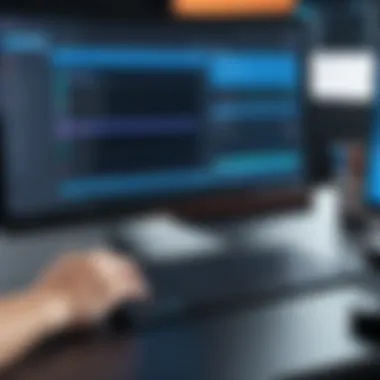

Intro
In the vast and constantly evolving world of video production, the tools available for editing can often dictate the quality and creativity of the final piece. As we step into 2023, there exists a plethora of free video editing software tailored specifically for Windows users. With competition growing fiercer than ever, it's paramount for both novices and seasoned editors to sift through the options and pinpoint the right software for their needs.
This guide aims to peel back the layers, diving into the capabilities of various programs while examining their user experiences. It’s not just about the software; it’s about how these tools fit into the personal and professional workflows of their users, impacting everything from initial footage to the final cut. Understanding what each software brings to the table can empower creators, ensuring they have the right gear to craft their visions.
In the sections to come, we will dissect key features, usability, and the unique technologies behind these programs. From straightforward interfaces perfect for beginners to advanced capabilities favored by professionals, this comprehensive review seeks to arm tech enthusiasts and information technology professionals alike with insights to refine their editing skills.
Preamble to Video Editing Software
Video editing has transformed from a niche skill into a vital part of content creation in the digital age. Whether you’re piecing together personal memories or crafting professional videos, having the right tools can make all the difference. The surge in video consumption across platforms means that users of all levels—from hobbyists to seasoned professionals—are seeking reliable video editing solutions.
Understanding Video Editing Needs
As anyone who's ever tried to put a video together knows, the requirements for video editing vary widely depending on the project. A simple home video might need basic cutting, transitions, and audio syncing, while a more sophisticated project may call for advanced effects and color grading tools. The key here is understanding what you need before diving into the world of video editing software.
You'll want to consider:
- Complexity of projects: Are you editing short clips or long films?
- Technical skills: How comfortable are you with learning new software?
- Budget constraints: Do you prefer a free option or are you willing to invest in paid software later on?
This groundwork ensures that as you explore various video editing options, you can make informed decisions that align with your specific goals.
The Importance of Choosing Free Software
Selecting free video editing software is appealing for several reasons, but it’s not just about saving money. For many users, the choice of free tools can lead to discovering powerful capabilities that might otherwise be overlooked in a rush to purchase expensive solutions. Here’s why opting for free software deserves a thorough examination:
- Cost-Effectiveness: Free software allows new users to dive into editing without financial stress—ideal for students or those just finding their feet.
- Try Before You Buy: Many free options come with extensive features that can rival paid software. This provides users with a way to evaluate their needs and skills before splurging on more advanced tools.
- Community Support: Free software often has vibrant communities. These users share tips, tutorials, and troubleshooting advice empowering people to learn and grow together.
"Many who initially start with free software develop skills that lead to professional-level projects, proving that cost does not equate to quality in video editing."
The importance of knowing your editing needs and leveraging free software is foundational in navigating the evolving landscape of video editing. These insights underscore the necessity of understanding both personal requirements and available resources, setting the stage for a deeper exploration of the free video editing solutions for Windows in 2023.
Criteria for Selecting Video Editing Software
When it comes to choosing the right video editing software, especially free options for Windows, it’s easy to get overwhelmed. With a plethora of choices available, knowing what to look for can make a significant difference in your editing experience. It’s not just about having a shiny program on your computer; it’s about finding software that aligns with your specific needs and enhances your editing workflow. Here are some key criteria to consider:
User Interface and Experience
The user interface (UI) is crucial in determining how easily one can navigate the software. A well-designed UI should be intuitive, allowing you to access tools without having to hunt for them. Beginners often grapple with overly complicated interfaces that can stifle creativity rather than foster it. Here are a few characteristics you should keep an eye out for:
- Layout Clarity: Look for software that organizes tools and features logically. If the program has a cluttered workspace, you might end up wasting time searching for essential functions.
- Customization Options: Some programs allow you to rearrange toolbars or create shortcuts for your favorite features. This flexibility can enhance your workflow significantly.
- Tutorial Availability: A strong user experience also hinges on the availability of tutorials. Quality documentation and community support can be lifesavers as you learn to navigate a new program.
Features and Capabilities
The features offered by a video editing software can either elevate your project or fall flat. Assessing these capabilities is vital to ensure you’re equipped to handle your editing tasks effectively. Here’s a rundown of essential features to consider:
- Editing Tools: Basic cutting and trimming functions are standard, but look for additional tools like multi-track editing, color correction, and audio mixing.
- Export Options: A good piece of software should allow you to export in various formats, accommodating different platforms and purposes.
- Special Effects and Transitions: Whether you want to add a creative flair with transitions or apply special effects, having a variety of options can enhance the viewer's experience.
- Collaboration Features: If you’re working with a team, software that allows for easy sharing and collaboration can save time and reduce frustration.
System Compatibility and Requirements
It’s no use picking a software that promises the moon if your computer can’t handle its demands. Understanding the system requirements should be of utmost priority. Before downloading anything, consider the following:
- Operating System Compatibility: Ensure the software runs smoothly on your current version of Windows. Some software is optimized for newer versions, so double-checking this can save you from potential headaches.
- Hardware Requirements: Video editing can be resource-intensive. Check the minimum and recommended hardware specifications to run the software without hitches. Some programs may require advanced graphics cards or a certain amount of RAM.
- Storage Needs: Video files can take up significant space. Assess how much storage the software requires and ensure you have sufficient capacity for high-quality videos.
"Choosing the right video editing software is akin to selecting the right tool for the job; the wrong choice can turn a simple task into a monumental challenge."
Evaluating these criteria not only aids in identifying the best free video editing software but also reduces the likelihood of discontent after your selection. Taking this step can ultimately elevate your editing projects, whether you’re crafting professional videos or personal memories.
Top Free Video Editing Software Solutions
In the world of video editing, selecting the right software can feel like finding a needle in a haystack, especially with the plethora of options available today. Free video editing software provides a remarkable opportunity for filmmakers, educators, and hobbyists alike to experiment without the burden of upfront costs. The importance of this section lies in its ability to showcase software solutions that empower users to expound their creativity. Understanding what makes a particular program rise to the top—such as the variety of features, user-friendliness, and great community support—is crucial.
Exploring the top free video editing software not only enlightens users on what’s accessible; it also aids them in making informed choices that align with their specific video editing needs. Whether you are looking to create a simple home video or dive into something professionally demanding, knowing which tools are effective can significantly improve results.
DaVinci Resolve
Overview of Features
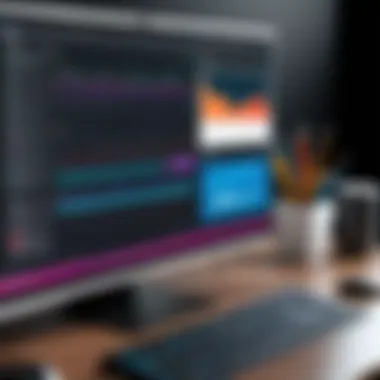

DaVinci Resolve stands out as a powerful tool for video editing, known for its extensive capabilities that extend into color correction and audio post-production. This software is unique due to its dual approach of providing both a free and a paid version; while the free version contains numerous professional-grade features, it still keeps the barrier to entry low for newcomers. The ability to work with 4K video and a myriad of formats makes it greatly beneficial for those looking to produce high-quality content.
In this article, what makes DaVinci Resolve particularly appealing is its capability to transform the editing process with features like multi-user collaboration, advanced trimming tools, and an intuitive interface, allowing editors to enhance their storytelling. Its unique color grading feature is both robust and accessible, enabling users to bring their visuals to life in a way that's hard to achieve with other free options.
User Community and Support
One of the most compelling aspects of DaVinci Resolve is its strong user community. Editors from around the world contribute to forums and tutorial videos, fostering an environment of shared learning and experience. This community support can be invaluable; rather than feeling isolated during the editing process, users can rely on a network of fellow creators for tips and tricks. Resolve's official documentation and tutorials add layers of assistance for users at all levels.
The downside? While the community is vibrant, the sheer volume of content might overwhelm a newcomer, suggesting the need for patience and persistence when diving into the software.
Best Use Cases
DaVinci Resolve excels in scenarios where quality is paramount. For example, filmmakers aiming for cinema-quality edits will find its features indispensable. It's frequently used in indie film production as well as educational settings. By combining powerful editing tools with scrutiny for detail, users can craft visually stunning pieces, be it a short film, a documentary, or promotional material.
However, those just wanting to cut together family videos might feel a bit lost amidst its depth and complexity—but growing pains are often part of mastering something substantial.
Lightworks
Key Features
Lightworks is another software solution worth exploring, particularly due to its user-friendly interface that still packs a punch with professional-grade features. The software supports a variety of formats and comes with powerful editing tools like multi-cam editing and advanced speed optimization. What stands out within Lightworks is its real-time effects, which saves significant editing time and enhances workflow.
For serious yaknow, filmmakers and video producers, the robust category of effects backed by an intuitive timeline makes editing smoother and quicker. However, some may find it slightly less intuitive than other platforms, requiring a bit of a learning curve.
Limitations of the Free Version
While Lightworks offers plenty of great features for free, its limitations may stop some in their tracks. For instance, the free version only allows export in a limited format (720p), which could be a dealbreaker for high-end projects. Additionally, the library of included content is smaller compared to the pro version. Nonetheless, this does not overshadow its strong capabilities—it still holds its own for YouTube videos, personal projects, and small business content.
Performance Analysis
In terms of performance, Lightworks is optimized for speed, allowing smooth playback even on modest systems. That said, it might require a more hefty setup if you're looking to work with heavy effects in higher resolutions. This tension between ease of use and hardware requirements can be a pivotal consideration for users who may not have the latest gear.
Shotcut
Feature Set
Shotcut may not boast the same notoriety as some of the more extensive programs, but it surprises many with its open-source advantage. It supports a wide range of video formats and comes with features like 4K resolution editing. Its modular interface also lets users customize their workspace according to personal preferences—a fantastic touch for editors who like their tools close at hand.
However, serious editors might miss advanced color correction options found in other software, which may limit its usability for some structured projects.
Usability Insights
Despite being slightly less polished, Shotcut creates an inviting environment for novices. Its straightforward design enables individuals to learn as they go, making it a beneficial choice for those just dipping their toes into video editing. Some users will find it lacks the immediate polish found in commercial products, necessitating more trial-and-error. This could be a downside for the more impatient user.
Ideal User Scenarios
Shotcut is ideal for personal projects, vlogs, and student films, where quick edits and simplicity reign supreme. Its adaptability caters even to the simplistic needs of a family home movie. The range of export formats ensures that there’s room to accommodate various platforms—perfect for an up-and-coming YouTuber.
HitFilm Express
Unique Features
HitFilm Express brings something refreshing to the table with its focus on visual effects, making it an attractive choice for videos that require a touch of Hollywood. With features like 3D compositing and a rich array of VFX tools, it caters exceptionally well to users invested in creating something visually innovative.
However, its powerful features come with a caveat: users may discover they need to supplement their skills with some extensive tutorial navigation, especially if they wish to maximize the toolset available.
Learning Curve
The learning curve for HitFilm Express may indeed be steeper compared to other free options. While the advanced features are impressive, they demand time and dedication to master, discouraging some users from fully embracing its potential. The software comes rich in capabilities, but users must invest themselves to unlock its capabilities.
Community Feedback
HitFilm Express fosters an encouraging community. Users often rave about its capacity and creative potential, inspiring newcomers to explore their creative boundaries. However, that can backfire; for someone new, the dazzling array of user-generated projects might intimidate rather than motivate.
Openshot
Basic Functionalities


Openshot offers a straightforward approach to video editing that allows users to quickly cut and assemble clips without fuss. It’s approachable for first-timers, allowing them to jump in and start creating without needing a crash course on its operation. The timeline is intuitive, making it an attractive choice for folks with little experience.
Despite its simplicity, Openshot is packed with features like clip resizing, scaling, and rotation, making it more robust than its surface might suggest.
Effectiveness for Beginners
Due to its uncomplicated interface, Openshot is highly effective for beginners, offering a gentle introduction to video editing. The basic cut-and-slice functionality allows novice editors to gain confidence, paving the way to more complex editing tasks down the line. On the downside, advanced users might find it limiting when working on intricate projects.
Performance Review
In performance terms, Openshot generally runs smoothly, though users on lower-end systems may encounter lag with more demanding projects. It stands as a reminder that sometimes simplicity is key; however, that simplicity does come with some performance trade-offs.
With this overview, it is clear that free video editing software can range from robust professional tools to simple beginner-friendly applications. As you continue diving into these tools, remember the importance of understanding your own needs and skill level, encouraging the exploration of options that can effectively support your creative vision.
Comparative Analysis of Software
In the crowded realm of video editing software, conducting a comparative analysis is not just a luxury; it's an essential step for making an informed choice. With myriad options available, understanding the distinctions between different programs can sharpen your skills and enhance your projects. This section draws a clear picture of what to look for, emphasizing the growing importance of data-driven decisions in software selection. As technologies evolve rapidly, the right software can mean the difference between mediocrity and mastery.
The comparative analysis serves several crucial functions:
- Feature Identification: It highlights what functionalities are available and which tools might fit best for specific needs. By assessing each software’s features side-by-side, users can quickly spot whether they offer the editing capabilities they're seeking.
- Performance Evaluation: Beyond features, how each software performs—its speed, stability, and resource consumption—affects workflow. A quick piece of software might save time, while a stable one might reduce frustration during pressing deadlines.
- User Feedback: Gathering insights from current users sheds light on pros and cons that may not be evident through mere feature lists. Evaluating user experiences reveals performance trends and common issues that software developers might not address in documentation.
- Cost Efficiency: Comparing free software options allows users to maximize value without financial strain. Users can glean how specific features can lead to production enhancements without overextending their budgets.
In essence, this section sets the stage for deeper insights into the software options in question. The following subsections will dissect specific elements of the tools available, with a keen eye on relevant features and performance indicators.
Feature Comparison Matrix
The feature comparison matrix provides a straightforward visual guide to the capabilities of the various free video editing software discussed earlier. Each entry in this matrix reveals both unique and shared functionalities across the platforms, guiding the selection process with data usings the following aspects:
- Editing Tools: How advanced are the trimming, cutting, and merging tools? Are there options for more advanced capabilities such as color correction or keyframing?
- Effects Availability: What types of predefined, customizable effects can be applied? Are transitions smooth, and can users import external effect files?
- Output Formats: Compatibility with export options is crucial. Does the software allow exporting in different formats? How many video codecs does it support?
- Intuitive Design: Does the user interface facilitate an easy learning curve? Are the menus organized in a logical manner that users can comprehend quickly?
Here’s an illustrative example of how the feature matrix can be presented:
| Software | Editing Tools | Effects | Output Formats | User Interface | | DaVinci Resolve | Advanced | Yes | Multiple | Intuitive | | Lightworks | Moderate | Yes | Limited | Moderate | | Shotcut | Basic | Yes | Multiple | User-friendly | | HitFilm Express | Advanced | Extensive| Multiple | Slightly complex| | Openshot | Basic | Yes | Limited | Very simple |
This matrix allows users to visualize the strengths and weaknesses of each software, making the task of choosing the right tool simpler and less time-consuming.
Performance Metrics
In the world of video editing, performance is a paramount consideration, especially when users target efficiency and quality in their projects. Performance metrics examine how well each software operates under various conditions, informing users about aspects like:
- Rendering Speed: How quickly can a project be processed? This often becomes a pivotal factor when working against tight deadlines, making software that performs rapidly an essential tool for any professional.
- Resource Usage: Does the software run heavy on system resources? Knowing how each option works with available hardware can mitigate potential frustrations during intensive editing sessions.
- Stability and Bugs: Frequency of crashes or glitches can ruin an otherwise productive day. Checking user forums and reviews can unveil critical insights about stability across various systems or usages.
- System Compatibility: Some software runs seamlessly on newer systems while lagging on older setups. Users need to understand not only the system requirements but also real-world performance across diverse configurations.
In summary, this section not only underscores the software's individual strengths but also highlights the operational landscape in which each operates. For many, the choice will hinge even more on these performance metrics than on features alone.
"Software that performs well means fewer headaches and more creativity unleashed."
Through a careful examination of these metrics, IT professionals and tech enthusiasts can ensure they make the right choice tailored to their unique needs and workflows.
User Experiences and Case Studies
In the realm of video editing, understanding user experiences and case studies is paramount. These narratives not only bring to light the functionality and ease of use of various software solutions, but also provide insight into how individuals, both amateur and professional, navigate their editing journeys. This section will explore real-world applications of free video editing software, highlighting success stories and challenges faced by users.
Professional Use Cases
For professionals, the choice of video editing software often hinges on specific project needs and the industry standards they aim to meet. Many broadcast companies and independent filmmakers have begun relying on free software that, while lacking some premium features, still offers a robust range of capabilities. Take, for instance, a small production house that utilized DaVinci Resolve for a documentary project. The software’s advanced color correction and editing suite allowed the filmmakers to produce a polished final product without incurring hefty software licensing fees, showcasing how professionals can achieve high-caliber results with free tools.
Moreover, video editors working in marketing have found tools like HitFilm Express particularly useful for creating promotional content with special effects that get people talking. Professionals appreciate the creative freedom free software can provide without the strings of expensive subscriptions.
"The right software transforms your vision into reality, regardless of your budget."
Such case studies illuminate the resourceful approaches professionals take and how free solutions can fit seamlessly into their workflows. They also underline an essential fact: you don’t always need high-end software to create compelling videos. Understanding the limitations and strengths of each software empowers professionals to maximize their creative output.
Amateur Editing Journeys
When it comes to amateur editors, the experience often starts as a personal venture— a cherished family video or a travel vlog that documents a memorable road trip. Take the example of an amateur filmmaker who decided to dive into video editing using Openshot. Initially intimidated by the vast array of options, this user found the straightforward interface and community support invaluable. They shared their journey on Reddit, detailing how they tackled learning curves, accessed tutorials, and eventually produced a beautiful video to share with family and friends.
The beauty of free video editing software is that it opens the doors for anyone, regardless of skill level. The journey from novice to proficient can stem from pure trial and error, as many amateur editors learn through hands-on experience. Each stumble and triumph is a building block, leading to enhanced skills and stories worth sharing. Many users note that their editing skills significantly improved by dedicating time to practice and engaging with community forums to seek advice and feedback.


In summary, the stories from both professionals and amateurs serve as testaments to the adaptability and potential of free video editing software. Whether aiming for a high-stakes industry project or a keepsake for personal enjoyment, users' experiences reveal the common thread of discovery, creativity, and community.
Overall, exploring user experiences transforms abstract software comparisons into relatable stories that demonstrate practical applications, highlighting the genuine impact of these tools on individuals and their work.
Challenges in Using Free Video Editing Software
Navigating through free video editing software can feel like walking through a minefield. While the allure of cost-free solutions is tempting, a deeper look reveals several challenges that can impact usability and output quality. This section sheds light on these obstacles, informing users about what to expect when they choose to go the free route.
Common Limitations
Even the best free video editing software often comes with a set of limitations that can be roadblocks for users. Here are some common ones:
- Restricted Features: Many free versions lack advanced features that are readily available in their paid counterparts. Features like multi-track editing, detailed color grading, and advanced effects may be locked away unless you opt for the premium version.
- Watermarks: It's common for free software to impose watermarks on exported videos. This can be a major drawback for those looking to produce professional-quality work.
- Limited Export Options: Free versions may restrict export resolutions. For instance, you might find that you can only export in 720p rather than full HD or 4K resolutions.
- Inadequate Formats: Sometimes the software only supports specific file formats for input and output, limiting compatibility with certain devices or platforms.
Understanding these limitations can help users weigh their options better and determine whether a free software fits their needs or if investing in a paid solution is more worthwhile.
Technical Issues
Technical problems can crop up unexpectedly, further complicating the user experience with free video editing applications. Some notable issues include:
- Performance Lag: Users may experience sluggish performance or frequent crashes, especially when working with high-resolution footage or complex edits. This can be frustrating and may lead to loss of unsaved work.
- Compatibility Challenges: Free software may not always be fully compatible with various operating systems or hardware specifications. It's essential to check minimum requirements before downloading.
- Frequent Updates: While updates are often meant to improve functionality, they can sometimes introduce bugs or change the user interface in ways that confuse users. Adapting to these changes can be time-consuming.
- Poor Customer Support: Relying on free software can sometimes mean minimal support options. When issues arise, users might find themselves troubleshooting solo, as their resources for assistance are limited compared to paid platforms.
Future Trends in Video Editing Software
The world of video editing is ever-changing, shaped by rapid advancements in technology and shifting user expectations. Understanding the trends that are emerging gives both professionals and enthusiasts insight into where the industry is heading and how free video editing software can adapt to meet these needs. With innovations like artificial intelligence, cloud computing, and the increasing integration of augmented reality, the landscape of video editing software is not merely evolving—it's undergoing a transformation. This section is essential as it helps identify which tools will provide the most bang for your buck and ensures you’re equipped with the cutting-edge features necessary to keep pace in a digital-first world.
Emerging Technologies
In the realm of video editing, emerging technologies are breaking down barriers that once limited creativity and efficiency. Artificial intelligence is more than just a buzzword; it’s becoming a game changer in how editing tasks are automated. For instance, AI algorithms can now handle repetitive tasks like color correction or audio syncing with minimal user input. Imagine uploading a video and having it polished in seconds! New systems are not simply about speed; they provide smart suggestions based on content analysis, creating a more user-friendly experience.
In addition to AI, machine learning is stepping up to make software smarter. This technology learns from user behaviors, predicting future actions and creating customized editing experiences. As this kind of software learns your style, it drastically reduces the time needed to perform standard edits.
Moreover, cloud technologies are facilitating collaborative editing like never before. Several platforms are making it possible for multiple users to work on a project simultaneously, no matter where they are located. This allows for seamless communication and sharing of ideas, which is particularly useful for teams engaged in remote work.
Predicted Developments in Free Software
As technology evolves, so too do the expectations placed on free software.
One major development likely to surface is enhanced user interfaces that incorporate more intuitive design and customizable features, allowing individuals to tailor their editing environment. As video content becomes more integral to marketing strategies, professionals are looking for software that can accommodate quick edits and revisions without a steep learning curve.
Furthermore, there is an expectation for free software to give you robust features that were once considered premium. This incorporates not just basics, but also advanced functionalities like multi-camera editing and support for higher video resolutions, including 4K and beyond. If free video editing software can match the capabilities of their paid counterparts, it creates a significant opportunity for aspiring creators.
Interactivity will also be a focal point in future developments. Tools that facilitate interactive videos—where viewers make choices that affect the storyline—are becoming more desired. Imagine editing software that lets you easily create choose-your-own-adventure-style content without specialized knowledge.
Finally, the shift toward social media-friendliness is likely to dominate development discussions. Users want features that simplify sharing video content on platforms like Facebook and Twitter, ideally with templates optimized for each platform’s distinct layout.
"As new technologies redefine the world of content creation, staying ahead of the game can only enhance your abilities in the competitive sphere of video editing."
In summary, keeping an eye on these trends is paramount for anyone serious about video editing. By adopting tools that integrate these emerging features and innovations, you’ll not only improve your editing capabilities but also stay relevant in a rapidly evolving landscape.
End and Recommendations
As we draw this exploration to a close, the significance of thoroughly evaluating free video editing software for Windows users has become crystal clear. The topic unravels not just a list of software options, but delves into the critical features, usability aspects, and overall performance that determine the right fit for both budding editors and seasoned professionals. Each video editor, while free, comes with its own unique set of capabilities and drawbacks, which are critical to assess against one's specific needs.
Free video editing tools are not merely supplemental; they serve as gateways for creativity, enabling users to craft high-quality videos without the burden of financial strain. Whether you are an amateur filmmaker or an IT professional eager to enhance your toolkit, understanding the distinctions among these software options enriches the editing experience and empowers better content creation.
This article also highlights the importance of keeping up with future trends in video editing software. The rapidly changing landscape means that staying informed about emerging technologies and features can significantly enhance your editing capabilities. Hence, not only should you select software that meets your current requirements, but also consider potential upgrades and evolving needs in the future.
Summarizing Key Findings
Throughout this article, we've navigated a variety of free video editing software solutions, emphasizing essential criteria for selecting the right program:
- User-Friendly Interface: It's crucial for both novices and experts to navigate the editing software with ease. An intuitive layout can expedite the editing process and reduce frustration.
- Comprehensive Features: Each software presents its own feature set, from basic cuts and transitions to advanced effects and color grading. Evaluating these capabilities is vital to align with your project goals.
- Stability and Performance: The software's ability to handle rendering and playback without constant crashes or significant lag directly influences the workflow.
- Community and Support: Having access to a supportive user community can be invaluable when encountering challenges or seeking inspiration.
These criteria lead to informed decisions in selecting a video editing software that not only meets immediate needs but also fosters growth.
Final Thoughts for IT Professionals
For IT professionals, leveraging the right free video editing software can catalyze productivity and creativity. The knowledge gained from this article should stimulate critical engagement with the tools available. As projects become increasingly complex, understanding the pros and cons of each software can streamline workflows and enhance collaborations.
Furthermore, familiarity with these editing tools can set one apart in a competitive marketplace. Whether integrating video content into presentations or creating polished video projects, continuous learning and adapting to new software will provide an edge.
Ultimately, the choice of video editing software must reflect both current capabilities and future aspirations. This ensures that as technology advances, you are not merely keeping up, but leading in the creative space.







