In-Depth Analysis of the HP 9012e Printer Features
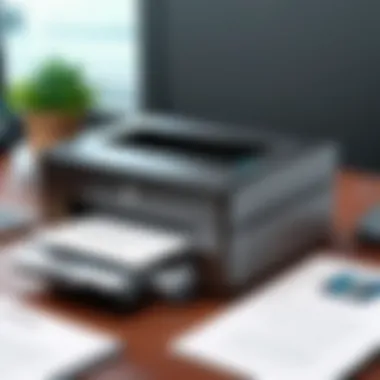

Intro
The HP 9012e printer represents a significant development in personal and small office printing. It aims to meet the demanding needs of modern users. The following sections will explore its features, design, and performance metrics. Insight into its specifications and unique functions will be provided, along with an analysis of its physical build. The goal here is to offer a complete understanding necessary for informed decisions by IT professionals and tech enthusiasts alike.
Overview of Product Features
Key Specifications
The HP 9012e comes with several notable specifications that set it apart in the competitive landscape of printers. It features:
- Print Speed: Up to 22 pages per minute (ppm) for black and white
- Print Resolution: Achieves up to 4800 x 1200 optimized dpi
- Connectivity: Options for USB, Wi-Fi, and Bluetooth
- Monthly Duty Cycle: Designed for up to 1,500 pages per month
These specifications allow the device to perform consistently, making it suitable for various printing tasks.
Unique Technologies
This printer integrates advanced technologies to boost performance.
Smart App Integration: Using the HP Smart app enhances the printing experience. Users can print documents and photos directly from their smartphone.
Self-Healing Wi-Fi: This ensures a stable connection. The printer can detect and resolve connectivity issues automatically.
These features together enhance not just usability but also efficiency, making the HP 9012e a smart choice for modern offices.
Design and Build Quality
Aesthetics
In terms of design, the HP 9012e balances functionality and modern aesthetics. Its sleek lines and compact form contribute to a professional look. The combination of matte and glossy finishes gives it an appealing appearance that fits well in any office environment.
Material Durability
Durability is a core aspect of the HP 9012e. The materials used are robust, designed to withstand daily usage in busy settings. Its build ensures longevity, making it an economical choice over time.
"Users can expect both style and substance from the HP 9012e, ideal for both home and office environments."
The printer’s physical form and build quality highlight HP's commitment to creating reliable devices geared for heavy use.
Ending
The HP 9012e stands out as a competent printer in today's market, addressing the needs of users through its thoughtful design and advanced technology. This overview has dissected its features, aesthetic appeal, and durability, laying groundwork for deeper insights into its efficiency and effectiveness. Future sections will build on this foundation, exploring performance capabilities and practical applications, ensuring that potential users can make informed investment decisions.
Intro to the HP 9012e Printer
The HP 9012e printer marks a significant thrust in the domain of personal and small office printing solutions. As technology advances, the need for efficient, reliable, and high-quality printing continues to evolve. The HP 9012e aims to meet these demands, presenting features that are both practical and innovative. Its introduction to the market signifies more than just another printer; it embodies the integration of advanced technology with user-friendly design.
In discussing the importance of the HP 9012e, it is crucial to highlight several specific elements that lend it a competitive edge. This printer is not merely built to produce documents. It is designed to provide versatility in a variety of print tasks, catering to the diverse needs of users ranging from IT professionals to tech enthusiasts. Key benefits include its high resolution capabilities and fast print speeds, which contribute to overall productivity in any work environment.
One significant consideration is the printer's connectivity options. In today’s world, being connected is non-negotiable. The HP 9012e offers a range of methods for users to connect their devices, whether through traditional wired connections or wireless setups. This flexibility ensures that it fits seamlessly into existing workflows.
Moreover, the ink system of the HP 9012e deserves attention. The design prioritizes efficiency. Understanding how the ink cartridges work helps users maximize their investment in terms of both cost and environmental impact.
Overall, the HP 9012e stands out not just for its features, but for its ability to adapt to the modern expectations of printing. This article will examine various facets of the printer, providing insights into its design, technical specifications, and performance. The goal is to furnish IT professionals and tech enthusiasts with the nuances that inform informed decision-making about adopting the HP 9012e in their respective setups.
Design and Build Quality
The design and build quality of the HP 9012e printer play a critical role in its overall functionality and user satisfaction. A well-thought-out design ensures that users can easily operate the printer while minimizing the potential for mechanical failures or maintenance issues. It also reflects the brand's commitment to creating reliable equipment that meets the needs of both personal and small office environments. The aesthetics and physical characteristics contribute to its usability, fitting seamlessly within various setups.
Physical Dimensions
The HP 9012e printer comes with specific physical dimensions that make it suitable for compact spaces. Typically, its size is designed to accommodate standard desks while not overwhelming the space. This aspect becomes essential for those who may have limited room in their office setups.
Here are some important points regarding its dimensions:
- Compact Design: The printer's footprint is intentionally minimized, allowing for easy placement in diverse environments.
- Height and Width: These measurements ensure that the printer can be used in conjunction with peripherals or other equipment without causing accessibility issues.
- Weight Considerations: The printer is light enough to be moved when necessary without compromising its stability during operation.
Material Composition
The materials used in the HP 9012e printer's construction directly impact its longevity and durability. Manufacturers often select materials that are not only robust but also lightweight, balancing strength with ease of use. The casing primarily consists of high-quality plastics that withstand everyday wear and tear.
Key considerations include:
- Durability: The materials chosen resist scratches and impacts, essential for environments where the printer will be frequently accessed.
- Eco-Conscious Options: Efforts to utilize recyclable materials may appeal to environmentally minded consumers, aligning with sustainability goals.
- Finish Quality: A smooth, finished surface may enhance cleanliness and ease of maintenance, ensuring it remains a professional-looking device over time.
HP's commitment to quality in design and build ensures that the 9012e printer is not just functional, but also a lasting investment.
"The design of a printer significantly influences user experience. A well-designed printer improves efficiency and reflects professionalism."
Technical Specifications


Technical specifications play a crucial role in understanding the overall capabilities and potential of the HP 9012e printer. For IT professionals and tech enthusiasts, grasping these specifications helps in assessing whether a device meets the demands of specific tasks. Key elements such as printing technology, resolution capabilities, and print speed metrics provide essential insights into the printer's performance. This section discusses each of these elements in detail, aiding users in making informed decisions.
Printing Technology
The HP 9012e employs advanced inkjet technology, which is known for its ability to produce high-quality prints. This technology is significant because it offers versatility in handling various media types — from standard paper to specialty photo paper. Inkjet technology utilizes tiny droplets of ink that are strategically placed on the paper to create sharp images and clear text. One key benefit of this approach is the precision it offers; colors are vibrant, and gradients appear smooth, which is especially valuable for printing photos or graphics. Additionally, inkjet printers often have lower initial costs compared to laser printers, making them accessible for personal and small office use.
Resolution Capabilities
When evaluating a printer, its resolution capabilities are often a primary consideration. The HP 9012e supports a maximum resolution of 4800 x 1200 dpi (dots per inch) when printing on suitable media. This high resolution enables the printer to create detailed images that can stand up to close inspection. Users will find that text output is crisp, contributing to professional-looking documents. In practical terms, high resolution enhances the quality of printed photographs, making this printer suitable for both office documents and creative projects. As a result, users can expect excellent results, no matter the printing task.
Print Speed Metrics
Print speed is another vital specification for evaluating the HP 9012e printer. The device has a print speed of up to 22 pages per minute for black-and-white pages, with slightly lower speeds for color prints. These metrics make the printer a strong contender for users with moderate to high printing needs. The ability to produce multiple pages quickly is beneficial in busy environments, such as small offices or home settings. Moreover, understanding print speed assists potential buyers in aligning their needs with the printer's capabilities, ensuring that they invest in a machine that can keep pace with their demands without causing workflow disruptions.
"A printer that balances quality and speed serves as a vital tool for enhancing productivity and meeting various printing needs.”
In summary, the HP 9012e's technical specifications provide a solid foundation for assessing its capabilities. By examining the printing technology, resolution abilities, and speed metrics, IT professionals and tech enthusiasts can evaluate whether this device suits their needs. Engaging with these specifications helps in making a choice that aligns with both performance requirements and budget considerations.
Connectivity Options
Connectivity options are essential when evaluating the HP 9012e printer. In a world where efficient communication between devices is vital, the ability to connect easily determines a printer's utility in both personal and office environments. Different connection methods can significantly enhance user experience and productivity. This section will analyze the key connectivity features of the HP 9012e printer, including wired connectivity, wireless functionality, and mobile printing capabilities. Understanding these components allows IT professionals and tech enthusiasts to assess how well this printer fits into their existing workflows and infrastructure.
Wired Connectivity
Wired connectivity is often seen as a reliable choice for those who prioritize stability and speed. The HP 9012e provides several wired options, including USB and Ethernet ports. The USB connection facilitates direct linking to a computer, ensuring high data transfer rates and minimal latency. This is particularly beneficial during high-volume print jobs.
On the other hand, Ethernet connectivity allows multiple devices to access the printer on a local network, which is advantageous for small offices. The ability to share a single printer across different machines can streamline workflow and reduce hardware costs. Both connection types come with their own considerations regarding cabling and physical layout, but they guarantee a consistent connection that is less prone to interference.
Wireless Functionality
Wireless functionality is essential in today's fast-paced, mobile environment. The HP 9012e incorporates advanced wireless connectivity features, such as Wi-Fi Direct, which allows devices to connect to the printer without needing a router. This technology simplifies the printing process, especially in collaborative settings.
Additionally, the HP 9012e supports various wireless protocols, including Wi-Fi and Bluetooth. Users can print from anywhere within the network range, enhancing versatility and convenience. This wireless capability reduces cable clutter and provides greater flexibility, accommodating various device types such as laptops, tablets, and smartphones. However, users should consider potential connectivity issues, such as interference from other devices or range limitations.
Mobile Printing Capabilities
Mobile printing capabilities have become increasingly important as the workforce moves towards more flexible work arrangements. The HP 9012e is compatible with mobile printing solutions like Apple AirPrint and Google Cloud Print. These features allow users to send documents to the printer directly from their mobile devices, increasing efficiency and accessibility.
For those who use Android or iOS devices, the HP Smart app provides an intuitive interface for managing print jobs remotely. This functionality not only enhances user experience but also integrates seamlessly into existing mobile workflows. Being able to print from smartphones or tablets aligns well with current trends in mobility and remote working. It is crucial for IT professionals to consider how mobile printing options can simplify tasks for employees while also aligning with security measures to protect sensitive information.
Ink System and Efficiency
The ink system of the HP 9012e printer plays a critical role in determining the overall performance and operational costs of the device. Understanding its design and functionality helps users optimize their printing processes. The efficiency of an ink system can significantly influence both the quality of output and the economic feasibility of running a printer in a personal or small office environment. Evaluating the ink system ensures that users can manage their costs effectively while achieving the desired print quality.
Ink Cartridge Specifications
The HP 9012e utilizes standardized ink cartridges which are designed to be user-friendly and efficient. The specific cartridges for this model are HP 912 black and tri-color cartridges. Each cartridge comes with varying page yields based on coverage and content type, typically providing adequate output for average user needs.
- Black Ink Cartridge: This cartridge generally yields around 300 pages, making it ideal for text-heavy documents.
- Color Ink Cartridges: These typically allow for printing approximately 315 pages, providing versatility for color documents, graphics, and photos.
It is essential to consider the page yield when selecting cartridges, as higher yield cartridges may offer more value over time, even if the initial investment is higher. The cartridge design is such that it can be replaced easily, minimizing downtime and inconvenience.
Cost-Effectiveness of Ink Usage
Cost-effectiveness in ink usage is vital for any user aiming to minimize operational costs. The HP 9012e printer is designed to be economical, particularly when considering printing frequency and document type. Here are several aspects to consider:
- Cost Per Page: The cost per page can influence long-term expenses for users. The black and tri-color cartridges are reasonably priced, thus allowing for a competitive cost per print when utilized effectively.
- Subscription Services: HP offers a subscription plan, HP Instant Ink, which can be beneficial for frequent users. This service monitors ink levels and automatically ships new cartridges, ensuring that users never run out of ink while often at a lower cost.
- Print Mode Selection: Users can select modes such as draft or normal printing, which can extend ink life without compromising the readability of documents. This choice is particularly useful for internal records where high quality is not essential.
User Interface and Experience
The user interface and experience of a printer significantly influence how effectively users can operate and manage their printing tasks. For the HP 9012e printer, the design of the user interface aims to enhance usability, streamline the printing process, and reduce any potential barriers that may arise during setup and operation. The efficiency of the user interface becomes vital for both casual users and IT professionals who might need to navigate its features under pressure. A well-designed interface can result in more productive workflows and a lower barrier to entry for less tech-savvy individuals.
Control Panel Layout
The control panel of the HP 9012e printer features a clean layout, featuring a combination of touch-screen controls and physical buttons. Users can easily navigate through various settings using intuitive icons and prompts. The display is designed to offer visibility in different lighting conditions, minimizing strain on the eyes.
Some of the key aspects of the control panel layout include:
- Touch-Sensitive Display: A responsive screen that allows users to select options with ease. The touch interface contributes to a more modern user experience.
- Clear Icons: Every function is represented by symbols that are easy to understand, helping users quickly identify specific features.
- Feedback Mechanism: The printer provides tactile and visual feedback when selections are made. This responsiveness can be particularly satisfying and encourages seamless interaction.
"User-friendly design can greatly enhance satisfaction and reduce the learning curve associated with new technology."
Setup Process
Setting up the HP 9012e printer is straightforward, which is an essential consideration for users who may not be as technically inclined. The setup process includes guided steps, ensuring that even individuals with limited experience can successfully configure the printer.
Major steps involved in the setup include:
- Unboxing: Unpacking the printer carefully while ensuring all components, such as cables and cartridges, are accounted for.
- Positioning: Finding an appropriate location that allows for proper ventilation and accessibility to power sources.
- Connecting Power: Plugging in the printer and powering it on begins the initialization process. Users are guided through the initial setup on the display.
- Loading Paper: The printer has easily accessible paper trays. Guidance for loading paper types correctly is also displayed.
- Connecting to a Network: The setup wizard assists in connecting the printer to a wireless network, providing instructions for both wired and wireless options.
- Installing Software: Users are prompted to install the printer driver software on their devices, which can often be done via a provided CD or downloaded from the HP website.


The combination of visual aids and a step-by-step guide ensures that the setup process is efficient and user-friendly. Overall, the user interface and setup processes of the HP 9012e printer are tailored to enhance the user experience, making it a valuable tool for IT professionals and tech enthusiasts alike.
Performance Analysis
In the context of the HP 9012e printer, Performance Analysis is vital for understanding the device's overall functionality. This involves examining print quality, speed, reliability, and operational efficiency. For professionals and enthusiasts alike, grasping these elements is essential for evaluating whether this printer meets specific printing needs. A thorough performance analysis provides clarity on how the HP 9012e stands against competitors, ultimately aiding decision-making regarding its purchase and integration into office settings.
Print Quality Assessment
Print quality is one of the most critical factors influencing printer selection. The HP 9012e utilizes advanced ink technology to produce sharp and vivid prints. It supports a variety of media types, allowing for versatility in printing documents, photos, and graphical presentations. The printer achieves high resolution, often exceeding 4800 x 1200 optimized dpi. This high level of detail makes it suitable not only for mundane office tasks but also for creative projects that require precision.
User feedback suggests that color accuracy is commendable, leading to realistic representations in photo prints. Additionally, text clarity remains consistently high, which is crucial for professional documents. Users report minimal instances of ink smudging or blurring, reinforcing confidence in its output quality. This printer's ability to handle various paper finishes, from gloss to matte, further enhances its print quality, catering to a wide range of user preferences.
Reliability Over Time
Reliability is a major consideration for any printer, particularly in environments where consistent performance is necessary. The HP 9012e has shown significant durability over extended use. It is designed to handle various workloads without frequent breakdowns, contributing to reduced downtime.
Regular maintenance routines can further extend the life of this printer. The device's self-cleaning feature helps maintain print quality by preventing clogged nozzles. User experiences indicate that the printer operates effectively, even under heavy workloads.
Moreover, the availability of support services and replacement parts ensures that issues can be diagnosed and resolved quickly, minimizing the impact on productivity. An often-neglected aspect of reliability includes the printer's performance in connection with software and drivers. The HP 9012e offers frequent software updates, enhancing overall function and preventing compatibility issues with newer operating systems.
"The HP 9012e delivers consistent print quality, ensuring documents look professional and polished every time."
In summary, both print quality and reliability are paramount in assessing the HP 9012e printer's performance. The combination of advanced print technology and robust durability makes it a noteworthy option for IT professionals and tech enthusiasts seeking a dependable printing solution.
Environmental Considerations
Environmental considerations have become a pivotal part of evaluating printers in today’s market. As the need for sustainable practices grows, manufacturers, including HP, are focusing on reducing the environmental impact of their products. The HP 9012e printer exemplifies this trend by embedding energy-efficient features and using recyclable materials, which can positively influence user decisions.
Energy Efficiency Standards
Energy efficiency standards are crucial in minimizing a printer's carbon footprint. The HP 9012e printer adheres to several energy efficiency certifications, such as Energy Star. These standards ensure the device consumes less power without sacrificing performance. For instance, when in sleep mode, the printer significantly reduces its energy usage, which can lead to cost savings on electricity bills for both users and businesses.
Moreover, energy-efficient technologies can reduce emissions resulting from electricity generation. By choosing the HP 9012e, buyers contribute to sustainable practices, aligning their operational strategies with modern environmental goals. This relevance extends not just to individual users, but also benefits organizations looking to foster a green image and meet corporate sustainability goals.
Recyclability of Materials
The recyclability of materials used in the HP 9012e printer plays an important role in its environmental footprint. The construction of the printer incorporates recyclable plastics and metals, facilitating responsible disposal at the end of its life cycle. This not only helps reduce waste in landfills but also promotes resource conservation.
Consumers are increasingly conscientious about their purchasing decisions. Knowing that the HP 9012e can be recycled enhances its appeal. HP encourages users to return used cartridges and printers through its recycling programs, turning potential waste into reusable materials. Through this, buyers contribute to a circular economy, where resources are continually repurposed instead of discarded.
Investing in a printer like the HP 9012e not only addresses immediate printing needs but also reflects a commitment to environmental sustainability.
In summary, understanding the environmental considerations of the HP 9012e printer highlights its alignment with sustainable practices. The focus on energy efficiency and recyclability strengthens the case for adopting this device among IT professionals and tech enthusiasts, who seek both functionality and responsibility in their choices.
Compatibility and Software Support
In today's diverse technological landscape, compatibility and software support are critical factors that can make or break a user's experience with a printer. The HP 9012e printer is designed with a myriad of compatibility features that cater to various operating systems and software environments. By ensuring that the printer can operate across different platforms, HP enhances its appeal to both individual users and organizations with varied technological setups. Moreover, comprehensive software support can ease the transition to using a new device, eliminating potential frustration from operational mismatches or lack of function.
Operating System Compatibility
When discussing operating system compatibility, the HP 9012e printer shines due to its adaptability. It supports major operating systems, including Windows, macOS, and various Linux distributions. This versatility is significant as many users are likely to have different devices connected to the same printer.
- Windows Support: The printer seamlessly integrates with both Windows 10 and earlier versions, allowing for straightforward installation and use.
- macOS: Users who operate on macOS will find compatible drivers that facilitate a smooth printing process.
- Linux: Many might overlook Linux compatibility, but HP supports this operating system well, catering to developers and tech enthusiasts.
This wide range of compatibility ensures that users do not face barriers when trying to operate the printer with their preferred systems. Maintaining flexible options is vital as it aligns with user expectations in a multi-device world.
Driver Installation Process
The driver installation process is another crucial aspect of software support. For the HP 9012e printer, the installation is user-friendly and straightforward, minimizing potential challenges for users.
To install the drivers:
- Download: Navigate to the official HP website to download the most recent drivers tailored for the HP 9012e printer.
- Run Installer: Open the downloaded file and follow the on-screen instructions. The installation will check for compatibility with the operating system automatically.
- Connect Printer: During the setup, users will have the option to connect the printer via USB or configure it for wireless printing.
- Finalize Installation: Once the installation is completed, a prompt will appear confirming successful driver installation.
This streamlined process allows users to start printing with minimal hassle.
Ultimately, ensuring robust compatibility and ease of software support enhances user satisfaction and device functionality. The HP 9012e printer is not just a printing tool; it is an integrated solution designed to meet the demands of modern users.
Comparative Analysis with Competitors
The comparative analysis of the HP 9012e printer against its competition is crucial in understanding its standing in the crowded printer market. By evaluating this model alongside similar devices, IT professionals and tech enthusiasts can make informed decisions on its adoption in various settings, from personal use to small offices.
Benchmarking Against Similar Models
When benchmarking the HP 9012e, it is important to look at features like printing speed, quality, and cost-efficiency. Compared to its rivals, such as the Canon imageCLASS MF445dw and Brother MFC-L3770CDW, the HP 9012e often excels in photo printing versatility and ease of use. While Canon focuses more on monochrome text documents, HP’s color output tends to be more vibrant, catering to users needing high-quality graphical prints.
Each model can be assessed based on:
- Print Speed: HP's print speed can reach up to 22 pages per minute (ppm), which is competitive against Brother's MFC model, though Canon may provide faster speeds in monochrome outputs.
- Quality: The resolution capability of the HP 9012e is noteworthy, often delivering crisp text and vibrant imagery, making it favorable for creative work.
- User Interface: The control panel on the HP printer is intuitive, simplifying operations for non-technical users, contrasting with more complex interfaces found in other brands.
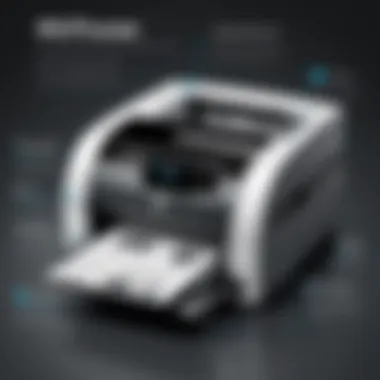

These factors provide a clearer picture of where the HP 9012e stands in practical terms, making it easier for users to select the best device for their specific printing needs.
Market Positioning
The market positioning of the HP 9012e reveals its strategic intent to target both personal and small office environments. As technology evolves, HP positions this model as a hybrid solution—effective for both casual and professional applications. It capitalizes on the demand for multifunctionality with its combination of printing, scanning, and copying capabilities, which enhances its appeal.
Market analysis indicates a blend of competitive pricing and high-performance features has allowed the HP 9012e to carve out a substantial niche within the market segment. The printer is marketed not just as a printing device but as a central part of a user’s workflow.
Comparatively, printers like the Epson EcoTank ET-4760, while focusing on low running costs through refillable ink tanks, lag behind in speed and compact design. This creates a contrasting value proposition for HP, targeting those who prioritize speed and efficiency over long-term cost.
Overall, understanding the comparative aspects of the HP 9012e allows users to see beyond just price, acknowledging factors such as reliability, ease of integration into existing systems, and overall user satisfaction in their decision process.
Customer Feedback and Ratings
Customer feedback plays a crucial role in evaluating the HP 9012e printer. It provides insights from real users, allowing potential buyers to understand how the printer performs in everyday conditions. This section examines user experiences and the general sentiment surrounding this device. Understanding customer feedback can aid IT professionals and tech enthusiasts in making informed decisions when considering this printer.
User Reviews and Testimonials
User reviews encompass a range of opinions, from high praise to constructive criticism. Various factors influence these reviews, including printing quality, ease of use, and overall performance. Many users commend the HP 9012e for its print quality, stating that it produces sharp, vibrant documents. The ease of connectivity is another aspect many users appreciate, highlighting the seamless integration with wireless networks.
Additionally, testimonials often reflect customer satisfaction with the printer's design and build quality. Reviews frequently mention that the compact size of the HP 9012e makes it suitable for small office spaces without compromising functionality.
However, some users have raised concerns about the cost of replacement ink cartridges. The ongoing expense can impact the total cost of ownership. Reviews vary on this point, with some users considering it a reasonable trade-off for quality, while others seek more economical options.
Overall, the user reviews emphasize the balance between performance and cost, making it essential for potential buyers to weigh these factors accordingly.
Common Issues and Resolutions
Like any electronic device, the HP 9012e printer faces some common issues. Understanding these problems, along with their resolutions, is beneficial for both current users and those considering the printer.
One frequent issue reported is connectivity problems, particularly in wireless settings. Users have sometimes experienced difficulties connecting the printer to their network. This can often be resolved by ensuring the printer's firmware is up to date. Checking the network settings also helps, as this may reveal connectivity conflicts.
Another commonly reported concern is paper jam occurrences. Users have noted that paper jams can disrupt workflows. Regular maintenance, such as cleaning the feed rollers and ensuring the paper is loaded correctly, can mitigate this issue.
Lastly, some reviews denote concerns about the software interface and driver installation. Users sometimes find the initial setup process confusing. To address this, HP provides comprehensive support materials, which include easy-to-follow guides and tutorials available on their website.
In summary, while there are common issues that users face with the HP 9012e printer, most have practical solutions. Addressing user concerns helps highlight the importance of considering feedback and resolutions when evaluating this printer.
Future Outlook and Upgrades
The topic of future outlook and upgrades is significant in understanding the HP 9012e printer's potential trajectory in a rapidly evolving technology landscape. Given the pace of innovation in printing technology, it is essential for IT professionals and tech enthusiasts to recognize how future developments can enhance their user experience and operational efficiency. This section will cover upcoming features and potential software updates that can play a crucial role in maintaining the relevance of the HP 9012e in a competitive market.
Upcoming Features
In the realm of printing, staying competitive means introducing new features regularly. For the HP 9012e printer, several upcoming features are likely to enhance its capability and user experience. Key elements expected include:
- Enhanced Mobile Integration: As mobile printing becomes standard, the HP 9012e could support more mobile platforms, streamlining printing processes from smartphones and tablets.
- Security Enhancements: With rising concerns over data security, the printer may introduce features that bolster securing documents during the printing process. Expect updates that mitigate unauthorized access and enhance document encryption.
- Advanced Ink Management: Improvements to the ink management system are on the horizon. This could include features enabling users to monitor ink levels remotely, as well as predictive ordering systems based on usage patterns.
- Sustainability Features: As environmentally friendly options grow in importance, the printer may offer features that automate the recycling of cartridges or allow for more energy-efficient printing modes, catering to user demand for sustainable practices.
These features promise to elevate functionality while responding to user needs and environmental considerations.
Potential Software Updates
Software updates are critical to maintaining printer performance and compatibility with new technologies. The HP 9012e is expected to receive potential software updates aimed at enhancing user experience and device functionality. Important aspects include:
- User Interface Improvements: Software updates might enhance the user interface, making it even more intuitive. This could involve simpler navigation menus or customization options based on user preferences.
- Driver Updates for Compatibility: Regular updates to drivers ensure the printer remains compatible with an ever-broadening range of operating systems and applications. Users can expect updates that address any performance issues or incompatibilities with newly released software.
- Feature Expansion: Software updates can also introduce entirely new functionalities or improve existing ones. This can encompass anything from advanced sorting options for printed documents to enhancements in color management and print resolution.
- Bug Fixes and Performance Optimization: No software is perfect. Updates can fix bugs that hinder performance, alongside optimizations that could speed up print jobs or reduce paper jams, enhancing overall reliability over time.
"Software upgrades are crucial for an uninterrupted printing experience and incorporating new features that meet modern demands."
By keeping an eye on these potential features and software updates, users of the HP 9012e can ensure they are taking full advantage of the printer's capabilities as they evolve.
Culmination
The conclusion serves a vital role in articulating the significance of the HP 9012e printer in the wider context of personal and small office printing solutions. It synthesizes the information presented throughout the article, reaffirming key points such as design quality, performance metrics, and user feedback. For professionals and enthusiasts alike, understanding these elements is crucial for informed decision-making.
In summary, the HP 9012e's advanced connectivity options, including both wired and wireless functionalities, cater to diverse work environments. This versatility enhances the printer's appeal, making it suitable for a range of tasks from simple document printing to more complex projects.
Furthermore, the ink system's efficiency and cost-effectiveness make this printer a practical choice for those mindful of operational costs. As the demand for both productivity and environmental responsibility rises, the HP 9012e aligns itself with current trends by offering energy-efficient features and recyclable materials.
"A valuable printer must not only meet immediate operational needs but also align with long-term sustainability goals."
Lastly, the user experience has been a poignant aspect of the product's design. A well-structured setup process and a user-friendly control panel contribute significantly to its overall effectiveness. By examining customer feedback, we see a consensus on its reliability and print quality, validating the HP 9012e's position in the market.
Importance of Citing Sources
Citing sources not only bolsters the facts but also guides readers towards broader knowledge. With a vast array of resources available, pointing readers to reputable materials allows them to dive deeper into specific topics or features regarding the HP 9012e printer. Sources such as technical manuals, user forums, and product documentation enrich the reader's understanding and ensure that the details are grounded in verified information.
Specific Elements to Consider
When discussing the HP 9012e printer, relevant references can include:
- Manufacturer Specifications: These documents often contain intricate details about printing technology, capabilities, and limitations, influencing purchasing decisions.
- User Reviews: Platforms like Reddit and specialized tech forums often showcase user experiences that provide insight into real-life performance and functionality.
- Industry Analysis: Reports and articles from industry-standard publications furnish comparative insights and market positioning, highlighting the HP 9012e against competitors.
Benefits of Well-Documented References
Including comprehensive references not only benefits the article's integrity but also enhances readability. Readers can trust that the information discussed about the HP 9012e printer is supported by reliable data. Additionally, solid references facilitate informed decision-making for potential buyers. This comprehensive guide emphasizes the relevance of grounded information, crucial in a field where precision and accuracy are paramount.







