Seamless Data and Program Transfer to New Computers


Intro
In the digital age, seamless transitions between computers have become essential. The process of transferring programs and data from one machine to another can often appear daunting. Yet, understanding the right methodologies and tools can greatly simplify this task. This article aims to provide a comprehensive guide on best practices for ensuring a smooth transfer.
Efficiently migrating data while preserving integrity and functionality of programs is paramount for both IT professionals and tech enthusiasts. This guide encompasses various methods for data transfer, from manual techniques to software solutions, while also addressing potential challenges that may arise.
Overview of Product Features
Transferring programs and data involves key features that facilitate a smooth migration. Here are several essential components to consider:
- Compatibility: Ensure that the new computer has the necessary compatibility with the existing programs. This includes checking the operating system and any required software dependencies.
- Transfer Speed: Different methods of transfer offer varying speeds. It's crucial to select a method that aligns with your timeline, especially when dealing with large volumes of data.
- Security Measures: Data integrity during transfer is critical. Employ solutions that ensure encryption and secure data handling to protect sensitive information.
Data security is non-negotiable; choose tools that ensure your data remains confidential throughout the transfer.
Key Specifications
When engaging in data transfer, certain specifications can enhance the effectiveness of the process. Look for:
- File Compression: Tools that support compression can reduce transfer times by minimizing the size of data being transferred.
- Cross-Platform Support: Ensure that tools used for transferring data work across different operating systems, allowing for more flexibility in choice.
Unique Technologies
Several technologies have evolved to streamline the data transfer process. Notable examples include:
- Cloud Storage Solutions: Platforms like Google Drive or Dropbox allow for easy access and transfer from anywhere. Data can be uploaded and then accessed from the new computer.
- Direct Transfer Cables: Utilizing USB transfer cables enables a direct connection between old and new machines, allowing for fast data migration without intermediate storage.
Preparatory Steps Before Transfer
Preparation is crucial for a successful data transfer. Consider the following steps:
- Backup Data: Always begin by backing up important files to prevent any loss during the transition.
- List Programs and Files: Document what programs need to be transferred along with their respective license keys and installation files.
- Clean Up Data: Remove unnecessary files and perform a disk cleanup to ensure only important information is transferred.
Methods of Data Migration
There are various options available for migrating data effectively. These methods include manual transfer, software utilities, and cloud-based solutions:
- Manual Transfer
Copying files using external storage devices can be effective, but may be labor-intensive for large data sets. - Data Transfer Software
Programs like EaseUS Todo PCTrans or PCmover can simplify the process, automating migrations and minimizing risks of error. - Cloud Migration
Utilizing cloud services allows for seamless transfer and easy access to data from any point post-transfer.
Potential Issues and Resolutions
It is also vital to be aware of the potential issues that can occur during data transfer:
- Data Corruption: Ensure that data is not corrupted during the process, often caused by faulty connections or transfer interruptions.
- Incompatibility: Sometimes programs may not function properly on the new system due to compatibility issues. Testing programs post-transfer can help troubleshoot these problems.
- Loss of Data: Remain vigilant about potential loss. Always have backups to recover from any mishaps.
Strategies for resolving these issues often involve re-evaluation of the transfer method or utilizing recovery tools to restore lost files. By following established best practices and choosing reliable tools, individuals can mitigate these risks effectively.
Culmination
Preface to Data Transfer
Transferring data and programs to a new computer is a task that many users face at some point in time. This process is crucial, as it ensures continuity of work and personal projects, safeguarding the information accumulated over years. Without an effective transfer strategy, users can lose valuable time, face data corruption, or even result in irreversible data loss. It is vital to comprehend the nuances of this process, as the implications extend far beyond simple file transfers. The distinction between different methods, such as manual transfers versus utilizing migration software, is critical in enhancing efficiency and minimizing risks.
Furthermore, understanding the importance of data transfer enables IT professionals and tech enthusiasts to navigate their computing environments more adeptly. Being able to shift programs and information seamlessly is fundamental to productivity and ensures that workflows remain uninterrupted when upgrading systems. Thus, this introductory section serves as a foundation for exploring the intricate mechanisms and methods that underpin effective data migration.
Importance of Data Transfer
The act of transferring data holds substantial significance in both personal and professional contexts. In many cases, it is about ensuring that individuals and organizations retain their operational capabilities without interruption. As technology evolves, hardware updates become necessary. The underlying risk is the potential loss of critical data, including documents, emails, software settings, and more. For businesses, such a loss could lead to financial repercussions and operational downtime.
Another essential aspect is maintaining data integrity. The goal of any data transfer is not merely to copy files but to ensure that they remain unaltered and usable after the move. Users frequently underestimate the complexities involved in preserving metadata and folder structures, leading to complications down the line. Understanding this concept is necessary before embarking on any data migration to prevent unexpected challenges.
Moreover, transferring programs effectively can save time and resources. For users who rely on specific software applications for work, ensuring that these programs transition smoothly without the need for reinstallation is crucial. Certain software may depend on underlying system configurations or local settings, which need to be replicated on the new system without significant alterations or losses.
Overview of Common Challenges
Despite the critical importance of data transfer, various challenges can impede the process. One of the most common issues is data loss. Whether due to accidental deletions, failures during the transfer, or corrupt files, users can find themselves in frustrating situations. It is essential to have preventative measures in place, such as creating comprehensive backups, to mitigate this risk.
Another hurdle often faced is compatibility issues. Not all software transfers seamlessly between different operating systems or hardware configurations. Understanding specific requirements—especially for legacy software—can save significant time and effort. Incompatibility can lead to the necessity of seeking alternatives or, worse, purchasing licenses anew.
Additionally, users frequently encounter software activation problems. Software often ties licenses to particular hardware identifiers. During transfer processes, these licenses may need reactivation, leading to delays and interruptions in service. Proper planning can help alleviate these concerns by ensuring that all necessary activation keys and documentation are readily accessible.


In summary, understanding data transfer's importance and the challenges involved sets the stage for a more comprehensive and smooth transfer process. Recognizing the nuances and potential obstacles allows for informed decision-making, leading to a more effective transition onto new systems.
Preparation for the Transfer Process
Transferring your programs and data to a new computer is a significant task that requires careful planning and execution. Preparation for the transfer process is crucial as it sets the stage for a smooth transition. When done properly, it minimizes potential issues and enhances the chances of success. Key elements include assessing your existing setup, ensuring all data is safely backed up, and determining the optimal time for the transfer.
With the vast amount of data most individuals and organizations manage, taking shortcuts during the preparation phase can lead to complications later on. For instance, identifying which files and programs are essential helps in prioritizing the transfer and can make the whole process more efficient. Moreover, establishing a robust backup strategy protects against data loss during transit.
Assessing Your Current Setup
Before initiating the transfer, it's essential to assess your current setup. Start with a detailed inventory of software, files, and configurations on your old machine. Identify programs that you use frequently and verify their compatibility with the new computer's operating system. Some applications may require updates or additional configurations post-transfer.
This assessment should also include hardware specifications and available storage. Ensure that the new computer has adequate resources to handle the programs and files migrated from the old one. Comparing both setups will save time and potential frustrations during the actual transfer process.
Creating a Backup of Your Data
Creating a backup of your data is an indispensable step in preparation. Data loss is a real risk when transferring files, which is why having a duplicate copy on another medium is vital. Use external hard drives, USB flash drives, or cloud-based solutions like Google Drive or Dropbox for this purpose. Make sure to back up everything, not just critical files. This includes documents, photos, and application settings.
Additionally, consider using backup software that creates a system image. This comprehensive copy captures everything on your old machine, allowing for easier restoration. Before starting the transfer, also confirm that backups are complete and accessible, ensuring you can retrieve necessary information if needed.
Choosing the Right Time for Transfer
Timing your data transfer can significantly impact its success. Selecting a period with minimal activity helps to avoid interruptions and ensures you have ample time to resolve any unforeseen issues. Weekends or holidays might be ideal since they often provide uninterrupted periods for large data transfers.
Moreover, consider the availability of technical support during the chosen time frame. Should unexpected issues arise, having access to help can expedite resolutions. Be mindful of the new computer's setup as well; settings such as updates or installations may require time before the transfer is fully functional.
Preparing for the transfer of programs and data to a new computer is not merely a formality, but a series of essential steps that require careful attention. When each phase is executed effectively, the likelihood of a seamless and efficient migration increases significantly.
Understanding Transfer Methods
Understanding the various transfer methods is critical for a seamless migration experience when moving programs and data to a new computer. Each method presents unique advantages and challenges that can affect the overall efficiency and integrity of the transfer. By recognizing these elements, users can select the most suitable option based on their specific requirements and technical proficiency.
Choosing the right transfer method is vital because it directly impacts data integrity, transfer speed, and convenience. Manual options might seem straightforward but could be time-consuming. In contrast, migration software often automates tasks effectively but may require compatibility checks.
Key Considerations:
- Efficiency of the transfer process
- Required technical skills
- Type and amount of data being transferred
- Software compatibility and licensing requirements
Manual Transfer Options
Manual transfer methods involve moving files and programs directly without the aid of software. This approach can be effective for smaller datasets. Users can copy files from one computer to another using external storage devices, like USB flash drives or external hard drives. This option allows for direct manipulation of files, but it can be labor-intensive and may risk missing critical settings or hidden files. Thus, it is essential to have a checklist of items to ensure nothing is overlooked during the process.
Advantages of manual transfer:
- Direct control over which files to move.
- No additional software is necessary.
Disadvantages include:
- Time-consuming for large datasets.
- Higher potential for human error during the process.
Using Migration Software
Migration software offers a structured approach to data and program transfer. Programs like Windows Migration Assistant or EaseUS Todo PCTrans streamline the process by automating the transfer of files, settings, and programs. These tools can identify potential compatibility issues and assist in handling them effectively. Additionally, they save time and enhance the reliability of the transfer.
Migrating with software generally involves a few straightforward steps, such as installing the program on both the old and new computers and following on-screen instructions. Most solutions also allow for the transfer of user profiles, making the switch feel more familiar on the new system.
Cloud-Based Solutions
Cloud-based solutions have gained traction due to their convenience and accessibility. Services like Google Drive or Dropbox facilitate file transfers by enabling users to upload data to the cloud and download it on the new device. This method also eliminates the need for physical storage devices and allows for easy synchronization across multiple devices.
However, relying on cloud services comes with considerations:
- Internet Dependence: The transfer speed heavily relies on internet connectivity which might slow down the process for large files.
- Storage Limitations: Most free services have storage caps which can restrict the transfer of large datasets.
Direct Cable Connections
Direct cable connections offer a rapid transfer method, particularly when using an Ethernet cable or a specialized transfer cable. This method can significantly speed up the transfer rates compared to wireless options. When utilizing this method, both computers need to be on the same network and configured correctly to enable file sharing.
It involves connecting the two computers and following prompts to facilitate the transfer. This method is often recommended for those with a large volume of data or programs needing to be moved, as it can balance speed with user control.


Data Transfer Process
The data transfer process is a crucial stage in transitioning to a new computer. It represents the moment when all preparatory work culminates into action, ensuring that your data and programs move smoothly from the old device to the new one. The significance of this phase cannot be overstated, as it is the point where all your previous planning and decisions come together. The effectiveness of this transfer directly influences the overall success of the migration.
Several elements must be considered during this process. First, accurately identifying which files, programs, and system settings need to be transferred is vital. Some content may no longer be necessary, while other information might be critical, which requires careful selection. The method chosen for transfer can also significantly impact the outcome. Whether one opts for manual transfer, migration software, or cloud solutions can dictate the flow and accessibility of the data.
Moreover, ensuring data integrity and program functionality during transfer is a priority. Losing data or corrupting programs during this crucial operation can lead to frustrations and additional work. In this article, we will explore the main steps to ensure an optimal data transfer process, highlighting essential considerations and potential pitfalls to avoid.
Executing the Data Transfer
Executing the data transfer is often filled with anticipation and caution. It starts with selecting the right method for the specific requirements of the files and programs involved. For an efficient transfer, it's advisable to have both the old and new computers ready and connected properly. If using migration software, download and install it according to the instructions provided. Ensure that the software is reputable and updated to the latest version to minimize issues that may occur.
One common approach is to use an external hard drive or USB flash drive for manual transfers. This method requires copying files directly from the source device and pasting them onto the new machine. When choosing this route, it’s essential to systematically organize files to facilitate easy retrieval in the new environment.
"Careful execution of the transfer process is key to ensuring data integrity and minimizing complications."
Transferring Programs
Transferring programs poses unique challenges compared to moving data files. Many software applications depend on specific configurations, registry settings, or licensing agreements that do not automatically transfer with simple file copying. Therefore, an in-depth understanding of the program's requirements is essential.
To successfully migrate software:
- Reinstall: The recommended approach to transferring programs is to reinstall them on the new computer. This method ensures that all system dependencies are correctly configured. It also provides an opportunity to upgrade programs if necessary.
- Export Settings: Some applications allow exporting of settings and preferences. Use these features where possible to restore personalized setups on the new device.
- Licenses: Ensure compliance with software licenses during the transition. Some applications may need deactivation on the old machine before being activated on the new one.
Migrating System Settings
Migrating system settings is another integral part of the data transfer process that significantly affects user experience on the new machine. System settings include configurations such as network settings, user accounts, display options, and security preferences. Maintaining consistency in these settings can aid in reducing downtime and repetitive adjustments after the transfer.
When migrating these configurations, many operating systems provide built-in tools to facilitate this process. For example, Windows has a built-in utility called Windows Easy Transfer, while macOS employs Migration Assistant. These utilities automate much of the effort involved, allowing users to migrate both files and settings seamlessly.
Post-Transfer Considerations
Post-transfer considerations are critical in ensuring that the transfer to the new computer is not just successful, but also functional and efficient. These steps are often overlooked but play a vital role in maintaining data integrity and program functionality after migration. Addressing these considerations helps mitigate the risks associated with data loss or software malfunction, providing a smoother transition experience for users.
Several key elements need to be evaluated after completing the transfer:
- Verify data integrity to ensure that all files were transferred correctly without corruption.
- Reinstall drivers and updates for hardware compatibility.
- Test program functionality to confirm that applications run as expected.
Taking these actions not only enhances performance but also secures the user’s data and applications against potential issues.
Verifying Data Integrity
Verifying data integrity is essential after the migration process. You want to ensure that all files, documents, and applications moved correctly to the new system. Data corruption can occur during transfer due to various factors including improper shutdowns or connection issues.
To verify data integrity, follow these steps:
- Check File Size: Compare the size of files on the old and new computer. A significant difference might indicate a problem.
- Open Files: Manually open a selection of important files to see if they are accessible and intact. This includes documents, media files, and other critical data.
- Use Verification Tools: Software tools can validate file integrity. Tools like MD5 checksum can be utilized to perform comparisons between the original and transferred files.
By following these steps, users can confirm the accuracy and completeness of their data, ensuring successful migration.
Reinstalling Drivers and Updates
After transferring data, reinstalling drivers and updates is a crucial task. Drivers enable the operating system to communicate with hardware components. These can include graphics cards, network adapters, and printers. If the correct drivers are not installed, the hardware may not function properly, leading to performance issues.
To reinstall drivers effectively:
- Access Device Manager: This tool allows you to see what hardware is installed and check for missing drivers.
- Download Latest Drivers: Visit the manufacturer's website to download the most recent drivers compatible with the new machine.
- Install Updates: Ensure that the operating system and all applications are up to date. This helps in addressing any bugs or vulnerabilities that can affect performance.
Completing this step stabilizes the system and ensures everything functions smoothly.
Testing Program Functionality
Testing program functionality is the final aspect of the post-transfer process. Users need to confirm that critical applications are operational on the new computer. Sometimes, programs may require reactivation or adjustments after being moved.
Follow these guidelines to test functionality:
- Launch Frequently Used Programs: Start by checking your most commonly used applications. They are the ones critical for daily activities.
- Check Compatibility: Be aware of apps that might have compatibility issues with the new operating system.
- Monitor Performance: Observe how programs behave under load. Ensure that they run smoothly without lag, which may indicate setup issues.
Lastly, documenting any problems that arise during testing can allow for easier troubleshooting later.
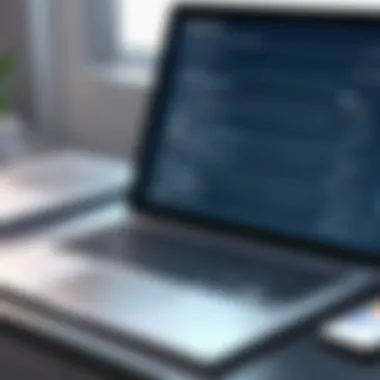

These post-transfer considerations not only help in maintaining the integrity of data but also assure users that their new setup functions at its best.
Common Issues During Transfer
Data Loss
Data loss can occur for a variety of reasons during a transfer. One of the most prevalent causes is human error. Simple mistakes, such as accidentally deleting files or failing to transfer all necessary data, can lead to significant information gaps. Technical faults also contribute; for instance, hardware malfunctions during the transfer process might result in incomplete data copies.
To minimize the chances of data loss, it is crucial to follow a structured backup procedure prior to starting the transfer. Utilizing reliable backup software or cloud services can act as safety nets. Additionally, performing a checksum verification can ascertain the integrity of files once they have been transferred. In the worst-case scenario, recognizing potential data loss symptoms early can help one take remedial actions swiftly.
Compatibility Issues
Compatibility issues can manifest in various forms after a data transfer. Often, programs installed on the old computer may not function correctly on the new system due to differences in operating systems or hardware configurations. For example, legacy applications might lack support on more current operating systems.
Before initiating the transfer, it is prudent to check the compatibility of software with the new system. This can include researching system requirements, updating software versions, and even considering alternatives that better fit the new environment. Additionally, maintaining a version of the old operating system as a virtual machine can help run incompatible software. This approach may require additional resources, but the trade-off can be worth it for essential applications.
Software Activation Problems
Software activation problems frequently arise in the context of transferring programs to a new computer. Many software licenses are tied to specific hardware or operating systems. When moving to a new machine, users may find themselves locked out of their applications due to authorization failures. Each software vendor has different activation policies which might involve deactivating the software on the old computer before installing it on the new one.
To avoid these complications, users should keep track of all software licenses and associated activation keys. They should also consult the respective vendor’s guidelines regarding transfers. Some companies provide tools specifically designed to assist in transferring software while maintaining compliance with their licensing agreements. Keeping documentation organized is critical for a smooth reactivation process, allowing users to focus on functionality without hindrance.
"Understanding these common issues is essential for anyone looking to achieve a successful data migration. Anticipating problems aids in preventing potential setbacks during the transfer process."
In summary, addressing data loss, compatibility issues, and software activation hurdles will greatly enhance the likelihood of a successful transition to a new computer. By planning carefully and utilizing the right tools, one can navigate these challenges effectively.
Best Practices for Successful Data Transfer
Transferring data and programs to a new computer is a critical task that requires attention to detail and informed decision-making. Adopting best practices can profoundly impact the success of the transfer process. Understanding these practices not only enhances the smoothness of the transition but also mitigates risks like data corruption and loss.
Planning and Documentation
Effective planning serves as the foundation for a successful data transfer. It requires a clear outline of the tasks needed, including the specific data and programs that will be migrated. Before initializing the transfer, make a detailed inventory of all essential files and software.
Documenting procedures is equally important. Create a checklist that includes steps such as backing up data, identifying transfer methods, and verifying the integrity of transferred files. This documentation creates a roadmap that can prevent oversight and ensure nothing is missed during the process.
Using Trusted Tools and Software
Utilizing trusted tools and software is another key aspect. Relying on established migration software ensures that the transfer process is efficient and that the software adheres to current standards for data security. Programs like EaseUS Todo PCTrans or Windows Easy Transfer can facilitate the migration while minimizing errors.
Additionally, always download software from the official websites to avoid potentially harmful malware. This practice not only protects your data but also ensures compatibility with the new system.
"Using reliable tools is essential for protecting data integrity during transfer."
Staying Informed of Updates
Staying informed about software updates is crucial for maintaining functionality post-transfer. When transferring programs, ensure that you have the latest version of the software required. Check for updates that can fix bugs or add new features that greatly enhance performance.
Moreover, keep an eye on system updates for the new computer itself. These updates may resolve compatibility issues that can emerge after the transfer, thus optimizing the overall performance of your programs.
The End
In the realm of technology, the ability to transfer programs and data to a new computer remains a critical skill, particularly for IT professionals and tech enthusiasts. This article has underscored several key aspects that highlight the significance of this topic. A methodical approach to transferring data not only ensures that valuable information is preserved but also contributes to the seamless functionality of programs in a new environment.
Utilizing effective methodologies, such as using migration software or cloud-based solutions, has been emphasized as vital in achieving smooth transitions without loss of data integrity. Additionally, understanding potential pitfalls like data loss and compatibility issues supports users in devising proactive strategies to mitigate risks.
Overall, the key benefits of efficiently transferring data and programs include:
- Minimized Downtime: Quickly restoring work environments allows for continued productivity.
- Data Integrity Maintenance: Ensures that critical information remains unchanged during the transfer process.
- Enhanced User Experience: A functional setup on the new device leads to satisfaction and ease of use.
Every transfer process comes with unique challenges. The importance of careful planning and execution cannot be overstated. By following the detailed steps outlined in this article, readers can enhance their migration experiences, leading to a more effective setup on their new computers.
"The process of data transfer is not just about moving files; it is about preserving the heart of your digital life."
Recap of Key Points
- Understanding the importance of data transfer and being aware of potential challenges.
- Preparing adequately by assessing the current setup and ensuring backups are in place.
- Considering multiple transfer methods such as manual options, software solutions, and direct connections.
- Engaging in a thorough post-transfer review, including verification of data integrity and program functionality.
- Being mindful of common issues such as data loss and software activation problems and devising mitigation strategies.
- Implementing best practices during the entire process to maximize success.
Reflecting on these points gives a solid foundation for anyone looking to handle data and program transfers with confidence.
Future Considerations in Data Transfer
As technology continues to evolve, the landscape for transferring data and programs will also change. Future considerations include:
- Advancements in Cloud Technology: As cloud storage solutions become more sophisticated, they may offer even more reliable methods for data transfer and storage.
- Increased Focus on Security: With growing concerns over data privacy, users must consider encryption and secure transfer methods to protect sensitive information during migration.
- Integration of New Tools: Emerging software tools designed for enhanced user experiences will likely simplify the migration process, making it more accessible to non-technical users.
- Ongoing Compatibility Developments: As operating systems and software continue to evolve, maintaining compatibility will be essential. This may involve regular updates and awareness of changes in the tech landscape.







