Eero vs. Google Mesh Networking: A Detailed Comparison


Intro
In today's world, staying connected is more important than ever. As home and office networks become increasingly complex, the choice of network infrastructure can make or break productivity and connectivity. Two popular solutions in the mesh networking realm are Eero Mesh and Google Mesh systems. Each presents unique features and specifications designed to enhance wireless coverage and performance.
This article takes a closer look at these two contenders, breaking them down into their essential components. We will investigate their key specifications, unique technologies, design aspects, and overall user experience. By the end of this analysis, we aim to furnish tech enthusiasts and IT professionals with the insights necessary to make an informed decision about which system aligns with their connectivity requirements.
Overview of Product Features
A well-rounded mesh networking system must exhibit a mix of powerful features that cater to user needs. Through examining the characteristics of both the Eero and Google mesh systems, we find substantial points of differentiation and similarity, shedding light on their respective advantages.
Key Specifications
- Eero Mesh:
- Google Mesh:
- Dual-band and tri-band options available
- Speeds of up to 1,000 Mbps on dual-band and 2,000 Mbps on tri-band
- Up to 1,500 square feet coverage per device
- Dual-band system with WPA3 security
- Speeds of up to 1,200 Mbps
- Each unit covers approximately 1,500 square feet
While both solutions boast impressive coverage and speed metrics, the specific variances in bandwidth capabilities should inform user choices based on their expected demand.
Unique Technologies
Eero leverages smart technology that monitors network traffic to optimize connections dynamically. Their application allows users to manage devices and settings effortlessly. In contrast, Google has integrated their assistant capabilities into their mesh system, ensuring users can control their network through voice commands, adding a new dimension to home automation.
Design and Build Quality
Design plays a critical role in how networking solutions integrate into home or office spaces. Both Eero and Google Mesh have distinct aesthetics and functional qualities.
Aesthetics
- Eero comes in a minimalist design, often resembling a small cube or puck – a slick addition to modern interiors.
- Google Mesh, on the other hand, has a more rounded, pebble-like appearance, which blends seamlessly with home decor while standing out as a tech device.
Material Durability
The build quality of both systems also deserves attention.
- Eero's plastic casing, while lightweight, raises some concerns about resilience against everyday wear and tear.
- In contrast, Google Mesh uses durable materials that have shown longevity in various environments, making it slightly more robust for potential mishaps in high-traffic areas.
A key takeaway for IT professionals is that aesthetics combined with durability can influence long-term satisfaction with a networking solution, aside from just performance metrics.
As we continue this comparative analysis, understanding user experience and network setup processes will further elucidate how these systems perform in real-world situations.
Prelude to Mesh Networking
In today’s digital landscape, where connectivity reigns supreme, mesh networking emerges as a vital solution for enhancing both personal and professional internet experiences. Quite simply, mesh networking is a system designed to extend the reach of Wi-Fi coverage seamlessly throughout a space by utilizing multiple interconnected nodes or access points. This contrasts sharply with traditional routers that can often leave dead spots in the corners of a home or office, leaving users frustrated and wanting more.
The importance of understanding mesh networking cannot be overstated. With the proliferation of smart devices in our homes and workplaces, a stable and reliable connection has become paramount. No longer can we afford to be tethered to our primary routers or find ourselves moving about a space while trying to hold onto a weak connection. Networking that covers all corners efficiently is a must rather than a luxury.
Benefits of Mesh Networking
- Extended Coverage: Mesh networks consist of multiple nodes that work together, which significantly broadens Wi-Fi coverage. This means fewer dead zones and stable connections, even in larger spaces.
- Improved Reliability: If one node experiences connectivity issues, a mesh system can reroute the data through another node. This level of redundancy makes it a preferred choice for businesses that cannot afford downtime.
- Scalability: Adding a new node to the system is straightforward, making it user-friendly and adaptable to changing needs. Whether you’re expanding your home office or increasing your smart device footprint, mesh networks can grow with you without a hitch.
Considerations in Mesh Networking
While the advantages are clear, there are critical considerations to weigh. Users must identify their specific needs before diving in. Not all mesh systems are created equal; factors such as the number of nodes, the type of technology utilized (Wi-Fi 5 or Wi-Fi 6, for instance), and the architecture of your home or office all play significant roles in performance. Additionally, the root price of these setups can vary widely, depending upon the features and capabilities of the system.
As we delve deeper into Eero and Google Mesh systems, this foundational understanding of mesh networking provides a lens through which we can assess these specific solutions. With the ability to analyze the nuances of both products, informed choices become relatively straightforward. In the following sections, we will dissect their specifications, setups, user experiences, and much more, enabling readers to pinpoint what is best suited for their connectivity environment.
Overview of Eero Mesh System
Understanding the Eero Mesh system is critical for anyone considering options for reliable and efficient home networking solutions. Developed by Eero Inc., the product aims to eliminate dead zones and offer seamless connectivity throughout larger spaces. The importance lies not just in its technical specs, but also in how it aligns with modern connectivity requirements—this is a game changer for homeowners and businesses alike.
Product Line and Variants
When exploring the Eero mesh system, one can't help but notice its diverse product line. The essential offering starts with the Eero Pro 6, which supports Wi-Fi 6, enabling impressive speeds and extensive coverage. Then there’s the Eero 6, a more budget-friendly alternative, without sacrificing functionality for smaller homes or apartments.
Additionally, variants like the Eero Beacon exist, designed to be plug-and-play devices that blend effortlessly into any wall socket, enhancing the system’s reach. Unboxing an Eero product reveals not just hardware, but a commitment to overcoming the barriers of traditional networking setups.
Technical Specifications
The technical specifications of the Eero mesh system are impressive and worthy of attention. The systems are capable of handling multiple devices simultaneously without major slowdowns, often supporting up to 75 devices based on model. Here’s what to expect:
- Speed: Eero Pro 6 offers speeds up to 1 Gbps for wired connections.
- Band: Tri-band capability significantly reduces traffic issues, allowing the device to manage several users and devices effectively.
- Coverage: With the ability to cover up to 2,000 square feet for the basic unit, it ensures a reliable signal, especially in bigger homes.
All these aspects ensure that users experience minimal latency and solid connections.
Design and Aesthetics


Design often gets overlooked in technology, but Eero’s aesthetic approach deserves a nod. These units are discreet and stylish, fitting nicely into various home decors. The sleek, minimalist design avoids the bulky look of conventional routers and lends an air of modernity to home spaces.
Eero devices often come in a few color variants, like white and black—allowing customers to choose what matches their interior design best.
Additionally, the compact form factor makes installation easy without needing to hide an eyesore of cables and devices. Instead, Eero encourages users to place their devices as functional accents in their environments, promoting good design principles just as much as functionality.
"The focus on design is not just about looks; it's about integrating technology into our daily lives without it becoming a distraction."
Overall, the Eero mesh system reflects an approach that melds technical performance with an appealing design philosophy, making it a compelling choice for many.
Overview of Google Mesh System
Understanding the Google Mesh system is essential as we navigate through the similarities and differences it holds against other meshing solutions. This part of the article sheds light on the features that stand out and how this system integrates into the connectivity landscape. As home networks evolve, knowing the nitty-gritty of Google’s offering can guide IT professionals and tech enthusiasts in making the right choice tailored to their specific needs.
Product Line and Variants
Google's mesh networking system is anchored by its well-received Google Nest Wifi lineup. The primary setup includes the Nest Wifi Router and Nest Wifi Points, which work in tandem to provide a seamless internet experience throughout your home. Here’s a closer look at some options available:
- Nest Wifi Router: This device stands out with its multifunctionality. It not only serves as a router, but it also has built-in Google Assistant.
- Nest Wifi Points: These points expand coverage in larger homes while also doubling as smart speakers, integrating into an existing Google Home ecosystem.
- Nest Wifi + Nest Router: A newer variant that brings a tighter focus on whole-home coverage while simultaneously enhancing aesthetic appeal.
This variety allows users to adapt their networks based on the space they have; be it a smaller apartment or a sprawling estate, Google has catered to both with their products.
Technical Specifications
When diving into the technical specifications, Google Mesh systems boast features that elevate streaming and connectivity:
- Wi-Fi Standard: Primarily supporting Wi-Fi 5, with the latest iterations like Nest Wifi supporting the fast Wi-Fi 6 (802.11ax) standard, enhancing speed and efficiency.
- Coverage: A single Nest Wifi Router covers up to 2,200 square feet, while adding additional Nest Points extends that coverage up to 5,400 square feet, making it viable for various home layouts.
- Connections: Each unit can support up to 200 connected devices, which is more than sufficient for a household with numerous gadgets.
This configuration is significant in ensuring a stable performance in multiple-device environments, reducing bottlenecks that often frustrate users.
Design and Aesthetics
When it comes to design, Google has taken a minimalist approach that resonates well with modern home aesthetics. The devices come in soft, rounded edges and a clean, white finish, making them more of a decorative piece than an eyesore in the living room:
- Compact Size: Unlike traditional router designs which can be bulky, Google’s offerings are rather petite, allowing easier placement in various locations without drawing attention.
- Smart Integration: The integration of Google Assistant in the Nest Wifi Router also adds value, creating a cohesive smart home environment.
- Variety of Colors: Emerging models offer colors beyond white, enabling users to select something that fits their decor, thus elevating functionality without sacrificing style.
In essence, the design of the Google Mesh system is functional yet elegant, appealing to users who appreciate both utility and aesthetics in their home gadgets.
"Google's offerings not only emphasize technical efficiency but also aim for harmony with contemporary living spaces, allowing for an undisturbed yet effective integration of networking technology into homes."
This overview not only sets the stage for understanding Google Mesh System’s competitive edge but also gives insights into why it might be the preferred choice for modern households.
Performance Metrics Comparison
When it comes to mesh networking, the performance metrics are the lifeblood of any assessment. The figures that emerge from this comparison provide a window into how well each system will fulfill its promise of optimized connectivity. Users, specifically IT professionals and tech enthusiasts, must consider these metrics, as they directly influence daily internet activities, from streaming videos to managing smart home devices.
Evaluating performance metrics such as range, speed, and latency offers insight into the real-world capabilities of Eero and Google Mesh systems. These components aren’t just numbers on a paper; they impact user experience and operational efficiency. So let’s delve deeper into each element, highlighting what they bring to the table.
Range and Coverage
The range and coverage of mesh systems can be likened to a safety net—it's crucial for ensuring a consistent connection throughout your home or office. Eero boasts an impressive range, enabling users to enjoy broad coverage without experiencing dead zones. This is key in larger spaces, where a Wi-Fi signal may struggle to reach distant corners.
On the other hand, Google’s system also makes a confident claim in this area, utilizing a technology known as Smart Mesh to dynamically adjust signals between nodes. That being said, it’s important to note that environmental factors, such as walls and furniture, can interfere with both systems' effectiveness.
"A good mesh system should feel seamless, like there’s no barrier between your device and the internet. Both Eero and Google aim to create that sense of fluidity in their networks."
Ultimately, the choice may come down to specific household arrangements. For example, Eero's capabilities might shine in an expansive layout, while Google may come through in more complex structures. However, hands-on testing is crucial—many users report varying experiences in actual usage compared to advertised specifications.
Speed and Throughput
Speed is often heralded as the 'golden ticket' in networking discussions. It dictates how fast data travels over the network, and both systems offer commendable specifications. Eero claims high throughput capabilities which can accommodate multiple devices simultaneously without lag. This is especially beneficial for households where numerous smart devices compete for bandwidth.
Google's system also holds its own, with seamless streaming and browsing under substantial loads. However, several users have noted that real-life speed does not always match theoretical max speeds. Factors like distance from the primary node can hinder overall performance. It might be beneficial to utilize speed tests in varying locations to truly understand your network's capabilities.
Whether it's watching a 4K movie or managing different smart home appliances, the effective utilization of speed can determine how satisfied users will be with their overall experience.
Latency Considerations
Latency is the often-overlooked cousin in the family of performance metrics, but it shouldn't be brushed aside. High latency can ruin online gaming sessions or video calls, making it a critical factor when deciding between Eero and Google Mesh.
In general, both systems strive to minimize latency, pushing out data packets with minimal delay. User feedback suggests that Eero tends to perform slightly better in low-latency situations. However, real-world results depend heavily on the network’s architecture itself and the specific environments where these systems operate.
Setup and Configuration Processes
Setting up a mesh network can often feel like a herculean task. Both the Eero and Google Mesh systems are designed to simplify your connectivity needs, but the setup and configuration processes of each play a crucial role in user experience. For IT professionals and tech enthusiasts, understanding how these systems approach installation can significantly impact network performance, user satisfaction, and even device longevity. An efficient setup can lead to better connectivity and fewer headaches down the line. Conversely, a complex or cumbersome setup can deter use and may lead to suboptimal performance.
Let's delve deeper into how each system handles the setup experience.
Eero Setup Experience
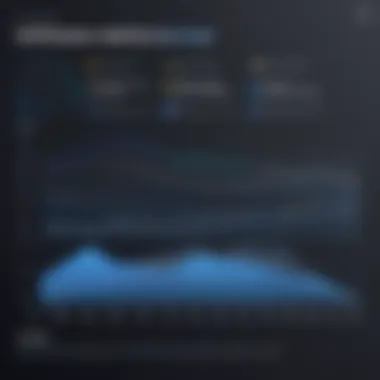

Setting up the Eero mesh system is largely touted as a user-friendly affair. Once you have your equipment ready, you’ll need the Eero app, available for both iOS and Android devices. What sets this setup apart? It’s the straightforward, step-by-step interface that almost holds your hand through the process.
- Plug-in the Eero units: After placing the units in strategic locations around your home or office, simply plug them into a power outlet.
- Connect to the app: Open the app and create an account (if you don’t have one). The Eero app uses your phone’s camera to scan QR codes on the Eero units, making the identification process seamless.
- Network configuration: This step allows you to create your network name and password. Note that this process can also be modified later.
- Automatic updates: Once everything is linked, Eero automatically updates its firmware, ensuring that your system is running the latest security patches and features.
"Eero's simplicity really shines during the setup phase. It’s almost like putting together a puzzle. The app guides you every step of the way, ensuring you have no pieces left over."
After the initial setup, the app provides features for monitoring device connections, changing passwords, and managing guest networks. This rich functionality adds layers of control, which can be important for households bustling with various smart devices.
Google Setup Experience
Switching gears, let’s take a look at the Google Mesh system, setup through the Google Home app, applicable for both iOS and Android. While the Google setup is similarly straightforward, it does come with its own distinctive approaches.
- Install the Google Home app: It starts here. You’ll need to download the app and create an account if you're not already signed in to your Google account.
- Power and connect: Just like with Eero, plug in your Google units and connect them to your network.
- Voice prompts: Google adds a little flair with voice prompts. As you’re setting it up, the units will guide you, providing feedback on successful or unsuccessful connections.
- Network customization: Here, you can also customize your network name and password. The Google Home app allows for some additional features like scheduling and device prioritization.
With Google’s setup, you don’t just complete the process; you engage with the ecosystem. This means that nest-home compatibility and integration with other Google services will be integrated right from the start.
User Interface and Control Options
The user interface (UI) and available control options for mesh networking systems play a crucial role in the overall user experience and efficiency. These aspects govern how effectively users can configure, manage, and monitor their networks, impacting everything from initial setup to everyday usability. For tech enthusiasts and IT professionals alike, the ability to easily navigate and manipulate network settings is imperative. Having a streamlined and intuitive interface can mean the difference between a seamless connection and critical connectivity issues.
When evaluating Eero and Google mesh systems, understanding their respective UIs not only enhances users’ practical interactions with the device but also shapes their long-term satisfaction. Let’s dive deeper into the UI functionalities offered by each system, particularly focusing on the features that users find most compelling.
Eero App Functionality
The Eero app stands out for its simplicity and user-friendliness. Right from the get-go, users notice a clean design that emphasizes essential functionality without unnecessary clutter. Setting up the network through the app is almost instinctual. Users are guided with step-by-step prompts during installation, making the entire process feel less daunting. With a few taps on their smartphone, they can have their network running in no time.
Here are some notable features of the Eero app:
- Network Insights: Users can monitor their network status in real-time, checking devices connected and internet performance.
- Access Control: The app allows for easy management of device permissions, letting users block or grant access quickly.
- Parental Controls: A highly appreciated function, giving parents the ability to manage content access and screen time.
- Wi-Fi Speed Testing: Users can perform speed tests directly through the app to ensure they are receiving optimal performance from their network.
The seamless integration of these features within the app empowers users to make informed decisions about their settings and connectivity. With notifications for network issues or unauthorized access attempts, Eero ensures users remain connected, aware, and in control.
Google Home App Integration
On the other side of the ring, the Google Home app provides an enhanced integration of not just the mesh network but the entire smart home ecosystem. Users familiar with Google's suite of smart devices will find the app a natural extension of their existing systems. The unified control of smart appliances, alongside the mesh network, adds a level of convenience that many users cherish.
Key features of the Google Home app include:
- Multi-Device Compatibility: Users can control various Google-enabled devices from the same interface, streamlining home automation.
- Advanced Features: Options such as Guest Network creation make it easier to share access without compromising security.
- Automation Settings: Users can set specific schedules or routines, tailoring network performance according to their needs.
- Voice Control: Users can leverage Google Assistant to manage network settings through voice commands, which some find particularly appealing.
The integration of the Google Home app creates an ecosystem where connectivity and smart home operations work in tandem, enabling a holistic management approach. However, some users may face a slight learning curve in navigating this broad functionality, especially if they are not accustomed to using Google devices.
"A seamless user interface is as vital as a powerful network; without it, even the best technology can falter."
Thus, regardless of what system you lean towards, consider UI and control options as critical contributors to your network’s performance and your overall satisfaction.
Security Features Comparison
In today’s digital landscape, security features in networking solutions are not just an afterthought; they’re often the backbone of a reliable internet connection. Having robust security measures in place protects users from myriad threats that can come from both internal and external sources. In this section, we will delve into the security capabilities of Eero Mesh and Google Mesh, exploring the specific protocols each system employs and the reassurance they provide to the end-user. For IT professionals and tech enthusiasts, understanding these security features is vital in making informed decisions regarding network solutions for personal or organizational use. Whether it's safeguarding sensitive data or ensuring a safer smart home environment, the security aspect cannot be understated.
Eero Security Protocols
Eero takes user privacy and network security seriously. Here are some of their notable features:
- Encryption: Eero employs industry-standard WPA3 encryption, which adds an additional layer of protection for connected devices. This protocol is designed to secure wireless networks by preventing unauthorized access.
- Automatic Updates: One of Eero’s standout features is its commitment to delivering automatic firmware updates. This ensures that devices always stay up-to-date with the latest security patches without requiring user intervention.
- Threat Detection: Eero has built-in features that can detect and block a wide range of malicious activities. It uses cloud-based analysis to monitor network traffic continuously, helping identify potential threats before they can cause harm.
- Guest Network: Eero allows users to set up a separate guest network, allowing visitors secure access without compromising the primary network's integrity. This is particularly useful in preventing unwanted access to personal devices.
With these protocols, Eero positions itself as a reliable choice for those who prioritize security in their mesh networking system.
Google Mesh Security Measures
Google, being a tech giant, also brings its own suite of security features to its mesh networking system. Key points include:
- Security Updates: Like Eero, Google Mesh devices receive regular security updates automatically, minimizing vulnerabilities from outdated software.
- Secure Boot and Encryption: Google Mesh utilizes secure boot processes to ensure that devices boot using only verified software. It also employs WPA3 encryption, enhancing the security of user data transmitted over Wi-Fi.
- Family Wi-Fi Controls: Google provides parents with tools to manage internet access for children through the Google Home app. This can restrict usage during certain hours and manage what content is accessible, thereby enhancing security and control.
- Threat Protection and Notifications: Google offers proactive threat protection that alerts users about attacks, such as phishing attempts, in real-time, allowing for swift action if needed.
In summary, both Eero and Google Mesh demonstrate a strong commitment to user security, though they each have unique strengths that may cater to different user needs and preferences.
Integration with Smart Home Devices
In today’s tech-savvy world, the integration of mesh networking solutions with smart home devices has become a focal point for users looking to enhance their connectivity landscape. It's not just about having Wi-Fi; it's about creating a cohesive ecosystem where devices communicate seamlessly. The ability to integrate with smart home gadgets drastically elevates the functionality of systems like Eero and Google Mesh, making them more than just networking tools. Rather, they become the backbone of smart homes that rely on devices such as thermostats, lights, and security systems.
The significance of this integration cannot be understated. With a well-integrated mesh network, users can enjoy smoother operation of their smart devices, increased reliability, and several handy features like remote control via analytics from within a single app. This is where the rubber meets the road, and it’s a game changer for many tech enthusiasts and IT professionals who consider usability a top priority.
Compatibility with Eero
Eero has made quite a name for itself in the smart home arena. Since its inception, this system has been designed with compatibility in mind. Eero integrates hand-in-glove with numerous smart home devices, enabling users to handle their entire network from the Eero app. From Amazon Alexa-compatible devices to smart lights, Eero functions as a command center, allowing users to control everything at their fingertips.
- Device Compatibility: Eero supports a wide array of devices. It works well with smart plugs, security cameras, and smart thermostats seamlessly, ensuring that there are no hiccups in connectivity.
- Set-Up Simplicity: Setting up smart devices with an Eero network is straightforward. Usually, it involves connecting the device to the Eero's Wi-Fi and configuring it through the app. The straightforward interface is often appreciated by both tech novices and experts.
- Future-Proofing: As IoT grows, Eero consistently updates its firmware to ensure compatibility with new devices as they hit the market. That means the investment today is one that pays off as someone expands their smart home concept down the line.
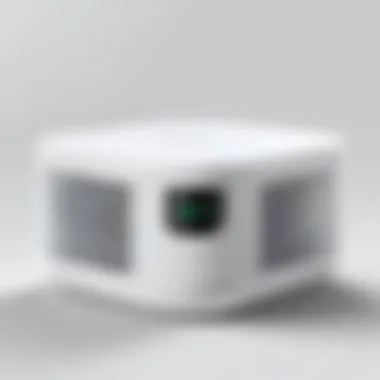

Eero stands out by allowing multiple integrations, creating a unified home network that evolves with technology.
Compatibility with Google
Google’s mesh networking solution, primarily through Google Nest Wi-Fi, is tailored for the modern smart home as well. This system is part of the Google Home ecosystem, facilitating effortless control and interconnectivity with Google’s wide range of smart devices. Users who are already in the Google ecosystem find that the integration is almost effortless.
- Populating the Home: Google Nest products work together like a well-rehearsed orchestra. Whether it's Google Home speakers or Nest cameras, adding devices to the network is generally as easy as inviting friends over for a barbecue - simple.
- Voice Control: Thanks to Google Assistant, controlling compatible devices using voice commands is intuitive. Imagine adjusting the thermostat or turning off the lights just by speaking. This feature has changed the way many interact with their living spaces.
- Unified App Experience: The Google Home app acts as a central hub, managing both the Wi-Fi and connected devices, putting all the control in the user’s hand with a simple, organized interface.
In summary, the integration with smart home devices represents a pivotal factor in the performance and usability of both Eero and Google Mesh systems. While both offer compelling features, the specific implementations and user experiences can sway tech enthusiasts and professionals towards one solution or the other. The choice will likely depend on the existing device ecosystem in any given home or business.
Cost-effectiveness and Value Proposition
When it comes to choosing between Eero Mesh and Google Mesh systems, the concept of cost-effectiveness and value proposition cannot be overlooked. In today's tech landscape, where budgets can be tight, ensuring that you get the most bang for your buck holds significant weight. The right mesh system should not only enhance your connectivity but also fit well within your financial parameters.
It's like trying to find a good pair of shoes; they have to be comfortable, durable, and not break the bank. Similarly, both of these networking solutions boast their unique selling points, but the question remains: which one offers the best combination of features, performance and price?
Analyzing cost-effectiveness requires looking beyond the sticker price. It’s helpful to evaluate the longevity of the product, warranty terms, and support, which all contribute to overall value. Additionally, think about potential long-term costs that could spring up, like extra subscription fees for advanced features or functionalities. Without a doubt, understanding how these systems stack up against each other in terms of practicality and expense is paramount for IT professionals and tech enthusiasts alike.
Pricing Structure of Eero
Eero provides a range of devices to cater to various needs and budgets. The entry-level Eero device often appeals to those looking to dip their toes into mesh networking without plundering their wallets. However, for users desiring more extensive coverage, they offer bundles that include multiple units at a set price.
Some key aspects to consider:
- Basic Eero Unit: The initial cost typically hovers around $99, a one-time purchase that grants users access to basic features.
- Eero Pro and Eero Beacon: These models come with more advanced features, often priced higher, yet they promise better coverage and speed. You might see these in the range of $199 to $299.
- Subscription Fees: While Eero's base functionalities operate without ongoing payments, opting for Eero Secure, which provides enhanced security features, incurs a monthly or yearly fee. This can be a deciding factor in the total cost assessment.
This pricing strategy allows flexibility and can cater well to both casual users who just need reliable Wi-Fi and more serious users requiring extensive coverage and advanced functions.
Pricing Structure of Google
When diving into Google Mesh, particularly Google's Nest Wi-Fi system, you’ll find that the pricing simplicity is one of their chief merits. Here are important points about their pricing:
- Nest Wi-Fi Point: Generally, a single unit's price is roughly $169, functioning as both a router and an additional access point.
- Nest Wi-Fi Mesh System: Bundles that come with a router and multiple points can range from $299 and up, depending on the number of nodes and specific functionalities such as speaker integration and additional smart home features.
- Ongoing Fees: Like Eero, Google does not enforce mandatory subscription fees for basic operations. Still, if you dive into their Google Assistant services or want advanced parental controls, you might find yourself facing some extra costs in related technologies.
Both systems provide solid pricing structures, but the way they break down their offerings can influence a purchaser's decision. Evaluating both immediate costs and potential future expenses is crucial in making an informed choice, ensuring that whichever system you select meets your needs effectively from both a budgetary and utility perspective.
"Ultimately, a wise buyer sees more than just numbers on a price tag. It's about assessing what value those numbers bring over time."
User Reviews and Feedback
Understanding user reviews and feedback is essential for anyone looking to invest in a mesh networking solution like Eero or Google Mesh. Users share their real-world experiences, which can shed light on how well these systems perform in everyday scenarios. The anecdotal evidence provided by consumers offers insights that technical specifications alone cannot convey.
Benefits of User Reviews
- Real-life Performance: Users often highlight performance in the context of their unique home layouts and internet usage, giving a clearer picture of how a product might function in similar environments.
- Setup Experiences: By detailing their experiences in setting up devices, users can help others anticipate potential hurdles or confirm ease of installation, which can be critical for tech-savvy individuals and those less familiar with networking technology.
- Support and Company Interaction: Reviews can reveal how well a company responds to issues or questions as they arise, which is crucial for long-term product satisfaction.
In this crowded market, reviews provide not only insights into the product's effectiveness but also highlight how the company manages customer expectations and concerns.
Eero User Experiences
Users frequently commend Eero for its straightforward installation process. Many report that the app provides clear guidance throughout setup, which reduces the headache often associated with home network configurations. A common thread in reviews is the stability of the network.
- Ease of Use: Customers mention the intuitive app interface that simplifies configuration of network settings.
- Network Performance: Many consumers praise Eero for its seamless performance in large homes. Users have noted that dead zones significantly reduce or disappear altogether after installing Eero.
- Customer Support: Eero's responsiveness to support inquiries has received positive feedback, with users often reporting quick resolutions to their questions.
Google User Experiences
In contrast, Google users sometimes express mixed feelings about their experience. Some appreciate the integration of Google Home features but wish for more advanced customization options.
- Integration: Users enjoy how well the Google Mesh network integrates with smart home devices, often mentioning the convenience of controlling multiple devices from one app.
- Coverage: While there's positive feedback regarding its overall range, users in larger homes report occasional dead spots despite having multiple units installed. This can be a significant factor when considering total coverage.
- Software Updates: Some users have expressed concerns over the frequency of software updates, which sometimes introduce new features but can also lead to temporary instability.
"While Google's interface is top-notch for controlling everything from lights to thermostats, I sometimes wish it had more control over the Wi-Fi settings themselves."
Culmination: Deciding Factors
When it comes to selecting between Eero Mesh and Google Mesh networking solutions, the significance of making an educated choice cannot be overstated. This article has explored various aspects of both systems, delving into their unique features, performance metrics, and overall efficacy in enhancing connectivity. It's not just about picking a brand; it's understanding what fits your individual requirements.
Both systems hold their own in terms of features, but choices begin to crystallize upon considering specific elements. For instance, users who prioritize simplicity may lean towards Eero's user-friendly setup, while those who are entrenched in the Google ecosystem might find Google Mesh more compelling due to integration capabilities. And then there's the all-important matter of cost; your budget can heavily influence which option emerges as the clear winner.
Choosing Based on Needs
Different users have distinctly separate requirements from their home or office networks. Thus, the decision process really boils down to several crucial questions:
- What is the size of your space? If you have a larger area to cover, you’d likely benefit from Eero’s extended range capabilities.
- How many devices will connect? Google’s system often performs better with a high number of simultaneous connections, which offers a more stable experience for larger households as opposed to small apartments.
- What are your technical skill levels? Eero may score well for those, who prefer more hands-off configuration. Conversely, tech-savvy individuals may enjoy the customization offered by Google.
- Is smart home integration important? Consideration of other smart home devices is essential. Google Mesh might resonate better with those utilizing Google Assistant or other Google services regularly.
Weighing these factors can illuminate a clearer path toward which option suits your needs best.
Final Thoughts
In a world where connectivity is more critical than ever, making the right choice between Eero and Google Mesh can have far-reaching effects on both productivity and personal satisfaction. As networks become increasingly integral to our daily lives—be it for remote work, streaming, or gaming—understanding what each solution provides, and aligning those features with your specific needs becomes paramount.
Ultimately, both Eero and Google Mesh have their strengths and shortcomings. There might not be a one-size-fits-all answer, but making an informed decision backed by careful consideration of your requirements and the detailed comparisons presented in this article can lead you to the right solution for your connectivity challenges. It’s worth remembering that investing the time in evaluating these options can save you a lot of hassle in the long run.
"Network challenges can be overwhelming; however, the right choice transforms them into a seamless experience, enabling connectivity like never before."
Both systems present a solid case, but what works best will truly depend on your unique circumstances.







