Enhancing Team Collaboration with Whiteboards


Intro
In contemporary team environments, the dynamics of collaboration have evolved significantly. This change is, in part, fueled by the tools that teams choose to utilize. Among these tools, whiteboards have emerged as essential elements that foster creativity, enhance collaboration, and ultimately drive productivity. Their role is not mere decoration; it’s foundational to how teams brainstorm, plan, and communicate.
Whiteboards come in various forms, each serving specific functions within different group contexts. Teams may opt for traditional, physical whiteboards or more advanced digital solutions. Each has its unique advantages and challenges, shaping the collaboration process in distinct ways.
This exploration into whiteboards will dive deep into their features, design qualities, and the crucial transitions occurring in how teams interact using these tools. Understanding these aspects is indispensable for IT professionals and tech enthusiasts who aim to harness the power of effective team collaboration.
Prelims to Whiteboards in Team Settings
The integration of whiteboards in team environments is not merely a trend; it is a necessity that significantly contributes to collaboration and productivity. Teams today operate in diverse settings, each demanding effective communication tools that can enhance creativity and insight. Whiteboards serve as these essential tools, facilitating brainstorming sessions and fostering an environment where ideas can be visualized and shared effortlessly.
Understanding the role of whiteboards involves recognizing their influence on the dynamics of team interactions. They simplify complex ideas and allow for spontaneous input and collaboration, making them vital in fast-paced work environments. Whiteboards can cater to various needs within a team, from planning and organizing to problem-solving and decision-making. Their versatility ensures that they remain relevant even as technology advances.
Definition of Whiteboards
Whiteboards are smooth, flat surfaces designed for writing or drawing. Often white in color, they are made from materials such as melamine, acrylic, or glass and can be used to present information clearly and visually. These boards are typically used with dry-erase markers, allowing for easy updates. Regular maintenance ensures their longevity and usability, which is crucial for busy teams that rely on them.
Historical Perspective
The concept of whiteboards can be traced back to the 1960s. Initially, they emerged as a cleaner, more efficient alternative to blackboards. Over time, whiteboards evolved to include various types—traditional boards, interactive systems, and digital platforms. Their progression reflects technological advancements and changing educational and professional needs. Today, they not only serve educational institutions but also find substantial applications in corporate environments, aiding teams in visual collaboration.
Emergence of interactive whiteboards in the 1990s marked a turning point. They combined traditional writing surfaces with technological features, enabling users to integrate digital content easily. The trend towards digital solutions continues, driven largely by the demand for remote collaboration tools in modern workplaces.
Types of Whiteboards
In the context of team collaboration, understanding the various types of whiteboards and their distinct characteristics is essential. Each type serves a different function and can cater to specific team needs. The choice between traditional, interactive, and digital whiteboards can significantly influence how teams communicate, brainstorm, and execute ideas. Thus, recognizing their individual benefits and considerations allows teams to select the most suitable option for their workflow.
Traditional Whiteboards
Traditional whiteboards are perhaps the most recognized form of whiteboarding. Their simple, clean surface allows for easy writing and erasing. Typically made from melamine, painted steel, or glass, these boards can be used for everything from quick brainstorming sessions to detailed project outlines. Their low-tech nature requires no power source and supports spontaneous idea generation in any space.
There are important merits to consider when using traditional whiteboards:
- Simplicity: They require minimal setup and are generally easy to integrate into existing spaces.
- Cost-effective: They are usually less expensive than digital solutions.
- Physical Interaction: The tactile act of writing can enhance memory retention and engagement among team members.
However, there are limitations. Traditional boards can become cluttered and chaotic, making it hard to track evolving discussions. Moreover, they often lack the ability to save content for later use, requiring team members to take pictures or transcribe notes manually.
Interactive Whiteboards
Interactive whiteboards elevate the concept of the traditional whiteboard by integrating digital technology. These boards allow for touch interaction and often connect to a computer, enabling users to manipulate digital content directly on the board. This capability serves to enhance presentations and discussions by allowing real-time edits and interactive features.
Key features include:
- Engagement: They stimulate active participation from team members, as anyone can contribute via the board.
- Multimedia Integration: Users can present video, images, and web content directly on the board, enriching discussions and presentations.
- Recording Features: Many interactive boards allow sessions to be recorded for future reference, preserving valuable information and ensuring that no insights are lost.
However, these boards typically come with a higher cost and may require more technical expertise. Teams must ensure that all members are comfortable with the digital tools being employed, which can lead to potential learning curves.
Digital Whiteboard Solutions
Digital whiteboard solutions have surged in popularity, especially with remote teams. These applications, which can be accessed via computers and mobile devices, simulate the whiteboard experience in a digital format. Popular examples include Miro, Microsoft Whiteboard, and Jamboard.
The benefits of digital whiteboarding are notable:


- Accessibility: Team members can collaborate from anywhere, making geographical barriers less significant.
- Versatility: Users can create a variety of content, including diagrams, flow charts, and sticky notes, all in one place.
- Integration: Digital tools often integrate with other software platforms, enhancing workflow efficiency.
Despite these advantages, reliance on technology can present challenges such as connectivity issues and the potential for distraction. Teams must also consider compatibility among different devices to ensure a smooth collaborative process.
"Choosing the right type of whiteboard can influence team dynamics, efficiency, and overall output."
The Role of Whiteboards in Collaboration
Whiteboards play a substantial role in team collaboration, becoming essential tools in modern workplaces. Their impact goes beyond mere functionality; they facilitate a myriad of interpersonal interactions essential for effective teamwork. As teams adopt more progressive practices in brainstorming and project management, the importance of whiteboards continues to grow. The integration of whiteboards fosters environments where ideas can flourish, and communication can thrive.
In teams where members have diverse skill sets and backgrounds, visual aids like whiteboards become pivotal. The ability to visualize concepts helps in breaking down complex ideas into manageable parts. This kind of engagement not only boosts creativity but also aids in critical thinking. When teams can see their ideas laid out in a clear manner, they can assess, adapt, and improve upon those ideas together.
Furthermore, using whiteboards to document discussions provides a tangible record of team interactions. This support for collective memory is valuable, especially in fast-paced environments where details might otherwise be overlooked. This leads to a more cohesive understanding among team members and supports continuity in collaborative projects.
Visualizing Ideas
Visualizing ideas through whiteboards enhances the overall collaboration process. Whiteboards serve as blank canvases where theories can be sketched out and modified in real time. The visual display of thoughts encourages greater participation, enabling all team members to contribute freely without the pressure of presenting fully formed ideas.
- Clarity in Communication: Each idea can be dissected and expanded upon in a shared space, thus clarifying any ambiguities. Colors, symbols, and drawings all allow for individual expression.
- Problem Solving: When faced with challenges, teams can map out problems visually. They can identify connections between different elements and explore solutions together. This visual problem solving can accelerate the decision-making process and reduce miscommunication.
Additionally, whiteboards can provide a framework for structuring thought processes. Mind maps, flowcharts, and diagrams can all be easily created. This structured visualization helps teams comprehend the relationships between concepts, which is crucial for complex projects.
"Visual representations of ideas lead to more innovative solutions and foster a dynamic team culture."
Facilitating Discussions
Facilitating discussions is another significant aspect of collaboration enhanced by whiteboards. As teams engage in dialogue, whiteboards act as focal points that guide conversations. By capturing key points and questions on the board, discussions can remain organized and targeted.
- Engaging All Participants: When ideas are visible, they can invite input from all members. This inclusive approach ensures that even quieter team members feel encouraged to share their perspectives.
- Keeping Track of Ideas: As discussions evolve, whiteboards help in documenting changing thoughts and agreements. The ability to scroll back to earlier points can prevent misunderstandings and provide context.
Moreover, the dynamic nature of whiteboards allows teams to adapt discussions fluidly. Changes can be made easily, accommodating spontaneous ideas that may arise during meetings. This adaptability fosters a creative atmosphere that is invaluable for collaborative efforts.
Benefits of Using Whiteboards in Teams
Using whiteboards in team settings has a significant impact on collaboration, communication, and overall effectiveness. The manifold benefits they provide cannot be overstated. Whiteboards act as a shared canvas that inspires creativity and facilitates idea expression. Furthermore, they serve as a central point for visual communication, making complex concepts more accessible to team members. An effective whiteboarding setup can lead to enhanced team productivity, especially in brainstorming sessions or project planning meetings.
Enhancing Creativity
Creativity thrives in an environment that encourages free expression of ideas. Whiteboards provide a dynamic platform where team members can sketch, write, and illustrate their thoughts in real-time. Unlike traditional note-taking methods, whiteboards allow for spontaneous collaboration. This interplay of ideas can stimulate innovative thinking and refine concepts more efficiently. For instance, during a brainstorming session, ideas can easily morph and expand as participants build on each other’s thoughts, leading to unexpected breakthroughs. The visual nature of the whiteboard also helps in appreciating the connections between various ideas, nurturing an atmosphere of creativity and exploration.
Improving Clarity and Communication
The clarity of communication in teams is paramount for efficient operations. Whiteboards serve as a visual aid that enhances understanding and retention of information. When discussions occur, concepts can be written down or diagramed, which reinforces what is being said. This is especially valuable for complex topics that require multiple viewpoints.
"Visual aids can increase retention by up to 65% compared to verbal communication alone."
Using whiteboards, teams can break down intricate processes into simpler diagrams or flowcharts. This demystification of information not only ensures team members are on the same page but also minimizes miscommunication. In meetings where outcomes and decisions are sketched out on the board, clarity remains consistent, promoting more effective implementation of ideas.
Boosting Engagement
Active participation is a hallmark of successful teamwork. Whiteboards increase engagement by actively involving team members in discussions. Instead of passively listening, people can engage directly with the content displayed on the board. During a meeting, team members can write their thoughts, critique ideas, and contribute dynamically to the conversation. This active involvement naturally leads to heightened interest and investment in the project at hand. Moreover, the tactile experience of writing or drawing on a whiteboard instills a sense of ownership and accountability among members. Visible progress on the whiteboard can energize the team, driving the narrative forward effectively.
In summary, the benefits of using whiteboards in teams extend beyond simple note-taking. They enhance creativity, improve clarity, and boost engagement, making them an invaluable tool in any collaborative environment.
Challenges of Using Whiteboards
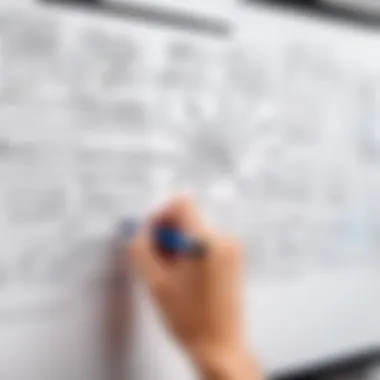

While whiteboards serve an essential role in enhancing team collaboration, they are not without their challenges. Evaluating these challenges is important for understanding how to optimize their use. Teams must be aware of the issues they might face when using whiteboards, whether traditional or digital. Some specific elements to consider include physical limitations and maintenance issues.
Physical Limitations
When considering traditional whiteboards, physical limitations arise primarily from size and placement. A typical whiteboard comes in standard dimensions, which might not accommodate wide-ranging discussions or complex diagrams effectively. In large or diverse team settings, a single whiteboard can become overcrowded with information. This can lead to confusion and hinder the clarity of communication.
Moreover, the physical placement of the whiteboard within the workspace greatly impacts its effectiveness. If a whiteboard is positioned too high or in a confined space, it can restrict visibility for team members. This can lead to awkward angles and limit collaboration.
Teams can also face challenges with mobility. Traditional whiteboards are generally stationary, which can limit the flexibility of team interactions. In contrast, some digital whiteboards, while versatile, can introduce their own set of spatial limitations when users rely on mobile devices or laptops that may not be wide enough for collaborative efforts.
Maintenance Issues
Maintenance of whiteboards is another significant challenge. For traditional boards, the ongoing upkeep involves the regular cleaning of surface stains and marks from dry erase markers. If not maintained properly, the board can become difficult to read, which impacts its utility. The surfaces may also dull over time, requiring replacement, which incurs additional costs.
Digital whiteboards come with their own maintenance concerns. Software updates and technical glitches can disrupt usage during critical meetings. Integrating these tools into existing systems also requires time and expertise, presenting a learning curve for some team members. Thus, organizations must provide adequate training and support to mitigate these issues.
"Understanding these challenges helps teams make informed decisions on the appropriate use of whiteboards, ensuring the tools serve their intended purpose effectively."
In summary, while whiteboards play a crucial role in facilitating collaboration, it is vital to address their inherent challenges. This proactive approach will help teams leverage the benefits of whiteboards while minimizing potential downsides.
Transition to Digital Whiteboarding
As teams increasingly embrace technology, the shift from traditional whiteboarding to digital whiteboarding has become a significant trend. This change is not merely a matter of convenience; it has profound implications for the way teams collaborate. Digital whiteboards enhance accessibility, streamline processes, and facilitate real-time collaboration, making them a vital component in modern team dynamics.
Why Move to Digital?
The reasons for transitioning to digital whiteboards are varied and compelling.
- Accessibility: Digital whiteboards allow team members to access content from anywhere. This is particularly important in an era where remote work is prevalent. With tools like Miro or Microsoft Whiteboard, individuals can contribute to discussions and brainstorming sessions regardless of their physical location.
- Real-Time Collaboration: Unlike traditional whiteboards, digital versions support multiple users simultaneously. Changes are seen in real-time, which fosters immediate feedback and rapid iteration. Teams can engage with ideas as they develop, avoiding the inefficiencies that often accompany the transition of ideas from a physical board to digital formats.
- Integration: Digital whiteboards often integrate seamlessly with other tools. Applications like Google Workspace or Slack enable teams to incorporate workflows, documents, and other digital assets directly into their brainstorming sessions. This connectivity can enhance productivity and streamline project management significantly.
- Storage and Organization: Digital boards offer features for saving boards and organizing content. Traditional boards can be wiped clean, and in the process, valuable ideas may be lost. Digital solutions preserve the history of conversations, enabling teams to revisit and refine ideas over time.
Overview of Popular Digital Whiteboard Tools
The market for digital whiteboarding tools has grown significantly. A few noteworthy options include:
- Miro: This platform is highly regarded for its versatility. Miro offers templates, integration with other apps, and a user-friendly interface, making it suitable for a wide range of team activities.
- Microsoft Whiteboard: Built into the Microsoft ecosystem, this tool is great for teams already using Microsoft 365. It provides a straightforward interface and integrates smoothly with other Microsoft services.
- Jamboard: Created by Google, this tool is ideal for teams utilizing Google Workspace. It supports video conferencing and allows for straightforward drawing and note-taking.
- Stormboard: This tool excels in brainstorming sessions by allowing users to create sticky notes in a digital space. It also supports voting and prioritization, guiding discussions toward actionable outcomes.
Transitioning to a digital whiteboarding setup is not only about adopting new technology. It is a strategic move that can lead to enhanced efficiency and more dynamic collaboration among team members. As organizations adapt to new work environments, understanding these tools and their benefits becomes essential for continuous improvement in communication and productivity.
Integrating Whiteboards into Team Workflows
Integrating whiteboards into team workflows is essential for harnessing the full potential of these collaborative tools. The effectiveness of a team often hinges on how well they can communicate ideas, share information, and align their objectives. Whiteboards serve as a central point where thoughts meld together, paving the way for creativity and clarity. By embedding whiteboards into existing work processes, organizations can significantly enhance both team efficiency and productivity.
The approach to integrating whiteboards should begin with a thorough understanding of a team's specific needs. Each team may have different working styles, and the whiteboard integration should reflect that. It is vital to consider the type of whiteboard that fits the team's dynamics—traditional, interactive, or digital. This choice affects how easily team members can engage with the tool and how well it complements their workflows.
Additionally, regular training on best practices is crucial. Team members must feel comfortable using these tools to maximize their effectiveness. An effective approach could involve designated time slots for brainstorming sessions, enabling teams to capitalize on the tactile and visual advantages that whiteboards provide.
Best Practices for Implementation
Implementing whiteboards successfully in team workflows requires attention to several best practices. First, establish a clear purpose for the whiteboard sessions. This clarity can guide discussions and keep the team focused on objectives. Here are some best practices to consider:
- Set specific goals for each session: Define what the team aims to achieve during a whiteboarding session. This could be idea generation, project planning, or problem-solving.
- Encourage participation from all members: Foster an environment where everyone feels comfortable contributing ideas. Diverse perspectives can elevate discussions.
- Use visual aids effectively: Utilize colors, drawings, and diagrams to represent ideas visually. This can enhance understanding and retention among team members.
- Document the outcomes: Make sure to take photos or digitize the contents of whiteboards after each session. This allows teams to revisit previous discussions and track progress over time.
- Schedule regular sessions: Consistency is key in integrating whiteboards. Regularly scheduled sessions help maintain momentum and encourage ongoing collaboration.
Case Studies of Successful Usage


Exploring case studies can provide valuable insights into the successful integration of whiteboards into team workflows. For instance, a tech startup adopted digital whiteboards to facilitate remote work. They integrated Miro, a digital collaboration tool, allowing team members to share ideas and feedback in real time, despite geographical distances. The outcome was a marked improvement in project alignment and team engagement.
Another example comes from an advertising agency that utilized traditional whiteboards during brainstorming sessions. By incorporating physical whiteboards into their creative process, the team experienced enhanced brainstorming sessions. They noticed that the tactile interaction with the whiteboard helped in generating a more vibrant exchange of ideas.
These examples illustrate that regardless of whiteboard type, the integration hinges on understanding the unique context and needs of the team. Careful analysis of how these tools can fit into existing workflows can lead to increased collaboration and more effective outcomes.
Evaluating the Effectiveness of Whiteboards
In the scope of team collaboration, the role of whiteboards goes beyond just being a surface for jotting down thoughts. Evaluating their effectiveness is crucial in understanding how they influence team dynamics and productivity. This evaluation helps teams consider which type of whiteboard is suitable for their unique scenarios, whether traditional, digital, or interactive.
A thorough evaluation of whiteboards includes assessing their impact on teamwork, engagement, and the clarity of communication. Whiteboards serve as visual aids that can enhance collaborative efforts, but their effectiveness can only be measured by understanding how they are used in real-time settings. Key aspects to consider include the frequency of use, user satisfaction, and how effectively they facilitate discussions and idea generation.
Metrics to Consider
When assessing the effectiveness of whiteboards, various metrics can serve as measures of success. Some key factors include:
- Usage Frequency: Monitoring how often the whiteboard is used can indicate its relevance in collaboration. Increased usage may signal that team members find it beneficial for brainstorming and organizing thoughts.
- User Feedback: Gathering feedback from team members can provide insights into their experiences with the whiteboard. This feedback may cover aspects such as ease of use, visibility, and functionality.
- Engagement Levels: The level of participation during sessions that utilize whiteboards can be a good indicator of how well the tool contributes to discussions. Higher engagement can suggest that whiteboards enhance collaboration.
- Completion Rates: Tracking the completion of tasks or projects after using whiteboards can show their effectiveness in driving outcomes. If teams find themselves reaching goals more efficiently with a whiteboard, that’s an essential data point.
- Transition Time: Examining how quickly teams can shift from one topic to another on the whiteboard can provide insight into its practical usability. The faster the transition, the more effective the whiteboard may be at keeping discussions fluid.
Evaluating these metrics can help teams decide which whiteboard solutions work best for their environment. Using a combination of qualitative and quantitative data will form a more comprehensive understanding of the whiteboards' effectiveness in fostering collaboration. Ultimately, optimizing the use of whiteboards can lead to improved communication and collaboration in team settings.
Future Trends in Whiteboarding Technologies
The landscape of whiteboarding is continually evolving, driven by the rapid advancements in technology and the shifting dynamics of team collaboration. Understanding the future trends in whiteboarding technologies is essential for organizations looking to enhance productivity and streamline communications. As teams become more geographically dispersed, the need for innovative solutions that facilitate seamless collaboration becomes increasingly critical. In this section, we will explore emerging technologies and predicted changes in workplace dynamics that can transform how teams interact and share ideas.
Emerging Technologies
Emerging technologies are set to revolutionize whiteboarding practices, providing teams with enhanced tools for creativity and collaboration. Here are some key innovations that are shaping the future of whiteboarding:
- Augmented Reality (AR) and Virtual Reality (VR): These technologies create immersive environments for brainstorming and collaboration. Teams can work together in a shared virtual space, making remote collaboration feel more interactive and engaging.
- Artificial Intelligence (AI): AI can assist in automating tasks such as organizing notes, suggesting templates, or even translating spoken ideas into text. AI-driven whiteboards can also analyze team interactions and provide insights into collaboration effectiveness.
- Real-Time Collaboration Features: Tools that allow for simultaneous edits and interactive feedback are becoming more advanced. Features like live tagging or commenting facilitate more dynamic discussions among team members.
- Integration with Project Management Tools: Future whiteboarding solutions will likely provide better integrations with existing project management tools such as Trello or Asana. This integration will centralize workflows and keep teams aligned on project goals directly from the whiteboarding environment.
The use of these technologies not only enhances the experience of whiteboarding but also allows teams to explore ideas more freely and creatively.
Predicted Changes in Workplace Dynamics
The integration of advanced whiteboarding technologies is expected to lead to significant changes in workplace dynamics. Some predictions for these changes include:
- Increased Flexibility: As remote work becomes the norm, whiteboarding tools will inspire flexible work arrangements. Employees will adapt to asynchronous communication, permitting collaboration across different time zones.
- Shift to Hybrid Environments: Many organizations will adopt hybrid work models that combine in-person and remote collaboration. Whiteboards will need to accommodate both in-office teams and remote participants, fostering inclusivity.
- Emphasis on Visual Communication: With the rise of visual collaboration tools, teams will start to prefer visual methods of communication over traditional textual methods. This shift reflects the growing recognition of diverse learning styles among team members.
- Enhanced Focus on User Experience: Organizations will prioritize user-friendly interfaces and intuitive designs in whiteboarding tools. A pleasing user experience can lead to increased adoption rates and more effective collaboration sessions.
By embracing these emerging technologies, organizations can position themselves at the forefront of collaboration methods, ultimately enhancing creativity and productivity in their teams.
End
The conclusion serves as a vital element in this article, as it underscores the multifaceted benefits and considerations surrounding whiteboards and their role in team collaboration. Summarizing the key insights discussed earlier, it reflects on how whiteboards, whether traditional or digital, have altered the landscape of workplace communication and creativity.
In today's increasingly digital environment, the traditional use of whiteboards is evolving. Organizations must recognize the significance of adopting effective tools that enhance the productivity of team members. The transition from physical boards to digital solutions responds to the demands of remote collaboration and the need for dynamic work environments.
Summarizing Key Points
- Whiteboards Foster Interaction: They enable teams to visualize ideas collaboratively, fostering engagement during brainstorming sessions.
- Variety in Application: Different types of whiteboards, such as interactive and digital, cater to various team needs, enhancing versatility.
- Challenges Exist: Issues like maintenance and physical limitations can hinder productivity if not addressed.
- Digital Transition: The shift to digital whiteboarding tools supports real-time collaboration regardless of geographical barriers.
- Implementation Practices: Adopting best practices in whiteboard integration can optimize workflows and elevate team performance.
As we unravel the evolution of collaboration tools, the continued relevance of whiteboards remains clear.
Final Thoughts on Whiteboarding
As we look ahead, it is essential to acknowledge that whiteboards, whether physical or digital, still hold an important place in the collaborative landscape. They embody the foundational principles of teamwork, facilitating discussions, brainstorming ideas, and ensuring clarity. In an era of rapid technological change, the effective utilization of whiteboards can significantly influence the success of collective endeavors.
Ultimately, the choice to harness these tools effectively lies with professionals. By carefully selecting appropriate formats and integrating them into existing workflows, teams can leverage whiteboards to enhance overall productivity.
"The workspace's adaptability to the tools at hand defines the quality of collaboration itself."
This reflection on the importance of whiteboards highlights their potential impact in modern workplaces, affirming that, with thoughtful implementation, they can continue to be a cornerstone of collaborative success.







