Essential Computer Hardware Specifications Guide


Intro
In today’s fast-paced technological arena, constructing a high-performance computer requires knowledge that goes beyond mere assembly. Optimal specifications aren’t just a checklist—they form the backbone of efficiency and power in any information technology set-up. Be it for gaming, professional software development, or data analysis, understanding how each component interacts makes a world of difference. This guide endeavors to navigate through the labyrinth of computer hardware, steering IT professionals toward decision-making informed by key specifications and emerging trends in the industry.
Overview of Product Features
Key Specifications
When diving into the realm of computer hardware, a robust foundation starts with understanding the core features. Here are some pivotal specifications that should be on every IT professional's radar:
- Processors (CPUs): Today’s processors can have multiple cores that operate seamlessly to improve multitasking capabilities. For instance, a high-end AMD Ryzen or Intel Core i9 can significantly elevate processing power for demanding applications.
- Memory (RAM): Fast memory can reduce latency in data retrieval, greatly enhancing both system and application performance. Aim for at least 16 GB for standard use, while 32 GB or more may be ideal for heavy workloads.
- Storage Solutions: SSDs (Solid State Drives) are commonly preferred for quicker load times compared to traditional HDDs (Hard Disk Drives). A combination of both can also create a balanced setup. For example, utilizing an NVMe SSD for your operating system and key applications while employing traditional HDDs for data storage creates a hybrid system that maximizes speed and capacity.
- Graphics Units (GPUs): To elevate gaming and graphics-intensive applications, investing in a dedicated GPU can make a remarkable difference. Brands like NVIDIA and AMD offer remarkable options tailored for various performance needs.
- Cooling Systems: To ensure that your components perform optimally without overheating, consider both air and liquid cooling options. While air coolers are often cheaper and simpler, liquid cooling can provide better thermal management in high-performance builds.
Unique Technologies
Recent advancements have introduced a plethora of unique technologies worth noting:
- Ray Tracing in GPUs delivers a more lifelike graphics experience, critically important for game developers and digital artists alike.
- DDR5 Memory, the latest iteration in RAM technology, offers higher data rates and greater bandwidth compared to its predecessor, DDR4.
- AI-driven cooling systems are gaining traction, adjusting airflow based on component temperatures. This ensures that performance doesn’t slip due to thermal throttling.
"The cornerstone of any robust computer build isn't just the individual parts, but how they harmonize together to create a seamless experience."
Design and Build Quality
Aesthetics
While performance reigns supreme, aesthetics can also play a crucial role in hardware selection—especially for custom builds aimed at display. Choosing a case that complements your components not only makes for an attractive setup but can also aid in cooling efficiency. RGB lighting, tempered glass panels, and modular layouts can lend a cutting-edge look.
Material Durability
The materials used in your chosen components bear an equally significant weight. Metal casings, reinforced plastics, and premium build quality can increase longevity and reliability. A solid investment in products from renowned manufacturers often translates to fewer replacements and repairs.
In summation, understanding the intertwining of specifications and emerging technologies allows IT professionals to create systems that aren’t just functional but also positioned for the future. As we shift gears into detailed analyses of each component, remember that balance remains key: maximizing performance while ensuring efficiency.
Intro to Optimal Computer Specifications
In today’s fast-paced technological landscape, making educated choices about computer hardware is crucial, especially for those who keep their fingers on the pulse of information technology. The performance of a computer is not just defined by one component, but rather, it is a collaborative effort among several key parts working in harmony. Understanding these specifications becomes imperative, enabling users to not merely select parts, but to craft a system that meets specific needs.
There’s a broad spectrum of options available in the market, each with its own set of features, strengths, and weaknesses. Whether you are building a machine intended for heavy computations, game development, data analysis, or everyday tasks, aligning the specifications with your intentions can dramatically influence your experience.
Take, for instance, the processor; it’s often seen as the heart of the computer. Selecting the right type of processor is essential. Not only do core count and clock speed matter, but the architecture behind these processors can make a world of difference, impacting everything from multitasking capabilities to energy consumption.
Another vital piece of the puzzle is memory. The notion of RAM is often straightforward—more equates to better—but the real story lies in understanding capacity, speed, and latency. A mismatch here can bottleneck the system, leading to underperformance that can frustrate even the most patient user.
When discussing storage, it’s equally important to comprehend the differences between Solid State Drives and Hard Disk Drives. Choosing one over the other has implications for speed, reliability, and cost. The trend is clearly tilting towards SSDs for their speed advantages, but they come at a premium.
Key Benefits of Understanding Specifications:
- Tailored Performance: By comprehending hardware specifics, users can better tailor setups to meet their target applications and workloads.
- Future-Proofing: Making thoughtful decisions about components ensures that systems will remain capable as software demands evolve over time.
- Cost-Effectiveness: Having knowledge of what to prioritize ultimately leads to smarter investments, spending where it matters without unnecessary expenses.
Ultimately, this introduction offers a glimpse into the specific areas that demand attention within this guide. Keeping these elements in mind will not only facilitate better understanding of the subsequent sections, but also empower IT professionals and tech enthusiasts alike to make informed choices that optimize their systems for performance and efficiency.
"In the realm of computer hardware, knowledge isn’t just power—it’s your strategic advantage."
Understanding the structure and function of computer components is an essential first step in mastering the art of building an optimal configuration. As we explore each section in detail, these core principles will serve as a foundation for making sense of the increasingly complex world of computer hardware.
Understanding the Role of the Processor
The processor, often referred to as the brain of the computer, plays an indispensable role in determining overall system performance. It's responsible for executing instructions, performing calculations, and processing data. In a world where multitasking and high-performance applications are the norms, understanding the nuances of processors is crucial. You could have the fanciest graphics card and maximum RAM, but if the processor doesn’t hold up its end of the bargain, you're bound to encounter bottlenecks.
Types of Processors
Consumer Processors
Consumer processors are designed with the everyday user in mind. They are what you commonly find in laptops and desktops for home or office use. The key characteristic of consumer processors is their balance between performance and efficiency. Notably, they are typically less expensive, making them a popular choice for average users who want capable machines for tasks like browsing, streaming, or word processing.
A unique feature of consumer processors is their built-in graphics, reducing the need for a dedicated GPU for light graphics tasks. While they can handle gaming and some creative tasks, they may not deliver peak performance in demanding applications, which is something to keep in mind if your needs lean towards high-performance.
Workstation Processors
Workstation processors take the performance two notches up. Tailored more for professionals in fields like graphic design, video editing, or scientific computations, they offer higher core counts and clock speeds. This high-performance aspect makes them suitable for heavy multitasking and data-intensive applications. An example of a workstation processor would be the AMD Ryzen Threadripper series, known for their impressive multi-threading capabilities.
A specific trait of workstation processors is their ability to support ECC (Error-Correcting Code) memory. This feature enhances stability, ensuring accurate data input and output, something critical for professionals relying on their systems for important projects. However, this comes at a premium price, which is a significant consideration for budget-conscious buyers.
Server Processors
Server processors are the powerhouse behind data centers running web services or cloud computing applications. Significantly higher core counts and robust reliability define them. The common goal of server processors is to provide uninterrupted service under heavy loads without faltering. Popular models, like Intel Xeon and AMD EPYC, have specialized features aimed at scalability and efficiency.
One distinguishing feature of server processors is their capability to operate in multi-processor configurations. This allows servers to handle immense workloads and support numerous simultaneous connections, crucial for enterprise environments. The downside, however, is the cost. Setting up servers with high-end processors can be quite the investment, often surpassing average consumer needs but is integral for large-scale operations.
Key Metrics for Evaluation
Core Count
Core count is a fundamental metric to consider when evaluating processors. It refers to the number of independent units within the CPU that can execute tasks. More cores generally mean better multitasking capabilities, as they can handle more operations at once. In recent years, applications have gradually become optimized for multi-threading, making higher core counts increasingly advantageous.
However, just having a higher core count doesn’t automatically translate to improved performance in all scenarios, especially in older software not designed to utilize multiple cores effectively. That's a trade-off that potential buyers should keep in mind when choosing their processors.
Clock Speed
Clock speed pertains to how fast each core in a processor can execute instructions, measured in megahertz (MHz) or gigahertz (GHz). A higher clock speed suggests a more powerful CPU capable of performing tasks quicker. It's particularly important for tasks that require quick calculations, like gaming or rendering.
Nonetheless, there's a limit to how much clock speed can augment performance due to thermal and power constraints.
Cache Size
Cache size refers to the amount of memory built into the processor, used for storing frequently accessed data. Larger cache sizes can lead to faster processing as the CPU can retrieve data more quickly compared to fetching it from RAM.
This feature becomes significantly advantageous in scenarios where low latency is critical for performance, assisting in smoothing out data flow during heavy computational tasks. Still, buyers should note that after a certain point, increasing cache size offers diminishing returns; focusing instead on a balanced approach often yields the best results.
Understanding these parameters not only helps in making well-informed decisions on hardware configurations but also aids professionals to tailor their systems for whatever task lies ahead, ensuring optimal performance in every aspect.
Memory Specifications and Considerations
When constructing a high-performance computer, one cannot overlook the vital role of memory specifications. Memory is the lifeblood of any computing system; it determines how quickly data can be accessed and processed. For IT professionals aiming to build a robust system, understanding the intricacies of memory specifications is non-negotiable.
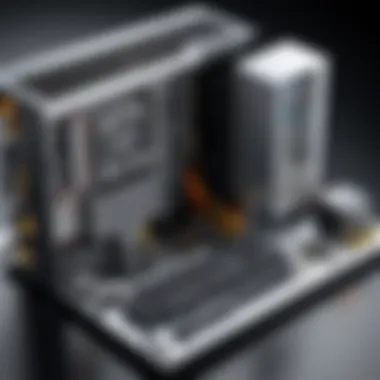

Memory specifications encapsulate various elements, from the type of RAM selected to the configurations used. They influence overall performance, responsiveness, and the ability to multitask effectively. A deep dive into memory specifications can lead to better decision-making and optimized performance for your specific usage scenario.
Evaluating RAM Options
Types of RAM Modules
When it comes to selecting RAM modules, you’ve got a few options worth mentioning. The two primary types of RAM available are Dynamic RAM (DRAM) and Synchronous Dynamic RAM (SDRAM), which includes DDR (Double Data Rate) variants.
Why is DDR SDRAM so popular? Because it doubles the data transfer rate without needing an increase in clock speed. The primary advantage is its efficiency, especially in multi-core systems where bandwidth is crucial.
On the flip side, older standards like SODIMM or slower DRAM types may be less desirable due to lower speeds and bandwidth limitations, making them less suitable for today’s demanding applications.
Capacity Needs
Capacity, measured in gigabytes (GB), is another key factor in memory specifications. Most modern systems start with a minimum of 8GB, but depending on your tasks, that might not cut it. For gaming or heavy multitasking, you may find 16GB or more to be ideal.
The unique character of capacity needs lies in its flexibility. It allows users to adjust based on personal usage habits. However, very high capacities can be a double-edged sword; while it improves multitasking capabilities, it also raises costs significantly, which is a consideration for budget-conscious builders.
Speed and Latency
The speed of RAM, indicated by its clock frequency (measured in MHz), directly correlates with how quickly it can read and write data. Complementing speed is latency, which indicates the delay before the RAM can respond to a command. A common misconception is that higher speed is always better.
While a higher MHz rating can enhance performance, exceptionally high speeds often come with increased latency, which may negate the benefits. Thus, finding a balance between speed and latency is essential to achieving optimal performance without unnecessary expense.
Memory Configurations
Single Channel vs Multi Channel
Memory configurations play an important role as well. A single channel configuration uses one RAM stick, whereas a multi-channel setup, such as dual-channel, utilizes two sticks to enable greater bandwidth.
Multi-channel configurations can double the data paths and are generally more efficient, particularly for demanding applications where bandwidth is key. However, single channel remains a viable option for budget builds or non-intensive tasks.
Dual vs Quad Channel Setups
Taking the next step, let’s consider dual versus quad-channel setups. Dual-channel uses two channels to improve bandwidth, while quad-channel pairs four, boosting performance even further.
The main benefit of quad-channel configurations is the increased bandwidth it offers, which can be advantageous for memory-heavy tasks like video editing or large-scale data analysis. However, cost-to-benefit ratio must be weighed; going from dual to quad might not yield a proportional performance boost for all users, especially casual ones.
"The right memory choice, whether in capacity or configuration, can propel your computer’s performance from flowers on a windowsill to the full bloom of a wildflower meadow."
Arming yourself with knowledge about memory specifications and considerations not only equips you to make informed decisions but guides your overall system performance, emphasizing the delicate balance of cost, effectiveness, and efficiency.
Storage Solutions for Performance
In the landscape of computer hardware, storage solutions hold a critical position that is often underestimated. The performance of a computer system doesn't only hinge on the processor or the GPU but also significantly relies on how data is stored and retrieved. This section dives into the nuances between storage types, emphasizing their impact on overall system efficiency and responsiveness.
Hard Disk Drive vs Solid State Drive
Performance Metrics
When we talk about performance metrics, we are essentially measuring how well a storage device can read and write data. In most scenarios, this characteristic is pivotal for determining the speed at which applications load or files are accessed. Solid state drives (SSDs) have garnered attention in the tech world for their blazing speeds compared to traditional hard disk drives (HDDs). An SSD can achieve read/write speeds of several thousand megabytes per second, while HDDs, reliant on mechanical components, usually clock in at a fraction of that—often around 80 to 160 MB/s.
This efficiency in performance makes SSDs a favorable choice for tasks that require quick data access, such as gaming or video editing. However, one might argue about the higher cost per gigabyte associated with SSDs compared to HDDs. Yet, the investment in an SSD often pays off in terms of productivity and user experience.
"Speed is critical in today’s computing needs; a delay in reading or writing can be felt in every interaction with the machine."
Reliability Considerations
Reliability in storage refers to how well a device can preserve and retrieve data over time. Solid state drives, with no moving parts, tend to be more resilient to physical shocks, a significant advantage for portable devices like laptops, which might experience bumps and jolts during travel. HDDs, on the other hand, are more susceptible to mechanical failures due to their construction.
Some might consider the longevity of SSDs a draw, yet it’s crucial to understand that endurance can vary. SSDs have limited write cycles—meaning they can only be written to a certain number of times before wearing out. However, advancements in technology have led to improved lifespan ratings with many SSDs now offering around 5 years of reliability in normal usage. So, while SSDs are generally more reliable, it's necessary to analyze them against one’s usage patterns and choose models wisely.
Hybrid Solutions
Advantages of Hybrid Drives
Hybrid drives, or SSHDs (Solid State Hybrid Drives), attempt to offer the best of both worlds by combining HDD and SSD technologies. They feature a smaller SSD component that stores frequently accessed data while the bulk of the drive remains as a larger HDD for massive storage capacity. This setup can deliver substantial speed improvements over pure HDDs, especially for boot times and loading applications.
The key characteristic here is balance: affordability meets performance. SSHDs can be an appealing choice for users who need ample storage but don't want to sacrifice all loading speed. That practicality comes with a reasonable price tag compared to standalone SSDs.
Use Cases
In terms of use cases, hybrid drives are particularly well-suited for gamers and casual users who are not only concerned about storage size but also the speed of their most used applications. Many budget-conscious individuals find SSHDs a perfect fit for systems that require fast boot times without breaking the bank.
However, while SSHDs boast the capability of speed enhancements, users need to be aware that the performance may not match a pure SSD in every scenario. Professionals handling intensive applications may find them lagging behind their fully solid-state counterparts.
Culmination
Overall, the choice of storage solution can define the computing experience. All factors considered—from performance metrics to reliability—point towards a tailored approach based on one's specific needs. Understanding these elements can empower IT professionals to make informed decisions, aligning with both efficiency and performance, while keeping a close eye on costs.
Graphics Processing Unit: A Central Component
In the realm of computer hardware, the Graphics Processing Unit (GPU) stands out as a pivotal element, steering performance across a multitude of applications. While many initially view a GPU as merely an accessory for gamers, its impacts extend far beyond the realm of just gaming. This component plays a crucial role in rendering graphics, accelerating processing tasks, and enabling complex simulations in professional applications. Understanding its significance is key for those constructing high-performance systems, particularly for IT professionals and enthusiasts who demand peak functionality.
Importance of GPU in Computing
Gaming Performance
When discussing Gaming Performance, the GPU is the unsung hero that can make or break the experience for users. Advanced graphics capabilities contribute to smoother gameplay, bringing immersive environments and visually stunning graphics to life. The key characteristic here is the ability to handle high frame rates and enhanced resolutions. For gamers, this translates to better responsiveness and less lag during intense gameplay sessions.
An integral feature of modern gaming performance is real-time ray tracing. This unique capability allows for more realistic lighting and shadow effects, pushing visual fidelity to new heights. However, higher benchmarks require powerful hardware, and while this can be beneficial for maxing out frame rates, it may impose a hefty price tag on the overall system. Balancing performance with cost is crucial for budget-conscious gamers.
Professional Applications
The significance of GPUs sharpens when it comes to Professional Applications. Fields like video editing, 3D animation, and scientific simulations rely heavily on the computational prowess of graphics cards. Here, the key characteristic is computing power, particularly for tasks involving parallel processing. The GPU’s ability to handle multiple calculations simultaneously is an invaluable asset for professionals needing to churn out intricate work in less time.
Among the unique features here is the rise of GPU acceleration, where software takes advantage of the GPU’s processing capabilities to enhance performance. This offers significant advantages over traditional CPU processing but can come with a steep learning curve, as not all applications utilize these benefits effectively. Balancing software choice with hardware capabilities should be a priority for those involved in professional creative endeavors.
Selecting the Right GPU
Graphics Memory
When selecting a GPU, Graphics Memory plays a crucial role in delivering satisfactory performance. The amount of video memory (VRAM) directly affects how much information the GPU can process at once. A key characteristic of this memory is its capacity to store textures and images that are being rendered in real time. For high-resolution gaming or intensive tasks like 3D rendering, adequate VRAM is essential to prevent bottlenecks during operation.


Unique features such as GDDR6 memory provide higher bandwidth compared to earlier generations, allowing for quicker data transfer rates. This is especially beneficial as textures continue to increase in size as gaming and rendering technologies advance. However, a potential downside of opting for higher capacity memory is the increased cost. Users should evaluate their specific requirements before making a decision.
Power Consumption
Another critical aspect is Power Consumption. This not only affects the overall energy efficiency of a build but also impacts thermal management and system stability. The key characteristic here is the TDP (Thermal Design Power), which indicates the average power a GPU demands under load. Knowing this is imperative for ensuring that the power supply can adequately support the system’s needs.
The unique feature in recent generations is the development of more energy-efficient GPUs that deliver high performance without excessive power draw. This can result in lowered long-term costs and a reduction in the carbon footprint of computing systems. The disadvantage, however, might come in the form of performance trade-offs, as these GPUs might not achieve the peak capabilities of their power-hungry counterparts. Evaluating specific needs against power requirements becomes vital here.
"Choosing the right GPU can be the difference between a system that excels in performance and one that struggles to keep up with user demands."
Understanding these elements ensures that individuals can make educated decisions when it comes to selecting a GPU that aligns with their needs, whether it's for immersive gaming or demanding professional applications. In a world where computing power continually evolves, keeping abreast of the latest advancements will serve as a cornerstone in crafting optimal hardware configurations.
Cooling Systems: Maintaining Performance
When assembling a computer, it's easy to get caught up in the flashier components like the GPU or processor. However, cooling systems play a pivotal role in maintaining performance and ensuring longevity. As components generate heat during operation, efficient cooling mechanisms prevent overheating, which can lead to thermal throttling and ultimately, hardware failure. This section will explore the types of cooling solutions available and their impacts on system stability, providing a thorough understanding of why effective cooling systems are indispensable.
Types of Cooling Solutions
Air Cooling
Air cooling is a prevalent method used in many systems due to its simplicity and cost-effectiveness. It primarily relies on heatsinks and fans to dissipate heat away from the components. The key characteristic of air cooling is its reliance on airflow, which helps maintain lower temperatures in an economic manner. One unique feature of air coolers is their accessibility; they often come pre-installed with processors, making them a widely adopted choice right out of the box.
Advantages of air cooling include:
- Affordability: Generally cheaper than liquid counterparts.
- Simplicity: Usually requires less installation time and expertise.
- Maintenance: Easier to access components for cleaning.
However, it does come with disadvantages, such as:
- Noise Levels: Fans can generate noticeable noise, especially under load.
- Efficiency: Less effective in scenarios requiring high heat management, such as overclocking.
Liquid Cooling
In contrast to air cooling, liquid cooling systems utilize liquid coolant to transfer heat away from components. This method is beneficial for high-performance builds as it often allows for lower operating temperatures. A significant characteristic of liquid cooling is its ability to maintain stable temperatures even under extreme loads, making it a popular choice for enthusiasts and gamers pushing their hardware to the limits.
The unique feature of liquid cooling is its ability to cover larger surface areas, distributing heat more efficiently than air cooling.
Advantages include:
- Superior Cooling Efficiency: Ideal for overclocking or high-performance setups.
- Quieter Operation: Typically generates less noise compared to fans, especially at low RPMs.
On the flip side, liquid cooling is not without its drawbacks:
- Complex Installation: More intricate than air cooling, often requiring careful assembly.
- Potential for Leaks: Improper installation or aging components can lead to failures, posing risks to other hardware.
Impact of Cooling on System Stability
The correlation between cooling systems and system stability cannot be overstated. Adequate cooling ensures that components operate within optimal temperature ranges, reducing the risk of thermal throttling, which slows down performance to protect the hardware. In an ideal scenario, the system runs at peak efficiency without any hiccups, prolonging the lifespan of critical components.
Furthermore, stable temperatures help maintain consistent performance during intensive tasks such as gaming or rendering. Conversely, overheating can lead to unexpected shutdowns and data loss, frustrating for any professional or tech enthusiast.
Effective cooling systems are not just about comfort; they are essential for achieving and maintaining high performance.
Power Supply: Foundation of Stability
In the grand scheme of computer hardware, the power supply unit (PSU) often flies under the radar, overshadowed by more glamorous components like graphics cards and processors. Yet, it is the very backbone that sustains the entire system, acting as the lifeblood coursing through the circuits. Understanding the importance of the power supply is paramount in ensuring both stability and performance in any build. Without a reliable PSU, even the most powerful setup can spiral into chaos.
Selecting an appropriate power supply not only impacts system stability but also affects energy efficiency, component longevity, and overall effectiveness. A quality PSU aids in maintaining consistent voltage levels, which directly correlates to system reliability. In an age where power fluctuations are more common than ever, a robust power supply can make the difference between smooth performance and catastrophic failures.
Understanding Wattage Requirements
Calculating Needs
When it comes to calculating the wattage needed for a system, it’s much like figuring out how many heads of cattle you can keep on a limited pasture. You can't just eyeball it; doing so could result in some unfortunate consequences. Accurate wattage calculation is vital to ensure that the power supply can adequately support all components without running into trouble, which can cause instability or even hardware damage.
The key characteristic of calculating power needs revolves around knowing the total consumption of components. This includes the processor, GPU, storage devices, and any additional peripherals. Once those figures are tallied, a common guideline is to add a buffer of around 20% to leave room for unexpected power draws during peak loads. This strategy not only safeguards against overload but also enhances longevity of the PSU.
However, there’s a unique feature in today's market: modular power supplies. They allow users to connect only the cables needed, thus minimizing clutter and optimizing airflow inside the case. This aid in keeping the system cool, ultimately contributing to better performance.
Efficiency Ratings
Efficiency ratings, often expressed as percentage values, indicate how effectively a power supply converts AC power from the wall into usable DC power for the computer. Higher efficiency means less waste, which is beneficial both for the environment and for reducing electricity bills. Typically, a PSU with an 80 Plus certification is considered a solid choice, as it signifies that it operates at 80% efficiency or higher at varying loads.
The beauty of efficiency ratings lies in their ability to influence long-term costs and heat output. A highly efficient power supply generates less heat, which translates into quieter operations since cooling fans do not need to work as hard. However, it's important to note that efficient units can sometimes come with a higher upfront cost.
Moreover, there are various tiers of efficiency ratings, often labeled as Bronze, Silver, Gold, Platinum, and Titanium, where each step up typically reflects better energy conversion. Although these higher-rated units might dent the budget initially, they compensate over time through lower electricity costs and enhanced reliability.
"A sound power supply is not merely an accessory; it's an essential element for a robust computing experience. Its capacity and efficiency determine the potential of every other component."
Motherboard Selection: The Unsung Hero
When it comes to computer hardware, the motherboard often flies under the radar. But, it's like the backbone of any build; everything else connects to it. Selecting the right motherboard can make or break your system's performance, and it certainly influences future upgrades. This component is crucial for compatibility, stability, and the overall efficiency of how your computer operates. It’s not just a piece of circuit; it’s what holds your dreams of computing together.
A motherboard allows all the major components like the CPU, RAM, and storage to communicate with each other seamlessly. Hence, paying attention to specific features can significantly enhance your system’s potential.
Key Features to Consider
Chipset Types
The chipset on a motherboard determines how its various components interact. Think of it as the traffic control system, ensuring all signals reach their destination without a hitch. Different chipsets cater to various needs, from basic usage to enthusiastic gaming or professional tasks requiring intensive computing power.
- Key Characteristics:
- Unique features:
- Chipsets can be broadly classified into several types, including Intel's Z, H, and B series, or AMD’s B and X series. Each category is designed to handle different performance levels and capabilities.
- For instance, the Intel Z-series chipsets support overclocking and multi-GPU setups, making them popular among high-performance builders.
- Some chipsets offer multiple PCIe lanes for high-speed connections to GPUs and SSDs.
- Intel’s X299 chipset supports advanced features like higher memory bandwidth and facilitates more USB lanes compared to others.
However, be aware that opting for a high-end chipset may come at a premium that doesn’t always translate to real-world advantages for casual users.
Expansion Slots
Expansion slots on a motherboard are essential for adding functionality. They allow additional cards, such as GPUs, sound cards, and network adapters, to be plugged in. The more expansion slots a motherboard has, the more versatility it offers in terms of upgrades and enhancements.
- Key Characteristics:
- Unique features:


- Most motherboards come with various types of slots, including PCIe (Peripheral Component Interconnect Express) and older types like PCI or AGP. PCIe slots are particularly critical as they're much faster and suited for modern components.
- They often come in different sizes: x1, x4, x8, and x16, with larger numbers typically providing more bandwidth.
- Some motherboards provide reinforced PCIe slots to support heavier GPUs, which adds durability.
- Conversely, some entry-level boards might skimp on slots, limiting future expansions.
"A good motherboard is like a sturdy bridge; it can support your current build and accommodate future upgrades."
In considering expansion, remember that while having many slots can be beneficial, it’s essential to balance this with your actual use case. Over-investing can result in excess dollars spent without real value.
Choosing the right motherboard is just as crucial as selecting high-end components. It sets the tone for your entire system's performance and future-proofing capabilities.
Case and Cooling Design: A Practical Perspective
When assembling a computer, the significance of the case and cooling system often falls into the background, overshadowed by the allure of processors or graphics cards. Yet, designing an optimal case and cooling system is crucial to maximizing the performance and longevity of your setup. A well-thought-out design does not just house your components—it serves as the backbone of system stability, ensuring that all parts function without undue strain from excess heat.
Understanding the physics of airflow, thermal dynamics, and spacing can make a world of difference. A fundamental aspect of this design involves creating an efficient path for air to flow. The effective movement of air through the case ensures cooler ambient temperatures for components that generate heat, particularly the CPU and GPU. This lays the groundwork for a system that operates at optimal performance levels without throttling.
Influence of Case Design on Airflow
The case design profoundly impacts airflow, which is a critical factor in sustaining the overall health of your computer system. A case with rigid airflow pathways can reduce the build-up of heat, while allowing cool air to infiltrate and hot air to escape. Key considerations in airflow design include:
- Ventilation: Look for cases with numerous fans or modular fan configurations. More openings for air intake can significantly enhance the system’s cooling capability.
- Fan Placement: Position fans strategically—for instance, having intake fans in the front and exhaust fans at the back or on top assists with the natural rising of hot air. This layout creates a flow that allows for efficient cooling.
- Dust Filtration: Dust accumulation can seriously impair airflow and increase temperatures. Opting for cases with built-in dust filters at air intakes can help maintain cleanliness with minimal maintenance work.
- Component Arrangement: This refers to how you stack or arrange components within the case. Keeping high-heat producing elements like the GPU away from the CPU can enable better airflow and cooling efficacy.
"The best case for your build isn’t always about show; it’s about function and flow. If your components can’t breathe, performance will be hampered."
Incorporating these elements helps optimize cooling, ultimately reducing the risk of thermal throttling, system crashes, or component failures. As processors and GPUs advance, their cooling requirements increase. Thus, recognizing the importance of an effective cooling setup in relation to case design is essential.
Ultimately, when investing in your build, do not overlook the case and cooling solutions—consider them as essential building blocks rather than mere husks for your components. Getting this right can save you from the headaches of premature hardware aging and ensure a smooth operating experience. By tailoring these aspects effectively, IT professionals and tech enthusiasts alike can create a computer system that not only performs well but also remains stable and reliable over extended periods.
Emerging Trends in Computer Hardware
Technology never stands still; in fact, it moves faster than a cat on a hot tin roof. Adapting to these changes is crucial for professionals in the IT sector. Understanding emerging trends in computer hardware can provide a competitive edge in an ever-evolving landscape. Not only do these trends shape future product designs, but they also influence the capabilities of current systems. This section dives into some of the most significant trends in computer hardware today, highlighting their relevance and potential benefits.
Artificial Intelligence in Computing
Artificial intelligence (AI) has infiltrated nearly every aspect of our lives, and computing is no exception. The integration of AI into hardware is transforming how we design and operate computers.
One key element is AI's ability to enhance processing capabilities. Current hardware can be optimally utilized through the adaptation of machine learning algorithms. This allows for better task management, longer battery life, and improved energy efficiency in devices.
Benefits of AI in Computing:
- Improved Performance: AI enables systems to predict performance bottlenecks and optimize resources accordingly.
- Enhanced Security: AI algorithms can detect and respond to threats much quicker than traditional methods.
- Adaptability: Smart devices can learn user habits, leading to customized experiences.
However, the implementation of AI isn't without challenges. The need for robust processors capable of handling complex algorithms can increase costs and limit accessibility. Industry professionals must weigh the benefits against the investment, considering the long-term advantages of such a move. Moreover, disparities in technical infrastructure can stymie the deployment of AI solutions, making it critical to forge a path that considers budget constraints and existing hardware capabilities.
Quantum Computing Potential
When it comes to technological advancements, quantum computing often feels like the next frontier—like taking your bicycle to a Ferrari race. While still largely theoretical, its potential to reshape the computing paradigm cannot be ignored.
Quantum computing operates on the principles of quantum mechanics, which allow data to be processed in ways that traditional computers simply can’t match. This opens up new possibilities for problem solving, particularly in fields such as cryptography, material science, and complex systems simulation.
Key Considerations:
- Parallelism: Quantum computers can process a massive number of possibilities simultaneously, making them suitable for solving problems with multiple variables.
- Efficiency: Certain calculations that would take classical computers eons to perform could be executed in mere seconds.
- Security Implications: As quantum computing becomes mainstream, new cryptographic methods are required to protect sensitive information.
Yet, the technology is still in its infancy. Major hurdles like error rates, qubit coherence times, and the need for specialized environments (like ultra-cold temperatures) present significant challenges. IT professionals should stay informed about developments in this area, as it will likely influence future computing strategies.
"Staying ahead of the game means embracing trends as they emerge; the next big leap could be just around the corner!"
The landscapes of AI and quantum computing keep widening the horizons for computer hardware. As these technologies evolve, so too must the tools we use. Balancing cutting-edge innovation with practical implementation is becoming more necessary than ever. The interplay between these trends and the existing technology builds a foundation for the future, guiding IT professionals toward more informed decisions.
Balancing Performance with Cost
When diving into the world of computer hardware, the conversation often veers towards performance. Many tech enthusiasts are keen on achieving peak performance metrics—after all, who wouldn’t want the fastest processor or the latest graphics card? However, the balancing act between performance and cost cannot be overlooked. This section explores why achieving this balance is crucial, particularly for IT professionals who need to make informed decisions that affect both operation and budget.
Understanding the Importance
In any computer build, whether for gaming, data processing, or software development, every component plays a role in overall performance. However, each component comes with a price tag. The main consideration here is that while top-tier components promise enhanced performance, they can also lead to significantly higher costs. Thus, aligning the right specifications with the intended use case is vital.
- Efficiency in Spending: Investing in high-performance hardware when it’s not necessary can lead to waste. For many users, a mid-range processor may suffice, as opposed to a high-end model that would provide minimal gains for their specific needs.
- Resource Allocation: The money tied up in high-end components may limit investment in other areas. For instance, allocating funds spent on a top-tier GPU might be better used on additional RAM or storage that will yield a more noticeable impact on performance.
Benefits of Striking the Right Balance
- Informed Decision-Making: IT professionals can make deliberate choices regarding hardware specifications, knowing they are prioritizing performance effectively within their budget.
- Longevity of Build: A balanced system is likely to remain relevant for longer, as it not only provides good performance but also doesn’t exhaust financial resources on cutting-edge tech that may quickly become obsolete.
- Scalability: A thoughtfully designed system means easier upgrades in the future when budgets allow. By investing wisely now, future enhancement options remain open.
- Performance Tailored to Needs: Understanding how each component impacts usage allows professionals to focus on what genuinely matters for their specific workloads.
"A wise choice in performance and cost can lead to a sustainable and effective computing environment."
Considerations to Keep in Mind
- Market Trends: Keeping an eye on emerging technologies can allow you to make smart purchases at the right time, potentially snagging high-performance hardware at lower prices.
- Benchmark Realities: Familiarizing oneself with benchmarks relevant to specific needs ensures expectations are managed and decisions are informed.
- Prioritizing Needs Over Wants: Focusing on essential performance requirements rather than being swayed by marketing gimmicks promotes a healthier budget and system efficacy.
Culmination
In summary, balancing performance with cost is not merely a matter of spending less; it’s about making intelligent, calculated decisions that result in a system optimized for both performance and financial feasibility. A careful evaluation of this aspect will empower IT professionals to build machines that are robust, scalable, and most importantly, tailored to their unique needs.
Culmination: Crafting the Optimal Build
As we reach the conclusion of our exploration into the realm of computer hardware specifications, it is imperative to reflect on the amalgamation of knowledge gained throughout this journey. Crafting the optimal build transcends mere configurations of components; it's about assembling a symphony of technology tailored to specific needs. For IT professionals and tech enthusiasts alike, understanding the interplay of each hardware element can be the distinguishing factor between an average machine and a powerhouse of performance.
The Crucial Elements
Building a computer is not just about picking the latest parts from a store shelf. It requires thoughtful consideration of how each component contributes to overall system function. Here are some critical components to focus on:
- Processor Performance: The CPU is the brain of your computer. Opt for a processor that fits your performance demands, taking into account core count, clock speed, and whether the architecture suits tasks you intend to perform.
- Memory Requirements: The choice of RAM can’t be overstated. More memory allows for smoother multitasking and better performance in memory-intensive applications. Understanding speed, latency, and how they correspond with other components can enhance user experience.
- Storage Solutions: Fast storage is more important than ever. Solid State Drives (SSDs) bucket performance that HDDs simply cannot match. Understanding both types, along with their hybrid counterparts, can help in making the right choice for data access speed versus cost.
Balancing Cost and Performance
When crafting an optimal build, one must balance performance with budget constraints. It's vital to not overspend on components that might not translate to real-world benefits based on your specific usage scenarios.
Key Considerations Include:
- Pricing trends of components can fluctuate. Timing your purchase can lead to significant savings.
- Future-proofing the build by selecting components with a slightly higher performance metric, allowing scalability as needs evolve.
"The right hardware does not merely run software; it enhances productivity and elevates the user experience."
Final Thoughts
In crafting an optimal build, maintain a focus on the larger picture. Performance is paramount; however, efficiency and reliability are equally important. Each piece, from the motherboard to the cooling systems, plays a role in achieving a cohesive experience. With the right blend of specifications tailored to individual needs, your computer can transition from being just a tool to an extension of your creativity and productivity. As technology progresses, staying informed about emerging trends will further elevate your build choices, ensuring they not only meet today’s standards but also anticipate the demands of tomorrow.
Ultimately, the journey of constructing your computer build is just as critical as the destination. Attention to detail, understanding specifications, and making informed decisions will guarantee that your machine serves you well and meets the challenges of whatever tasks lie ahead.





