Enhancing Laptop Connectivity with Ethernet Converters


Intro
In a rapidly advancing technological environment, seamless connectivity is crucial for efficient workflow, especially for IT professionals and tech enthusiasts. When it comes to laptops, many users encounter challenges related to network connectivity. Ethernet converters serve as a solution to enhance this connectivity. They provide a bridge for various devices to access wired networks, ensuring stable and fast internet connections. This article aims to provide an in-depth understanding of Ethernet converters, their specific features, compatibility with laptops, and practical applications.
Overview of Product Features
Ethernet converters come with a variety of specifications that cater to different user needs. Understanding these features allows IT professionals to select the right device based on functionality and performance requirements.
- Key Specifications
Ethernet converters typically vary in speed, with many offering speeds up to 1 Gbps. This speed is crucial for data-intensive tasks such as video conferencing, streaming, or heavy downloads. Additionally, the number of ports can also vary. Some devices include multiple Ethernet ports, which can facilitate connections for several devices simultaneously. - Unique Technologies
Many Ethernet converters utilize advanced technology such as Power over Ethernet (PoE) capabilities. This allows the converter to transmit both data and power through the same cable, reducing clutter and the need for additional power sources. Furthermore, some models feature auto-sensing technology which automatically detects and adjusts the settings based on the connected device.
Design and Build Quality
The design and build quality of Ethernet converters play a significant role in their usability and longevity.
- Aesthetics
While functionality is paramount, the aesthetics of Ethernet converters are also noteworthy. Many models offer a sleek and compact design. This is particularly favorable for users who need portable solutions that can easily fit into a laptop bag without taking up much space. Some converters come in a variety of colors and styles, allowing users to select a device that matches their style or workplace environment. - Material Durability
Durability is another essential factor in choosing an Ethernet converter. Most devices are constructed from high-quality materials that are resilient against wear and tear. A robust build ensures that the converter will withstand occasional drops or pressure during transport, making them a practical choice for professionals on the go.
"Having the right Ethernet converter can significantly enhance your laptop's connectivity and reliability."
Intro to Ethernet Converters
The use of Ethernet converters plays a crucial role in enhancing connectivity for laptops. In today's digital landscape, where reliable internet access is essential, understanding these devices helps ensure optimal performance and user experience. Ethernet converters bridge the gap between various technologies, allowing laptops to connect to wired networks efficiently. With an array of options available, assessing their function and importance is vital for IT professionals and tech enthusiasts alike.
Definition and Purpose
Ethernet converters serve a specific purpose: they convert data from one format to another, enabling seamless communication between different devices. For example, a USB to Ethernet converter allows laptops without a built-in Ethernet port to connect to wired networks. Through this adaptation, users can enjoy stable internet connections that are often faster and more reliable than those provided by wireless alternatives.
In practical terms, the primary purpose of Ethernet converters includes:
- Enhancing connectivity across devices with varied interfaces.
- Providing a stable internet connection in environments where Wi-Fi may be unreliable.
- Supporting multiple networking standards that facilitate optimized data transfer.
The definition of Ethernet converters encompasses a variety of devices, including USB to Ethernet adapters and Thunderbolt to Ethernet interfaces, each catering to specific connectivity needs.
Relevance in Modern Networking
As networking technologies evolve, the relevance of Ethernet converters continues to grow. With many users relying on laptops for professional and personal tasks, the demand for reliable connectivity has increased. Ethernet converters help meet this demand by providing versatile solutions that allow users to connect to vast networks seamlessly.
- Stability: Wired connections typically offer reduced latency and higher stability than wireless connections. Ethernet converters ensure that laptops can leverage these advantages, particularly in environments where interruptions could lead to productivity loss.
- Flexibility: In an age where remote work is increasingly common, the versatility of Ethernet converters allows users to adapt their setup based on location and requirements. Users can easily switch between wired and wireless connections as needed.
- Compatibility: Ethernet converters can bridge gaps between legacy and modern devices. This means that older laptops with limited connectivity options can still access current networking technology by using the appropriate converter.
Understanding the importance of Ethernet converters in modern networking is essential for IT professionals who must make informed decisions on connectivity solutions. These tools not only optimize the functionality of laptops but also enrich the overall user experience.
Types of Ethernet Converters
The variety of Ethernet converters available in the market can significantly affect how laptops connect to networks. Understanding these types is crucial for selecting the most suitable device for your specific needs. Different converters cater to diverse connectivity requirements, thus enhancing performance and flexibility. This section will delve into the three most common types of Ethernet converters: USB to Ethernet converters, Thunderbolt to Ethernet adapters, and wireless to Ethernet converters. Each of these serves unique purposes and has distinct advantages.
USB to Ethernet Converters
USB to Ethernet converters are perhaps the most popular type due to their accessibility and ease of use. These adapters connect via a USB port on the laptop and provide an Ethernet port for wired connections. Generally, they are compact, portable, and often require no additional drivers for installation, making them ideal for traveling professionals.
Benefits:
- Cost-Effective: USB to Ethernet converters usually come at an affordable price point.
- Widespread Compatibility: Most laptops have USB ports, ensuring that these converters work with a wide range of devices.
- Plug-and-Play: Users can quickly set up the connection without extensive technical knowledge.
When selecting a USB to Ethernet converter, it is vital to consider the USB version—USB 2.0, 3.0, or 3.1—to ensure optimal data transfer rates aligned with your internet speed.
Thunderbolt to Ethernet Adapters


Thunderbolt to Ethernet adapters provide a more robust and faster solution for laptops equipped with Thunderbolt ports. These adapters leverage the Thunderbolt's high-speed data transmission capabilities, supporting faster gigabit Ethernet speeds. They are well-suited for users who require demanding applications such as video editing, gaming, or large data transfers.
Benefits:
- Increased Speed: Thunderbolt adapters can achieve data transfer speeds exceeding USB standards.
- Reliable Connections: With the stability of wired connections, these adapters minimize latency, which is essential for real-time applications.
However, Thunderbolt to Ethernet adapters are typically more expensive. Thus, the investment is more suitable for individuals or businesses with specific high-performance needs.
Wireless to Ethernet Converters
Wireless to Ethernet converters serve a unique purpose in bridging modern wireless technology with traditional wired connections. They can establish a wired network connection from a wireless signal, allowing devices that lack Wi-Fi capabilities to connect to the internet. This type of converter is beneficial in environments with limited access points or when connecting devices that require stable connections without initiating a full wired installation.
Benefits:
- Flexibility: These converters provide the freedom to connect devices that do not have built-in Wi-Fi.
- Network Expansion: Useful for expanding an existing network to support additional devices seamlessly.
Choosing the right wireless to Ethernet converter involves assessing compatibility with existing network equipment and understanding its range and connectivity capabilities.
Important Note: Always consider the specific needs of the application and existing hardware to ensure optimal performance when selecting any type of Ethernet converter.
Mechanics of Ethernet Converters
Ethernet converters play a vital role in connecting laptops to wired networks. Understanding how these devices function is crucial for optimizing connectivity. This section unfolds the underlying mechanics, signaling processes, and the importance of protocols.
How Ethernet Converters Work
Ethernet converters facilitate communication between different interfaces. They act as a bridge between a laptop's output ports and the Ethernet network. For example, a USB to Ethernet converter allows a laptop that lacks an Ethernet port to connect to a wired network. The principle is simple: data from the laptop is converted into a format compatible with the Ethernet network.
Here's a simplified overview of the process:
- Input Signal: The data enters through the converter's input port, whether USB, Thunderbolt, or wireless.
- Data Conversion: The converter processes the signal, transforming it into the appropriate format for Ethernet transmission.
- Output Signal: Once converted, the data is sent out through the Ethernet port.
The entire process relies on efficient hardware and firmware choices that ensure high speed and reliability. A well-designed converter minimizes latency, enhancing the user experience during data transfers or online activities.
Signal Transmission and Protocols
The transmission of signals through Ethernet converters necessitates specific protocols to ensure effective communication. Ethernet operates primarily on standards such as IEEE 802.3, which defines how data packets are transmitted over networks.
The converters handle various types of signal transmission. Here are some key points to consider:
- Data Packet Structure: Ethernet communication uses packets, which are small units of data sent over a network. The converters encapsulate data into packets, adhering to required standards.
- Error Detection and Correction: Protocols often include error detection mechanisms, such as Cyclic Redundancy Check (CRC). This ensures that data remains intact during transmission, allowing for retransmissions when errors occur.
- Compatibility: Understanding protocol details is critical. Some converters may only support specific standards or speeds, which can affect overall performance. Some adapters can support full-duplex transmission, allowing simultaneous sending and receiving of data, which enhances performance further.
In summary, grasping the mechanics of ethernet converters extends beyond simple connectivity. It encompasses how signals are processed, transformed, and transmitted with a focus on performance and reliability.
"Proper understanding of how ethernet converters function is essential for optimizing connection speeds and maintaining data integrity."
With this knowledge, IT professionals can select the right products and configuration that best meet their networking needs.
Performance Considerations
When selecting an Ethernet converter for laptop connectivity, performance should always be a key priority. Performance considerations directly influence the efficiency, reliability, and speed of network connections. Delving deeper into specific elements such as data transfer speeds and compatibility can help users make more informed choices. A well-chosen Ethernet converter not only optimizes data throughput but also enhances overall user experience by ensuring smooth network operations.
Data Transfer Speeds
Data transfer speed is often the most critical factor when assessing Ethernet converters. This speed is generally determined by the version of Ethernet technology employed in the converter. Common standards include Fast Ethernet (100 Mbps), Gigabit Ethernet (1 Gbps), and 10 Gigabit Ethernet (10 Gbps). Users should consider their network demands; for instance, high-bandwidth activities like online gaming, video conferencing, or large file transfers may require Gigabit speeds or higher.
Moreover, the performance of a converter can also fluctuate based on the laptop's specifications. For example, if a laptop has an older network interface, even the best converter can become bottlenecked by the laptop’s limitations. Thus, it’s crucial to assess both the laptop hardware and the specification of the converter to achieve optimal performance.
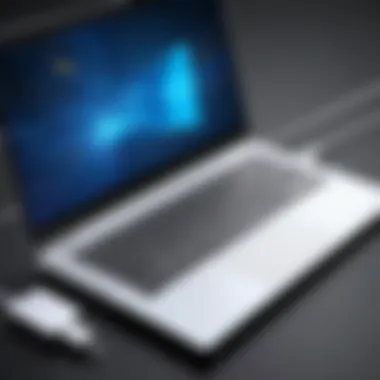

"The right Ethernet adapter can elevate your connectivity, but it must work in harmony with your hardware to ensure peak performance."
Compatibility Across Platforms
Compatibility plays a vital role in the choice of an Ethernet converter. There exist varied operating systems and hardware configurations among laptops which can affect how a converter interacts with the device. It is essential to verify that the chosen Ethernet converter supports the required operating system, which could be Windows, macOS, or Linux.
In addition to operating systems, the type of ports available on laptops may also limit the choice of converters. USB-C, Thunderbolt, and legacy USB ports all have different performance capabilities. Hence, users must evaluate their laptop’s port availability and specifications alongside the converter's capabilities.
Ultimately, understanding both data transfer speeds and compatibility across platforms empowers users to make strategic decisions that suit their specific networking environments.
Selecting the Right Converter
Selecting the appropriate Ethernet converter for laptop connectivity is crucial. The right choice impacts not just connectivity, but also performance and usability. Ethernet converters serve as a bridge between laptops and wired networks. As networking needs evolve, so does the necessity for effective converters that cater to diverse requirements. This section will focus on how to assess compatibility with laptops and evaluate user needs when choosing an Ethernet converter.
Assessing Laptop Compatibility
When considering an Ethernet converter, the very first step is assessing the compatibility with your laptop. Each laptop model comes with its own specifications and port configurations. Converter devices are designed to work with specific ports like USB or Thunderbolt, making it essential to determine what your laptop provides. You should always check the manufacturer's specifications before making a decision.
- Connector Type: Identify the type of port available on your laptop. Common connections include USB Type-A, USB Type-C, and Thunderbolt. Only converters matching these types will work seamlessly.
- Operating System: Ensure the converter supports the operating system running on your laptop. Some converters may have restricted driver support, especially for less common systems.
- Performance Standards: Ethernet speed standards are also a consideration. If your laptop supports Gigabit Ethernet, ensure the selected converter can match this performance.
"Compatibility is not just about fitting the port. It's about ensuring that all components work together effectively."
- Power Supply Requirements: Some converters may require external power sources. Verify if your laptop can provide the necessary power through its ports.
Evaluating User Needs
After compatibility is assessed, evaluating user needs becomes the next focus. Different users have different requirements based on their usage scenarios. Understanding these can lead to better converter selection. Here are some factors to consider:
- Purpose of Use: Are you using the laptop primarily for basic internet browsing, gaming, or heavy data transfers? Each scenario may require different performance levels from the converter.
- Portability: If you travel frequently, a lightweight and compact converter may be more practical. Assess how often you intend to move the device.
- Future-Proofing: Consider your future technology goals. Choosing a more advanced converter can save you the hassle of upgrading later on, especially if you plan to work with faster network standards.
- Budget: Of course, pricing plays an important role. Evaluate converters within your budget, keeping in mind that higher cost can often equate to better quality or additional features.
Installation Procedures
Installation procedures play a critical role in how users effectively utilize Ethernet converters for laptop connectivity. Proper installation ensures optimal performance and prevents potential connectivity issues that could arise from improper setups. By understanding the installation process, users can maximize the efficiency of their networking solutions. This section covers the essential components, considerations, and benefits related to installing Ethernet converters.
One key benefit of following a systematic installation procedure is that it minimizes the likelihood of errors. Each step, when executed correctly, serves to establish a stable and reliable connection. Furthermore, a thorough installation process can aid in recognizing compatibility issues early on, ensuring that users select the right equipment for their specific needs. Therefore, this guide will aim to equip IT professionals and tech enthusiasts with the necessary knowledge for successful installation.
Step-by-Step Installation Guide
- Prepare Your Workspace: Ensure the laptop is powered off and unplugged. Check the converter and its cables for any signs of damage.
- Connect the Ethernet Converter
- Connect an Ethernet Cable: Plug one end of the Ethernet cable into the converter and the other end into the router or modem.
- Power On the Laptop: Start the laptop and allow the operating system to recognize the new hardware.
- Install Drivers if Necessary: Some converters may require specific drivers. Check the manufacturer’s website for any necessary files. Follow the prompts to install.
- Network Configuration: Once the converter is recognized, navigate to network settings and ensure the Ethernet connection is active. This may involve adjusting settings or enabling the connection manually.
- Test the Connection: Open a web browser or perform a speed test to verify that the Ethernet connection works properly.
- If using a USB to Ethernet converter, locate the USB port on the laptop. Insert the converter firmly into the port.
- For Thunderbolt to Ethernet adapters, repeat the same steps for the Thunderbolt port.
Common Mistakes to Avoid
- Ignoring Compatibility: Always verify that the Ethernet converter is compatible with your specific model of laptop. Ignoring this can lead to connection failures.
- Neglecting Driver Updates: Failing to install or update drivers can prevent the system from working properly with the converter.
- Loose Connections: Ensure that all connections are secure; loose cables can cause intermittent connectivity.
- Forgetting Network Configuration: After installation, always check the network settings to confirm that the connection is properly configured and active.
"A systematic approach to installation not only enhances connectivity but also reduces the risk of technical challenges during use."
By following these installation steps and avoiding common pitfalls, users can facilitate a seamless integration of Ethernet converters into their laptop configurations, ultimately boosting their overall productivity and connectivity reliability.
Common Issues and Troubleshooting
The significance of addressing common issues and providing troubleshooting guidance in the context of Ethernet converters cannot be understated. These devices, while essential for bridging connectivity gaps, are not immune to challenges arising from setup, configuration, or use. Understanding these common pitfalls helps to ensure smooth operation and user satisfaction. This section delves into prevalent connectivity problems and driver issues, providing insights and solutions that can alleviate frustration and optimize performance.
Connectivity Problems
Connectivity problems often emerge as one of the foremost issues faced by users of Ethernet converters. These can stem from various factors:


- Cable Issues: The quality and type of the Ethernet cable directly influence connectivity. Using incompatible cables or damaged ones can lead to unreliable connections.
- Adapter Recognition: Sometimes, laptops may not recognize the Ethernet converter immediately. This can happen due to lack of appropriate drivers or outdated firmware.
- Network Settings: Incorrect network settings on the laptop can prevent a successful connection. This may involve misconfigured IP addresses or subnet masks.
To address these issues, consider the following steps:
- Check Cables: Ensure that you are using a properly functioning cable that meets the required specifications. Look for any visible wear or damage.
- Restart Devices: Sometimes, simply restarting the laptop and the router can resolve connectivity issues.
- Review Settings: Navigate to the network settings on your laptop. Verify if the Ethernet adapter is enabled and configured correctly.
"A thorough understanding of network settings can prevent many common connectivity headaches."
Driver Issues and Solutions
Driver issues are another frequent concern when utilizing Ethernet converters. An outdated or missing driver can cause a variety of problems, including loss of connectivity or poor performance. Here are key aspects to consider:
- Driver Updates: Regularly check for driver updates from the device manufacturer. Outdated drivers can hinder performance and compatibility, especially with newer operating systems.
- Uninstalling and Reinstalling Drivers: If problems persist, uninstalling the driver and reinstalling it can be an effective troubleshooting method. This can eliminate any corrupt files causing the issue.
- Compatibility Checks: Ensure that the drivers are compatible with your specific laptop model and operating system.
To resolve driver-related issues, follow these steps:
- Access Device Manager: Navigate to the Device Manager on your laptop to check for any issues indicated by warning signs.
- Update the Driver: Right-click on the Ethernet adapter and choose to update it. Follow the prompts to search automatically for updated driver software.
- Reinstall if Necessary: If updating does not resolve the issue, uninstall the driver, reboot your computer, and allow the system to reinstall the driver automatically.
By paying close attention to connectivity and driver issues, IT professionals can significantly enhance their experience with Ethernet converters, ensuring effective and reliable laptop connectivity.
Future Trends in Ethernet Connectivity
The landscape of networking is continually evolving, and Ethernet connectivity is no exception. This section will explore the future trends shaping Ethernet technology, highlighting emerging technologies and the crucial role Ethernet plays in the expanding Internet of Things (IoT). Such advancements hold particular relevance for IT professionals and tech enthusiasts, as they inform not only product selection but also strategic planning for future-proofing networking infrastructure.
Emerging Technologies
Technological advancement is a driving force behind the evolution of Ethernet converters. One notable trend is the development of 10G Ethernet and beyond. With increased data transfer speeds, laptops are more capable of handling high bandwidth applications. This is essential as businesses require swift upload and download capabilities to remain competitive. Additionally, Power over Ethernet (PoE) technology is gaining traction. It allows both data and power to be delivered through a single Ethernet cable, reducing clutter and simplifying installation processes.
A few significant technologies to keep in mind include:
- Multi-gigabit Ethernet: Provides substantially higher speeds beyond 1 Gbps, targeting data-intensive applications.
- Ethernet over Coax: Offers solutions to utilize existing coaxial cabling, lowering infrastructure costs.
- Network Slicing: This innovation allows for more efficient usage of network resources, creating tailored virtual networks as needed.
"The integration of 10G Ethernet is not just about speed; it reshapes how we think about data transmission and network architecture."
These technologies will continue to shape the role Ethernet converters play in laptop connectivity and overall networking solutions.
The Role of Ethernet in IoT
As IoT devices proliferate, the need for reliable and high-performing connectivity solutions has never been more pressing. Ethernet remains a steadfast technology in this realm. It provides a robust infrastructure that supports scalable and secure communications between devices. The low latency and high reliability of wired Ethernet connections are critical for applications where data integrity and speed matter.
In modern smart environments, such as smart homes or industrial IoT applications, Ethernet converters facilitate connections between various devices. With more devices relying on a constant connection for functionalities, Ethernet’s role in maintaining that consistency is indispensable.
Factors to consider when discussing Ethernet's influence in IoT include:
- Security: Wired connections often offer better security than wireless, making Ethernet a preferred choice for sensitive applications.
- Interoperability: Many IoT devices require compatibility across various platforms. Ethernet’s standardization simplifies this process.
- Scalability: As more devices are added to networks, Ethernet allows for easier scaling without significant performance degradation.
In summary, the future trends in Ethernet connectivity, marked by emerging technologies and its pivotal role in IoT, make a compelling case for the ongoing reliance on Ethernet converters. IT professionals need to stay informed about these developments to ensure they exploit the full potential of these technologies.
The End and Recommendations
The Conclusion and Recommendations section serves as a crucial summary and reflection upon the detailed information presented in this article. It not only encapsulates the various facets of Ethernet converters for laptop connectivity, but also provides actionable insights for the reader. As Ethernet technology evolves, understanding the impact of converters becomes essential for optimizing network setups.
Summary of Key Points
- Types of Ethernet Converters: Different converter types exist for various connection methods. USB to Ethernet converters remain popular for simple connectivity, while Thunderbolt to Ethernet adapters cater to users seeking higher data transfer speeds. Wireless to Ethernet converters offer flexibility in network design.
- Performance Considerations: Data transfer speed is a major factor, alongside compatibility across laptop platforms. Users must ensure that their selected converter meets the requirements of their specific devices for optimal performance.
- Installation and Troubleshooting: Proper installation is vital. Knowing common pitfall can alleviate frustration during setup. Thus, awareness of potential issues and their resolutions is an important aspect for users.
- Future Trends: Ethernet technology is evolving in the context of IoT and other emerging technologies, indicating that continuous learning in this field is essential for IT professionals.
Final Thoughts on Selection and Use
In final contemplation, selecting the right Ethernet converter requires a thorough understanding of several core principles. IT professionals and tech enthusiasts must first evaluate their specific connectivity needs and laptop compatibility. This involves not only assessing speed requirements but also the practicality of installation and future adaptability of selected devices.
- Prioritize Compatibility: Before purchasing, confirm that the converter aligns with the laptop’s specifications and port availability.
- Future-Proof Choices: Opt for converters that offer scaling capabilities to accommodate evolving technology needs, especially in diverse networking environments.
- User Needs: Take into account personal or organizational demands. If multi-device connectivity is essential, consider a multi-port Ethernet adapter.
Ultimately, being informed about Ethernet converters enhances decision-making and fosters a more efficient networking experience. Keeping abreast of new developments will ensure continued effectiveness in the use of Ethernet technology.







