Discovering the Fastest Web Browsers: Performance Insights
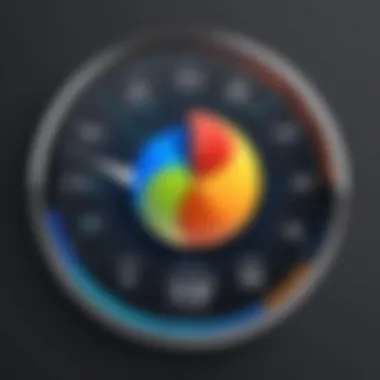

Intro
The modern web browser plays a crucial role in navigating the vast landscape of the internet. As technology progresses, the demand for speed and efficiency becomes increasingly paramount. Browsers are no longer simple tools; they are complex ecosystems that require considerable power and optimization. In this exploration, we will delve into the components that contribute to browser performance, helping IT professionals and tech enthusiasts determine which browser stands out in terms of speed and user experience.
To identify the fastest browser, we must consider a range of factors, including design, unique technologies, and overall performance metrics. This examination provides insights not only into the speed of various browsers but also scrutinizes the features and specifications that influence these speeds. By understanding these aspects, users can make informed choices tailored to their specific needs.
Overview of Product Features
Browser features are critical in determining how well a browser performs in real-world scenarios. Here, we will discuss key specifications that help define the speed and efficiency of the leading browsers.
Key Specifications
- JavaScript Engine: The effectiveness of a browser's JavaScript engine directly impacts rendering speed. Browsers like Google Chrome utilize the V8 engine, known for its high performance.
- Network Protocols: Advanced network protocols, such as QUIC used by Chrome, optimize data transport and minimize latency, thus improving loading times for web pages.
- Extension Support: Technologies allowing for seamless integration of extensions can impact user speed. The ability to run multiple extensions without significant slowdowns is vital.
Unique Technologies
- Pre-rendering: Chrome implements pre-rendering technology, which loads pages that the user is likely to visit next. This can save valuable time during browsing sessions.
- Tracking Protection: Firefox's Enhanced Tracking Protection stops resource-hungry trackers from affecting browsing speed.
- Hardware Acceleration: Most modern browsers support hardware acceleration, utilizing the GPU to enhance performance in heavy rendering tasks.
The combination of robust specifications and unique technologies can significantly affect the overall speed and functionality of web browsers.
Design and Build Quality
A browser's design and build quality encompass both aesthetic elements and functional attributes that influence user experience. Here’s a closer look at these aspects.
Aesthetics
The user interface of a browser is more than just looks; it plays a pivotal role in usability. Browsers like Microsoft Edge prioritize a clean and minimal interface, enabling users to navigate with ease. Such design choices can minimize distractions and enhance focus on content.
Material Durability
While browsers are software, the concept of durability relates to the resilience of the browser’s performance under stress. Software that can handle multiple tabs, high-traffic webpages, and extensive extensions without crashing exhibits a level of durability crucial for power users. Chrome and Firefox are often cited for their ability to maintain stability in demanding conditions.
Epilogue
Understanding browser performance requires a deep dive into technical specifications, innovative technologies, and design choices. As we move forward, this article will further analyze how these elements come together to create the fastest browsing experiences available today.
Understanding Browser Speed
Browser speed is more than just a performance metric; it is a crucial factor affecting the overall user experience on the internet. For IT professionals and tech enthusiasts, understanding browser speed involves dissecting multiple components that contribute to how quickly web pages load, how efficiently scripts run, and how seamlessly graphics are rendered. This understanding aids in making informed decisions about which browser to use and can impact productivity significantly.
Slow browsers can lead to frustrating user experiences, and this frustration can have real consequences, such as loss of business and engagement. Thus, delving into browser speed can reveal specific elements that make one browser a more efficient tool than another.
Defining Browser Speed
Defining browser speed involves examining various performance metrics that express the efficiency of a web browser. Browser speed typically refers to how fast a browser can perform tasks such as loading web pages, executing JavaScript, and rendering visual elements. Key performance indicators include:
- Page Load Time: The total time taken from initiating a request to a web server until the browser finishes displaying the page.
- JavaScript Processing Speed: The capability of the browser to carry out scripts written in JavaScript.
- Rendering Performance: This measures how efficiently a browser can paint the layout of a webpage on the display.
Each of these categories has specific benchmarks and tests associated with them, and understanding these definitions is foundational to grasping the broader topic of browser performance.
Importance of Speed in Browsers
Speed in browsers is vital for many reasons. Rapid page loads enhance user satisfaction, which can lead to lower bounce rates and increased time spent on the site. Research shows that even a few seconds of delay can discourage a user from continuing with a website. Speed affects accessibility as well, especially for users with slower internet connections. Moreover, as web applications become more interactive and feature-rich, the need for a speed-optimized browser becomes evident.
Additionally, speed plays a role in search engine optimization (SEO). Google places a significant emphasis on page speed as a ranking factor. Consequently, a faster browser may not only enhance user experience but also impact the visibility of online content in search results.
"A fast browser can unlock new levels of productivity for professionals who rely on the internet for their work."
In summary, understanding browser speed is essential; it encompasses a wide array of metrics that illustrate the browser’s efficiency. For tech professionals and enthusiasts, this knowledge guides important decisions about which browser will best serve their needs.


Key Performance Metrics
When assessing the fastest web browsers, understanding key performance metrics is crucial. These metrics offer valuable insights into how different browsers handle tasks, interact with web technologies, and ultimately render content. The right metrics can help users select a browser that meets their needs, particularly in a fast-paced, ever-evolving digital landscape.
Page Load Time
Page load time is often the first metric users consider when evaluating browser performance. This refers to the duration it takes for a webpage to fully load after a request is initiated. A faster page load time is essential as it significantly impacts user experience and satisfaction. If a site takes too long to load, visitors are likely to abandon it, leading to potential loss of traffic for website owners.
Several factors influence page load time, including the efficiency of a browser's rendering engine, network conditions, and server response time. Some browsers utilize a variety of techniques, such as prefetching resources or asynchronous loading, to improve this metric. For instance, Google Chrome employs aggressive caching strategies to reduce load times on frequently visited sites. This optimization can create a smoother browsing experience, making it vital to consider when evaluating a browser's overall speed.
JavaScript Processing Speed
JavaScript is integral to the modern web. Many sites rely on it for interactive content and dynamic features. Therefore, a browser's JavaScript processing speed is essential. This metric measures how quickly a browser can execute JavaScript code, which affects the performance of web applications and pages.
Higher JavaScript performance can create a more responsive and fluid experience. Some browsers, like Mozilla Firefox, have made significant improvements in their V8 engine capabilities, enhancing their processing speed. The speed of JavaScript execution can affect everything from simple animations to complex web applications, emphasizing its importance in overall browser performance.
Rendering Performance
Rendering performance refers to how efficiently a browser can display web pages. This can include the conversion of HTML and CSS into a visual format that users can interact with. Improving rendering performance is vital for ensuring that websites not only load quickly but also display correctly across various devices.
Browsers utilize hardware acceleration and other techniques to optimize rendering. For example, Microsoft Edge has integrated powerful rendering engines to take advantage of GPU resources. By analyzing rendering performance, users can select a browser that offers optimal display capabilities, making it a critical metric in determining overall browser efficiency.
The effective combination of these performance metrics helps IT professionals and tech enthusiasts identify the browser that best suits their needs, contributing to enhanced productivity and an improved online experience.
Popular Browsers Overview
In this section, we explore the Popular Browsers Overview in detail. Understanding different browsers is critical when assessing speed and performance. Each browser offers unique features, optimizations, and use cases. A comparative analysis helps users choose based on their needs. Performance may vary depending on the user's hardware, internet connection, and personal usage patterns.
Google Chrome
Google Chrome is known for its speed and reliability. Its V8 JavaScript engine allows for fast script execution. Users appreciate seamless integration with Google services. Chrome's continuous updates ensure it stays relevant with security features and performance improvements. However, the browser can consume significant resources, which may influence its speed on older systems.
Mozilla Firefox
Mozilla Firefox emphasizes privacy and customization. Its Quantum engine enhances page loading speed and performance on various devices. Firefox supports a wide range of extensions, providing increased functionality. It uses less memory than Google Chrome, making it efficient but sometimes lag behind in sheer speed for certain benchmarks. Users favor Firefox for its commitment to open-source principles and user privacy.
Microsoft Edge
Current versions of Microsoft Edge are built on the Chromium engine. This shift has allowed it to gain speed and compatibility typically seen in Chrome. Edge includes features like reading mode and built-in security measures. Performance tests often place it among the top contenders for speed. However, the user interface and overall experience may not resonate with all users, primarily if they have prior experience with other browsers.
Safari
Safari, primarily used on Apple devices, focuses on energy efficiency and fast browsing times. It integrates well with the Apple ecosystem, helping users travel seamlessly between devices. The WebKit engine optimizes performance and ensures smooth rendering of web pages. Nevertheless, it is limited to macOS and iOS, which restricts its user base compared to others like Google Chrome and Firefox.
Opera
Opera is somewhat lesser-known but offers unique features that enhance browsing speed. It includes a built-in VPN and ad blocker, which can contribute to loading times by reducing unnecessary data. Opera's Turbo mode helps compress data for faster page loads on slower connections. However, its market share is smaller, which may impact the availability of extensions and support compared to more popular browsers.
Comparative Analysis of Browser Speed
Comparative analysis of browser speed is crucial in understanding how different web browsers perform under various conditions. It does not only highlight which browser is the fastest, but also outlines how different factors affect performance and user experience. Speed is a major consideration in today’s digital world. Users depend on their browsers for daily tasks, from reading emails to video streaming. Understanding browser speed can facilitate better choices for both internal organization needs and personal use.
A thorough analysis helps define a well-rounded picture of performance, pushing developers and browser creators to focus on significant speed improvements. Furthermore, assessing how a browser behaves under different conditions, such as low bandwidth or high traffic, offers insights on its reliability and efficiency. A performance comparative analysis promotes informed user choices, enhancing the overall digital experience.
Benchmarking Results
Benchmarking is a systematic way to measure the performance of different browsers. It involves using standardized tools and methodologies to test various aspects of speed, such as load times, responsiveness, and processing capabilities. Popular tools for benchmarking include JetStream, Speedometer, and WebXPRT. Each of these tools focuses on different performance aspects and can yield varying results depending on the browser being tested.
The results from these benchmarks generally reveal a clear hierarchy in browser speeds. For example, Google Chrome consistently performs well in JavaScript processing, while Mozilla Firefox may excel in memory consumption during certain tasks. The nuances in these results necessitate evaluating benchmarks carefully and considering the context in which these browsers will be used.
"Benchmarking gives developers clarity and assists users in making better decisions regarding their browser of choice."


Real World Testing Scenarios
Real-world testing scenarios are vital to complement benchmarking results. Although benchmarks provide useful data, they do not always reflect actual day-to-day usage. Factors such as network conditions, types of websites accessed, and user habits influence overall performance.
In practical scenarios, tests can include loading various websites simultaneously, streaming high-definition videos, or downloading large files. Observations made during these tests can reveal distinct differences in how each browser handles real-world tasks. For instance, a browser may show superior load times for search engines but struggle with complex multi-page applications.
Through real-world testing, users can evaluate how factors like user interface and implementation of extensions affect browser speed. This analysis allows for a better understanding of performance in varied environments and informs users on which browser might be more suited for their specific needs.
Technological Factors Influencing Speed
Understanding the technological factors that influence browser speed is essential for evaluating the performance of various web browsers. This aspect not only impacts how quickly a browser can display websites but also affects the overall user experience. By diving into the core elements of engine architecture, resource management, and network optimization techniques, we can better comprehend their specific effects on browser efficiency.
Engine Architecture
Engine architecture refers to the fundamental design of the browser's engine, which processes HTML, CSS, and JavaScript. Each browser operates with its own unique engine, such as Blink for Google Chrome, Gecko for Firefox, and WebKit for Safari. These engines define how quickly and efficiently the browser can interpret and render web content.
A well-designed engine can significantly reduce rendering times. Highly efficient engines utilize just-in-time (JIT) compilation and tree shaking techniques to optimize JavaScript processing. JIT compilation translates code into machine language on the fly, providing performance improvements. Additionally, employing techniques like lazy loading can lead to faster page loads by deferring the loading of images and scripts until they are actually needed. This can ease the burden on system resources and improve overall speed.
Resource Management
Resource management is another critical factor in browser speed. A browser must allocate system resources effectively to ensure smooth operation. This includes managing memory usage for tabs, extensions, and underlying processes effectively.
When resource allocation is optimal, a browser can maintain a high level of responsiveness, even with multiple tabs open or complex web applications running. Google Chrome, for example, isolates each tab in a separate process. This isolation helps contain memory leaks and crashes, which can degrade performance. However, it can also increase the demand on system memory, sometimes leading to slowdowns if memory resources are strained.
Considering this, developers must prioritize efficient coding practices, such as minimizing memory footprint and optimizing scripts, to enhance speed. Streamlined resource management helps prevent bottlenecks and improves browsing experience under various conditions.
Network Optimization Techniques
Another vital element influencing browser speed is network optimization. This pertains to the methods browsers employ to manage and optimize data transfer between the client and server. Techniques such as HTTP/2 and QUIC can enhance loading times by allowing multiple requests to be sent over a single connection without the overhead of traditional protocols.
Caching strategies also come into play. Effective cache management can reduce the need to download resources repeatedly. For instance, if a user frequently visits the same website, the browser can load cached versions of images and scripts, avoiding unnecessary data transmission. This optimization effectively minimizes latency and boosts perceived speed.
By understanding these technological factors, IT professionals and tech enthusiasts can discern what makes a browser not only fast but efficient. These insights help in choosing the right browser tailored to specific needs, enhancing productivity as well as the online experience.
"Engine architecture, resource management, and network optimization techniques all intertwine to create a cohesive web experience that prioritizes speed and reliability."
User Experience Considerations
User experience (UX) in web browsers is a crucial aspect that cannot be overlooked. It shapes how users interact with digital content and influences their overall satisfaction. A smooth and efficient browsing experience not only improves productivity but also fosters a sense of connection between the user and the technology. When discussing user experience in the context of browser speed, several elements deserve focus.
Interface and Usability
The interface of a web browser plays a significant role in user experience. A clean, intuitive design allows users to navigate websites and manage tabs easily. For instance, Google Chrome and Mozilla Firefox both offer minimalist interfaces that let users focus on content rather than being distracted by complex menus.
Usability also extends to features such as bookmark management, history navigation, and privacy settings. Browsers that provide quick access to these tools enhance the overall efficiency of the browsing process. Take, for example, Microsoft Edge's reading mode, which simplifies layouts for a better reading experience.
Furthermore, browser customization options allow users to tailor their experience according to personal preferences. Extensions for Chrome, like Dark Reader, exemplify how users can adapt the visual aspect of their browsing experience without compromising speed.
Extensions and Add-ons Impact
While extensions and add-ons can enhance functionality, they also impact browser speed and performance. Some users may not realize that running multiple extensions can slow down their browsing experience. This can lead to frustration, particularly when the primary goal is speed.
It's essential to strike a balance between functionality and performance. For example, while Adobe Flash Player can enhance media experiences, its heavy resource consumption might hinder speed. Evaluating which extensions are truly necessary is vital for maintaining an optimal browsing environment.
In addition, browsers like Opera and Firefox include built-in ad blockers, which not only improve loading times but also contribute to a cleaner, more focused user interface. This type of development allows users to enjoy the web without intrusive advertisements, aligning the user experience directly with performance.
In summary, user experience is not just about visual appeal; it encompasses functionality, ease of use, and performance. Fast browsers need to consider how these elements work together to create a seamless experience.
Maintaining a fast browser is about continual improvement in both speed and user-centered design. The right balance can empower users to achieve their online goals without delay.
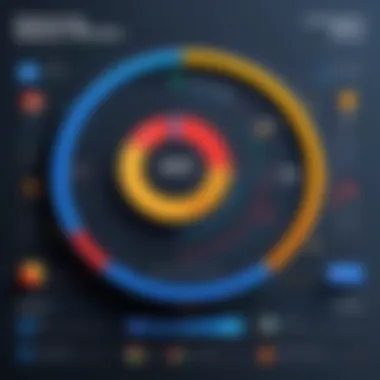

The Future of Browsers
As the digital landscape continues to evolve, the future of web browsers takes on a critical role. Fast web browsers are not merely a convenience; they are essential for enhancing user experience and optimizing web development. Understanding upcoming trends and technologies will help professionals stay ahead in a competitive environment.
Emerging Technologies
The horizon of browser technology is littered with innovations poised to redefine how we interact with the web. Key advancements include the rise of progressive web applications (PWAs), which enable websites to perform like native apps. PWAs significantly enhance user experience by providing offline access and pushing notifications, thereby increasing engagement.
Additionally, the implementation of WebAssembly is transforming performance capabilities. WebAssembly allows developers to run low-level code on browsers efficiently, resulting in near-native execution speed. This is particularly beneficial for applications requiring intensive computation, such as video editing or gaming online.
Another promising area is the evolution of machine learning algorithms within browsers. This technology can enable smarter, personalized web experiences. Browsers that learn from user behavior may optimize resource usage and predict user preferences.
"Emerging technologies such as PWAs and WebAssembly will significantly impact how we perceive browser performance in the near future."
Predicted Trends in Speed Development
Looking ahead, we can anticipate several trends in speed development that will shape the browsing experience. Firstly, the integration of artificial intelligence into browsers is expected to enhance speed and efficiency. AI can manage network resources better and prioritize traffic, resulting in quicker load times and less latency.
Moreover, the relentless focus on mobile optimization will continue. As more users access the internet via mobile devices, optimizing browsers for speed on varying network conditions will be crucial. Technologies like Adaptive Bitrate Streaming can improve media delivery, allowing for a seamless experience even on slower connections.
In addition, as web standards evolve, browsers will adopt new protocols that increase performance. The HTTP/3 protocol, leveraging QUIC for faster data transfer, represents one such development. By minimizing round-trip time and improving overall latency, HTTP/3 has potential to drastically boost browsing speed.
Impact of Fast Browsers on Web Development
Fast browsers play a crucial role in web development. Their speed directly impacts the end user’s experience and determines how effectively web applications perform. Users today expect quick load times and smooth interactions. A delay can lead to frustration and potentially drive users away from a website. This pressure on developers emphasizes the necessity of creating web applications optimized for performance.
Moreover, web developers are now focused on best practices that leverage the capabilities of fast browsers. They ensure that applications utilize modern web technologies such as multiple threads and web workers. This not only enhances speed but also improves responsiveness. Other factors include proper resource management, effective caching strategies, and minimizing render-blocking scripts. By adhering to these practices, developers can create robust applications that retain users' attention.
Development Best Practices
To maximize the potential of fast browsers, developers can adhere to several best practices:
- Optimize Images: Large image files can heavily impact load times. Utilizing formats like WebP or AVIF helps in reducing file sizes.
- Minimize HTTP Requests: Combining files and using CSS sprites reduce the number of requests, effectively speeding up page loading.
- Leverage Browser Caching: Setting the right caching headers allows browsers to store parts of a website, resulting in faster load times for returning visitors.
- Responsive Design: Creating websites that work seamlessly on various devices ensures that users have a satisfactory experience regardless of their platform.
- Use a Content Delivery Network (CDN): Distributing resources across multiple locations close to users can drastically reduce loading times.
Incorporating these practices can lead to a marked improvement in performance, ensuring that applications interact swiftly with users. As browsers continue to evolve, they will further encourage developers to rethink and refine their approaches.
How Speed Affects SEO
Search engine optimization (SEO) is significantly affected by the speed of browsers. Fast loading sites are favored by search engines, which leads to higher rankings in search results. A slow website can not only frustrate users but also incur penalties from search engines. Thus, speed is both a user experience consideration and an SEO factor.
According to various studies, users are more likely to leave a page if it takes more than three seconds to load. As a consequence, bounce rates can increase, leading search algorithms to perceive the site as less valuable.
Key SEO factors related to speed include:
- Page Load Time: A direct ranking factor; faster sites tend to perform better in search.
- Time to First Byte (TTFB): This measures the responsiveness of a web server. Lower values are preferred.
- Cumulative Layout Shift (CLS): This metric focuses on visual stability. A site that loads quickly with stable content retains users better.
In summary, fast browsers and fast-loading websites work hand in hand to enhance user experience and SEO outcomes. Developers must prioritize speed not just for users but also for search engine visibility.
Culmination
In concluding this exploration of browser speed, it becomes clear that the choice of a web browser significantly impacts both the user experience and the efficiency of web interactions. Speed, as defined and examined throughout this article, is not merely a convenience but an essential factor for users who rely on web applications for their daily tasks. High-performance browsers can enhance productivity and reduce frustration.
Summary of Findings
This article has provided a clear overview of various elements that contribute to browser speed. Key performance metrics, such as page load time, JavaScript processing speed, and rendering performance, have been dissected. We identified that some browsers excel in certain scenarios while others may perform better in different environments.
Additionally, we have reviewed popular browsers like Google Chrome, Mozilla Firefox, Microsoft Edge, Safari, and Opera, highlighting their respective strengths and weaknesses. This comparative analysis showcased that speed does not always correspond directly with user satisfaction. The quality of rendering, response time, and resource management play crucial roles in the overall user experience.
Final Recommendations
For IT professionals and tech enthusiasts aiming to select the best browser based on speed, several recommendations emerge:
- Assess Your Needs: Identify your primary tasks. If you frequently use resource-heavy applications, choose a browser optimized for such conditions like Google Chrome.
- Stay Updated: Keep your browser updated to benefit from the latest performance improvements offered by developers.
- Test Browsers: Conduct personal tests using real-world scenarios. Install multiple browsers and evaluate their performance on sites you frequent.
- Consider Resources: Acknowledge the system you are using. Some browsers may perform slower on older equipment.
- Be Judicious with Extensions: Limit the use of extensions and add-ons. These can adversely affect the speed of your browser, regardless of its built-in performance.
"Choosing the right browser can be likened to choosing the right tool for a job; each tool has its unique strengths that can enhance the outcome of a task."
In summary, the speed of a browser is a multifaceted topic that warrants careful consideration. By understanding the factors that influence performance, users can make more informed decisions, ultimately optimizing their web experience.







