Gaming Computers in the USA: Key Features and Trends


Intro
Gaming computers represent a fascinating subset of technology that appeals not just to gamers, but to anyone interested in high-performance computing. In the USA, this market is booming, driven by advancements in hardware, evolving consumer preferences, and the sheer joy of immersive gameplay. Understanding what makes these machines tick is essential for professionals and enthusiasts alike. Beyond just playing games, gaming computers are a gateway into a digital universe where performance, speed, and aesthetic impact intersect.
As we dive deeper into specific features, market trends, and consumer insights, it becomes clear that the gaming PC landscape is not just about the latest and greatest equipment, but about making informed choices. Emphasizing key specifications, emerging technologies, and the heated debate between pre-built systems and custom setups are vital components of this guide. Here, we aim to demystify these elements for you.
Let’s navigate through the various facets of gaming computers to equip ourselves with knowledge that'll help refine our understanding and, ultimately, improve the gaming experience for both casual and hardcore players.
Overview of Product Features
When discussing gaming computers, it's crucial to understand their core features. These features dictate the performance and overall experience that a gamer can expect.
Key Specifications
- Processor (CPU): The heart and brain of any gaming machine; a high-quality CPU like an Intel Core i9 or AMD Ryzen 9 is often non-negotiable. They power through the most demanding tasks, ensuring smooth performance during intense gaming sessions.
- Graphics Card (GPU): Known as the soul of gaming PCs, GPU deals with rendering images. Cards like the NVIDIA GeForce RTX 3080 or AMD Radeon RX 6000 series provide stunning visuals and support for real-time ray tracing.
- Memory (RAM): The amount of RAM affects multitasking and game performance. Aim for at least 16GB for modern gaming, with higher capacities giving additional headroom.
- Storage: Fast SSDs (Solid State Drives) have become standard, often paired with larger HDDs (Hard Disk Drives) for additional storage. A good combination optimizes load times and overall system responsiveness.
- Cooling System: Adequate cooling is paramount. Liquid cooling solutions are becoming popular due to their efficiency, keeping temperatures in check under load and extending hardware lifespan.
Unique Technologies
- Ray Tracing: This technology simulates the physical behavior of light, providing incredibly realistic graphics that elevate gameplay to new heights.
- DLSS (Deep Learning Super Sampling): A feature in newer GPUs that optimizes performance by rendering frames at a lower resolution and using AI to upscale the quality, which benefits gamers looking for high frame rates.
- High Refresh Rate Displays: Monitors with a refresh rate of 144Hz or higher can significantly enhance the gaming experience, providing smoother visuals and reducing lag.
"The landscape of gaming technology evolves quicker than a gamer’s reflexes — stay updated to keep pace!"
Design and Build Quality
The design and quality of materials used in gaming computers play a significant role in both aesthetics and functionality.
Aesthetics
Gamers often favor machines that reflect their personality. This has led to an influx of unique designs, including RGB lighting, transparent cases, and custom paint jobs. It has become common to see systems with customizable color patterns that can make a statement while sitting atop a desk.
Material Durability
Beyond merely looks, the sturdiness of a gaming PC cannot be underestimated. High-quality materials like aluminum and tempered glass not only enhance the visual appeal but also provide better durability. Robust components tend to last longer and are often backed by warranties that reflect their quality.
Preface to Gaming Computers
In today’s fast-paced digital era, gaming computers hold a significant role in entertainment and technology. The importance of discussing gaming computers lies in their capacity to not only offer immersive experiences but also to influence the overall landscape of the tech industry. As gaming continues to evolve, so does the need for understanding the underlying systems that make it all possible.
Understanding gaming computers goes beyond mere curiosity; it affects choices for casual players and competitive gamers alike. These machines come with features that can enhance performance in various types of gaming, significantly affecting gameplay and user satisfaction. The right gaming computer can make all the difference when it comes to responsiveness, graphical quality, and overall fluidity of gameplay.
Moreover, there are key elements to consider. Recognizing different types of gaming computers—whether pre-built or custom-built—can help users make informed decisions based on their specific needs or preferences. From performance benchmarks to aesthetic appeal, every aspect contributes to the user experience and how one interacts with the virtual worlds.
Defining Gaming Computers
When we talk about gaming computers, we refer to a category of personal computers optimized for playing video games. Unlike standard PCs which may handle everyday tasks adequately, gaming computers are built with components designed to manage the demanding requirements of modern gaming.
Key components typically include high-performance graphics cards, powerful processors, and ample memory, all working together to create a seamless gaming experience. In essence, defining gaming computers also involves recognizing that they have specialized cooling systems and nutritional build quality to cope with the heat generated during intense gaming sessions.
Graphics cards play a pivotal role in rendering games beautifully and smoothly. Without sufficient power in this area, a user's gaming experience can become choppy or visually disappointing.
The Gaming Market Landscape in the USA
The gaming market in the USA is a bustling environment, filled with opportunities and challenges as technology continues to progress. In recent years, the shift towards high-definition and immersive gaming experiences has pushed the demand for robust gaming computers even higher.
This growth isn’t limited to just the hardware; software and gaming franchises have also evolved, with titles requiring more elaborate setups to fully experience their capabilities. For instance, eSports has taken off, demanding superior setups from players who need every competitive edge.
In the USA, several factors contribute to this vibrant market landscape:
- Consumer Trends: More people are becoming aware of the benefits and advantages of investing in gaming-focused rigs, leading to increased sales.
- Technological Advancements: Innovations, such as ray tracing and VR compatibility, have set new standards for gaming performance, influencing choices in the components of gaming computers.
- Accessibility and Price: With gaming technologies becoming more accessible, various options catering to different budgets have emerged.
Overall, the gaming market landscape is constantly changing, and to stay relevant, both manufacturers and consumers need to adapt to these dynamic circumstances.
Key Features of Gaming Computers
Gaming computers come with various features that can significantly impact the gaming experience. Understanding these features is crucial for anyone interested in the world of gaming technology. They help in determining not just performance but also the user experience and aesthetic appeal. This article will delve deeply into the two primary aspects: performance components and aesthetic considerations, shedding light on what makes gaming computers tick.
Performance Components
When it comes to gaming, performance components like Graphics Cards, Processors, and Memory Specifications play a pivotal role. These elements are the heavyweights that drive the gaming experience.
Graphics Cards
Graphics cards are perhaps the stars of any gaming computer. They transform the data generated by the computer into images and video that render on the screen. A key characteristic is their ability to handle complex graphics efficiently, which is crucial for modern games that demand high fidelity and frame rates.
What makes graphics cards a popular choice for gamers is their performance in delivering immersive experiences. For example, NVIDIA's GeForce RTX series is known for supporting ray tracing, a method that simulates realistic lighting. This unique feature allows for more lifelike visuals but comes at a cost – higher heat output and power consumption.
Thus, while graphics cards enhance gameplay significantly, the potential trade-offs include the need for better cooling solutions and an increased power supply.


Processors
The processor, often termed the CPU, can be seen as the brain of the gaming computer. It processes instructions and manages the performance of various components, playing an instrumental role in a system's overall speed. A highly rated CPU, such as AMD's Ryzen 9 series, provides exceptional multi-threading capabilities, which can improve performance in games optimized for such technology.
One must consider how the processor affects gaming, especially in resource-intensive scenarios. A strong CPU ensures smoother gameplay and helps prevent bottlenecks, making it a beneficial aspect of gaming PCs.
However, investing in a top-of-the-line processor often means paying a premium, which may not always be justified if gaming is done casually.
Memory Specifications
Memory, often referred to as RAM, is another critical element in gaming computers. It temporarily holds data that the CPU needs to access quickly, which translates to better multitasking and faster load times in gaming. Generally, 16GB of RAM is considered the standard for modern gaming.
One unique feature of RAM is its speed. Higher MHz ratings can lead to quicker data transfer rates which contribute positively to gaming performance. However, while more RAM provides a smoother experience, the angle shifts towards diminishing returns when one goes above 32GB for gaming purposes.
Aesthetic Considerations
Aesthetic elements such as Case Design and Lighting Options significantly influence a gamer’s connection to their rig. These elements personalize the gaming experience, making it feel unique and tailored.
Case Design
The case of a gaming computer does more than just house its components; it's a key element that reflects the user’s style and preferences. A well-designed case, like those made by Corsair, often features ample cooling potential along with customizable layouts. Incorporating fundamental design principles, such as airflow and component accessibility, is vital in selection.
One unique feature is the variety of sizes available—from compact forms to expansive towers. This variety can affect how and where the gaming rig fits into a personal space. However, larger cases may offer better cooling options but take up more room, which can be a disadvantage for those with limited space.
Lighting Options
The lighting options, such as RGB lighting, have become increasingly popular. They not only enhance the visual appeal but can also sync with gameplay, creating an immersive atmosphere. One notable characteristic of modern lights is their ability to change colors and patterns based on in-game actions, providing an extra layer of engagement.
However, excessive lighting can be seen as gaudy by some, leading to debates on minimalist versus RGB setups. Ultimately, while it adds flair, gamers should balance it with their personal taste and the overall aesthetics of their gaming environment.
"When aesthetics meet performance, that's where the true magic of gaming computers lies."
Types of Gaming Computers Available
When delving into gaming computers, understanding the different types available is crucial. This section addresses how the variety of systems can cater to individual gaming needs and preferences. Each type offers distinct benefits and considerations, essential for making informed decisions when entering the gaming arena.
Pre-built Systems
Pre-built systems have gained considerable traction in the gaming community. These machines are factory-assembled, providing users with a convenient option that is typically ready to go out of the box.
Advantages and Disadvantages
One of the key advantages of pre-built systems is their ease of use. Gamers can skip the complex assembly process, get started immediately, and avoid potential compatibility issues. This reliability and convenience make them an appealing choice, especially for newcomers who might feel overwhelmed by the prospect of customizing their rigs.
However, pre-built gaming computers come with their own set of downsides. They tend to be more expensive than custom builds, often lacking the latest components. Additionally, upgrades can be limited due to proprietary parts. Assembling a machine offers flexibility; with pre-built systems, users may find themselves stuck with configurations that don't meet future demands.
Popular Brands
Some notable players in the pre-built gaming market include Alienware, HP Omen, and CyberPowerPC. Each brand brings unique selling points—be it design aesthetics, premium customer support, or a reputation built on performance. For instance, Alienware is renowned for its powerful machines that are also visually striking, appealing to gamers who appreciate both performance and look.
The downsides? Some brands often tie users into specific ecosystems, limiting future hardware choices.
Custom-Built Options
For those who prefer a hands-on approach, custom-built gaming computers are the way to go. The flexibility and personalization offered are unparalleled, making it a popular route for tech-savvy individuals.
Customization Flexibility
When talking about customization flexibility, the real beauty of custom builds lies in tailoring every component to personal preferences. Gamers can select the exact graphics card, processor, and even the type of case that suits their aesthetic. This kind of specificity allows for a machine that is not only powerful but also reflects the user's taste.
On the flip side, this flexibility requires time and effort. Choosing components can become a headache for those unfamiliar with the market. Additionally, the risk of mismatched components adds pressure for a successful assembly.
DIY Market Trends
The global DIY market has witnessed a real renaissance in the past few years. Gamers are increasingly taking the plunge to build their own systems from scratch, spurred on by online communities and vast resources available at places like Reddit and YouTube.
Trends indicate that experienced gamers are sharing insights about optimizing their rigs, focusing on cost-effectiveness and functionality. Often, parting out a custom build ends up being cheaper in the long run compared to buying pre-built systems. Yet, it’s essential to note that building takes patience and know-how, which can be both a challenge and a rewarding experience.
Emerging online forums and communities offer guidance, but it's crucial for potential builders to weigh the time investment against the potential cost savings.
"Building your own gaming computer can be both an exhilarating experience and a test of patience. The end result, though, is often worth every minute."
Overall, understanding these types of gaming computers available empowers gamers to make choices that best suit their needs, whether they prefer the simplicity of pre-built systems or the tailored experience of custom builds.
Crucial Components in Gaming Computers
Understanding gaming computers necessitates a deep dive into their crucial components. These elements fortify the base upon which gaming experiences are built, influencing everything from graphical quality to game performance. Each component plays a vital role, and knowing how they interconnect helps gamers make well-informed choices, whether they opt for pre-built systems or custom builds. The importance of these components is magnified in a landscape where technology evolves at a scorching pace and gamers are always on the lookout for the best performance bang for their buck.
Graphics Processing Unit (GPU)


The Graphics Processing Unit, or GPU, stands as arguably the most significant contributor to gaming performance. It transforms various inputs into the stunning visuals that players see on screen. Essentially, a powerful GPU enables higher frame rates and allows for more detailed textures and complex shaders, bringing the gaming worlds to life. The market has been flooded with models ranging from entry-level to high-end options, each catering to different types of gamers.
The effectiveness of a GPU also hinges on its architecture. For instance, NVIDIA's recent GeForce series emphasizes real-time ray tracing, significantly enhancing realism in games. This feature can make the difference between a good gaming experience and a great one. Buyers should pay attention to performance benchmarks when shopping for a GPU, as specifications like clock speeds and VRAM can vary quite a bit between models.
Central Processing Unit (CPU)
While the GPU takes the spotlight in graphical intensive scenarios, the Central Processing Unit, or CPU, is the unsung hero behind the scenes. It handles all the other computations within a game, including physics calculations and game logic. A strong CPU helps minimize bottlenecks, ensuring that the GPU can operate at its peak capacity.
When selecting a CPU, gamers should look for multi-core processors—these allow for better multitasking, which is increasingly essential in modern gaming where background processes can sometimes be too taxing. Additionally, compatibility with the motherboard is crucial; opting for processors from Intel like the Core i9 series or AMD’s Ryzen range can provide a balance of power and efficiency for gamers.
Random Access Memory (RAM)
Random Access Memory, or RAM, is another critical component in gaming. It serves as the short-term memory of a computer, allowing for the temporary storage of data that the CPU and GPU need to access quickly. Insufficient RAM can lead to stuttering and lag in games, breaking the immersive experience gamers seek.
Most gaming systems benefit from at least 16GB of RAM. However, serious gamers or content creators might want to step it up to 32GB, especially when running resource-heavy applications alongside gaming. The speed of the RAM, measured in MHz, can also influence performance. Thus, choosing high-speed RAM can lead to slight improvements in frame rates, though it’s important to maintain balance with the other components in the build.
Storage Solutions
Storage solutions are often an underappreciated aspect of gaming computers. Whether one goes for Solid State Drives or Hard Disk Drives can profoundly affect load times and overall system responsiveness.
Solid State Drives vs. Hard Disk Drives
When comparing Solid State Drives, or SSDs, against Hard Disk Drives, or HDDs, the benefits of SSDs are strikingly clear. SSDs use flash memory, allowing for lightning-fast data access speeds, significantly reducing load times in games. This practically translates to less waiting around for games to start, which can be a game changer, especially for those who play competitively.
HDDs, on the other hand, still have their place due to their higher storage capacity for the price. Many gamers opt for a combination of both—using an SSD for their most-played titles while keeping an HDD for incidental storage needs.
Speed and Capacity Considerations
The speed and capacity considerations of storage can’t be understated. An SSD provides not only speed but also influences game performance directly by reducing the time assets take to load into the game world. Consequently, gamers can immerse themselves into the experience rather than stare at loading screens—a detail that often separates a remarkable gaming experience from a run-of-the-mill one.
Capacity is just as critical. High-capacity SSDs can get pricey, which poses a challenge for those who download numerous large game files. So, it’s a balancing act—finding an SSD that offers sufficient capacity without breaking the bank while possibly pairing it with a slower, but larger, HDD.
"A well-chosen set of components isn't just about performance; it's about crafting the experience for the gamer."
These crucial components make all the difference in both casual playing and competitive gaming environments.
Emerging Trends in Gaming Technology
The landscape of gaming technology is continuously evolving, and understanding the latest trends is crucial for gamers and tech professionals. Emerging trends can define the future of gaming experiences, enhancing engagement and immersion while shaping hardware development. Two pivotal trends currently on the rise are ray tracing and virtual reality compatibility. Each trend brings with it specific benefits, challenges, and considerations that every gamer should be aware of.
Ray Tracing and Graphics Fidelity
Ray tracing has become something of a buzzword in gaming circles. It's a rendering technique that simulates the way light interacts with objects, creating stunningly realistic visuals. With ray tracing enabled, shadows, reflections, and lighting in games achieve a level of realism that was previously unimaginable.
The benefits are significant:
- Enhanced Visuals: Characters and environments look more lifelike. Shadows are soft and nuanced, reflecting the light sources accurately.
- Immersion: The increased realism can transport players deeper into the game world, making experiences sweeter and more engaging.
- Competitive Edge: In a multiplayer setup, seeing reflections or better lighting can provide tactical advantages within games.
However, it’s not without its considerations. Ray tracing demands a hefty price in terms of hardware requirements. Gaming computers need powerful GPUs, such as NVIDIA's RTX series, which are specifically designed to handle this technology. Additionally, game developers must optimize their titles to fully harness ray tracing. Thus, while this technology enhances fidelity, it sets a higher barrier for entry for casual gamers who might not be ready to invest in high-end systems.
"Ray tracing represents a paradigm shift in how games are visualized, and it is reshaping the expectations of gamers world over."
Virtual Reality Compatibility
Virtual reality (VR) has transitioned from an experimental phase to a legitimate platform that reshapes how we experience games. VR headsets, like the Oculus Rift and HTC Vive, immerse the player into a different reality where they can interact with their environment in a wholly unique way. Users are no longer passive spectators; they become active participants in the gameplay.
The advantages of VR gaming include:
- Immersive Experiences: Players can feel presence in the game world, leading to a deeper emotional connection.
- Physical Interaction: VR often requires physical movement, making gaming an active experience rather than a sedentary one.
- Innovative Game Design: Game developers are exploring new possibilities, creating titles that leverage the unique aspects of VR.
Nevertheless, the hurdles for widespread adoption remain.
- Cost: High-quality VR setups can be quite expensive. Besides the headset, a robust gaming PC is usually necessary, which may not be accessible for all.
- Physical Space and Comfort: Users need adequate space to move around, and some may experience discomfort with prolonged usage due to motion sickness or fatigue.
In summary, as ray tracing elevates the graphical fidelity in gaming, VR enables entirely new ways to engage with those graphics. For both IT professionals and tech enthusiasts alike, being aware of these trends not only assists with hardware selections but can also inform gameplay experiences. The continuous advancements in these areas are pivotal to understanding the current and future needs of gamers.
User Preferences and Gaming Behavior
Understanding user preferences and gaming behavior is crucial in the realm of gaming computers, especially in a diverse market like the USA. This section delves into how different types of gamers impact their choices in gaming PCs, and why these considerations matter for both manufacturers and retailers.
Casual vs. Competitive Gamers
The distinction between casual and competitive gamers shapes the landscape of gaming computer demand. Casual gamers often prioritize ease of use and cost-effectiveness. They might lean towards pre-built systems that provide a solid gaming experience without emptying their pockets. Many casual gamers are likely to play a range of titles casually, perhaps engaging in multiplayer gaming a few times a week or indulging in single-player adventures.
On the other hand, competitive gamers are a different breed. For them, performance is king. They require systems equipped with high-end GPUs and CPUs to ensure minimal lag and maximum frame rates. These gamers pay attention to every component, from RAM specs to cooling systems, with some even opting for liquid cooling setups to maintain optimal performance during extended gaming sessions.
Research has shown that competitive gamers are willing to invest significantly more compared to casual ones, targeting systems that can support high refresh rates and resolutions.
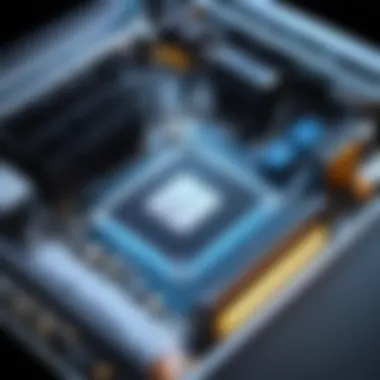

In this case, custom-built PCs emerge as the obvious choice, allowing gamers to tailor their setups for peak performance. Brands like Alienware or ASUS offer competitive lines, but serious gamers often build their machines from scratch to include specific components suited for their gaming style. There's an undeniable allure in crafting a personal gaming rig that not only runs the games flawlessly but also reflects the owner's personality and gaming ethos.
Impact of Game Genres on PC Specifications
Game genres play a significant role in dictating what specifications a gaming PC needs. For instance, if we consider first-person shooters, these games demand high frame rates and quick response times. Therefore, a powerful GPU is vital. Many players in this genre tent to prioritize having a graphics card like the NVIDIA GeForce RTX series to give them that edge during competitive play.
Conversely, role-playing games (RPGs) might not necessitate quite the same level of hardware intensity, as their focus can often lean toward story depth and world-building over rapid action. Here, gamers might choose machines with greater emphasis on CPU performance and storage capacity, benefiting from SSDs that quickly load extensive maps and assets.
Many gamers will also think about the longevity of their systems, especially when considering how gaming genres evolve. Genres like battle royale, which often receive frequent updates, can substantially change the demands placed on hardware. A gaming computer that handles current titles well may not be so prepared for games released a couple of years down the road.
To sum up, the preferences and gaming genre choices among users greatly affect both their specs requirements and purchase decisions. Understanding these elements allows manufacturers to produce better-suited devices, while consumers gain clearer insights into the PCs that will best meet their gaming needs.
Evaluating Cost Considerations
Understanding the costs associated with gaming computers is paramount for anyone navigating this complex landscape. In a market teeming with options, knowing how to evaluate expenditures is crucial to making informed decisions. This section not only tackles the price tags that come with gaming systems but also shines a light on what those prices signify in terms of performance, longevity, and user satisfaction.
When considering a gaming computer, it’s not just about the upfront cost but also about long-term value. Factors such as performance capabilities, brand reputation, and upgradability can drastically affect the lifetime cost of ownership. For instance, investing in a high-quality GPU might seem like splurging at first, but it can save money in the long run, as it may not require replacement as frequently.
Moreover, while gaming can be a costly hobby, a clear understanding of pricing strategies can help gamers identify where their money is best spent. The right balance between cost and performance can significantly enhance not only the gaming experience but also the overall satisfaction with the system purchased.
Pricing Strategies in the Market
In the gaming world, pricing strategies can vary widely based on a variety of factors. Seasonal sales, brand positioning, and market demand all play significant roles in shaping prices. Understanding these tactics can be a game changer when it boils down to making the best purchase.
- Seasonal Sales: Major sales events like Black Friday or Cyber Monday often see prices slashed on gaming rigs and components. These moments can provide opportunities to snag high-end gear at desirable prices.
- Brand Positioning: Different companies have varying reputation values which directly impact their pricing. For instance, Dell's Alienware products are generally priced higher than average due to their perceived quality and performance, while lesser-known brands might deliver higher specs for a budget price.
- Market Demand: Prices can fluctuate drastically in response to demand. In times of popular game releases or new GPU launches, prices can inflate considerably.
By keeping a close watch on these patterns, potential buyers can time their purchases for maximum benefit, ensuring they pay only what they need to without compromising on quality.
Value for Money: Building vs. Buying
When deciding between building a custom gaming rig or opting for a pre-built system, cost considerations come to the forefront. Each option has its own merits, and the choice largely depends on preferences and budget constraints.
- Building Your Own:
- Buying Pre-built Systems:
- Customization: Tailoring each component can allow optimal performance for specific games, ensuring every penny is well spent.
- Potential Cost Savings: By sourcing components independently, individuals often save compared to the premium pre-built prices.
- Learning Experience: Building a PC enhances understanding of how each part works, providing a sense of ownership and connection to the system.
- Convenience: Saving time and effort, pre-built systems are appealing for those who want immediate use without the hassle of assembly.
- Warranty: Purchases often come with warranties that cover parts failure for a set period, providing peace of mind.
- Support and Service: Established brands like HP and Lenovo offer customer support, which can be invaluable for non-tech-savvy users.
In the end, deciding the right path hinges on a nuanced evaluation of what value means to the individual gamer. Built systems cater to those who appreciate tinkering and tailored experiences, while pre-builts attract those who value simplicity and reliability.
"When the rubber meets the road, choosing between building and buying fundamentally shapes your gaming journey. Make your choice based on what matters most to you."
Considering the vast array of options, making an educated choice about cost can elevate your gaming experience beyond just software and hardware—it's also about what fits your life.
Maintenance and Upgrades
In the realm of gaming computers, the concept of maintenance and upgrades stands out as essential pillars for both longevity and performance. Ensuring your gaming rig runs smoothly is akin to taking your car in for regular oil changes; neglect can lead to performance issues and, ultimately, costly repairs. When it comes to gaming, a well-maintained setup can make a significant difference whether you're a casual player enjoying the latest RPG or a competitive gamer honing your skills through intense matches.
The importance of maintenance cannot be overstated. Regular upkeep enhances the system's performance while mitigating issues that lead to downtime. Gamers often underestimate how simple tasks like dusting off components or updating drivers can drastically improve gaming experience. Therefore, recognizing the practices that ensure your machine remains in top shape can empower users to maximize their investment in this technology.
Regular Maintenance Practices
Regular maintenance practices can prevent slowdowns and unforeseen issues. Here are some key elements:
- Dusting: Dust can build up inside your case, choking off airflow which can lead to overheating. Utilizing compressed air to clean components every few months helps keep temperatures in check.
- Updating Drivers: Keeping your graphics card and other crucial drivers updated ensures optimal performance of new games. Manufacturers like NVIDIA or AMD regularly release updates that can boost frame rates and fix bugs in popular titles.
- Monitoring Temperatures: Tools like HWMonitor or MSI Afterburner allow gamers to track system temperatures and adjust accordingly, whether it means cleaning or tuning fans.
- Checking Connections: Make sure everything is seated correctly and connections are firm. Loose cables can cause random crashes or performance dips during intense gaming sessions.
Following these practices not only prolongs the life of your gaming setup but also enhances its efficiency. Regular checks can serve as an early warning system, alerting you to possible issues before they snowball into major headaches.
When to Upgrade Components
The time to upgrade components often hinges on user needs and advancements in technology. Here are factors to consider:
- Performance Needs: If your gaming experience is marred by lag or stuttering in modern titles, it may be time to upgrade. For instance, moving from a standard hard drive to a solid-state drive (SSD) can provide noticeable improvements in load times.
- Game Requirements: As games evolve, their system requirements tend to increase. When a new game won’t run on your machine without tweaking settings to the lowest, consider upgrading. Each year, notable games push the boundaries of graphical fidelity, so remaining competitive means keeping pace.
- Component Lifespan: Knowing when a component is nearing the end of its reliable serviceable life is crucial. Graphics cards typically last three to five years under regular use but may falter sooner if not maintained well. Evaluating warranty periods can also guide users on when to consider a swap.
- Market Trends: Awareness of the latest trends, like ray tracing or AI enhancements for graphics, can influence decisions. If the latest tech offers substantial improvements and your current setup feels antiquated, it may be time to reinvest.
"Upgrading doesn't have to be overwhelming. Incremental upgrades—changing one part at a time—allow for better performance without breaking the bank."
Culmination
In wrapping up our exploration of gaming computers in the United States, it’s essential to recognize the pivotal role they play in both the leisure and professional spheres. The future of these machines is not just about brute computing power; it's about tailoring experiences to diverse user needs, preferences, and emerging technologies.
Future of Gaming Computers in the USA
The gaming landscape is dynamic, with technology evolving faster than you can say "next-gen gaming." Factors like artificial intelligence, cloud computing, and enhanced virtual reality are set to shape the gaming computers of tomorrow.
One significant trend on the horizon is the integration of artificial intelligence in gaming experiences. AI can not only enhance game graphics but also customize gameplay based on user behavior and preferences. Imagine a gaming computer that learns which strategies work best for you, optimizing your performance in real-time. That’s where we’re headed.
Another aspect to consider is the shift towards cloud gaming. Services like Google Stadia and NVIDIA GeForce NOW are blurring the lines between high-end gaming rigs and everyday PCs. As this trend grows, the need for high-performance local systems might diminish, making powerful gaming computers accessible to more users.
Moreover, emerging technologies in virtual reality and augmented reality are likely to influence hardware design significantly. Gamers increasingly demand immersive experiences, which means systems will need to support higher frame rates and resolutions than ever before. High refresh rates alongside low input lag are crucial for VR setups, reshaping how computers are built and sold.
"The rate of innovation in gaming technology is breathtaking, pushing the envelope of what a gaming computer can do."
As we consider the future, affordability will play a crucial role. While some adaptations may come at a price, the democratization of technology will likely provide broader access to advanced gaming options.
In summary, the trajectory of gaming computers in the USA seems to be heading towards more personalized, versatile, and immersive experiences. Understanding these elements is key for IT professionals and tech enthusiasts alike as they look to navigate the evolving gaming landscape. Keeping an eye on upcoming innovations will provide a competitive edge, whether one is adroitly assembling custom builds or opting for top-tier pre-built systems.





