Comprehensive Guide to iMac Keyboard Compatibility


Intro
In today’s tech-driven world, the choice of keyboard can greatly affect your experience as a user, especially for those engaged with iMac systems. With the right keyboard, productivity can increase, and comfort during long periods of typing can be obtained. This article aims to explore the compatibility of various keyboards with iMacs. We will delve into key specifications, unique technologies, and design factors.
Understanding the hardware and software compatibility is vital for both IT professionals and tech enthusiasts. This provides the foundation for making informed choices when selecting keyboards that will integrate seamlessly with their systems. A thorough examination of these elements can reveal not only the performance but also enhance user satisfaction.
Overview of Product Features
Selecting a keyboard is more than just choosing a brand. Features play a significant role in how well a keyboard performs with an iMac. Here are some critical aspects to consider:
Key Specifications
- Connectivity: Most modern keyboards connect via Bluetooth or USB-C. When choosing a keyboard for an iMac, ensure that it supports these methods.
- Key Travel and Layout: Different keyboards offer varying depths for key travel and layouts. For instance, mechanical keyboards often have a different feel compared to membrane options.
- Additional Functions: Consider if the keyboard includes function keys specific to macOS, media controls, or shortcut keys that streamline workflow.
Unique Technologies
Many keyboards offer unique features to enhance compatibility:
- Magic Keyboard: Apple’s own product features a low-profile design, precision key mechanisms, and seamless connectivity with iMac.
- Logitech Craft: This keyboard features a creative input dial that can adapt to different applications, making it versatile for design professionals.
"The right keyboard choice can significantly improve typing speed and accuracy, catering specifically to the needs of iMac users."
Design and Build Quality
A keyboard's appearance and feel can influence long-term satisfaction. It is essential to evaluate both aesthetics and material durability:
Aesthetics
Many users prefer keyboards that reflect their personal style while also matching their iMac’s sleek design. A minimalist design with clean lines complements the iMac aesthetic. Some brands provide various colors or finishes, aimed at enhancing the overall visual appeal of your workspace.
Material Durability
Durability is crucial for a keyboard that can withstand daily use:
- Key Caps: Made from high-quality plastic or even metal, ensure that they can resist wear and tear over time.
- Body Material: Some keyboards are made from aluminum, providing sturdiness while others use lightweight plastic that can be less durable.
Prelude to Keyboard Compatibility
The essence of keyboard compatibility with iMac systems is foundational for users aiming to enhance their computing experience. This article aims to dissect the various dimensions of compatibility, illuminating how a keyboard can interact with the unique hardware and software ecosystems of iMacs. Understanding compatibility involves recognizing not only which keyboards can physically connect to an iMac but also how they perform in terms of functionality, speed, and user comfort.
In this exploration, we will delve into the types of keyboards available—both wired and wireless—and discuss their strengths and weaknesses. Moreover, it’s critical to highlight how brands like Apple and Logitech have optimized their keyboards for Macs, ensuring users enjoy seamless integration. This understanding allows users to choose devices that foster productivity and comfort.
Additionally, we will consider the implications of compatibility for various user scenarios. Whether you are a gamer seeking peak performance or a professional needing ergonomic support, understanding keyboard compatibility is vital. Ultimately, the goal is to equip readers with informed knowledge that empowers them to make practical decisions about their keyboard setups.
Understanding Compatibility
Compatibility in this context refers to how well a keyboard integrates with the iMac’s operating system. This connection is not just about plugging in the device. It also involves software recognition, driver support, and functionality of various keyboard features. Not all keyboards function well with iMacs due to differences in layout, special keys, and software drivers.
When considering keyboard compatibility, users must evaluate:
- Connection Type: Wired versus wireless options will present differing benefits and potential drawbacks.
- Key Recognition: Some keyboards may not support all Mac special functions, such as brightness adjustments or mission control.
- Driver Support: Ensuring that the chosen keyboard will work without endless troubleshooting or complex setups.
Importance for Users
Understanding keyboard compatibility is crucial for users who depend on their iMacs for various tasks. The keyboard is a primary interface by which users interact with the system. An incompatible keyboard can lead to hindered productivity and frustration. For instance, a keyboard lacking proper Mac support may omit essential function keys, which can diminish user efficiency.
Moreover, choosing a keyboard that aligns with user needs—such as gaming, graphic design, or general productivity—can dramatically affect the overall experience. A well-integrated keyboard enhances responsiveness and comfort, enabling users to maintain focus on their tasks.
Ultimately, the importance of evaluating keyboard compatibility stretches beyond mere function. It has direct implications for user satisfaction and productivity, weaving itself into the fabric of an effective computing setup.
Types of Keyboards for iMac
Understanding the different types of keyboards available for the iMac is crucial for users who wish to enhance their overall computing experience. The choice of keyboard can significantly influence comfort, typing speed, and productivity. Each category offers unique advantages and disadvantages.


Wired Keyboards
Wired keyboards connect directly to the iMac via USB. They offer a stable and reliable connection. The absence of batteries eliminates concerns about power levels. This reliability can be particularly beneficial in environments that require consistent performance, such as offices or creative studios.
However, wired keyboards can limit movement due to cable management. Users may find themselves constrained if the cable does not reach their preferred seating position. Still, many professionals prefer the instant response and durability that wired keyboards provide, especially for tasks needing precise input.
Wireless Keyboards
Wireless keyboards provide flexibility and convenience. They use Bluetooth or USB dongles to connect, allowing users to position their keyboard without the limitations of cables. This can result in a cleaner workspace and greater mobility.
While they offer many advantages, wireless keyboards can face connectivity issues or battery life concerns. Users must ensure compatibility with the iMac, especially during initial setup. Moreover, some models might introduce slight latency, which can affect users who engage in fast-paced tasks. Thus, when considering a wireless model, one must investigate the reliability of the specific keyboard.
Mechanical Keyboards
Mechanical keyboards are known for their tactile feedback and durability. They utilize individual mechanical switches beneath each key, providing a distinct sensation when typing. Many users find that this enhanced feedback improves their typing accuracy and speed.
Moreover, mechanical keyboards often offer customization options, such as programmable keys or interchangeable keycaps. This makes them appealing to tech enthusiasts who desire a personalized typing experience. Still, they can be noisier than other keyboard types, which might not suit every environment.
Membrane Keyboards
Membrane keyboards typically offer quieter operation compared to mechanical options. They use a pressure pad system beneath each key, making them a common choice for casual users who prioritize a quieter typing experience. These keyboards are often lighter and more compact, enhancing portability.
However, membrane keyboards generally lack the same level of tactile feedback found in mechanical models. This can result in a less satisfying typing experience, particularly for users who type for extended periods. Cost-effective, they may lack the durability required for intensive use, making them less appealing to professional users.
In summary, selecting the appropriate type of keyboard for the iMac depends largely on individual preferenes and specific use cases. Each option carries its own significance and caters to the diverse needs of users. Ensuring that the chosen keyboard aligns with one's workflow can lead to improved efficiency and satisfaction.
Features to Consider
When selecting a keyboard for an iMac, it is essential to evaluate specific features that directly impact usability and performance. These features can significantly influence user experience and can determine whether a keyboard is suitable for your needs.
Key Layout Variations
Different keyboard layouts exist, and understanding these variations is vital. The most common layout is the QWERTY, but there are regional layouts like AZERTY and QWERTZ that are prevalent in certain areas. For iMac users, ensuring that the keyboard layout matches their usage preferences will enhance typing efficiency.
Considerations regarding key layouts include:
- Functionality: Specific keys may have different placements, which can affect shortcuts and overall workflow.
- Customization: Some keyboards allow for customizable layouts, which could be beneficial for software developers or designers.
- Familiarity: Users often prefer a layout they are accustomed to, which minimizes the learning curve.
Function and Modifier Keys
Function and modifier keys play a crucial role in enhancing the functionality of a keyboard. iMac users utilize these keys for various shortcuts and special commands.
Key considerations include:
- Placement of Modifier Keys: Keys like Control, Option, and Command should be comfortably positioned to allow quick access without disrupting typing rhythm.
- Function Lock: The ability to toggle between function keys and media keys can improve workflow, especially for creative tasks and productivity applications.
- Programmable Keys: Some keyboards permit programming these keys for specific functions, potentially increasing productivity.
Backlighting and Aesthetics
Aesthetics and practical features such as backlighting can significantly influence user experience. While not essential for all users, backlighting provides visibility in low-light conditions.
Relevant points are:
- Adjustable Brightness: Keyboards with adjustable backlighting offer versatility for different environments, enhancing usability.
- Color Customization: Aesthetic appeal can be enhanced with RGB lighting, allowing personalization and fitting in with other devices.
- Material and Design: The look of the keyboard should align with the sleek design of the iMac, ensuring that it complements the workspace.
"Evaluating keyboard features ensures that users select the best option that aligns with their needs and enhances overall productivity."
Taking into account these features, users can make informed decisions when selecting a keyboard for their iMac. Understanding the importance of each characteristic fosters a better typing experience, ultimately enhancing performance and satisfaction.
Common Compatibility Issues
Understanding common compatibility issues between keyboards and iMacs is crucial for users looking to enhance their computing experience. These issues can stem from hardware discrepancies, software conflicts, and other technical barriers that hinder optimal performance. Recognizing these elements allows users to choose keyboards that not only fit their functional needs but also integrate seamlessly with their devices. Addressing compatibility concerns can lead to improved usability, better typing experience, and fewer frustrations in a professional context.
Driver and Software Conflicts
When a keyboard is connected to an iMac, it relies on the proper drivers and software to function effectively. Incompatibilities can arise due to outdated or missing drivers, which can lead to significant performance issues. Some keyboards may require specific software to enable full functionality of their unique features.


For instance, high-tech keyboards with programmable keys need specific driver support to manage these customizations effectively. Users should check compatibility lists provided by keyboard manufacturers to ensure the device works with macOS without issues. Frequent updates to macOS can also generate conflicts. Ensuring that both the system software and keyboard drivers are up-to-date helps mitigate potential problems.
Firmware Updates
Firmware updates are critical to resolving ongoing compatibility issues. Many keyboards receive periodic updates that fix bugs, improve performance, or add new features. If a keyboard is showing erratic behavior or is not functioning as expected, it could be due to outdated firmware.
Users should regularly visit the manufacturer's website to check for and apply updates. Some people overlook this step, assuming their devices will work flawlessly without intervention. However, keeping firmware current is a proactive step toward ensuring continued compatibility with the iMac system.
Bluetooth Challenges
Bluetooth keyboards present unique hurdles in terms of compatibility. Issues such as connectivity drops and range limits can impact user experience. Furthermore, if multiple Bluetooth devices are in use, interference can reduce keyboard performance. These challenges can be frustrating, especially for users who rely on wireless solutions for their work.
To minimize these problems, users should maintain a clear line of sight between their keyboard and iMac. Material obstructions can affect connectivity. Additionally, ensuring that the devices are within an optimal range can help maintain a stable connection. If issues persist, resetting the Bluetooth connection may resolve conflicts arising from software glitches or misconfigurations.
Regular assessments and a proactive approach toward keyboard compatibility can result in smoother operations and enhanced productivity for users.
By tackling these common compatibility issues, iMac users can significantly improve their overall keyboard experience.
Evaluating Performance
Evaluating performance is crucial when selecting a keyboard for an iMac. Users need to recognize that their typing experience directly influences productivity and overall satisfaction with their device. This section highlights the critical elements that contribute to performance assessment. These include typing speed, accuracy, ergonomics, comfort, and the durability of the keyboard. Focusing on these aspects not only aids in understanding the diverse attributes of keyboards but also empowers users to make educated decisions based on their specific needs.
Typing Speed and Accuracy
Typing speed and accuracy are fundamental in assessing keyboard performance. A keyboard that supports rapid typing without compromising accuracy is vital for effective communication and productivity. Some keyboards, especially those with mechanical switches, are designed to provide tactile feedback, which can enhance typing speed. This responsiveness enables users to maintain a high level of accuracy while typing quickly.
A keyboard should also minimize typographical errors. Each key press must register promptly without delays. If a keyboard lags or fails to recognize a press, it negatively impacts workflow. Users should consider their personal typing style and test various keyboard options to find one that aligns with their speed and precision requirements.
Ergonomics and Comfort
Comfort plays a significant role in typing performance. An ergonomic keyboard allows for better hand positioning and reduces strain on the wrists. It is important to select a keyboard that supports natural hand movements. This could include features such as palm rests or split designs.
Users often overlook the significance of comfort when engaged for extended periods. Consequently, discomfort can lead to fatigue and inefficiency. Selecting a keyboard with appropriate key travel distance can also be beneficial. A keyboard that feels right can improve long-term typing experiences.
Longevity and Build Quality
The durability of a keyboard is a key consideration, especially for those who use it frequently. Keyboards with superior build quality can endure prolonged use without significant wear. Mechanical keyboards, for instance, often last longer due to their robust construction and high-quality materials.
In addition, users should also consider the type of switches used in the keyboard. Some switches are designed for extended life cycles and maintain performance under rigorous conditions. Investing in a sturdy keyboard can yield long-term savings and reduce the inconvenience of frequent replacements.
"High-quality keyboards not only enhance typing experience but also provide better longevity and durability, making them a worthwhile investment."
Recommended Keyboards for iMac
In the realm of computing, the keyboard plays a crucial role. The right keyboard can enhance productivity and improve the overall user experience with an iMac. This section scrutinizes recommended keyboards tailored for iMac systems, focusing on notable features, benefits, and essential considerations.
Apple Magic Keyboard
The Apple Magic Keyboard is lauded for its seamless integration with iMac systems. It features a sleek design and a low profile that complements the aesthetics of Apple's lineup. Moreover, the device is equipped with a rechargeable battery, which minimizes the hassle of frequent battery replacements.
Users often highlight the responsive keys and solid build quality. The scissor mechanism underneath each key provides stability and a satisfying typing experience. With a direct connection to iOS devices via Bluetooth, it allows for easy switching between devices. This keyboard effectively maintains the elegant design ethos of Apple products.
Logitech K811 Bluetooth Easy-Switch Keyboard
The Logitech K811 is an excellent option for those who prefer a versatile and adaptable keyboard. It supports easy switching between three devices, which is ideal for professionals who use an iMac alongside an iPad or iPhone.
Some users appreciate the backlit keys, which can be adjusted according to ambient lighting. The tactile feel of the keys is another commendable feature. This keyboard's rechargeable battery can last for weeks on a single charge, underscoring the convenience factor. Overall, the K811 strikes a balance between functionality and user comfort.
Das Keyboard Model S Professional
For typists seeking a tactile experience, the Das Keyboard Model S Professional is notable. This mechanical keyboard is designed for long-term use, with durable keys rated for millions of keystrokes. Users often note the satisfying feedback provided by the mechanical switches, which enhances typing speed and accuracy.
This keyboard includes media controls and a USB hub, increasing efficiency. Its robustness and performance make it a favored choice among programmers and writers. Despite its bulkier design, the Das Keyboard stands out for its focus on performance and build quality.
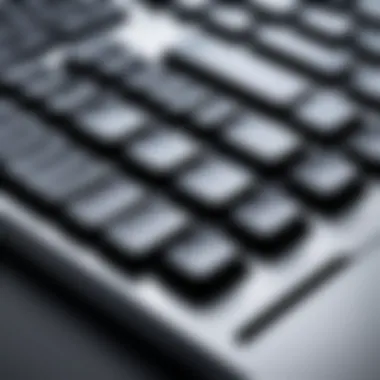

Keychron K2 Wireless Mechanical Keyboard
The Keychron K2 offers a unique combination of mechanical key feel within a compact layout. This wireless keyboard supports Bluetooth 5.1, allowing for effortless connections to an iMac and other devices. The keyboard is slightly heavier than others but provides stability during use.
Users tend to appreciate the RGB backlighting and various switch options, catering to different typing preferences. Furthermore, the ability to connect with both Mac and Windows makes it flexible for diverse user bases. This keyboard earns recognition as a solid choice for those looking for mechanical features in a portable format.
A well-chosen keyboard can dramatically enhance the user experience with your iMac, influencing both productivity and comfort.
Their unique characteristics make these keyboards suitable for different kinds of users, from casual typists to professionals who demand high performance. When selecting a keyboard, consider your typing habits, workspace, and aesthetic preferences to find the best fit.
User Feedback and Reviews
Moreover, user reviews can highlight both strengths and weaknesses in specific keyboard models. They often mention aspects that aren't thoroughly covered in official documentation, such as unexpected software conflicts or subpar build quality. By considering this feedback, potential purchasers can weigh the pros and cons before making a decision, thus ensuring their investment aligns with their unique needs.
Collecting User Experiences
Collecting user experiences involves gathering and synthesizing feedback from various sources. This might include customer reviews from e-commerce platforms, tech forums, and social media discussions. Platforms like Reddit and Facebook provide users a chance to articulate their thoughts on keyboards. Here, users share their frustrations and satisfactions, revealing insights that may not be apparent from product advertisements.
When collecting feedback, it is important to note several key elements:
- Diversity of Sources: Check multiple platforms to get a holistic view.
- Recency of Reviews: Focus on the latest feedback to account for any updates or changes in products.
- Context of Use: Understand how different users employ these keyboards, as casual users may have different experiences than intensive gamers or typists.
Creating surveys can also help collect targeted feedback, allowing users to share their perceptions on compatibility, typing experience, and overall satisfaction.
Analyzing Trends in Feedback
Once user experiences are collected, the next step is to analyze trends in feedback. This will reveal patterns that may indicate common strengths or weaknesses across various keyboard models. For example, if numerous users note that a specific model frequently loses Bluetooth connection, it signifies a serious compatibility issue that potential buyers should consider.
It can be helpful to categorize feedback into segments, such as:
- Positive Features: What users love about the keyboards.
- Common Issues: Frequent complaints that might impact compatibility or usability.
- Suggestions for Improvement: Insights that might lead to future product developments.
Additionally, looking for correlations among various user comments can provide valuable insights into overall performance. Such analysis can lead to a comprehensive understanding of how compatible each keyboard is with the iMac system.
These collective efforts construct a clearer picture of the market, enabling users to select keyboards that enhance their typing experience on iMacs effectively.
Buying Guide
The Buying Guide section is crucial for those looking to select a keyboard compatible with their iMac. This guide addresses important aspects that can elevate the typing experience. Users need clarity on how to effectively navigate the vast marketplace of keyboards tailored for iMac systems. There are several considerations to keep in mind, including budget constraints, specific functionalities required, and product sourcing.
Setting a Budget
Establishing a budget is fundamental before making a keyboard purchase. Keyboards can range from budget-friendly options to high-end models with extensive features. It is essential to evaluate your needs and how much you are willing to invest. Here are a few key points to consider:
- Functionality vs. Price: Determine what functions are non-negotiable. Whether it’s backlighting for low-light conditions, ergonomic design, or mechanical key switches—these features can impact the overall cost.
- Long-term Investment: Consider the longevity of the product. Spending more on a durable keyboard may save money in the long run as you won’t need to replace it frequently.
- Research and Comparisons: Utilize resources such as reviews from reddit.com or en.wikipedia.org to compare different keyboards. This will aid in justifying your budget based on community feedback and specifications.
Where to Buy
Selecting the right purchasing platform plays a significant role in acquiring the desired keyboard. Multiple options are available, and users need to choose wisely to guarantee a satisfactory shopping experience. Here are some viable options:
- Online Retailers: Websites such as amazon.com provide a range of options, often including user reviews and ratings that can guide decision-making. Prices can also vary significantly across platforms.
- Local Electronics Stores: Physical stores allow users to test the keyboards before buying. This can be beneficial for assessing the feel and look of the keyboard, which can’t be gauged online.
- Second-Hand Marketplaces: Platforms like facebook.com or craigslist.com can be explored for second-hand options. It requires caution but can yield significant savings, especially for high-quality brands.
"A well-informed purchase not only improves your typing efficiency but also enhances your overall productivity with your iMac."
In summary, when buying a keyboard for an iMac, setting a budget and selecting the right place to buy are paramount. Evaluating functionality against price and considering both online and offline sources gives users a wealth of opportunities for optimal selection.
Culmination
The examination of keyboard compatibility with iMac systems serves as a critical aspect for anyone looking to optimize their computing experience. The discussion in this article highlights that selecting the right keyboard goes beyond aesthetic appeal or basic functionality. Instead, it involves a cautious consideration of various technical factors that can either enhance or diminish the overall user experience.
Summarizing Key Points
In summarizing the findings, the main points to consider include:
- Understanding Compatibility: The ability to discern which keyboards work seamlessly with iMac systems is paramount. Not all keyboards are created equal, and compatibility often stretches into technical specifications.
- Types of Keyboards: Different keyboard types, such as wired, wireless, mechanical, and membrane, each bring unique advantages. The choice largely depends on personal preferences regarding usage.
- Performance Evaluation: Factors such as typing speed, accuracy, and ergonomics play notable roles in determining the right keyboard for individuals’ needs. Longevity and build quality also affect long-term usability.
- Common Issues: Awareness of potential compatibility issues related to drivers, firmware, and Bluetooth connectivity can prevent frustrating user experiences.
- User Feedback: Considering collective user experiences and analyzing feedback trends informs better decision-making when selecting keyboards.
By synthesizing these elements, it becomes clear that individuals must approach the selection of keyboards thoughtfully to ensure not just functionality but also satisfaction in their interactions with their iMac.
Final Thoughts on Keyboard Selection
Furthermore, the landscape of keyboards continues to evolve with new offerings regularly introduced to the market. Staying abreast of emerging features and compatibility news is also beneficial. For IT professionals and tech enthusiasts, investing time in understanding these factors can greatly enhance productivity. Ultimately, the right keyboard is one that meets both functional needs and aligns with personal preferences, creating a more streamlined and enjoyable user experience.







