Improving Wireless Signal Strength Techniques


Intro
In an age where seamless connectivity is no longer a luxury but a necessity, understanding the nuances of wireless signal strength is paramount. Whether it's for a home office setup, a co-working space, or a sprawling enterprise environment, the principles that govern wireless communications influence not only the ease of access to information but also the efficiency of workflows. For IT professionals and tech enthusiasts, improving wireless connectivity isn’t merely about having a network to browse the web; it hinges on the reliability and speed of that connection.
Numerous factors can affect wireless signal strength. From physical barriers like walls and furniture to the surrounding electronic equipment that can cause interference, the landscape of wireless communication is fraught with challenges. Therefore, figuring out effective strategies to boost signal strength is a significant concern that deserves careful attention.
This article dives deep into various techniques, from optimizing hardware settings to modifying environmental factors, ensuring that readers get actionable insights tailored to their unique contexts. Expect to encounter a broad spectrum of solutions that can ranging from adjusting the positioning of routers to integrating advanced technologies that enhance overall network performance.
The journey ahead involves dissecting the critical components that contribute to wireless signal strength, allowing professionals to foster an environment where connectivity thrives. Let's delve into the intricacies of enhancing wireless signals to create an uninterrupted flow of data that supports both personal productivity and team collaboration.
Understanding Wireless Signal Fundamentals
Understanding the foundations of wireless signal is crucial for both residential and professional settings. It’s not just about having a strong signal; it’s about grasping how communication occurs, what influences it, and how we can make it better. The importance of this knowledge bleeds into various aspects of network management, enabling IT professionals and tech enthusiasts to implement more effective strategies for enhancing connectivity.
When one understands the basic principles of communication signals, it can drastically change the approach towards troubleshooting and optimizing networks. Signal strength, interference, and network technologies are not just mere technical terms; they carry weight in improving the overall user experience.
Basics of Wireless Communication
Wireless communication is a method of transferring information between different points without the use of wires or cables. It’s the kind of magic that allows smartphones to stay connected while you stroll through the park or stream a video while lounging on the couch. Fundamentally, wireless communication operates on electromagnetic waves, which transmit data through the air.
Some common methods of wireless communication include:
- Wi-Fi: This is the backbone of most home networks, operating typically in the 2.4 GHz and 5 GHz frequency bands.
- Bluetooth: Often used for connecting peripherals like headphones and speakers, it operates over shorter distances.
- Cellular technology: This refers to mobile phones’ use of radio waves to connect to the internet.
Each of these methods has its own set of protocols and technologies designed to optimize signal quality and coverage.
Signal Strength and Quality
Signal strength is measured in dBm (decibels relative to one milliwatt). A good signal generally sits around -50 dBm to -70 dBm, while anything below -90 dBm usually results in connection difficulties. However, having a strong signal doesn't always equate to high-quality communication. Quality refers to how effectively data is transmitted and received without interruption.
Some factors that can affect both strength and quality include:
- Distance: The farther you are from the signal source, the weaker it becomes.
- Obstacles: Walls, furniture, and even people can disrupt signals.
- Interference: Other electronic devices can interfere with wireless signals, leading to poorer quality.
Improving the quality usually involves both increasing the signal strength and minimizing interference, ensuring smoother communication overall.
Key Terminology in Wireless Networking
Grasping the key terminology in wireless networking helps demystify the tech lingo that can often seem alien. Here are some essential terms:
- Bandwidth: The maximum rate of data transfer across a network. Higher bandwidth means more data can be sent simultaneously.
- Latency: The time it takes for data to travel from the source to the destination. Low latency is crucial for applications like gaming and video calls.
- Throughput: The actual rate at which data is successfully transmitted, which can be lower than the bandwidth due to various factors.
- 5G: This is the fifth generation of wireless technology, offering faster speeds and more reliable connections than its predecessors.
Understanding these terms is essential for any IT professional looking to enhance signal strength in their networks.
"Knowledge of wireless signal fundamentals enables proactive solutions, turning potential issues into smooth connections."
Identifying Common Sources of Interference
Understanding the factors that impede wireless signal strength is crucial for effective troubleshooting and optimization. Interference can stem from both physical and electronic sources, each creating barriers to seamless connectivity. The ability to identify these sources enables IT professionals and tech enthusiasts to implement targeted solutions that enhance performance. Recognizing potential noise or disruptions in a wireless environment isn't just about improving speed; it's about ensuring reliability in connectivity for a myriad of applications.
Physical Barriers Affecting Signals
The physical environment significantly influences wireless communication. Walls, ceilings, furniture, and even open spaces can shape signal propagation. It's critical to grasp how these barriers affect performance to devise an optimal layout for your wireless setup.
- Material Matters: Common building materials such as concrete, brick, or metal can absorb or reflect signals, greatly diminishing strength. For example, a brick wall can cause a substantial drop in signal strength. On the other side, wooden structures typically create minimal interference.
- Multi-Level Complications: If your setup spans multiple floors, signals can struggle to penetrate ceilings and floors. This scenario is especially prevalent in multi-story homes or office buildings where a direct line of sight between the router and device is often compromised.
- Obstruction Awareness: Large appliances like refrigerators or microwaves can also pose a threat. These devices, while essential for daily life, emit electromagnetic interference that can disrupt wireless signals.
Electronic Interference from Other Devices
In our gadget-rich lives, numerous electronic devices can cross wires with your wireless network. Recognizing culprits is paramount for ensuring a stable connection.
- Common Offenders: Devices such as cordless phones, baby monitors, and even Bluetooth gadgets often operate on similar frequencies, leading to interference. Particularly, older 2.4 GHz cordless phones can create significant issues by overlapping with Wi-Fi channels.
- Network Congestion: In environments with numerous connected devices, bandwidth can become hindered. When many devices share the same wireless network, it can lead to drops in signal strength and poor performance, akin to trying to have a conversation in a crowded room.
- Smart Home Devices: The rise of smart home technology introduces yet another layer. While beneficial, devices like smart thermostats and home assistants can add to the cacophony if not properly managed. Being aware of their placement and connection requirements can mitigate some interference.
Environmental Factors Impacting Wireless Performance
Beyond physical and electronic barriers, environmental conditions play a vital role in wireless effectiveness. Ignoring these elements can lead to persistent connectivity issues.
- Weather Considerations: Inclement weather can play a part, particularly with outdoor setups. Rain, snow, or heavy winds may introduce additional noise that disturbs signals, especially for those using outdoor antennas or connections.
- Nearby Wireless Networks: Living in densely populated areas can lead to your Wi-Fi network competing with neighbors. Overlapping channels, when multiple networks are in close proximity, can cause performance degradation. Using tools to analyze network channels can shine light on the density of nearby connections.
- Human Activity: Lastly, human-caused interference shouldn't be dismissed. Physical movement, changes in the room layout, or simply the act of people using electronic devices may introduce variability in signal quality.
"Understanding the sources of interference provides a clear pathway to optimizing your wireless environment. By addressing physical, electronic, and environmental challenges, users can significantly enhance connectivity and reliability."
By acknowledging these interference sources, IT professionals can formulate sound strategies to bypass or reduce their impacts, fostering a more reliable and robust wireless experience.
Optimizing Router Placement and Settings
Optimizing your router placement and settings is crucial in achieving an exceptional wireless experience. Have you ever found yourself trying to connect to an unstable network, only to realize that the culprit is poor router positioning? Since the router is essentially the heart of your wireless network, its placement influences how well devices communicate with it. When discussing optimization in this context, there are many factors to consider, including minimizing interference, enhancing signal strength, and ensuring even coverage throughout the desired space.
Strategic Router Placement in a Space
When it comes to strategic router placement, the goal is simple: maximize coverage and minimize dead zones. Ideally, placing your router in a centralized location within your home or office can significantly improve the quality of your wireless connection. Here are several guidelines that could make all the difference:
- Avoid Corners and Walls: If your router is stuck in a corner or behind walls, the signal may struggle to reach every corner of your space. Instead, keep the router in an open area, ideally elevated on a shelf.
- Keep Away from Obstructions: Just as you wouldn't build a house under a tree, you don't want your router situated where the signal has to navigate around objects like furniture and appliances.
- Consider Heat Sources: Devices that emit heat, like microwaves, can cause signal degradation. Placing your router away from these devices will ensure it operates optimally.
- Experiment with Placement: Don’t be afraid to move it around. Sometimes a simple shift of a few feet can yield surprising improvements in signal strength.
By adopting these placement strategies, you significantly enhance the performance of your wireless network, leading to smoother streaming, faster downloads, and a better overall user experience.
Adjusting Antenna Orientation
Many routers come equipped with antennas that can be adjusted, often overlooked features. The orientation of these antennas can dramatically influence the signal coverage. Here’s how you can optimize them:
- Position Vertically for Coverage: Generally, keeping antennas vertical will provide broader coverage across a flat area. This orientation is particularly effective when you want to ensure that devices on different floors receive a signal.
- Experiment with Angle: For a two-story house, angle one antenna vertically and the other horizontally. This combination enables devices situated upstairs to connect more effectively.
Adjusting antenna orientation can feel like an art, requiring patience and trial. However, if done correctly, it can distribute the signal in a way that effectively covers your entire space.
Configuring Channel Selection
Wi-Fi channels are yet another piece of the puzzle in optimizing your router's performance. Most routers allow you to select a specific channel for communication, and doing this right can reduce congestion significantly:


- Identify Congested Channels: Use network analysis tools to determine which channels are crowded in your area. For instance, you might find that channels 1, 6, and 11 are the most commonly used in the 2.4 GHz band.
- Set to Less Congested Channel: If the default channel isn’t working well, switch to one that's less crowded. This can often result in immediate improvements in signal strength and stability.
- Use Auto-Selection Features: Some modern routers come with an auto-selection feature that dynamically chooses the best channel based on current conditions.
Making the right tweaks to channel selection may require some research and adjustments, but the payoff can be substantial for maintaining a reliable connection.
"Properly optimizing router settings not only boosts your wireless strength, but it also improves your overall internet experience, making slow speeds feel like a relic of the past."
To summarize, optimizing router placement and settings is not merely a technical task; it requires insight into your environment and a little willingness to experiment. Doing so can lead to a robust and seamless wireless experience, whether you are streaming a movie or conducting a video conference.
Leveraging Wi-Fi Extenders and Mesh Networks
In today’s digital world, reliable and speedy wireless connectivity is essential. As homes and offices become increasingly reliant on technology, the importance of extending Wi-Fi signals cannot be overlooked. Wi-Fi extenders and mesh networks have emerged as key solutions to enhancing wireless signal strength, ensuring that users can stay connected regardless of their location within a building. This section delves deep into their significance, functions, and comparative advantages, presenting strategies that can help both tech enthusiasts and IT professionals optimize their networks.
Understanding Wi-Fi Extenders
Wi-Fi extenders play a crucial role in amplifying signals, filling in those pesky dead zones that might exist in large buildings or multiple-floor residences. The operation of a Wi-Fi extender is relatively straightforward: it captures the existing wireless signal and rebroadcasts it, effectively increasing its reach. However, not all extenders are created equal.
It’s important to consider certain factors when integrating these devices into your setup:
- Compatibility: Ensure the extender works with your current router. Some devices have limitations concerning bandwidth and frequency.
- Placement: Positioning is key. An extender needs to be within the range of the router’s signal to function correctly.
- Network Traffic: An extender can introduce latency or lower speeds if there’s excessive traffic routed through it. It's best to monitor network performance after installation.
In essence, Wi-Fi extenders can enhance connectivity but require thoughtful placement and setup to maximize their effectiveness.
Mesh Networks for Enhanced Coverage
The modern solution for comprehensive wireless coverage is the mesh network. Unlike extenders, a mesh network consists of multiple interconnected devices, or nodes, that collaborate to provide a seamless internet experience throughout an area. This can be particularly advantageous in large or multi-story buildings where a single router or extender might struggle.
Benefits of Mesh Networks:
- Seamless Roaming: As you move through different areas of your space, the network automatically switches to the strongest node, reducing interruptions.
- Scalability: Adding additional nodes is relatively straightforward, allowing you to expand coverage as needed.
- Consistent Speeds: With multiple points of access, mesh networks tend to offer less congestion compared to extenders, generally providing faster and more reliable connections.
For those looking to fortify their network’s performance, deploying a mesh network might be the best route.
Comparative Analysis of Solutions
When weighing options between Wi-Fi extenders and mesh networks, several factors should be considered to determine which approach fits better:
| Feature | Wi-Fi Extenders | Mesh Networks | | Installation | Generally easier; plug-and-play; limited setup | Requires setup of multiple devices; might need configuration | | Performance Consistency | Performance may drop as distance from router increases | Generally consistent across nodes | | Cost | Usually cheaper; one-time purchase | Higher initial investment; multiple devices needed | | Coverage Area | Limited to extender’s range | Broad, depending on number of nodes |
Tip: Always assess your environment and needs. If running cables and setting up additional nodes does not seem daunting, mesh networks can provide a more robust solution.
Utilizing Advanced Networking Hardware
In the realm of wireless communication, the hardware that supports your network plays a crucial role. When optimizing for signal strength, it's essential to focus on the advanced networking hardware available today. This equipment often comprises routers, access points, and specialized components that can substantially enhance the performance of your wireless setup.
Understanding how to leverage these tools effectively can lead to a more stable and faster connection, which is especially beneficial for IT professionals and tech enthusiasts.
The Role of Dual-Band and Tri-Band Routers
Dual-band and tri-band routers are becoming more common in households and workplaces. These devices can transmit on two separate frequencies, typically 2.4 GHz and 5 GHz for dual-band, and, in the case of tri-band routers, an additional 5 GHz channel.
- Why This Matters:
- The 2.4 GHz band, while having a broader coverage area, is often crowded with devices like microwaves and older Wi-Fi equipment.
- The 5 GHz band offers faster speeds and less interference but has a shorter range. Dual-band routers automatically switch devices between bands based on their needs, ensuring optimal performance.
- Tri-band routers extend this flexibility by offering another 5 GHz channel, which can help manage multiple devices streaming data simultaneously.
Benefits of Gigabit Routers
Gigabit routers have carved a niche for themselves in the market, and rightly so. These routers support speeds of up to 1,000 Mbps, dramatically outperforming traditional routers.
- Consider the benefits:
- They facilitate seamless streaming, online gaming, and smooth teleconferences, which is crucial for today’s environment where remote work is common.
- Enhanced data processing: Gigabit routers often feature better hardware for managing connections, reducing latency and improving overall responsiveness.
- Futureproofing your network: With the rise of smart home devices, investing in a gigabit router ensures your network is not just adequate for current usage but also ready for future needs.
Incorporating Access Points
Access points extend the coverage of your wireless network beyond the limits set by routers likely placed in a single location. By strategically placing these devices throughout a home or office, you can help ensure that every corner gets a strong signal.
- Key considerations for access points:
- Location matters: Position them in open areas, away from potential signal blockers like walls, large furniture, or appliances.
- Wired Backhaul: If possible, connect access points via Ethernet cables to achieve the fastest and most reliable connection back to the router.
- Unified management: Look for access points that can be centrally managed. This feature streamlines processes and makes it easier to adjust settings or monitor performance.
It is essential to evaluate the hardware's capabilities against the specific needs of your environment.
Combining advanced networking hardware, like dual-band and tri-band routers, gigabit routers, and strategically placed access points, offers a well-rounded strategy for tackling issues that affect wireless performance. Not only can these upgrades enhance your signal strength, but they can also provide a more stable experience, paving the way for robust connectivity.
Adjusting Network Channel and Frequency Settings
Adjusting network channel and frequency settings is pivotal for enhancing wireless signal strength. This process not only helps avoid interference from neighboring networks but also optimizes the performance of your own network. In densely populated areas, many Wi-Fi networks might operate on similar channels, leading to congestion and reduced signal quality. By fine-tuning these settings, users can experience a more stable and stronger connection, which proves essential for both home and professional environments.
Choosing the Right Frequency Band
When it comes to frequency bands, you've got two main options: 2.4 GHz and 5 GHz. The choice between them can significantly influence your wireless experience.
- 2.4 GHz band tends to be better at penetrating walls and other physical barriers. This band covers a larger area but is more susceptible to interference from various devices like microwaves and cordless phones. Thus, while it offers extended range, it can also slow down under heavy usage.
- 5 GHz band, on the other hand, is less crowded and provides faster speeds over shorter distances. If you’re looking to kick it up a notch with multiple devices streaming or gaming, this band is usually the way to go. However, it won’t travel through walls as effectively.
Understanding your environment and wave characteristics will guide you in selecting the most appropriate frequency band for your needs.
Manual Channel Selection Techniques
Gone are the days of letting routers automatically pick channels as they can sometimes make not-so-smart decisions. By manually selecting a channel, you can steer clear of overcrowded pathways. Most routers will let you access a settings page where you can see the current channel in use and available alternatives.
- Use a Wi-Fi analyzer tool: There are free and paid options that help you check which channels your neighbors are using. This will give you insight into less congested channels.
- Switch channels: If you find that you're using Channel 1 and see that a ton of nearby networks are also using it, you should switch to Channel 6 or 11 instead.
Keep in mind that the best channel today might not be the best tomorrow, so it’s wise to make channel selection a part of regular maintenance of your wireless setup.
Reducing Channel Overlap
Channel overlap occurs when two or more networks operate on adjacent channels, leading to interference. In the 2.4 GHz band, there are only three non-overlapping channels: 1, 6, and 11. Therefore, if your network is on Channel 1 and your neighbor's is on Channel 2, both networks could face reduced performance due to overlap.
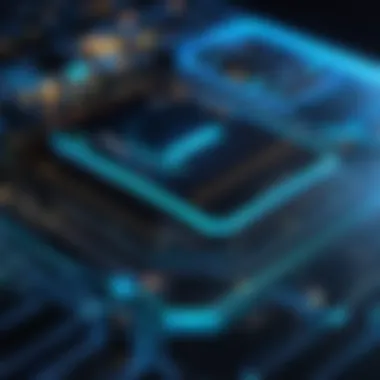

To minimize interference:
- Stick to non-overlapping channels: When setting up or adjusting your channel, consider using the non-overlapping channels 1, 6, or 11 for 2.4 GHz.
- Adjust your router’s settings: Look for options in your router’s configuration that allow you to set channels manually and not have them auto-selected. Just this small tweak can make a world of difference in your network's performance.
Remember: Regularly check your channel and overlapping issues, especially in areas where many Wi-Fi networks operate, such as apartment complexes or office buildings.
By focusing on channel selection and frequency adjustments, you can greatly enhance your wireless signal strength, paving the way for better connectivity and performance. This is especially key for IT professionals and tech enthusiasts alike who depend on a reliable connection.
Exploring Wireless Standards and Technologies
The landscape of wireless communication is rapidly evolving, and understanding various wireless standards is critical for optimizing signal strength. This section delves into the different technologies underpinning wireless networking. By grasping these elements, professionals can make informed decisions that enhance connectivity and improve user experiences.
Overview of Wi-Fi Standards
Wi-Fi standards are governed by the Institute of Electrical and Electronics Engineers (IEEE), and they dictate how devices communicate over wireless networks. The most common standards include:
- 802.11a: Operates on the 5 GHz band, supporting speeds up to 54 Mbps. It can be more resilient against interference from other devices.
- 802.11b: Uses the 2.4 GHz band with maximum speeds of 11 Mbps. This standard is widely compatible but more vulnerable to interference.
- 802.11g: An advancement over 802.11b, it supports speeds up to 54 Mbps on the 2.4 GHz band.
- 802.11n: Introduces MIMO (Multiple Input Multiple Output) technology, significantly enhancing speeds and range up to 600 Mbps.
- 802.11ac: Accesses the 5 GHz band, providing higher throughput, and can handle multiple users better.
- 802.11ax (Wi-Fi 6): The latest standard focused on increasing capacity, performance, and efficiency, especially in dense environments. Speeds can exceed 10 Gbps.
Understanding these standards helps professionals choose the right equipment and network configurations for achieving optimal performance. The choice of a particular standard can make a noticeable difference in the reliability of connections, especially in environments with multiple users or numerous devices.
Utilizing WPA3 Security Protocol
Security should never be an afterthought in wireless networking. WPA3 is the latest Wi-Fi security protocol, enhancing protections for both home and business applications. Unlike its predecessor, WPA2, WPA3 simplifies the connection process and bolsters security like a sturdy lock on a door.
Key benefits of WPA3 include:
- Improved Protection Against Password Cracking: Using a robust cryptographic system, WPA3 makes it tougher for attackers to guess passwords.
- Individualized Data Encryption: Each session is encrypted separately, ensuring that even if one connection is compromised, the others remain intact.
- Enhanced Open Security: Offers a mechanism for better security on open networks, dramatically increasing security in public Wi-Fi by employing Opportunistic Wireless Encryption (OWE).
Implementing WPA3 is crucial for IT professionals who want to ensure secure and efficient communication within their wireless networks. In a world where cyber threats are rampant, effectively safeguarding sensitive data is non-negotiable.
Understanding MU-MIMO Technology
Multi-User, Multiple Input, Multiple Output (MU-MIMO) is a game-changer in wireless technology. This capability allows a router to communicate with several devices simultaneously rather than one at a time. Think of it like a restaurant where each table can place orders at the same time instead of waiting for one table to finish before moving to the next.
Key elements of MU-MIMO include:
- Enhanced Performance: MU-MIMO can serve multi-users, preventing the “bottleneck” effect that often occurs with traditional routers.
- Higher Bandwidth Utilization: It maximizes the efficiency of existing bandwidth, meaning better experiences for remote workers, gamers, and streaming services alike.
- Real-time Communication: By managing multiple streams, MU-MIMO facilitates smooth interaction among devices, making latency a lesser issue.
Overall, understanding MU-MIMO is crucial for anyone looking to deploy a network that can handle the demands of modern use cases like video conferencing or online gaming. This technology can significantly impact the user experience, especially in busy households or office environments.
"In a world where connectivity is paramount, staying abreast of wireless standards and technologies is not merely a suggestion; it's a fundamental criterion for success in networking."
By exploring these wireless standards and technologies, professionals can make astute decisions, laying the groundwork for robust and reliable wireless networks. As you venture deeper into the realm of wireless communication, grasping these concepts provides a solid foundation for enhancing overall signal strength.
Implementing Quality of Service (QoS)
In the realm of networking, Quality of Service (QoS) plays a pivotal role. It's not just a buzzword. It’s about ensuring that your network runs as smooth as butter, particularly when it comes to activities that demand higher bandwidth, like video conferencing or online gaming. In an era where we rely heavily on wireless technologies for both personal and professional tasks, understanding and implementing QoS could be a game changer.
What is QoS? It refers to the ability to manage bandwidth allocation and prioritize certain types of traffic over others. This is essential in maintaining an optimal experience when multiple users or devices are active on a network. By understanding how QoS works, IT professionals can tailor their networks to meet specific needs.
Defining QoS in Networking
QoS is fundamentally about ensuring that critical applications receive the bandwidth they need to function without hiccups. Think of it as a traffic cop on the digital highway: there are moments when some cars, or data packets for that matter, must be given the green light, while others must wait their turn.
To define QoS effectively in the context of networking, one must consider:
- Traffic Classification: Categorizing data based on applications, service types, or users.
- Traffic Prioritization: Assigning different levels of importance to each category. For example, VoIP and video streams should be prioritized over regular web browsing.
- Resource Reservation: Guaranteeing the necessary bandwidth for prioritized traffic to ensure a consistent quality of service.
"Quality of Service is not just a necessity; it's a mandate for modern networking."
Setting Priorities for Critical Applications
In any workplace or home network, different applications have varying priorities. Not every data packet is created equal! Understanding which applications are critical enables effective QoS implementation.
Here are some essential steps to prioritize applications:
- Identify Critical Applications: Know which applications are integral to your operations. For example, remote desktop applications or cloud-based project management tools typically require higher priority.
- Set Classification Rules: Define the parameters for prioritization. This might involve tagging traffic from specific applications to manage their flow based on defined rules.
- Allocate Bandwidth: Use traffic shaping techniques to guarantee a certain bandwidth level for high-priority applications. This ensures they perform optimally even during peak usage times.
Prioritizing can mitigate interruptions in workflow and facilitate better user experiences.
Monitoring and Adjusting QoS
Implementing QoS strategies is not a one-and-done affair. Continuous monitoring is necessary to identify whether the designated priorities and bandwidth allocations are effective. This involves:
- Real-time Monitoring: Leverage tools that allow you to observe traffic flow and application performance. Utilize network management software that gives you insights into bandwidth usage by application.
- Analyzing Data: Look out for patterns or anomalies in traffic that could indicate issues. It could be that a previously low-priority application is consuming more bandwidth than anticipated.
- Adjusting Policies: Based on gathered data, you might need to tweak your QoS policies. If you find an application consistently impacting others, it may be worth reassessing its priority status.
In summary, the implementation of QoS can significantly improve network performance by optimizing resource allocation based on user needs. Harnessing its principles not only addresses current network congestion but also lays a strong foundation for future scalability and reliability.
Conducting Regular Network Maintenance
Regular maintenance of your wireless network is crucial for ensuring optimal signal strength and performance. Just like a well-tuned engine keeps a car running smoothly, regular network upkeep can prevent common issues that lead to reduced connectivity. This section highlights specific elements, benefits, and considerations around the vital practice of conducting regular network maintenance.
Routine Firmware Updates
Firmware acts as the brain of your networking devices. Keeping your router's firmware up-to-date is akin to giving it a regular health check. Manufacturers frequently release updates to fix bugs, patch security vulnerabilities, and sometimes even enhance performance. Ignoring these updates can leave you open to security risks while also missing out on potential improvements.
By setting a reminder to check for firmware updates every few months, you can ensure that your network remains secure and efficient. You can manually check the router’s admin interface or set it up to do so automatically, if the option is available. Don’t overlook this oft-forgotten task, as staying updated is one of the easiest ways to maintain a high-performing network.
Assessing Device Connectivity
Sometimes, the devil is in the details. Over time, devices may connect and disconnect or may experience varying levels of performance due to multiple factors, such as physical placement and network overload. Regularly assessing connectivity can help identify struggling devices or any obscure issues within your network.
One practical approach is to keep an inventory of devices connected to your network. Using tools like on your local command prompt can provide you with a current list of all connections. Almost all routers offer a web interface where you can view and manage connected devices. Establish a routine, perhaps once a month, to review this list and ensure that everything is functioning as expected.
Utilizing Diagnostic Tools


In the world of technology, it’s often beneficial to keep some tools in your back pocket. Diagnostic tools can help unearth underlying issues that may not be immediately apparent. Tools like Ping, Traceroute, and even Wi-Fi analyzer software can shed light on your network's health.
- Ping: This command helps you check if your devices are reachable, which is fundamental when troubleshooting connectivity issues.
- Traceroute: This shows the path your data takes through the network and can help identify any bottlenecks.
- Wi-Fi Analyzer Apps: There are several applications available for mobile devices that measure signal strength in real-time and help identify optimal router placements.
These tools not only equip you with the ability to troubleshoot but also empower you to proactively prevent issues from arising. Regular diagnostic checks can provide insights that guide your maintenance plans moving forward.
"Regular maintenance can be the difference between a seamless experience and driving one’s self up the wall with connectivity issues."
Through consistent network maintenance practices, you can boost the performance of your wireless signals significantly. Ensuring that firmware is current, assessing device connectivity, and utilizing diagnostic tools all contribute to a stable and secure wireless network.
Exploring the Role of Hardware Upgrades
In the quest for a stronger and more reliable wireless signal, upgrading hardware plays a crucial role. While adjusting settings might yield some benefits, sometimes the root of weak connectivity lies within the hardware itself. Upgrading components can significantly enhance performance, ensuring that your network operates at its full potential. Those in the tech industry, from system administrators to IT professionals, often encounter situations where an outdated network setup causes frustration, slowdowns, or dropped connections. These issues can be mitigated through strategic hardware upgrades.
Benefits of Upgrading Network Cards
Upgrading your network card is akin to putting a racehorse on the track instead of a donkey. A more advanced network card can handle higher speeds, providing improved data transfer rates. This hardware piece is vital because it directly influences how your device connects to the network.
- Improved Speed: Newer network cards support the latest standards, such as Wi-Fi 6, which delivers faster speeds and greater efficiency.
- Enhanced Range: Modern network cards often have better antennas and advanced technologies like beamforming, which improves the range of your wireless signal.
- Multi-User Support: Advanced cards come with MU-MIMO technology, allowing multiple devices to communicate with the router simultaneously without bandwidth congestion.
Investing in a high-quality network card not only boosts overall performance but also provides a more stable connection, reducing disruptions during crucial tasks like video conferencing or online gaming.
Choosing Appropriate Antennas
The type and quality of antennas can make a world of difference in the strength of your wireless signal. Choosing the right antennas can enhance coverage areas, minimize dead spots, and improve overall connectivity. Here are some points to consider when selecting antennas:
- Directional vs. Omnidirectional: Directional antennas focus the signal in a specific direction, which is helpful for long-range connections. Conversely, omni antennas spread the signal evenly in all directions, catering to broader coverage needs.
- Gain Measurements: Look for antennas with a higher gain rating, as they transmit stronger signals. A 5dBi antenna can offer improved performance compared to a standard 2dBi antenna.
- Compatibility: Ensure the antennas are compatible with your router type. High-gain antennas may require additional connectors or adapters.
Upgrading antennas may not seem significant, but it can rectify common signal issues, especially in larger homes or office spaces.
Investing in High-Quality Cables
When it comes to wireless networks, cables might feel like the last thing to consider. However, they play a surprisingly crucial role, especially when dealing with external hardware like access points or routers connected by Ethernet.
- Reduced Signal Loss: High-quality Ethernet cables can minimize signal loss over long distances. For instance, using a CAT6 or CAT7 cable is advisable for high-speed connections, as they support faster data rates and longer distances than older cables.
- Better Durability: Invest in cables that are built to last. Look for options that feature robust insulation and connectors. This can prevent wear and tear, particularly in high-traffic areas.
- Future-Proofing: As technology evolves, having high-quality cables can prepare your network for future upgrades, ensuring that your setup remains efficient.
Investing in high-quality cables is an often-overlooked yet essential step in creating a resilient network that can withstand the expansions and upgrades as technology continues to evolve.
In summary, upgrading your network cards, selecting appropriate antennas, and investing in high-quality cables are pivotal instances in enhancing your wireless signal strength. Each of these upgrades addresses a specific facet of your network's performance, ultimately working together to create a more formidable and reliable connectivity experience.
Enhancements via Software Tools
Enhancing wireless signal strength isn't just about hardware; software plays a crucial role too. In the current climate of rising demand for connectivity, relying solely on physical devices is like throwing a dart without aiming. Software solutions allow for deeper insights and more effective management of wireless networks. Professionals can leverage these tools to address performance issues proactively, ensuring that users experience seamless connectivity.
Wireless Network Management Software
Utilizing wireless network management software can drastically improve the performance of wireless networks. These programs are designed to streamline various tasks, such as monitoring network health, managing bandwidth, and diagnosing connectivity issues. One of the key features of this software is its ability to visualize your network. Thus, you can pinpoint weak spots without having to perform a full-blown inspection of your physical setup.
Among the benefits are:
- Real-Time Monitoring: You can track performance metrics as they change, rather than relying on historical data alone.
- Automated Alerts: Receive notifications when your network experiences drops in performance, enabling quicker response times.
- User Management: Manage who connects to your network, ensuring that unauthorized users don’t hog bandwidth.
This kind of software often comes with an interface that's user-friendly, allowing even those who aren't tech-savvy to navigate. The integration of this software into your management strategy can mean the difference between a glitchy and a consistent user experience.
Performance Monitoring Applications
Performance monitoring applications can serve as the backbone for those seeking to maximize wireless signal strength. By focusing on relevant performance indicators, these tools offer insights that may not be immediately apparent from just looking at the hardware.
Such applications typically track:
- Throughput: Measures the actual data transfer rate to ensure it meets expected levels.
- Latency: Helps identify lag, which is crucial for applications like video streaming or real-time gaming.
- Packet Loss: Understanding packet loss can indicate whether interference is at play or if adjustments need to be made.
By fine-tuning settings based on information provided by these applications, network professionals can optimize the network in real time. Over time, as you accumulate data from these tools, you'll notice trends that can inform decisions about network upgrades or interventions.
Benefits of Firewall Software
In the world of wireless networks, security cannot be sidelined. Firewall software acts as a guardian between your network and potential threats from the outside. But its functions go beyond just protection; it also indirectly helps maintain and improve signal strength.
Here’s how:
- Traffic Regulation: By controlling incoming and outgoing traffic, it reduces unnecessary load, which can free up bandwidth for more critical applications.
- Customization Options: Many firewalls allow for the setting of access priorities, optimizing how different devices interact with the network.
- Threat Detection: The ability to detect potential threats before they can affect your system prevents downtime, keeping the network running smoothly.
An effective firewall solution serves to not just protect, but also to maintain the integrity of network performance. Without a doubt, these enhancements are essential tools in an IT professional's arsenal, helping to not only address issues but also preempt them.
The End and Future Considerations
In this rapidly evolving landscape of digital technology, understanding how to enhance wireless signal strength becomes more than a mere technical skill; it’s an essential competence for anyone engaged in information technology or simply seeking a reliable internet connection. The importance of the Conclusion and Future Considerations section in this article centers on synthesizing the previously discussed strategies while also peering into the horizon of what lies ahead.
Summarizing Key Points
To effectively navigate the complexities surrounding wireless connectivity, we acknowledged several key factors:
- Understanding Wireless Fundamentals: Recognizing the basics of wireless communication sets the stage for effective troubleshooting and enhancement.
- Addressing Interference: Identifying sources of interference helps in safeguarding network integrity.
- Router Optimization: The strategic placement and configuration of routers can significantly impact performance.
- Hardware Upgrades: Investing in advanced networking hardware like dual-band routers or quality cables can yield tangible benefits in speed and reliability.
- Software Tools: Utilizing networking software for management and performance monitoring can also provide insights into network health.
These points represent the bedrock of a robust wireless environment. They not only guide IT professionals and tech enthusiasts but also encourage a proactive approach to maintaining and enhancing wireless networks.
Looking at Emerging Wireless Technologies
Species of wireless technology continuously emerge, promising not just improvements in speed but also in connectivity and security. As we forge ahead, several innovations are worth keeping an eye on:
- Wi-Fi 6 and 6E: These next-gen standards offer greater throughput and better handle more devices without the slowdown often experienced with older protocols.
- Li-Fi: Though still in experimental stages, Li-Fi shows potential as a complementary technology to Wi-Fi, transmitting data through light waves for potentially faster speeds.
- Low Earth Orbit Satellites: Companies like SpaceX aim to provide global internet coverage, promising internet access in even the most remote areas, thereby expanding connectivity globally.
Each of these technologies has its own implications for how we will connect in the future—whether that’s through enhancing existing wireless infrastructure or opening entirely new avenues for connectivity.
Final Recommendations for Strengthening Signals
As the dust settles on the findings presented throughout this article, here are some distilled recommendations:
- Audit Your Network: Regular assessments can reveal weaknesses and areas for improvement.
- Invest Wisely: Choose hardware that not only meets current demands but is also future-proofed for upcoming technology standards.
- Stay Informed: The wireless landscape is dynamic, so continually educate yourself on emerging trends and solutions.
- Optimize Regularly: Constantly fine-tune both software and hardware settings as requirements evolve.
"The only constant in the tech world is change. Stay ahead by being proactive rather than reactive."
By putting these strategies into practice, IT professionals and tech enthusiasts can create a wireless environment that’s not just functional, but exemplary. As we march into a future laden with possibilities, the ability to adeptly maneuver through challenges will serve as a cornerstone for success in the realm of wireless connectivity.







