Notepad Software: Features, Functions, and Future Trends


Intro
Notepad software serves as a fundamental tool in the toolkit of IT professionals and tech enthusiasts. It provides a basic yet powerful means of note-taking, coding, and organizing thoughts. In today's digital workspace, the need for efficient and versatile applications has increased. Notepad software plays a crucial role, enhancing productivity and workflow management. This section aims to set the stage for a deeper investigation into the features and variants of notepad software available in the market today.
In this article, we explore the wealth of options among notepad applications, discussing their essential features, unique technologies, and implications for users in technical fields. Furthermore, we will compare popular choices, evaluate their performance, and look ahead at evolving trends that promise to reshape the landscape of notepad software.
Understanding Notepad Software
Notepad software plays a crucial role in the digital workspace. It is often the first tool many people interact with for text editing, whether in casual note-taking or complex coding tasks. Understanding this software involves examining its features, functions, and historical significance. Notepad software helps to streamline workflow, enabling users to focus on their tasks with minimal distractions.
Defining Notepad Software
Notepad software refers to a variety of text editing applications that allow users to create, edit, and manage plain text files. These applications tend to have simple interfaces, emphasizing user-friendliness and efficiency. Commonly used notepad software includes Microsoft Notepad, Notepad++, and Sublime Text. Each of these tools brings unique functionalities, catering to different user needs.
Notably, the term encompasses a range of products from basic text editors to more complex programming environments. The core function remains consistent: facilitating text manipulation in a clear and accessible manner.
Historical Context and Evolution
The evolution of notepad software dates back to the early days of computing. With the introduction of Microsoft Notepad in 1983, a fundamental tool for text editing emerged. It simplified processes like writing code, drafting documents, and taking notes. Over the years, many alternatives appeared, driven by changing user needs and advancements in technology.
For instance, Notepad++ emerged in 2003 to offer features that appealed to software developers, such as syntax highlighting and language support. The rise of open-source platforms also contributed to this diversification, leading to applications like Atom and Visual Studio Code gaining popularity among tech professionals.
Key Characteristics and Functionality
The principal characteristics of notepad software include simplicity, efficiency, and customizability. Basic notepad applications focus on straightforward text editing, while advanced options incorporate features like:
- Syntax Highlighting: Essential for programmers, this allows easier reading of code.
- Search Functionality: Finding specific text or code sections quickly.
- File Format Support: Compatibility with various file types, enhancing versatility.
- Plugins and Extensions: Options to expand functionality based on user requirements.
Moreover, many modern notepad applications emphasize collaboration. Utilizing cloud integration and multi-user access can enhance productivity significantly.
"Notepad software is not just a tool; it is a foundation for many professionals who rely on text editing in diverse contexts."
In summary, understanding notepad software is pivotal for IT professionals and tech enthusiasts. It reveals the important role these applications play in both ordinary and advanced tasks, forming an essential part of the digital toolkit.
Types of Notepad Software
Understanding the various types of notepad software is crucial in discerning their unique roles and capabilities in the digital workspace. As the needs of users vary, so too do the functionalities and features of the software available. This section categorizes notepad software into three main types, each serving distinct purposes and audiences. Recognizing these types helps users select the most suitable tool based on specific requirements and technical proficiency.
Basic Text Editors
Basic text editors provide fundamental text editing capabilities without any frills. They are often lightweight, fast, and user-friendly, making them ideal for quick note-taking or simple text modification. Programs like Windows Notepad fall into this category.
Characteristics of basic text editors include:
- Simplicity: They focus on providing a straightforward interface with minimal distractions.
- Speed: These software typically load quickly and can handle small text files efficiently.
- Basic Formatting: Users can perform simple actions like cut, copy, paste, and undo.
While they lack advanced features, basic text editors are essential for users who need a quick solution without the overhead of complex functionalities.
Advanced Notepad Applications
Advanced notepad applications expand upon basic functionality, integrating a range of features tailored for enhanced productivity. Software like Notepad++ and Sublime Text fall into this category, appealing to users who require more than basic text manipulation. Key traits include:
- Syntax Highlighting: This feature aids in the readability of code or structured text.
- Multi-Document Support: Users can work on several files concurrently, making it easier to manage related projects.
- Customizability: Advanced applications often offer a variety of plugins and settings adjustments.
Such features make advanced notepad applications highly sought after among tech professionals, particularly those in software development and scripting.
Specialized Notepad Software for Programmers
Specialized notepad software designed specifically for programmers integrates advanced coding tools and features. Some notable examples are Visual Studio Code and Atom.
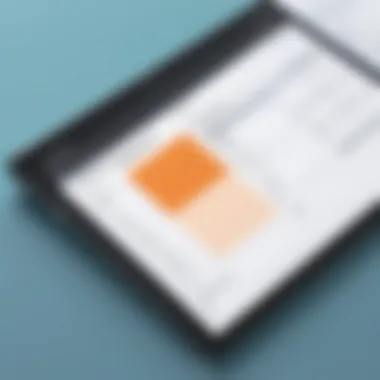

These applications come with:
- Integrated Development Environment (IDE) Tools: Many specialized notepads offer features like debugging and version control integration.
- Extensive Libraries and Extensions: Users can easily integrate libraries and plugins to extend functionality, catering to specific programming languages.
- Collaboration Features: Certain applications allow for real-time collaboration, which is critical in team development.
The tailored functionalities of specialized notepad software make them indispensable for programmers who require a seamless coding experience.
"The right choice of notepad software can significantly enhance workflow efficiency, especially in tech-heavy environments."
In summary, the diversity in notepad software types reflects the varying needs of users. Basic text editors offer simplicity, advanced applications provide additional features, and specialized software caters to the complex requirements of programmers. Selecting the appropriate type based on needs enhances productivity and ensures effective use of technology.
Popular Notepad Software Options
The landscape of notepad software is diverse, with many options catering to various needs and preferences. Understanding the features and functionalities of popular software is crucial for IT professionals and tech enthusiasts. This section provides an overview of key notepad options that can enhance productivity and efficiency, particularly in technical environments. Evaluating these software choices focuses on performance, user experience, customization, and integration capabilities.
Notepad++: Features and Utilities
Notepad++ is a free source code editor that supports several programming languages. Its simplicity makes it accessible for both novice and experienced users.
Key Features Include:
- Syntax highlighting and folding, allowing for easier readability of code.
- Tabbed interface for managing multiple files simultaneously.
- Extensive plugin support to extend functionality.
Notepad++ is built on the powerful Scintilla editing component, giving users a wealth of options to customize their coding environment. It is particularly appreciated for its resource efficiency, making it a preferred choice for developers who work on different systems.
Sublime Text: User Experience and Performance
Sublime Text balances features with aesthetics. Renowned for its speed, it handles large files with ease. The interface is minimalistic, which enhances user focus without unnecessary distractions.
User Features Include:
- Goto Anything feature for quick navigation within projects.
- Command palette to access various commands without cluttering the interface.
- High levels of customization through themes and settings.
Sublime Text is a paid application, but many users find its performance justifies the cost. It is ideal for professionals who value a fast and responsive editing experience.
Atom: Customization and Community Support
Atom is a free and open-source text editor developed by GitHub. Its standout characteristic is its customization, allowing users to build their ideal workspace.
Main Characteristics:
- Easy integration with GitHub for seamless collaboration.
- Package manager for adding features or modifying behavior.
- Built-in Teletype feature to share editing sessions with others.
Atom’s community-driven approach means there is a lot of support available. Users can easily find resources or contribute to the development of new plugins, fostering an active environment around the software.
Visual Studio Code: Functionality for Developers
Visual Studio Code is a powerful code editor that combines developer tools and a lightweight interface. It supports multiple programming languages while offering features like debugging, syntax highlighting, and intelligent suggestions.
Notable Features:
- Integrated terminal to run commands directly in the environment.
- Rich extension marketplace, allowing users to tailor functionality to specific needs.
- Built-in Git credentials to facilitate version control.
As a free product from Microsoft, Visual Studio Code has surged in popularity, especially among web developers looking for versatility and depth in their tools.
Vim and Emacs: The Timeless Command-line Editors
Vim and Emacs have established themselves as essential editors for many programmers. They emphasize efficiency through keyboard shortcuts and user commands.
Vim:


- Modal editing approach, allowing users to switch between different modes for inserting and navigating text.
- Lightweight and can be operated in terminals, making it versatile for various environments.
Emacs:
- Extensibility through Emacs Lisp, allowing users to modify their experiences extensively.
- Built-in features, including calendar and email support, which make it more than just a text editor.
Both Vim and Emacs can have steep learning curves but offer rewarding experiences for users who invest time in mastering them. They remain important tools for many in the field of software development.
"In the world of programming, choosing the right notepad software can significantly affect productivity and workflow efficiency."
As the market for notepad software evolves, understanding the strengths and weaknesses of these tools is vital. Each option discussed here brings unique benefits to different types of users, helping to shape their work environments effectively.
Evaluating Notepad Software
Evaluating notepad software is crucial for maximizing productivity within various tech environments. Given the vast number of choices available, selecting the right tool can greatly influence a user’s efficiency and workflow. Notepad software can range from simple text editors to advanced applications tailored for programming. Thus, assessing different options helps individuals and organizations find the best fit for their specific needs.
Several specific elements must be considered during this evaluation. These include performance metrics, user interface, usability, and integration capabilities. Understanding these factors allows users to make informed decisions based on their work requirements and personal preferences.
Performance Metrics to Consider
Performance metrics are essential when evaluating notepad software. A few key metrics include:
- Loading Speed: The time it takes for the application to start can significantly impact productivity, especially for users who need to open their editor frequently.
- Resource Usage: Assessing CPU and memory consumption during operation helps determine if the software will affect overall system performance.
- File Handling Capability: The ability to manage large files with efficiency is vital, particularly for developers working with substantial codebases or data sets.
- Customization Options: Performance can also be measured by how well the software adapts to individual user needs through customizable features like keyboard shortcuts and themes.
By evaluating these performance metrics, users can ensure the software will not only meet their immediate needs but also scale as those needs evolve.
User Interface and Usability
The user interface and usability directly impact how effectively individuals interact with notepad software. A clear and intuitive interface reduces the learning curve and helps users focus on their tasks without unnecessary distractions. Important factors in this category include:
- Design Layout: An organized layout aids in quick navigation and access to features.
- Accessibility Features: Options for users with varying needs can enhance overall usability, such as screen reader compatibility and customizable font sizes.
- Help and Documentation: Comprehensive guides or built-in tutorials can support new users, making it easier for them to learn the software quickly.
Usability testing often reveals common pain points. It is helpful for users to read testimonials and reviews to understand their potential frustrations before selecting a tool.
Integration with Other Tools
Integration capabilities are a significant aspect when evaluating notepad software. Many workflows in tech rely on the seamless exchange of information among various applications. A good notepad software will easily integrate with other tools, such as:
- Version Control Systems: Integration with Git or other version control systems can streamline collaboration in software development.
- Project Management Software: Tools like Trello or Asana may offer plugins or features that connect with notepad applications to centralize project tasks.
- Cloud Storage Services: Many users benefit from notepad software that syncs with Dropbox, Google Drive, or OneDrive to ensure accessibility across devices.
The capability to integrate with other tools not only enhances productivity but also fosters greater collaboration within teams.
"Choosing the right notepad software can revolutionize one’s approach to digital tasks. Performance, usability, and integration capabilities must align with user needs for optimal results."
By carefully evaluating notepad software based on these criteria, users can identify which product serves them best. This leads to efficient workflows that can adapt over time.
Notepad Software in Professional Environments
Notepad software holds significant importance in professional settings. Its features and functionalities can streamline workflows, enhance productivity, and facilitate collaboration among teams. As digital communication and documentation become increasingly essential in various fields, understanding the role of notepad software becomes crucial for IT professionals and tech enthusiasts.
Applications in Software Development
In software development, notepad software is often the first step in writing code. Developers utilize text editors for coding, debugging, and sharing snippets of code. The simplicity of Notepad++ or Sublime Text allows for easy text manipulation without unnecessary complexity. These programs support several programming languages, providing syntax highlighting and basic debugging capabilities. As a result, they serve as a fundamental tool in environments where efficiency is key.
Moreover, these editors often integrate with version control systems like Git. This integration enables developers to track changes in their code and collaborate more effectively with team members. The ability to customize these applications with plugins further enhances their utility. For instance, Visual Studio Code offers an expansive library of extensions tailored to specific programming tasks. Overall, notepad software is vital in ensuring developers can maintain productivity while managing complex codebases.
Use in Project Management
In project management, notepad software allows teams to keep track of tasks, deadlines, and progress. Softwares like Microsoft OneNote and Evernote provide features tailored to team collaboration. They offer functionalities such as task lists, meeting notes, and project timelines, making it easier to organize information.


Another important feature is the ability to share documents among team members. This promotes transparency and ensures all members have access to the latest project information. Similarly, integration with other applications such as Google Drive enhances document management. This synergy among tools leads to increased efficiency in managing projects and tasks. Notepad software serves as a central hub for documentation, fostering an environment focused on productivity and communication.
Role in Data Management
In the context of data management, notepad software plays a pivotal role in organizing and managing data files. Many data analysts and IT professionals rely on text editors for creating and modifying configuration files and scripts. For instance, using Vim and Emacs allows users to manipulate large text files effectively. These editors support multiple formats, making it easier for professionals to work with structured data such as CSV or JSON files.
The ability to perform batch editing and scripting can save significant time, especially when handling vast amounts of data. Furthermore, these applications often support automation scripts, which streamline repetitive tasks associated with data management. By employing notepad software, professionals can efficiently handle and analyze data, ultimately leading to informed decision-making.
Effective use of notepad software can greatly enhance productivity in professional environments by providing essential features tailored to various fields and tasks.
Challenges and Limitations
Understanding the challenges and limitations of notepad software is vital for users aiming to maximize its utility in professional settings. This section addresses specific difficulties that can arise when using such software, as well as the consequences that those issues might lead to. Identifying these pitfalls can help users to adopt better practices and select software tools that align with their needs. Furthermore, it encourages a proactive approach to avoiding errors, which can impact productivity and data integrity.
Common Pitfalls in Usage
Notepad software, while simple and effective, is not without its pitfalls. Some common issues users face include:
- Over-reliance on basic features: Many users stick to the basic functions of notepad applications, potentially missing out on useful features that could enhance their workflow. Failing to explore advanced options can limit efficiency.
- Lack of organization: With no inherent system for file management, users often tend to save numerous files without a clear naming convention. This can lead to difficulties in finding documents later, creating unnecessary frustration.
- Inconsistent formatting: Especially in basic text editors, transferring content between applications can lead to significant formatting issues. Users should be careful when copying and pasting from one source to another to ensure consistent presentation.
- Neglecting backups: Users often forget to save drafts frequently. This can result in lost work if an application crashes unexpectedly. Relying solely on the autosave feature is not sufficient.
Addressing these common pitfalls is essential for anyone looking to use notepad software efficiently. By understanding these challenges, users can take actions that improve their experience.
Security Concerns and Data Loss
Security is a major concern for any digital tool. Notepad software comes with its own set of vulnerabilities. Some key points to consider include:
- Susceptibility to malware: While basic notepad applications are generally safe, downloading plugins or extensions can introduce malicious software. Users must exercise caution when integrating third-party tools into their workflow.
- Data loss risks: Not all notepad software has robust recovery options. "If I lose my work, will I ever get it back?" is a real worry. Hence, users should understand the saving capabilities of their chosen software. Regularly exporting or saving files in multiple formats can mitigate this risk.
- Encryption deficiencies: Many notepad applications do not offer built-in encryption. If sensitive data is stored within these programs, it poses a risk if unauthorized access occurs. Using dedicated secure text editors can provide added protection.
- Cloud storage vulnerabilities: In today’s cloud-centric world, relying on online backups introduces risks of data breaches. Ensure robust security practices in cloud services are in effect.
Be aware, understanding both the common usage pitfalls and security concerns can significantly enhance productivity and prevent data loss. Users should approach notepad applications with careful consideration, focusing on selecting the right tools and adopting best practices.
Future Trends in Notepad Software
The landscape of notepad software is evolving rapidly, driven by technological advancements and user expectations. Understanding these future trends is crucial for IT professionals and tech enthusiasts. As productivity tools, notepad applications need to adapt to new demands for efficiency, collaboration, and security. This section explores emerging technologies affecting notepad software and predictions for future development.
Emerging Technologies Affecting Notepad Software
Emerging technologies are reshaping the functionalities and features of notepad software. Cloud computing is one major factor. It enables users to access their documents from anywhere and on any device. This flexibility enhances collaboration, as multiple users can edit and save files in real time without losing changes.
Additionally, AI and machine learning algorithms are being integrated into notepad software. These technologies can recommend syntax highlighting and provide intelligent autocompletion for code snippets. By improving user experience, AI can help streamline workflows significantly.
Another notable innovation is the integration of APIs. These allow notepad software to connect with various tools like project management applications, version control systems, and other productivity tools. This connectivity enables seamless workflows and enhances the overall utility of notepad software.
Predictions for Future Development
As we look ahead, several predictions emerge for notepad software development.
- Increased focus on user customization: Future software is likely to offer even greater customization options. Users want interfaces tailored to individual preferences and needs. This will include adjustable layouts, themes, and functionality extensions through plugins.
- Heightened security features: With the rise in cyber threats, securing sensitive information will become a top priority. Future notepad applications will likely integrate advanced encryption protocols to protect user data.
- Enhanced cross-platform capabilities: Users are increasingly utilizing multiple devices. Future notepad applications must ensure that functionality and user experience remain consistent across platforms, including mobile devices and desktops.
"The future of notepad software hinges on adaptability and user-centric design. Technology is not just changing how we work; it's redefining tools we thought were static."
To sum up, the future of notepad software will likely be defined by its ability to integrate with emerging technologies, prioritize user customization, strengthen security measures, and enhance cross-platform usability. Adaptation to these trends will ultimately determine the relevance and effectiveness of notepad applications in upcoming years.
End
Notepad software serves a crucial role in the modern digital workspace. While it may seem basic, the utility it provides cannot be overlooked. From creating simple text files to managing source code, notepad applications have evolved significantly. This article has explored various aspects of notepad software, highlighting its importance in facilitating efficient workflows.
Final Thoughts on Notepad Software
In summation, notepad software is an indispensable tool for both casual users and professionals. Its versatility allows individuals to write, edit, and manage text in a straightforward manner. Even with the rise of advanced integrated development environments, the relevance of notepad solutions persists. Many users appreciate the simplicity, speed, and flexibility offered by text editors like Notepad++, Sublime Text, and others. It is crucial to recognize that these applications can be tailored to suit specific needs, enhancing productivity and ensuring a smoother workflow.
Encouragement for Ongoing Exploration
It is essential to remain open to learning more about notepad software. This landscape is constantly changing with technological advancements. As new features and tools emerge, users should explore them to maximize their efficiency. Engaging with community forums such as Reddit and experimenting with different options can provide valuable insights.
"The key to productivity is not only the tools you choose but also the knowledge you have about them."
Through ongoing exploration and adaptation to new technologies, users can ensure that they are leveraging the best tools available. This continual improvement not only enhances personal productivity but also contributes to a more efficient digital environment.







