Mastering VPNs for Mobile Devices: A Comprehensive Guide

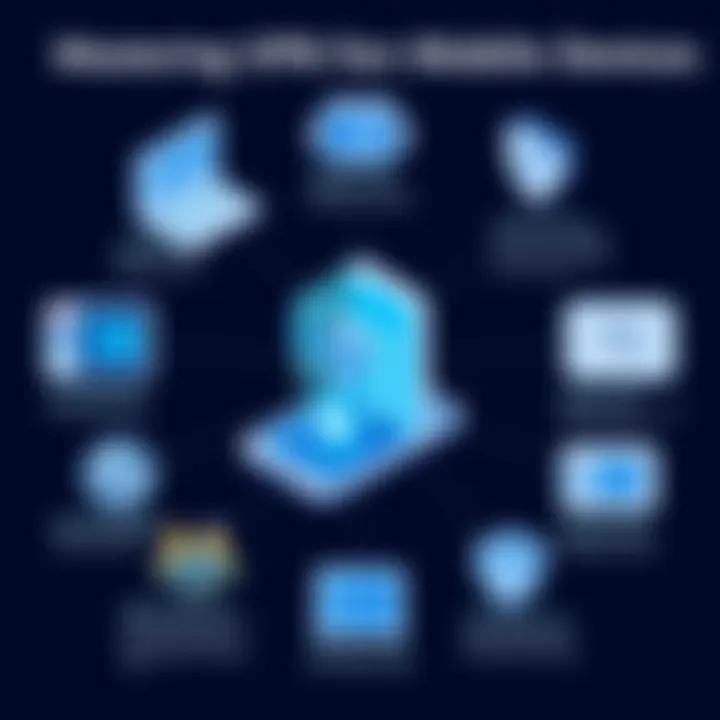
Intro
The digital landscape is ever-changing, and as we navigate it, the need for security and privacy on mobile devices becomes critically important. Virtual Private Networks, or VPNs, stand as a robust solution for safeguarding data and ensuring anonymity online. For IT professionals and tech enthusiasts, understanding how these tools function on mobile devices is a game-changer. This article serves as a comprehensive guide that explores VPNs—covering their features, security benefits, and the nuances of installation across various mobile platforms.
Overview of Product Features
When discussing VPNs for mobile devices, it’s essential to break down what features make these tools worth having. Here are some key product features and insights:
Key Specifications
- Encryption Protocols: VPNs offer various encryption protocols like OpenVPN, IKEv2, and L2TP/IPsec that protect your data in transit. It’s vital to choose a VPN that supports strong encryption to thwart unwanted surveillance or data theft.
- No-Logs Policy: A solid VPN ensures user privacy by implementing a no-logs policy, which signifies that they do not store browsing history or user data. This is a non-negotiable feature for anyone serious about online anonymity.
- Connection Speeds: The performance of a VPN can vary greatly. Factors like server load and geographic location come into play. Users should seek VPNs that maintain fast connection speeds to enhance their overall mobile experience while using data-heavy applications.
Unique Technologies
- Kill Switch: An automatic feature that disconnects your internet if the VPN connection drops, ensuring data doesn’t leak unintentionally. This is particularly useful for maintaining confidentiality.
- Split Tunneling: This lets users decide which apps access the VPN and which connect to the internet directly, effectively managing bandwidth usage.
- Multi-Platform Support: The best VPNs offer compatibility across various operating systems—be it iOS, Android, or other platforms—ensuring a seamless experience no matter what device you’re on.
"Choosing a good VPN is like finding a trustworthy companion in the digital world; both offer security and a sense of relief."
Design and Build Quality
In the realm of VPNs for mobile devices, design and usability can significantly impact the user experience. While meticulous engineering may not be as crucial as the underlying technology, it nonetheless plays a role in how easily – and effectively – one can navigate these applications.
Aesthetics
Sleek and user-friendly software design can elevate the overall satisfaction of using a VPN. An intuitive interface reduces the learning curve, allowing even non-technical users to set up and manage connections with ease. Look for visually appealing applications that don’t clutter the user’s screen with unnecessary information.
Material Durability
While VPNs are software-based and don’t have a physical form, the stability and reliability of action within the application are akin to build quality in hardware. A well-designed VPN app must be resilient against crashes, offering a steady connection that reflects robust development practices.
The End
A solid grasp of VPN functionalities on mobile devices empowers IT professionals and tech enthusiasts alike to make informed decisions in an age where online security is nonnegotiable. With the right VPN, users can navigate the internet securely and privately, ensuring that their data remains safe from prying eyes. This guide aims to lay down not just the basics but also deeper insights essential for anyone serious about mobile security.
The Basics of VPN Technology
Understanding the fundamentals of VPN (Virtual Private Network) technology serves as the bedrock for grasping its applications and benefits, particularly in an age where mobile connectivity rules. As professionals in the tech arena, it’s essential to recognize that VPNs are not merely a luxury or a trendy tool, but rather a necessity for anyone who values privacy and data security on their mobile devices.
A VPN works by creating a secure tunnel between your device and the internet. This process encrypts your data, making it nearly impossible for outsiders, like hackers or even your internet service provider (ISP), to snoop on your online activities. If you’ve ever used public Wi-Fi in a café or airport, you might understand how easy it is for someone to intercept your data without a VPN in place. Think of a VPN as a safety net that ensures your sensitive information remains private regardless of your location.
Understanding VPN Functions
The core functions of a VPN include security, privacy, and accessibility. By routing web traffic through a secure server, it effectively masks your IP address and encrypts your data. This means you can browse the internet without that nagging worry that someone is looking over your shoulder. Moreover, every time you connect to your office's remote server using a VPN, it emulates being on the same local network, which is crucial for accessing internal resources securely.
Additionally, VPNs enable users to bypass geo-restrictions. Say you're traveling abroad and want to access your favorite streaming service; with a quick switch to a server in your home country, you can regain access to its full library. This leverage can significantly enhance your online experience.
VPN Protocols Explained
Diving deeper, the effectiveness of a VPN largely hinges on the protocols it employs to ensure your data's safety and speed. There are various VPN protocols, each boasting unique characteristics that cater to specific needs:
OpenVPN
OpenVPN is often hailed as one of the most versatile and robust protocols available. It stands out for its open-source nature, allowing for constant scrutiny and improvements from the global community. This transparency leads to a high level of trust among users. OpenVPN utilizes strong encryption standards and supports various authentication methods, making it a favored choice for both individuals and organizations. However, one must be aware that setting it up might be a tad complex for a novice user, but the benefits outweigh the learning curve.
L2TP/IPsec
L2TP combined with IPsec adds an additional layer of security compared to its predecessor. While L2TP creates the tunnel, IPsec encrypts the data traveling through it, ensuring both security and privacy. The unmistakable advantage of L2TP/IPsec is its compatibility with most operating systems, including mobile platforms. Nonetheless, it may not perform as well as OpenVPN in terms of speed, especially over long distances, as it tends to be slower due to double encapsulation.
PPTP
PPTP, or Point-to-Point Tunneling Protocol, is one of the oldest protocols. Its simplicity and quick set-up process make it appealing for users looking for straightforward connectivity. However, it’s essential to note that its security standards are considered outdated by today’s measures; hence its use is generally discouraged unless speed is of the essence and security is less of a priority.
IKEv2/IPsec
IKEv2/IPsec combines the use of IKEv2 for creating secure tunnels and IPsec for encryption. Known for its ability to reconnect automatically when a connection drops, IKEv2 is particularly favored among mobile users who often switch between networks. Its speed is commendable, making it suitable for bandwidth-intensive activities. Yet, its reliance on fixed servers can pose challenges in restrictive networks.
"In this fast-paced world, understanding VPN technology isn't just a bonus; it's a mandate for safeguarding sensitive data."
In summary, grasping these fundamental properties of VPN technology is crucial, especially as we shift towards a more mobile-centric lifestyle. Not only do VPNs provide enhanced security and privacy, but they also improve access to content and protect against cyber threats that can arise in public networks.
Mobile Devices and VPN Compatibility
The growing reliance on mobile devices for daily tasks has made the compatibility of Virtual Private Networks (VPNs) essential. As our world becomes more digital, protecting sensitive data transmitted over these devices is critical. Mobile devices, whether they run on iOS or Android, are often faced with various security risks when accessing public Wi-Fi networks. This provides enough reason to incorporate a VPN.
A VPN encrypts internet traffic, preventing unauthorized users from snooping on private data. With mobile compatibility, users gain both security and freedom to browse the internet without geographical restrictions.
iOS Devices
Installation Process
Installing a VPN on iOS is quite straightforward. Users can usually find a VPN app in the App Store. Simply downloading the app makes it a favorite among those needing to secure their connections. A key characteristic of the iOS installation process is its user-friendliness. Unlike complex installations on desktops, you just tap a few buttons to set it up.

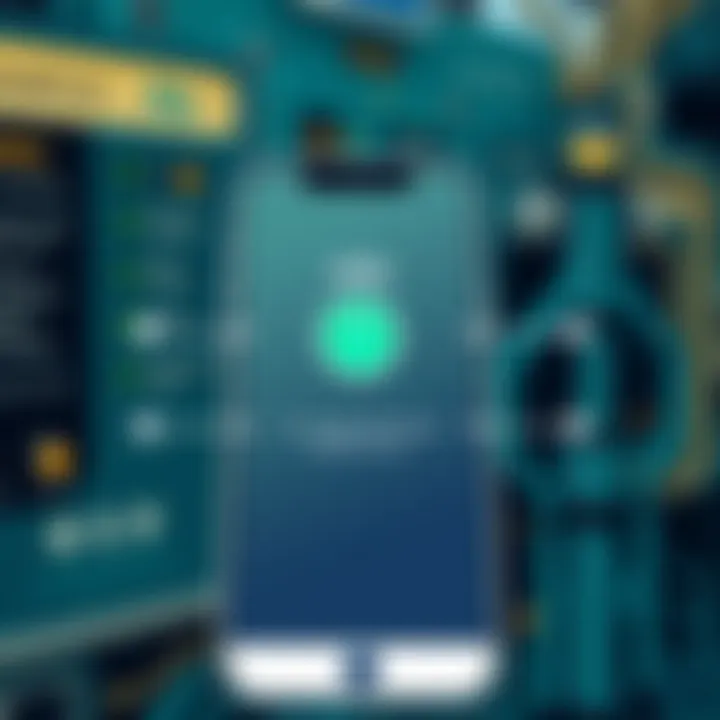
One unique feature worth mentioning is the availability of a number of trusted VPNs that provide configurations ready to use. However, it’s necessary to ensure that any chosen service complies with Apple’s guidelines, as some VPNs may not perform optimally or could be removed from the App Store, causing inconvenience.
Configuration Options
The configuration options available for iOS VPN apps offer flexibility to users. After installation, users can customize settings like tunneling protocols and server locations. A notable characteristic is how these options cater specifically to different use cases—be it streaming, gaming, or general browsing.
The benefit here is that this adaptability enhances user experience, allowing them to optimize connection speed based on their needs. However, with various options comes the challenge of overwhelming some less tech-savvy users, leading to potential misconfigurations.
Performance Considerations
Performance is another crucial aspect that can determine the success of using VPNs on iOS devices. Some VPNs provide impressive speed and low latency, which is essential for streaming content or downloading files. This enhances the user journey and makes VPN usage feel seamless.
However, one potential drawback arises when users do not choose the optimal server—connecting to far-off locations can lead to slower speeds. Being aware of server options and their impact on performance is essential to getting the most out of VPN use on mobile.
Android Devices
Installation Process
The installation process for VPNs on Android devices is quite similar to that of iOS. Users also generally feel comfortable navigating the Google Play Store to install their desired VPN apps. The notable feature here is the variety of available VPNs, as Android supports a broader range of applications. Users can also opt for manual setup through device settings if they prefer.
This flexibility could be a double-edged sword, though, as not all Android users may feel confident in setting up a VPN themselves—especially with the manual configurations that sometimes require deeper technical knowledge.
Configuration Options
Android provides extensive configuration options for VPN usage. Users can manage how their device routes traffic, which can suit diverse needs. Including options like split tunneling, which allows users to choose what traffic goes through the VPN and what doesn’t, exemplifies how Android enhances user control.
That being said, some users might find themselves scratching their heads with the technical jargon involved, making it a less favorable choice for those who prefer simpler setups. Having choices is great, but clarity in what options mean is vital for the end-user.
Performance Considerations
Performance on Android devices can vary significantly among different VPN providers. Some VPN apps are tailored specifically for mobile, offering quicker access times and reduced data usage. This is particularly beneficial for users on limited data plans.
Yet, users need to be mindful that not all VPNs perform equally well. Selecting the right service and understanding its inherent limits can greatly impact overall satisfaction. A poor choice can lead to sluggish browsing, impacting daily tasks that require swift and secure connections.
Benefits of Using a VPN on Your Phone
In today's digital landscape, the use of a Virtual Private Network (VPN) has become increasingly essential, especially for mobile device users. A VPN provides a secure tunnel between your device and the internet, shielding your data from prying eyes. As mobile phones have become our primary tool for communication and information, understanding the specific benefits of using a VPN on these devices can equip users—particularly IT professionals and tech enthusiasts—with the tools to enhance their online experiences. This section elaborates on three core benefits: enhanced security, accessing geo-restricted content, and maintaining anonymity and privacy protection.
Enhanced Security
One of the primary appeals of utilizing a VPN on mobile devices is the enhanced security it offers. When you connect to a public Wi-Fi network—think coffee shops, airports, or libraries—your data can easily be intercepted by malicious actors. Without a VPN, you risk exposing sensitive information, such as passwords and credit card details.
A VPN encrypts your internet traffic, making it exceedingly difficult for hackers to decipher. This encryption is vital, as it acts as a buffer against various types of cyber threats:
- Data Interception: Encrypting your data minimizes the risk of unauthorized access.
- Phishing Attacks: A trustworthy VPN can prevent redirections to malicious sites designed to steal your credentials.
In essence, using a VPN transforms your mobile device into a fortress, enabling you to browse with a greater sense of security. Users should note, however, that not all VPN services provide the same level of security features—more on that later.
Accessing Geo-Restricted Content
Accessing geo-restricted content is another significant advantage when using a VPN on mobile devices. Many platforms restrict access based on geographical locations, which can be quite frustrating for users who wish to access specific content, such as streaming services or news sites, not available in their region.
With a VPN, users can easily connect to servers in various countries, effectively masking their location and allowing access to geographically restricted sites. Here are typical scenarios where a VPN shines:
- Streaming Services: Users can enjoy shows and movies exclusive to different regions, like Netflix series only available in the U.S.
- Social Media Platforms: Some social media tools are restricted in certain counties, preventing participation in global conversations.
- Research Access: Academic resources often limit access to specific regions for licensing reasons, a hurdle that a VPN can help you bypass.
This capability to virtually travel the globe and unlock content can be particularly beneficial for expatriates or avid travelers wishing to stay connected to their favorite media outlets.
Anonymity and Privacy Protection
Finally, the anonymity and privacy protection that comes with using a VPN is perhaps its most compelling feature. In an era where data has become a commodity, maintaining personal privacy while online is crucial.
When you connect to a VPN, your IP address is masked, making it challenging for third parties to trace your online activities back to you. Here’s why this is essential:
- Reduced Tracking: Advertisers and websites are less able to track your browsing habits, giving you greater control over how your data is used.
- Protection from Government Surveillance: In some regions, government agencies monitor internet activity. A VPN can provide a layer of protection against such surveillance.
Ultimately, achieving anonymity online is about preserving your right to privacy. It’s not just for those involved in activities deemed suspicious; it’s about empowering all users to roam the internet without the fear of unwarranted observation.
Using a VPN effectively transforms the mobile browsing experience from vulnerable to secure, unlocking a world of possibilities while protecting your personal information.
In summary, the benefits of using a VPN on your mobile device encompass a broad array of security enhancements, the ability to access global content freely, and the protection of your online identity. Each of these factors plays a pivotal role in navigating today's complex digital environment.
Choosing the Right VPN Provider
When it comes to using a VPN on mobile devices, the choice of provider can make or break your experience. With numerous options available, choosing the right VPN provider is not just about picking one that’s well-advertised. Instead, it’s about understanding what aligns with your specific needs—be it performance, security, or customer service. You should weigh these factors carefully, as they can greatly impact the effectiveness of your VPN solution.
Key Features to Look For
Speed and Performance
Speed and performance are crucial when you’re streaming your favorite series or scrolling through social media on your phone. If the VPN slows down your internet connection significantly, the experience can turn frustrating faster than you can say 'buffering.' Look for providers that have a proven track record of offering fast speeds, especially if you plan on using data-heavy applications.
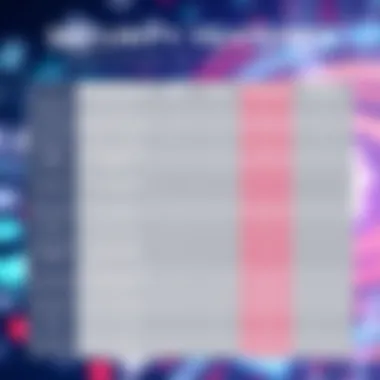
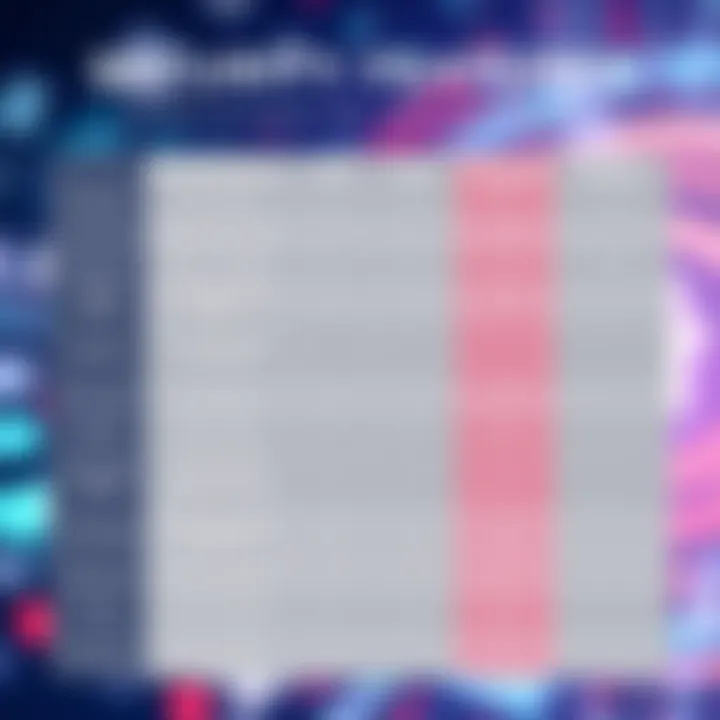
The key characteristic to focus on here is bandwidth. A VPN that offers unlimited bandwidth will ensure that you can browse, download, and stream without endless waiting times. A unique feature to look out for is the capability of certain VPNs to optimize their servers for specific types of activities, like gaming or streaming. However, keep in mind that speed might vary based on server location and load, so testing a service’s speed through trials or reviews is advisable.
Server Locations
The physical location of servers can greatly influence access to content and overall performance. More server locations mean a greater chance of finding a fast, stable connection. If you’re traveling or living in a region with restricted content, a provider that boasts a wide array of server locations will give you more options.
The key characteristic here is geographical diversity. The unique feature of having servers in multiple countries can also assist in bypassing geo-restrictions. For example, accessing US-based streaming services from abroad might be a breeze if your VPN provides servers specifically in the United States. Nonetheless, don’t forget to check if the locations are clearly listed and transparent.
Logging Policies
Logging policies detail what kind of data a VPN provider collects from users. This consideration is paramount for those who value privacy because the wrong choice could compromise your anonymity. A reliable VPN should have a strict no-logs policy, meaning they don’t store your information or browsing activity.
Key characteristic: Transparency about data collection. Unique feature: Some services conduct independent audits to verify their no-log claims, which can be a strong indicator of their commitment to privacy. However, be cautious; if a provider is vague about its policies or has a history of data breaches, it’s better to steer clear.
Customer Support
When things go awry, responsive customer support can be a lifesaver. Ideally, you should look for providers that offer 24/7 support through live chat, email, and phone. A knowledgeable team can often resolve issues swiftly, mitigating downtime.
A key characteristic to note is the availability of resources like FAQs or troubleshooting guides. Unique feature: Some top-tier services even provide personalized assistance to ensure users get the most out of their subscription. On the downside, not all providers can boast fast and helpful support, so it’s worth checking online reviews to better understand their reputation.
Top VPN Services for Mobile Devices
With the landscape filled with various VPN solutions, identifying top-ranking providers helps narrow down your choices. Here’s a snapshot of some popular options tailored specifically for mobile users:
Service A Overview
This VPN service is known for its user-friendly interface, making it an excellent choice for novices. It also offers robust security features, such as AES-256 encryption.
A key characteristic of Service A is its commitment to privacy, backed by a no-logs policy. The unique feature to consider is its ability to bypass censorship in several countries, making it a popular choice for travelers. However, its speed could dip when connecting to distant servers, which some users may find inconvenient.
Service B Overview
Service B shines in accessibility, providing apps for multiple platforms, including Android and iOS. Users often praise its exceptional customer support, available at any hour.
The key characteristic here is the extensive server network. Moreover, the unique feature lies in its split tunneling, allowing users to choose which apps to route through the VPN. On the flip side, new users may find the setup process a tad complex.
Service Overview
This VPN stands out for its lightning-fast speeds, making it perfect for streaming. Users can enjoy uninterrupted viewing experiences without buffering.
The key characteristic is its optimized servers that adapt based on usage. A unique feature includes automatic kill switch functionality, which safeguards your data if the connection drops. However, some may note the price point is on the higher end compared to competitors.
Installation Process for VPNs on Phones
When it comes to using VPNs on mobile devices, the installation process is not just a technical task but a fundamental step that shapes the overall experience of the user. Proper installation ensures that the VPN functions optimally, providing the desired levels of security and accessibility. The right setup can prevent common pitfalls like connection failures and privacy leaks. With the variety of VPN providers available, understanding the intricacies of installation helps users make informed choices that align with their security needs.
This section outlines step-by-step instructions for installing VPNs on both iOS and Android devices, ensuring that readers are well-equipped to navigate through the setup process without getting lost in the technical jargon or potential complications.
Step-by-Step Guide for iOS
- Open the App Store: Launch the App Store on your iOS device. This is where you'll find VPN applications that suit your needs.
- Search for a VPN App: Use the search bar at the bottom and type in the name of your preferred VPN provider. Look for well-reviewed and reputable apps to ensure you are downloading a reliable source.
- Download and Install the App: Tap the download button to install the app on your device. Depending on your internet speed, this might take a few moments.
- Open the App and Log In: After installation, open the VPN app. Enter your login information that you created during the subscription process. If you haven't registered yet, you may need to create an account first.
- Configure Settings: Many VPN apps allow for custom configurations. Access the settings menu to adjust preferences like protocol types, VPN kill switches, and server selection.
- Connect to a VPN Server: Choose a server from the list provided. Depending on your needs, you might want to connect to a server in a different country to unlock geo-restricted content.
- Verify Your Connection: After connecting, check your IP address through a site like whatismyipaddress.com to confirm that it reflects the VPN server's location. If it's working, you're good to go!
Step-by-Step Guide for Android
- Access the Google Play Store: Open the Google Play Store on your Android device to begin the installation.
- Find the VPN Application: Utilize the search function to find your chosen VPN provider. Again, prioritize apps that have strong ratings and positive feedback from other users.
- Install the App: Tap on the ‘Install’ button. Once again, this can vary based on your internet connection, so be patient.
- Launch the VPN App: Open the app once it’s installed. You’ll be prompted to log in or create a new account. Complete this step to proceed.
- Settings Customization: Dive into the app’s settings where you can choose various options—like protocols and server preferences—to tailor your experience.
- Select Your Server: Similar to iOS, choose a preferred server from the list provided to connect through. This choice can impact speed and accessibility.
- Confirm Successful Connection: Visit an IP-checking website to ensure that your actual location is masked and you’re connected via the VPN server.
By following these straightforward steps on iOS and Android, users can easily install and configure their VPN applications. As mobile security continues to grow in importance, ensuring a proper installation is the first line of defense in safeguarding one’s data and online presence.
Proper installation of a VPN not only enhances security but also ensures that users enjoy unimpeded access to their online activities.
Whether you’re a tech enthusiast or an IT professional, mastering the installation process equips you with the tools necessary to navigate the mobile VPN landscape adeptly. For further resources on VPN usage, have a look at Wikipedia and Britannica for more insights.
Common Challenges in Using Mobile VPNs
Using a Virtual Private Network on mobile devices can be a great step toward enhancing online privacy and security. However, it's not always smooth sailing. This section digs into the complexities that users might encounter while navigating mobile VPNs. By understanding these challenges, individuals and IT professionals can more effectively mitigate potential issues and optimize their VPN usage.
Connection Issues
Connection problems can be a real headache when using a mobile VPN. Users may find themselves struggling to establish a stable connection, which can stem from various factors. One common cause is network restrictions. Some public Wi-Fi networks, for instance, impose limitations that can block VPN traffic. This often leads users to believe that their VPN is malfunctioning when, in reality, it's a network policy issue.
Moreover, device compatibility cannot be ignored. Not every mobile device works flawlessly with every VPN service. Users might find themselves in a pickle if their chosen app is outdated or not properly configured. It's crucial to ensure that the VPN client on your device is the latest version to avoid such hiccups.
"Understanding the root cause of connection issues is half the battle in troubleshooting mobile VPNs."
Here are some steps to consider when dealing with connection issues:
- Check network settings and permissions on your device.
- Switch between mobile data and Wi-Fi to see if connection improves.
- Update the VPN app to the latest version.
Compatibility Problems
Compatibility problems often arise due to the varying degrees of support across different operating systems and devices. While many VPN services are designed to work on popular platforms such as iOS and Android, there can still be unique challenges.

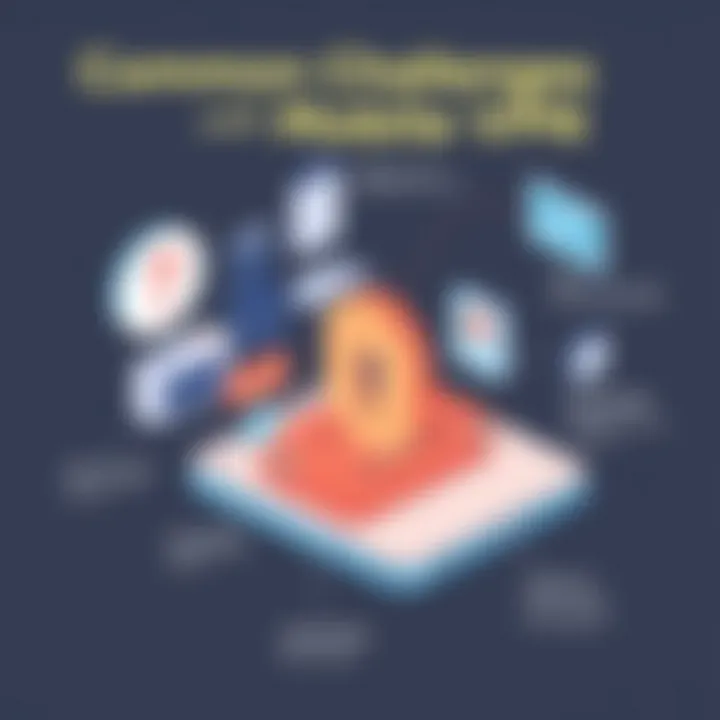
For instance, specific limitations may exist with older versions of operating systems that don't support the latest VPN protocols. Users may encounter crashes or failure to connect simply because their device is not up to par with modern standards.
Another key element is the router compatibility. Some users opt to set up a VPN directly on their routers to cover all devices connected to the network. However, not every router supports this functionality.
To overcome compatibility problems, users should:
- Verify the VPN service's compatibility with their device and OS.
- Consult the VPN provider for guidance on which devices and routers work best.
Performance Limitations
When it comes to performance, using a VPN can influence your mobile speed and overall experience. A commonly observed issue is throttling; the added encryption in VPNs can slow down internet speeds, making it tough to stream videos or download large files.
Some users are quick to blame their VPN for slow speeds, but it’s important to look at the bigger picture. High usage on your network or poor server performance can also be culprits. If a user connects to an overloaded server, they might face lag, leading to frustration.
To enhance performance, consider the following strategies:
- Connect to a server that is geographically closer.
- Choose a server that is less crowded, sometimes marked in the VPN app.
- Experiment with different VPN protocols; some might offer better speeds than others.
In summary, while mobile VPNs can greatly enhance security and privacy, users must navigate a host of challenges to fully realize these benefits. By understanding and addressing issues related to connection, compatibility, and performance, IT professionals and tech enthusiasts can make informed decisions that optimize their mobile VPN experience.
Troubleshooting VPN Problems
Troubleshooting issues with VPNs can be a precarious affair, especially for those who rely on mobile devices for secure internet access. It's crucial to understand the common problems that can arise when utilizing VPN services. Mobile users often expect seamless connectivity and robust security features, but even the best VPNs can falter at times. In this section, we will delve into the intricacies of identifying issues, common fixes, and the overall importance of addressing these challenges effectively.
Identifying Issues
When a VPN connection isn't functioning as expected on a mobile device, pinpointing the exact issue becomes paramount. Some of the most common issues include:
- Poor Connection Speeds: Sometimes, users may notice a significant slowdown in internet speed when connected to a VPN. This can stem from various factors, including server load or distance from the VPN server.
- Inability to Connect: There might be instances where the VPN app fails to connect altogether. This could be due to network restrictions, incorrect settings, or outdated software.
- Intermittent Connectivity: Users may experience frequent disconnections, leading to unstable access to the internet. This could indicate issues with the mobile network or the VPN service itself.
- Not Reaching Target Websites: Another common problem is when users cannot access specific sites or services, especially those restricted by geographic or network policies.
Identifying the right issue helps in selecting the appropriate troubleshooting steps. A methodical approach is typically most effective when trying to rectify any VPN troubles.
Common Fixes
Once you have a good grasp of the issues at hand, it’s time to roll up your sleeves and try some fixes. Here are several strategies to resolve common VPN problems:
- Reboot the Device: Sometimes, all a device needs is a good old restart. This can often resolve any temporary glitches affecting the VPN app.
- Check Internet Connectivity: Before diving deeper, ensure that the mobile device has a stable internet connection. Sometimes the problem lies with the local Wi-Fi or cellular network rather than the VPN itself.
- Update the VPN App: Keeping the VPN application updated is critical. An outdated app can lead to security vulnerabilities and bugs.
- Change Server Locations: If speed is the issue, switching to a different server location may yield better performance. Many VPN services offer multiple servers worldwide.
- Reconfigure Settings: An incorrect configuration can often lead to connectivity issues. Double-checking the VPN settings against the provider's recommendations can help rectify such problems.
- Disable Battery Saver Mode: Sometimes, mobile devices running in battery saver mode may limit VPN operation to save power. Disabling this setting could improve performance.
In the end, understanding how to troubleshoot VPN problems on mobile devices is essential. Through effective identification of issues and implementing practical fixes, users can enhance security and ensure smooth connectivity, making the most of their VPN experience.
Future Trends of VPN Usage on Mobile
As we move further into the digital age, the role of VPNs on mobile devices has become increasingly significant. The importance of understanding future trends in VPN usage cannot be overstated, particularly for IT professionals and tech enthusiasts who must stay ahead of emerging technologies. This section explores how VPN technology is evolving and the implications of widespread 5G networks on mobile security and performance.
Evolution of VPN Technology
VPN technology has come a long way since its inception. Originally, VPNs were utilized primarily for business purposes, allowing employees secure remote access to work networks. However, the advent of mobile computing has broadened the scope of VPN applications to include everyday users, privacy advocates, and the need for enhanced online security.
With the steady growth in cybersecurity threats, the evolution continues. Key developments include:
- Stronger encryption protocols: As threats become more sophisticated, the need for robust encryption grows. Technologies like WireGuard are making headlines due to their speed and modern cryptographic approaches.
- User-friendly interfaces: VPN providers are stepping up their game, offering simplified interfaces that make setup and navigation easy for even the least tech-savvy users. Nowadays, tapping a button can connect a device to a secure server.
- Integrated devices and services: VPNs are no longer just standalone applications. They are increasingly integrated into devices and operating systems. This trend enhances accessibility and encourages responsible mobile usage.
Moreover, enhancements such as split tunneling allow users to optimize bandwidth and improve performance. New users are often drawn to these advancements, recognizing that a VPN can offer both utility and peace of mind while engaging with online ecosystems.
Impact of 5G Networks
The rollout of 5G networks is set to reshape the landscape of mobile technology, and VPNs are no exception. With faster data speeds and lower latency, 5G promises substantial benefits for mobile users, but it also presents unique challenges.
Some key points to consider include:
- Increased mobile data consumption: With greater speeds, users may find themselves streaming, downloading, and uploading in ways they never did before. VPN usage will need to evolve to handle this surge in data while maintaining speed and privacy.
- Heightened security demands: As more devices connect to the internet via 5G, the attack surface for cybercriminals increases. Users will need to prioritize using VPNs to safeguard their data from prying eyes, especially in public spaces.
- Potential for new applications: The low latency of 5G could enhance real-time applications such as gaming and video conferencing. This creates opportunities for VPNs that optimize traffic for these applications without compromising security.
"In an age where speed and security are paramount, the convergence of 5G technology and VPN services will redefine mobile connectivity for every user."
Naturally, organizations and individuals alike will have to embrace these advancements with caution. Mobile VPN solutions will be pivotal in ensuring that users not only enjoy the benefits of 5G but also protect their sensitive information in an increasingly interconnected world.
With innovation continuing at a rapid pace, staying informed about these trends is essential. Whether for professional or personal use, understanding the evolution of VPN technology and its interplay with 5G networks will be crucial for leveraging mobile devices securely.
Culmination
As we wrap up our exploration of VPNs on mobile devices, it's clear that understanding this technology is paramount for anyone looking to navigate the digital landscape securely. With mobile devices being our go-to tools for communication, commerce, and information, protecting our online actions becomes not just a preference but a necessity.
Key Elements
The critical elements discussed throughout the article include:
- Privacy and Anonymity: Using a VPN shields your internet activities from prying eyes, whether they be hackers or even your internet service provider. This is crucial in an age where personal data is highly sought after.
- Security Improvements: The encryption protocols employed by VPNs fortify your data against unauthorized access. This is especially significant when using public Wi-Fi networks, where data can easily fall into the wrong hands.
- Content Accessibility: With a VPN, geographical barriers become non-existent, allowing access to content that might be restricted in certain regions. This becomes particularly useful for traveling professionals.
Considerations
When considering the implementation of VPNs on mobile devices, several factors should not be overlooked:
- Device Compatibility: Not all VPN services are created equal; some might work seamlessly across devices while others may face hiccups.
- Speed vs. Security: There's often a trade-off between high-level security and internet speed, which can impact the overall user experience.
- Provider Reputation: It's prudent to choose a reliable VPN service. User reviews can provide insight into their performance and customer support.
"The only way to do great work is to love what you do."
— Steve Jobs
For those eager to delve deeper into this topic, consider engaging with resources such as Wikipedia, or Reddit communities where real-world use cases and experiences are shared.







