Setting Up a Minecraft Server with Mods: A Comprehensive Guide


Intro
Setting up a Minecraft server with mods can be a daunting task for many players and tech enthusiasts. This guide aims to break down the intricate process into manageable steps, enabling you to host a unique gameplay environment tailored to your preferences. Whether you are an IT professional seeking to implement advanced configurations or a gamer wanting to create a custom experience, understanding the fundamentals is crucial.
A Minecraft server allows multiple players to connect and explore the vast world together. However, by incorporating mods, you can further enhance the gameplay with new features, mechanics, and aesthetics. The combination of a server and mods can significantly alter the gaming experience, introducing everything from quality-of-life improvements to entirely new game modes.
As we explore this topic, we will delve into prerequisites, the selection of suitable mods, installation steps, server performance considerations, and post-setup configurations. Each aspect is designed to provide comprehensive knowledge of the implications behind mod usage in server administration. Understanding these factors will not only enrich the gaming experience but also ensure a stable and secure server environment.
In the following sections, we will dive into the specificities, addressing the overarching features and essential details that every administrator should be familiar with in their quest to set up a Minecraft server with mods.
Preface to Minecraft Server Setup
Setting up a Minecraft server is a critical step for players wishing to immerse themselves fully in what the game offers. By creating your own server, you gain control over game mechanics, world settings, and who can join in on the fun. This control fosters a personalized experience, enabling unique gameplay that aligns with players’ preferences. For many, the attraction lies not just in survival or building, but in curating an environment where creativity can flourish.
Creating a server is not trivial, however. There are several considerations to address. From choosing the right hardware and software to managing one’s own mods, each decision can shape the performance and security of the Minecraft experience. A solid understanding of these elements equips users to make informed choices, ensuring an enjoyable and smooth running server.
Furthermore, utilizing mods transforms a standard gameplay into something extraordinary. Mods allow for expanded functionalities, new game mechanics, and a variety of content that can enhance overall enjoyment. Recognizing the significance of mods is essential for any server administrator aspiring to meet the demands of an engaged community.
In summary, the setup process is foundational. Each aspect demands careful thought. These initial choices can set the stage for a successful server experience, thus laying a groundwork for enjoyment and creativity long into the future.
Understanding Minecraft Servers
Minecraft servers function as a collective space where players can interact, build, and explore. At its core, a server is a dedicated environment that allows multiple players to connect and share experiences. The storage of world data, game state, and player interactions is handled by the server. Players can choose from various server types:
- Minecraft Java Edition: This version is popular among the community for its modding capabilities and custom server management.
- Minecraft Bedrock Edition: Known for cross-platform play, it offers some restrictions compared to its Java counterpart but also has its user base.
Each offers distinct advantages depending on community preferences and technical skills.
To establish a server effectively, it is essential to understand the technical requirements behind it. This includes the accessibility of the server, its performance, and required configurations for ensuring a smooth gaming experience.
Purpose of Using Mods
Mods play a transformative role in a Minecraft server environment. They enhance gameplay by adding new features, which expand the limits of what players can do. Not all servers need mods, yet many find that mods enrich the experience significantly. Examples of what mods can add include:
- New game mechanics: Mods can introduce fresh rules, gameplay experiences, or additional challenges.
- Aesthetic improvements: Visual mods can overhaul graphics, changing how the game appears and enhancing player immersion.
- Utility features: Functional mods can improve server performance or provide necessary tools for management and security.
By employing mods effectively, server administrators can cater to the desires of their community. It fosters that sense of uniqueness, creating an atmosphere that encourages players to come back time and again. Understanding the purpose and impact of mods is essential for anyone looking to optimize their server’s environment.
System Requirements
Understanding the system requirements for setting up a Minecraft server with mods is crucial. Proper hardware and software specifications ensure robust server performance and a smooth gaming experience. Ignoring these requirements may lead to technical issues, gameplay disruptions, or an inability to run desired mods effectively.
Hardware Specifications
The hardware needed to run a Minecraft server effectively varies depending on the number of players, mods, and performance expectations. Key components include:
- CPU: The central processing unit is vital. A multi-core processor is preferable as it can handle multiple tasks efficiently. For instance, Intel i5 or AMD Ryzen 5 series can provide reasonable performance for moderate player counts.
- RAM: Sufficient RAM is necessary. A minimum of 8GB is recommended, particularly if you intend to use numerous mods. More RAM allows for better server efficiency and player interactions.
- Storage: SSDs are advisable over HDDs for faster data access speeds, reducing load times for players. Ensure enough space for your server files and mods.
- Network: A stable and fast internet connection is important. At least 1Mbps upload speed is a good starting point. Higher speeds benefit larger games and more players, minimizing latency and connectivity problems.
Software Dependencies
Software dependencies are the cornerstone of server operation. Missing a critical program can cause the server to falter or not function at all. Key software components include:
- Java Runtime Environment: Minecraft servers run on Java. Make sure you have the latest version installed. Using outdated Java can lead to compatibility issues with mods.
- Server Software: The official Minecraft server software is crucial. Additionally, consider using modded server types, such as Forge or Fabric, which provide the infrastructure to integrate mods smoothly.
- Operating System: The OS impacts server performance and stability. Windows and various Linux distributions are typical choices. Ensure that your OS is updated to avoid security vulnerabilities.
To effectively manage a Minecraft server, both hardware and software should be in harmony with the gameplay demands and mod requirements.
In summary, adequate hardware specifications and the right software dependencies form the bedrock of your Minecraft server’s performance. Ignoring these elements can lead to issues that may hinder your gaming experience and limit mod capabilities.
Choosing the Right Server Type
Choosing the correct type of server is a pivotal step in the setup of a Minecraft server with mods. The server type affects performance, cost, and control. Depending on the chosen type, users can experience different levels of flexibility and stability. Assessing the unique needs of the gameplay experience, the expected number of players, and budgetary constraints significantly influences this decision. Properly evaluating these aspects ensures a smoother server operation and enhances the overall user engagement.
Dedicated vs. Shared Servers
When it comes to server hosting, the choice primarily narrows to dedicated servers or shared servers.
Dedicated Servers offer a single server to one client. This exclusivity provides top performance since all resources are directly allocated for your needs. It eliminates the variable performance that arises from sharing resources with others, ideal for larger communities or intricate mod setups. The downside tends to be higher costs and a requirement for more technical knowledge to manage effectively.
Shared Servers, in contrast, split resources among multiple clients. This option is usually more affordable and user-friendly, attracting those new to server management. However, the performance can be inconsistent. Lag issues and limitations during peak times are common drawbacks. These factors make shared servers less optimal for mod-heavy gameplay.
Hosting Solutions
Selecting a suitable hosting solution is essential. Each option offers distinct advantages and aspects to consider. Common hosting solutions include:
- Self-Hosting: Users run the server on personal hardware. While it provides maximum control and low cost, it heavily relies on personal bandwidth and equipment reliability.
- Professional Hosting Services: Companies like Apex Hosting, Aternos, and HostHavoc provide managed services. They offer scalability and support, simplifying setup for those who wish to avoid the complexities of server management.
- Cloud Hosting: This option allows for flexible scaling according to player demand. Game servers such as Google Cloud or Amazon AWS provide robust solutions. However, the setup can be complex and may require advanced understanding to operate efficiently.
Choosing a hosting solution should align with user preferences, financial capabilities, and desired control levels.
"Your server type influences gameplay, stability, and player engagement. Therefore, thoughtful consideration is necessary at this stage."
The right server type can significantly augment the gameplay experience, making it essential to conduct thorough research and planning before making a commitment.
Download and Installation of Minecraft Server Software
Setting up a Minecraft server is a pivotal aspect of enhancing the gameplay experience. This section addresses the process of downloading and installing the server software, which serves as the foundation for your modded server. Without the correct installation, even the best mods can fail to operate properly. Therefore, it is crucial to ensure that every step is executed meticulously.
Getting the Official Server File
To begin, obtaining the official server file from Mojang is essential. This file is the core component of your server setup. The version of the server file should match the Minecraft client version to prevent compatibility issues.
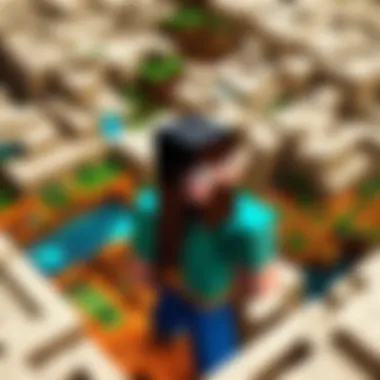

- Visit the official Minecraft website
- Navigate to the downloads section
- Select the server file corresponding to your version
- Download the file to a known location on your machine
Using the standard file format is typical for Minecraft servers. Keep in mind that using modified or unofficial files can risk server security and stability. Once downloaded, ensure that your system meets the requirements for running the server software efficiently.
Initial Server Configuration
After downloading the server file, you will need to perform initial configuration steps. This phase is vital to optimize server performance and ensure that it runs smoothly.
Start by creating a dedicated folder for your Minecraft server files. This organization will simplify management as your server grows.
Next, run the server file. This process will generate the default configuration files necessary for server operation. To run the server, use the command line as follows:
(The provided command assumes that your server file is named and allocates 1GB of RAM. Adjust the values as necessary based on your hardware.)
The first time you run it, you may encounter an error. This is normal and usually indicates that you must accept the end-user license agreement (EULA). Go to the newly created file in your server folder, change to , and save the file.
With the EULA accepted, run the server file again. At this point, your server is operational, but it is not ready for players yet. Additional configuration is needed to set up gameplay features, difficulty settings, and any specific mod configurations you have in mind.
Ensure to immediately check performance settings to capture any potential issues early on. Adequate initial configuration can prevent crashes and make your server more enjoyable for players.
This early investment in configuration pays dividends in server stability and user experience down the line.
By taking the time to get these steps right, you set the stage for a successful server that will draw players and keep them engaged. The next steps will involve selecting and installing mods to further personalize your gameplay experience.
Selecting and Installing Mods
Choosing the right mods can significantly enhance a Minecraft server's gameplay, and this section explores their relevance and practicalities in the context of server setup. Mods are modifications that change or expand the game’s capabilities, providing new experiences, features, or aesthetics. They can introduce anything from new blocks and items to entirely new mechanics, allowing players to customize their worlds extensively.
The importance of selecting and installing mods lies not just in the diversity they bring but also in the opportunities for community engagement they facilitate. With many mods available, choosing those that align with your server’s vision is crucial. Compatibility and performance considerations also inform the selection, as improper mod choices can lead to stability issues or conflicts that could ruin the gameplay experience. Furthermore, understanding user preferences can guide the selection process, ensuring that the mods chosen resonate with the community you cultivate.
Popular Mod Options
When it comes to Minecraft mods, several have earned popularity and are highly regarded within the community. Here are some noteworthy mod options:
- OptiFine: This mod enhances graphics and performance, giving players fine control over visual settings. It adds support for HD textures and improves the overall rendering engine, which is crucial for optimal performance.
- JourneyMap: This mod offers extensive mapping options, enabling players to chart their worlds in real time. The map includes useful features like waypoints, which help players navigate efficiently.
- Thermal Expansion: A significant addition for players interested in tech and automation, this mod adds new machinery and energy systems, allowing players to create complex resource processing systems.
- Tinkers’ Construct: This mod introduces an advanced tool and weapon customization system, empowering players to craft unique gear that suits their playing style.
- Biomes O’ Plenty: This mod enhances the world generation by adding new biomes and aesthetic choices, enriching the exploration aspects of the game.
Selecting a mix of these popular mods can cater to various player interests and keep your server lively. The goal is to create a balanced experience that maintains the essence of Minecraft while also integrating these exciting enhancements.
Installation Procedures
Installing mods requires careful attention to detail, as the process can vary depending on whether you are using a mod loader like Forge or Fabric. Here's a standard method to follow for installation:
- Install a Mod Loader: First, download and install a mod loader compatible with your Minecraft version. Forge is a common choice, and it's crucial to ensure the version matches your game's version.
- Download Mods: Once the mod loader is set up, download the desired mods from reputable sources such as CurseForge or the official mod developer websites. Always check for the compatibility of the mods with your current Minecraft version.
- Place Files in the Mods Folder: Locate the "mods" folder in your Minecraft directory. This folder is created automatically by the mod loader upon installation. Place the downloaded mod files (usually .jar files) into this folder.
- Launch the Game: Start Minecraft using the mod loader profile. This step allows the game to load the mods. Check the mods menu in-game to confirm that your mods have been successfully loaded.
- Test Your Server: After installation, it's essential to test the server with the mods enabled. This step helps identify potential conflicts or performance issues early on.
By adhering to these installation procedures, you can effectively manage the incorporation of mods into your Minecraft server, ensuring a smooth and immersive experience for all players. Remember, careful planning and execution are key to successfully enhancing your server with mods.
Configuring Mods for Optimal Performance
Configuring mods for optimal performance is a critical step in ensuring that your Minecraft server runs smoothly while utilizing various modifications. When mods are not configured correctly, they can lead to lag, crashes, or compatibility issues among different modifications. Understanding how to effectively adjust these settings will enhance the overall gameplay experience and maintain server stability. By paying close attention to mod performance, you can significantly improve the functionality and enjoyment of gameplay, which is vital for retaining an active player base.
Adjusting Mod Settings
To adjust mod settings, you first need to understand what each mod does. Most mods come with their own configuration files where settings can be tweaked. These settings often include performance-related options such as render distances, entity limits, and world generation features. Here are some key settings to consider:
- Render Distance: Lowering the render distance can improve performance, especially on servers that host many players or mods.
- Entity Limits: Many mods add various entities to the game. Setting reasonable limits on these entities can reduce server strain.
- World Generation Options: Every mod may change the way the world generates. Fine-tuning these parameters can lead to better performance during new world initialization.
Ensure to save your changes and restart the server after making adjustments. Monitoring the server's performance regularly after these changes is essential to assess their impact.
Compatibility Checks
Compatibility checks are paramount when managing a Minecraft server with mods. Not all mods function well together and running incompatible mods can cause server crashes or graphical glitches. To perform compatibility checks, follow these steps:
- Check Documentation: Always read the documentation provided by mod developers. This can offer insights into known compatibility issues.
- Utilize Testing Environments: Set up a dedicated test server where you can load your mods without impacting the live server. This allows you to identify any issues before going live.
- Monitor Crash Reports: If the server crashes after installing a mod, check the server logs for error messages. This can point you to incompatible mods.
- Community Resources: Engage with the Minecraft modding community through forums like Reddit or Facebook. Other players often share their experiences and solutions to common compatibility issues.
By keeping your mods well-configured and ensuring their compatibility, you create a robust Minecraft server that enhances the user experience.
Networking Considerations
Networking considerations are vital for a successful Minecraft server setup. A proper understanding of networking helps ensure players can connect seamlessly, improving the overall experience. Both port forwarding and dynamic DNS services are crucial for overcoming common connectivity challenges and establishing a streamlined server environment.
Port Forwarding
Port forwarding is the process of configuring your router to allow external traffic on specific ports to reach your server. For Minecraft, the default port is 25565. Proper configuration enables players from outside your local network to join your server. Without this, your server may remain inaccessible to friends or community members.
To set up port forwarding, follow these steps:
- Access your router settings: Typically by entering your router's IP address into a web browser.
- Locate the Port Forwarding section: This may differ across routers, but it is generally found under settings titled "Advanced" or "Firewall."
- Create a new port forwarding rule: You need to specify the external and internal ports (both should be set to 25565 for Minecraft), and the local IP address of the server.
- Save changes: Ensure you apply and save any modifications to the router configuration.
This approach opens the necessary pathways for data, facilitating smooth player connections and enhanced performance.
Dynamic DNS Services
Dynamic DNS (DDNS) services are essential when your IP address changes frequently, as is common with many home internet connections. DDNS offers a persistent domain name, allowing users to connect to your server without needing to track IP changes. This simplifies access for players, particularly in scenarios where the server may not always have a static IP.
To use Dynamic DNS:
- Sign up for a DDNS service: Providers such as No-IP or DynDNS offer reliable options.
- Configure your router to use DDNS: Most modern routers have this feature built-in, enabling them to update DDNS records automatically.
- Share your DDNS domain with users: Instead of sharing an IP address, you provide players with a URL that remains constant regardless of your actual IP.
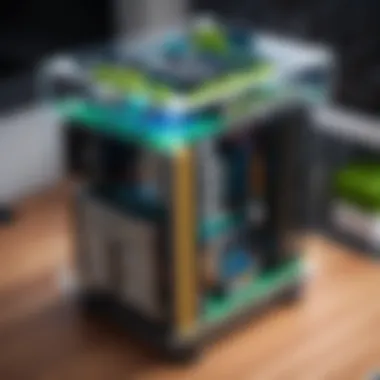

"Utilizing Dynamic DNS can prevent frustrating access issues for your gaming community, enhancing overall engagement."
Overall, networking considerations like port forwarding and dynamic DNS services are crucial for establishing a Minecraft server that operates efficiently and reliably. By addressing these areas, you can ensure that players have a smooth and enjoyable experience.
Security Measures for Server Administration
When you set up a Minecraft server with mods, the importance of security measures cannot be overstated. A compromised server not only ruins the gaming experience but may lead to data loss or even unauthorized access to personal information. Effective security boosts the reliability of the server and fosters trust among its players, which is essential for long-term engagement.
Security measures involve a layered approach that includes backup strategies, permissions management, and monitoring. Each element plays a critical role in safeguarding server integrity.
Creating Backups
Backups are one of the cornerstones of server security. They provide a safety net that allows for the restoration of the server in case of catastrophic failures or data corruption. Without a backup system, you risk losing all game data, configurations, and mods. Regular backups save time and effort in recovering lost data.
When establishing a backup procedure, consider the following:
- Frequency: Decide how often backups should occur. For active servers, daily or weekly backups may be necessary.
- Storage Solutions: Use reliable storage solutions, such as cloud services or external hard drives, to store backups securely.
- Automation: Utilize software tools that automate the backup process. Automation ensures consistency and reduces human error.
"A backup is not just a safeguard; it is a commitment to maintain a reliable gaming environment."
Admin Permissions and Controls
Admin permissions must be carefully managed to protect the server from internal and external threats. By controlling what users can do, you reduce the risk of unauthorized actions that can damage the server or disrupt gameplay.
- Role Definition: Define clear roles for admins, moderators, and players. Each role should have permissions tailored to their responsibilities.
- Access Levels: Limit access to sensitive server settings. For instance, only a select few should manage server installations and major configurations.
- Regular Audits: Conduct periodic reviews of user permissions. This helps identify obsolete permissions and ensures alignment with the current user base.
By implementing stringent permissions, server administrators create an environment that prioritizes security and fosters a sense of responsibility among users. Engaging in proactive security measures leads to a better gaming experience for everyone involved.
Monitoring and Performance Optimization
Monitoring and optimizing performance is crucial when managing a Minecraft server with mods. The presence of mods can significantly enhance gameplay, but they may also introduce new challenges. Effective monitoring helps identify bottlenecks and issues that may affect server stability and player experience. Additionally, understanding the performance impact of different mods can guide decision-making regarding which options to use.
Optimizing performance results in a smoother experience for players, ensuring low latency and high responsiveness. It also helps in maintaining server uptime, which is essential for attracting and retaining players. By investing time in performance tuning and employing monitoring strategies, server administrators can create an efficient server environment conducive to enjoyable gameplay.
Using Monitoring Tools
Selecting the right monitoring tools is essential for effective server management. These tools provide valuable insights into server performance metrics such as memory usage, CPU load, and network latency. With proper analysis, administrators can make informed decisions to improve server functionality.
Some popular monitoring tools include:
- Spark: Useful for profiling and finding performance bottlenecks in a Minecraft server, particularly in mod-heavy environments.
- Paper: An optimized server software that includes built-in tools to help monitor performance and tweak server settings automatically.
- MCStats: A lightweight monitoring solution that tracks server statistics and player activity.
Setting up these tools often requires configuration. Look for a user guide or tutorial specific to the tool you're using. Regularly review the collected data to identify any abnormal patterns or trends.
Performance Tuning Strategies
Effective performance tuning requires a multi-faceted approach. Start by analyzing the data collected from monitoring tools. Key areas to focus on include:
- Adjusting RAM Allocation: Ensure that your server has adequate memory. This can be particularly important when running multiple mods, as they tend to consume additional resources. Based on your observations, allocate more RAM appropriately.
- Configuring Server Properties: Modify the server properties file to optimize settings like view distance, entity activation range, and maximum players. Adjustments in these settings can lead to a more responsive server environment.
- Choosing Lightweight Mods: Some mods can significantly impact performance. Test various mods to determine which have the least overhead while providing the desired features.
Keep in mind that over-optimization can sometimes lead to diminishing returns. It is important to find a balance that meets both performance needs and gameplay experience.
By focusing on these strategies, server administrators can create an optimized environment that enhances both the game's performance and the player's enjoyment.
Maintaining Community Engagement
In the realm of Minecraft server management, maintaining community engagement is not just an added bonus; it is pivotal to the sustainability and growth of any server. Engaged players tend to foster a sense of belonging, enhancing overall user satisfaction and retention. An active community can lead to increased player interaction, more vibrant gameplay, and even better server performance. By creating spaces for communication and collaboration, server owners can ensure that players feel valued and are more likely to contribute positively to the server environment.
Community engagement often translates into improved player retention rates and encourages new player inflow. When users feel connected to others, they are less likely to leave the server. Moreover, engagement can help server administrators gather valuable feedback to refine and enhance the player experience. This feedback loop is essential for ongoing server development and mod management, ensuring that modifications are well-received and functional.
Creating a Welcoming Environment
A welcoming environment is crucial for attracting new players and retaining existing ones. When setting up your server, consider the following elements that contribute to such an atmosphere:
- Clear Rules and Guidelines: Establish and communicate clear rules to prevent misunderstandings and conflicts. This clarity allows players to navigate the server seamlessly.
- Friendly Moderation: A team of moderators who are approachable and responsive can significantly enhance player perception of the community. Ensure your moderators treat all players with respect and enforce guidelines fairly.
- Inclusive Messaging: Use language that promotes inclusivity in your announcements and interactions. This can make players feel they are part of a larger community, regardless of their background or experience level.
- Help Channels: Creating help channels or dedicated areas for newcomers to ask questions fosters an inviting atmosphere. These channels should be monitored for prompt responses.
Through these practices, you can create a space where players feel comfortable and encouraged to participate. The aim is to develop a community where every player can thrive.
Organizing Events and Activities
Events and activities are crucial for enhancing community engagement. They provide players with opportunities to connect, collaborate, and compete in fun ways.
Here are points to consider when organizing events:
- Regular Schedule: Establish a regular event schedule, such as weekly challenges or monthly tournaments. Consistency keeps players returning in anticipation of the next event.
- Diverse Activities: Offer a variety of events, from building competitions to PvP tournaments. Different activities can capture interests across your community.
- In-game Rewards: Providing incentives, such as in-game currency or rare items, for participation can increase turnout. Players are more likely to engage if there is something to gain.
- Community Input: Encourage player suggestions for events. This not only enhances engagement but also makes players feel involved in the server's direction.
By implementing these strategies, you can cultivate a lively and engaged community that not only enjoys the game but also contributes to its success.
Troubleshooting Common Issues
Troubleshooting common issues is a critical aspect of managing a Minecraft server with mods. Regardless of one's experience level, challenges will inevitably arise. This section focuses on key elements that might disrupt gameplay and how to effectively address them. Understanding these common problems not only enhances the server's stability but also improves the overall player experience.
Awareness of potential issues allows server administrators to prep and respond swiftly. This proactive mindset helps maintain a reliable server environment. Addressing these problems promptly can prevent frustration among users and mitigate possible downtime. Here are two of the most common types of issues that can occur:
Connectivity Problems
Connectivity issues are among the first things users encounter when setting up a server. These problems disrupt players' attempts to join or remain connected to the server, leading to possible dissatisfaction. Common causes include incorrect port forwarding settings, firewall restrictions, and IP address changes. Such obstacles can be difficult to diagnose without a systematic approach.
To resolve connectivity problems:


- Check Port Forwarding: Ensure the server's port is correctly forwarded. This action allows external traffic to reach your server.
- Inspect Firewall Settings: Make sure your firewall is not blocking the server traffic. Adjust settings accordingly to allow connections.
- Verify Server IP: Confirm the server IP address. If your IP changes, players won’t be able to connect using the old address.
- Ping Test: Perform a ping test from a client machine to check if the server is reachable. Utilize the command prompt to perform this action.
Tech-savvy users can also consider employing tools like Wireshark to diagnose network issues and inspect traffic flows. Sometimes, these problems might seem minor, but they can significantly impact the gaming experience.
Mod Conflicts and Errors
Mod conflicts and errors are notorious for causing disruptions in gameplay. When multiple mods are in use, incompatibilities can arise, leading to crashes or unexpected behaviors. Understanding mod dependencies and how they interact with each other is essential for a smooth operation.
To tackle mod conflicts and errors, consider the following steps:
- Review Mod Compatibility: Prior to installation, check the compatibility notes provided by mod creators. Ensure mods can work together without conflict.
- Check Logs for Errors: Access the server logs to identify any error messages that can point to specific mod issues. This practice helps troubleshoot problems.
- Isolate Mods: Temporarily disable certain mods to determine which might be causing conflicts. Re-enable them one by one to isolate issues.
- Update Mods: Keeping mods updated is crucial. Developers often release patches to fix bugs and improve compatibility.
Legal and Ethical Considerations
Setting up a Minecraft server with mods requires careful attention to legal and ethical considerations. These factors are vital to ensure compliance with licensing agreements and to foster a positive community environment. The implications of neglecting these aspects can lead to legal penalties or community backlash. This section explores important elements like understanding licensing issues and respecting community standards, both of which play a significant role in the modding landscape.
Understanding Licensing Issues
Licensing issues are pivotal when dealing with mods. Each mod comes with its own set of licensing agreements. Some mods are open source, allowing modifications and redistribution, while others are strictly proprietary. Failing to understand and adhere to a mod's licensing terms can result in legal troubles.
- Types of Licenses: Familiarize yourself with various licenses. Common types include:
- Attribution Requirements: Many mods require users to credit original authors. Ignoring these requirements can lead to disputes.
- GNU General Public License (GPL): Allows modification and redistribution with certain conditions.
- MIT License: A permissive license, allowing virtually unrestricted use with minimal conditions.
- Proprietary Licenses: Generally restrict modifications and redistribution.
In addition, using paid mods without purchasing the necessary licenses can expose server operators to copyright infringement claims. Therefore, examine the licensing agreement for each mod before incorporating it into your server.
Respecting Community Standards
Beyond legalities, respecting community standards is crucial for maintaining a healthy server environment. Community norms govern how players interact, what content is acceptable, and the overall tone of gameplay. Establishing and adhering to these standards can significantly enhance the player experience.
- Code of Conduct: Implement a code of conduct for your server. This document should outline acceptable behaviors, rules against harassment, and guidelines for in-game interactions.
- Moderation Policies: Create clear moderation policies to handle rule violations. Assign roles to moderators who can enforce these policies consistently while being fair to all players.
- Feedback Mechanisms: Encourage community feedback to adjust standards based on player experiences. This not only improves community trust but also enhances engagement.
Respected community standards lead to a positive gaming experience, benefiting both server operators and players.
By addressing these legal and ethical considerations, server administrators can cultivate a safe and enjoyable environment while navigating the complexities of modding in Minecraft.
Future of Minecraft Modding
The landscape of Minecraft modding is continually evolving. Understanding the future of modding is crucial for server administrators and gamers alike. It impacts both gameplay and server management. Emerging trends and technologies shape how mods are created and used. Moreover, they influence the modding community's direction and engagement.
Emerging Trends and Technologies
Technological advancements play a significant role in modding. One notable trend is the rise of more sophisticated mods. These mods offer enhanced graphics, complex gameplay mechanics, and improved interfaces. For example, mods like OptiFine cater to performance improvements and visual enhancements. Additionally, the integration of machine learning technology is becoming more prominent. This can lead to smarter AI in mods, creating unique gameplay moments.
Furthermore, the support for cross-platform play is increasing. This means players on different platforms can interact seamlessly, which opens up opportunities for mod developers. The continued development of tools and frameworks, such as Fabric and Forge, enhances modding capabilities. These platforms simplify the mod creation process and expand the possibilities for developers.
Key considerations for these trends include:
- Compatibility: Ensuring that new mods work well with existing systems.
- Performance: Striking a balance between enhanced features and server efficiency.
- Community Adaptability: Keeping up with player expectations and technological shifts.
"The future of Minecraft modding lies in innovation and community collaboration, paving the way for unprecedented gameplay experiences."
The Role of Community Feedback
Community feedback is vital in shaping the future of Minecraft modding. Developers often rely on input from players to assess mod performance and usability. Community suggestions can drive updates and patches, ensuring mods remain relevant and useful.
Active forum discussions, such as those on Reddit, offer a platform for sharing ideas and issues. Feedback not only improves individual mods, but it also fosters a culture of collaboration and shared learning among developers.
Considerations include:
- Direct Communication: Establishing channels for players to offer insights and report issues.
- User Testing: Engaging the community in beta testing phases can lead to improved final products.
- Updates and Adaptations: Responding to community needs can result in more dynamic gaming experiences.
In summary, the future of Minecraft modding promises exciting developments, fueled by technology and community engagement. Staying informed and involved will be essential for anyone looking to maximize their experience with modded Minecraft.
The End
In the realm of Minecraft, setting up a server with mods is an intricate endeavor that combines technical know-how and creativity. The importance of mastering this process cannot be understated. This article has outlined the necessary steps for creating an engaging and functional Minecraft server environment that caters to diverse player preferences. By understanding the nuances of server setup and mod integration, players can significantly enhance their gameplay experience.
Recap of Key Points
- Technical Prerequisites: Before diving into server setup, ensure that the hardware and software requirements are met to support mods effectively.
- Choosing Mods Wisely: The selection of mods can drastically alter gameplay dynamics and server performance. Opt for mods that align with your server’s theme and player interests.
- Configuration for Performance: Post-installation adjustments are crucial for smooth operation. Regularly updating mod configurations can prevent compatibility issues.
- Security and Maintenance: Security measures, including regular backups and admin permissions, are vital to protect your server from unauthorized access and potential data loss.
- Community Engagement: Fostering an active community through events and a welcoming atmosphere is paramount to retaining players and enhancing gameplay.
Encouragement for Further Exploration
Exploring advanced features and configurations can provide even richer experiences for server administrators and players alike. Consider investigating performance optimization techniques, such as load balancing and resource allocation. Engaging with online forums and communities on platforms like Reddit can provide valuable insights and support as you navigate the complexities of modding.
A deeper engagement in Minecraft mod development, along with contributions to community discussions, can further enhance your understanding and expertise. Embrace experimentation with new mods and server modifications to keep your gaming experience fresh and dynamic. As the modding landscape evolves, staying informed and adaptable will guarantee that your server remains a vibrant destination for Minecraft enthusiasts.
Recommended Reading
To deepen one's knowledge about Minecraft server setup and modding, a variety of reading materials are invaluable.
- "Minecraft: The Complete Handbook" - This book provides comprehensive insights into the game's mechanics, including server setup.
- "The Official Minecraft Modding Guide" - Aimed at mod developers, it offers useful tips on creating and managing mods effectively.
- Online tutorials and blogs - Websites such as Minecraft Wiki and other dedicated forums lay down updated guides on mod installation and server maintenance.
These resources offer detailed explanations, step-by-step instructions, and tips that can help troubleshoot issues or optimize performance.
Online Communities and Forums
Engaging with online communities can be exceptionally beneficial for anyone looking to set up or maintain a Minecraft server.
- Reddit hosts several threads dedicated to Minecraft server management, where users share experiences and solutions to common problems.
- Minecraft Forums is a platform where mod developers and players discuss their latest innovations, providing vital feedback and support.
- Discord groups dedicated to Minecraft server setups also offer real-time assistance and discussions, facilitating immediate help.
These communities foster a collaborative environment, encouraging users to share not just technical skills but also personal experiences with mods. Asking questions in these forums often yields quick responses, enhancing the learning experience.
Understanding these additional resources is as crucial as the technical steps undertaken in setting up a Minecraft server. They offer a broader context and enrich the user’s journey.







