In-Depth Review of the Netgear EX7500 Wi-Fi Extender
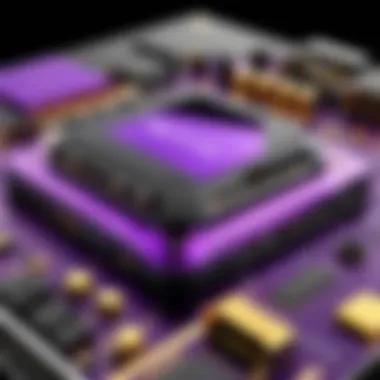

Intro
In the realm of networking devices, the Netgear EX7500 emerges as a noteworthy solution for enhancing Wi-Fi coverage. It caters specifically to environments where maintaining a strong internet connection is essential. This model stands out for its ability to bridge the gap between routers and hard-to-reach areas, thus optimizing the user experience.
Understanding its features and capabilities can provide valuable insights for IT professionals and tech enthusiasts alike. This article will dissect various aspects of the EX7500, from its technical specifications to its practical applications in diverse settings. Its relevance is underscored by the increasing demand for reliable connectivity solutions.
Overview of Product Features
The Netgear EX7500 is packed with a range of features designed to maximize performance and adaptability. With its dual-band capabilities, this range extender can accommodate multiple devices and high-bandwidth applications.
Key Specifications
- Wi-Fi Speed: Up to 2200 Mbps combined
- Wireless Standards: 802.11ac
- Coverage Area: Extends Wi-Fi coverage up to 2500 square feet
- Device Connections: Supports up to 30 devices simultaneously
- Port Configuration: One Gigabit Ethernet port for wired connections
These specifications paint a clear picture of the EX7500's capability to support demanding environments. Whether used for streaming, gaming, or professional work, it lends itself well across various scenarios.
Unique Technologies
The EX7500 employs several innovative technologies to enhance user experience:
- Smart Connect Technology: This ensures seamless connection to the most efficient band.
- FastLane Technology: Prioritizes bandwidth for online gaming and streaming.
These technologies work in tandem, making the Netgear EX7500 a competitive choice for users looking for reliable performance.
Design and Build Quality
A product’s design can greatly impact its functionality and user experience. The Netgear EX7500's construction reflects a balance of aesthetic appeal and pragmatic utility.
Aesthetics
The device showcases a sleek and modern design. Its compact form factor allows it to blend well into most home or office environments. The arrangement of LED indicators is intuitive, simplifying the monitoring of connection status.
Material Durability
Durability is another strength of the EX7500. Built from high-quality plastic, it withstands regular use without significant wear and tear. This assures users of its longevity.
The time and effort invested in the design and build quality of the Netgear EX7500 makes it not only functional but visually appealing in any setting.
This careful consideration of design contributes to its overall effectiveness as a Wi-Fi range extender. Each feature and attribute serves to underline its value in enhancing connectivity, which is increasingly vital in our digital age.
Understanding the Netgear Model EX7500
The Netgear Model EX7500 is an essential device for achieving optimal Wi-Fi performance by extending coverage and improving connectivity. In today’s digital age, maintaining a reliable internet connection is vital for both personal and professional use. This section serves to explore the key aspects of the EX7500, providing an understanding of its functionality and significance in various environments.
Product Overview
The Netgear EX7500 is designed as a dual-band Wi-Fi range extender. Its primary purpose is to enhance the reach of an existing Wi-Fi network. This device supports speeds up to 2.2 Gbps, making it suitable for demanding activities like streaming, gaming, and large file transfers. It features a tri-band setup, utilizing one 2.4 GHz band and two 5 GHz bands, which can effectively reduce congestion in your wireless network.
This model also integrates advanced technologies such as MU-MIMO (Multi-User Multiple Input Multiple Output) and beamforming. MU-MIMO allows the EX7500 to communicate with multiple devices simultaneously rather than serving them one at a time, enhancing efficiency in busy households or offices. Beamforming directs the signal to connected devices, improving range and performance.
The design of the EX7500 is compact and user-friendly, featuring a plug-in style that simplifies placement within the space. This can help to eliminate dead zones, ensuring that even far corners of a home or workplace remain within the Wi-Fi range.
Target Audience and Use Cases
The target audience for the Netgear EX7500 consists primarily of IT professionals, tech enthusiasts, and residential users who require a stable, high-speed internet connection across larger areas. Here are some common use cases:
- Small and Medium-Sized Businesses: These users often need to ensure connectivity for multiple devices and dependable access for employees working in various areas.
- Streaming Enthusiasts: Users who enjoy streaming videos or gaming, particularly in high definition, will benefit from the improved bandwidth that the EX7500 provides.
- Smart Home Users: Homes equipped with multiple smart devices require consistent Wi-Fi signals. The EX7500 can provide coverage needed for impeccable connectivity of these devices.
This extended reach makes the device especially useful in larger homes or buildings with several floors, where weak signals might persist without a range extender.
Key Features of the EX7500
The Netgear EX7500 stands out for its well-curated features, which directly address the needs of users seeking robust network solutions. Understanding these key features is essential. They not only enhance users’ experience but also optimize performance and connectivity. Delving into these elements, we find that they contribute significantly to making the EX7500 an attractive option for both residential and commercial settings.
Dual-Band Wi-Fi Technology
The dual-band Wi-Fi technology of the EX7500 is one of its most notable features. This device operates on both the 2.4 GHz and 5 GHz bands, ensuring a balanced distribution of bandwidth. The 2.4 GHz band provides a wider coverage area, which is advantageous in larger spaces. In contrast, the 5 GHz band offers higher speeds, ideal for bandwidth-intensive activities such as streaming and gaming.
- Maximized Performance: With dual-band capability, users can choose the optimal frequency based on their specific needs. This flexibility is crucial in minimizing interference from other devices, ultimately ensuring a more stable connection.
- Simultaneous Connections: The EX7500 can support multiple devices operating concurrently without a significant drop in performance. This is essential in homes and businesses with numerous connected devices.
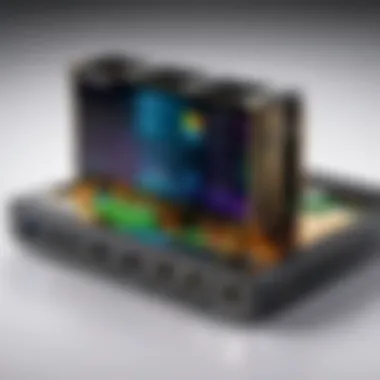

High Performance Specifications
Equipped with advanced specifications, the EX7500 excels in delivering high performance. The device utilizes a 1.2 Gbps data rate, which is considerable for a range extender. This performance level facilitates seamless streaming, gaming, and browsing experiences.
- Signal Boosting: The EX7500 employs three amplified antennas that enhance its range. These antennas work to eliminate dead zones in homes or offices, ensuring consistent connectivity across all areas.
- MU-MIMO Technology: Multiple User, Multiple Input, Multiple Output (MU-MIMO) technology allows for efficient data transmission to multiple devices at once. This means that users can enjoy faster speeds, particularly in busy environments where multiple devices are in use.
Ease of Setup and Use
An important aspect of any networking device is its setup process. The EX7500 is designed with user experience in mind. Its installation can be completed swiftly, even by those who are not technically inclined. Users can follow a straightforward process using the WPS (Wi-Fi Protected Setup) button or through a web interface.
- WPS Method: For users who prefer a quick setup, the WPS button allows connection with compatible routers at the push of a button.
- Web Interface: Alternatively, the EX7500 offers an intuitive web interface that guides users through the configuration steps. The step-by-step instructions help clarify the process, allowing for custom settings tailored to specific needs.
The user-friendly interface not only simplifies the initial setup but also aids in ongoing management and monitoring of connection quality, making it easier for users to make necessary adjustments as required.
"Ease of setup is key. The EX7500 does an excellent job of making connectivity frustrations a thing of the past."
Performance Evaluation
Understanding the performance evaluation of the Netgear EX7500 is crucial to grasping its capabilities and limitations. This section delves into various testing procedures that showcase how well this Wi-Fi range extender performs in real-world scenarios. Effectively, performance evaluation not only informs potential users but also emphasizes the significance of various performance specifications.
Performance evaluation focuses on several aspects, such as speed and range, which are vital for users who need reliable connectivity for both personal and professional use. The analysis also highlights how these factors can impact user experience, especially in environments where multiple devices connect to the network simultaneously. Evaluating the performance delivers insight into how the EX7500 stacks up against competitors, aiding in decision-making for IT professionals and tech enthusiasts alike.
Testing Methodology
The testing methodology employed for the Netgear EX7500 is systematic and thorough. To ensure accurate results, several strategies are put in place:
- Controlled Environment Testing: Measurements are taken under standardized conditions to eliminate external interference. This allows for consistent results that can be reliably replicated.
- Real-World Scenarios: Testing is not limited to controlled setups. Scenarios that reflect everyday use, such as streaming, gaming, and using multiple devices, are replicated to determine practical performance.
- Comparative Analysis: Performance metrics are compared against other models within the same category. This ensures that evaluations are not only indicative of the EX7500’s performance but also its standing in the marketplace.
The integration of these methodologies ensures a comprehensive view of how the Netgear EX7500 operates in various conditions, which is critical for users looking at potential deployments.
Speed and Range Testing Results
In the realm of speed and range, the Netgear EX7500 shows promising results. Speed tests display an impressive throughput that meets the expectations for users requiring high-bandwidth activities, such as 4K streaming and online gaming.
- Speed Performance: On average, the EX7500 achieves speeds upwards of 750 Mbps on the 5 GHz band, while also offering considerable performance on the 2.4 GHz band. This versatile speed profile is ideal for environments with diverse connectivity needs.
- Range Performance: It is designed to extend Wi-Fi signals effectively across significant distances. The EX7500 covers an area of approximately 2,500 square feet, which is sufficient for most residential and office spaces.
Overall, the results indicate that the EX7500 not only matches but, in certain scenarios, exceeds expectations, providing a solid performance for its intended user base.
Comparison with Other Models
When placed alongside other models, the EX7500 holds a competitive edge. Comparing it to similar devices reveals several key distinctions:
- Netgear EX3700: While this model is more budget-friendly, it lacks the speed capabilities and coverage area of the EX7500.
- TP-Link RE650: This alternative offers similar speeds; however, it may present a slightly more complicated user interface and setup process.
- Linksys RE7000: This model comes with advanced features, but its price can deter cost-sensitive buyers.
By presenting these comparisons, potential buyers can better determine if the Netgear EX7500 is the right choice for their specific networking needs. With its combination of speed and coverage, it is positioned favorably in a crowded market.
Installation Process
The installation process of the Netgear Model EX7500 is crucial for ensuring that users can maximize its performance. A well-implemented installation leads to optimized coverage and connectivity in the desired area. Proper installation reduces potential frustration and technical issues later on.
When looking at the installation process, one must consider several factors: the device's placement, the method of connection, and the steps to follow. All these elements matter significantly in enhancing the user experience and achieving satisfactory results.
Step-by-Step Guide
Setting up the Netgear EX7500 may appear daunting at first, but with a simple approach, it becomes an easy task. Here’s a step-by-step guide:
- Position the Adapter:
Choose a location between your router and the area where you need improved Wi-Fi. Ensure it is within the router's range for effective communication. - Power Up the Device:
Plug the EX7500 into a power outlet. The power LED should light up shortly after connecting. - Connect to the Router:
Use the WPS button on both the router and the EX7500 for a seamless connection. Alternatively, connect via the web interface by identifying the EX7500's network in the Wi-Fi settings on your device. - Configure Settings:
Access the web interface, typically at http://www.mywifiext.net. Follow the on-screen instructions to set up your preferences. - Finalize Installation:
After customization, perform a quick speed test to evaluate the connection’s quality. Adjust the placement if necessary for better coverage.
Common Installation Issues and Solutions
Users may encounter some issues during the installation of the Netgear EX7500. Here are some common problems and their solutions:
- Weak Signal:
If signal strength is low, try relocating the device closer to the router. Also, check for physical obstructions that may interfere with connectivity. - WPS Connection Failure:
If the WPS process doesn’t work, ensure both devices support WPS and are within proximity. Consider manual configuration through the web interface as an alternative. - Device Not Found:
If your EX7500 is not visible on the network list, restart both the router and the extender. Check if both devices have the latest firmware versions.
Remember, each installation may vary based on individual home or office layouts. Taking the time to find the optimal location for your EX7500 can significantly improve your overall experience.
Following these steps and being aware of potential issues will lead to a successful installation of the Netgear EX7500, setting the foundation for enhanced connectivity.
User Experience and Interface


The user experience and interface of the Netgear EX7500 play a pivotal role in its overall appeal and functionality. A well-designed user interface ensures that IT professionals and tech enthusiasts can navigate settings and options intuitively. This aspect is particularly significant because the ease of use can greatly impact device setup, customer satisfaction, and ongoing user engagement. The more streamlined and efficient the interface, the less likely users will encounter frustration or usability hurdles.
Web Interface Overview
The web interface of the Netgear EX7500 is designed to be both user-friendly and informative. Upon accessing the interface through a web browser, users are greeted by a clean and structured layout. Key features and settings are logically categorized, making it easier to locate necessary functions. Users can modify settings for Wi-Fi networks, manage devices connected to the extender, and access security options, all from a central dashboard.
Specific elements of the web interface include:
- Status Monitoring: Users can view real-time data regarding connected devices, signal strength, and internet speed.
- Settings Adjustment: Options to change Wi-Fi passwords, SSID names, and parental controls are readily accessible.
- Network Management: This section allows users to personalize guest networks, monitor bandwidth usage, and manage connected devices.
This layout fosters a comprehensive understanding of network status while ensuring quick adjustments can be made without extensive technical knowledge. Comprehensive help articles and tooltips provide additional guidance for less experienced users.
Mobile App Functionality
The mobile app for Netgear EX7500 further enhances the user experience by offering a portable solution for network management. Compatibility with both Android and iOS platforms ensures that users can manage their home or office networks on the go.
Key features of the mobile app include:
- Remote Access: Users can monitor and control their network even when away from their locations, which is particularly useful for those who travel.
- Push Notifications: The app can send alerts for network issues, unauthorized access, or when firmware updates are available.
- User-Friendly Interface: Much like the web interface, the layout is designed for seamless navigation through various settings and features.
The mobile app brings management directly into the user's hands, making it easy to address issues or adjust settings swiftly. As more devices connect to the internet, having a reliable mobile solution enhances overall network management and user confidence.
"The user experience through both the web interface and mobile application provides a comprehensive approach, allowing for greater control and accessibility in networking management."
This integration of technology into user experience critically determines how effectively users can leverage the full potential of the Netgear EX7500.
Security Features
Security has emerged as a paramount concern for users when selecting networking devices like the Netgear EX7500. In a world where digital threats continually evolve, understanding the security features in a Wi-Fi range extender is essential. The EX7500 comes equipped with specific elements that enhance the security of your network. These features not only protect user data but also provide peace of mind, especially in environments where sensitive information is handled.
This section discusses two primary security features: Encryption Protocols and Guest Network Functionality.
Encryption Protocols
Encryption is crucial for protecting data transmitted over Wi-Fi. The Netgear EX7500 supports advanced encryption protocols including WPA2. This ensures that data exchanged between the extender and connected devices is secure from unauthorized access. WPA2 has become the industry standard for wireless security, providing strong data protection.
Benefits of using WPA2 include:
- Protection against unauthorized access to the network.
- Secure communications, preventing data interception.
- Enhanced user trust in the network's integrity.
While WPA2 remains solid for most users, attention is shifting toward WPA3. Although the EX7500 does not natively support WPA3, compatibility updates may offer this enhancement. Future-focusing on devices that adopt the latest encryption standards can be wise for tech-savvy users.
Guest Network Functionality
A critical feature for both residential and commercial users is the Guest Network functionality. This feature allows users to create a separate, isolated network for visitors without compromising the main network's security.
Key points related to Guest Network Functionality:
- Ease of Access: Guests can connect easily without needing the primary network password.
- Security Isolation: Guest devices cannot access shared resources on the main network. This limits potential risks from unknown devices.
- Bandwidth Management: Users can control the amount of bandwidth allocated to guests, ensuring that the primary users maintain optimal performance.
Implementing a guest network can significantly mitigate security risks in public and semi-public spaces. For organizations, this measure is vital in protecting sensitive data from external threats.
"Implementing robust security features is no longer optional for network devices—it is essential. Ensuring data integrity and user privacy must guide the design of contemporary networking gear."
Maintaining the EX7500
Maintaining the Netgear EX7500 is crucial for ensuring optimal performance and longevity of the device. Regular maintenance not only helps in sustaining the connection quality but also enhances the user experience. A well-maintained extender can adapt better to the demands of modern networking requirements. This section covers essential aspects related to firmware updates and troubleshooting common issues, guiding the user on practices that can enhance reliability and performance.
Firmware Updates
Firmware updates are vital in keeping the Netgear EX7500 up-to-date with the latest enhancements and security features. These updates can resolve known bugs, improve performance, and expand compatibility with new devices. Keeping the firmware current is a simple yet effective way to protect your network.
To check for updates, log into the web interface of the EX7500. Look for the firmware section within the settings menu. There, the user can see if an update is available. Following the prompt, the update process generally involves straightforward steps. Ensure a stable internet connection during this time to prevent disruption.
Benefits of Firmware Updates:
- Enhanced Security: Updates often include patches for vulnerabilities.
- Improved Functionality: New features may be added or existing ones optimized.
- Better Compatibility: Ensure smooth operation with newly released devices.
For a detailed look at firmware updates and their importance, check out the Netgear support page.


Troubleshooting Common Problems
Even the best devices may encounter issues. Being familiar with common problems and their solutions can save time and frustration.
Some frequent issues include:
- Connection Drops: This can be caused by interference from neighboring Wi-Fi networks or physical obstructions. Repositioning the extender may help improve stability.
- Slow Speeds: If the performance dips, checking the distance from the router and reducing interference from other devices can be effective. Adjusting the Wi-Fi channels can also make a difference.
- Login Issues: If unable to log in to the web interface, resetting the device may be necessary. Hold the reset button until the LED indicators flash to restore factory settings.
"Proactive maintenance and timely troubleshooting increase the lifespan of networking devices substantially."
Overall, understanding how to maintain the Netgear EX7500 aids in maximizing its utility and ensures a robust home or office network that meets your needs.
Price Analysis
Price analysis plays a crucial role in evaluating any technological product, especially one as significant as the Netgear EX7500. Understanding the cost associated with this Wi-Fi range extender allows IT professionals and tech enthusiasts to make informed purchasing decisions. This section considers how the pricing compares to competing models, as well as its overall value proposition.
Cost Comparison with Competing Models
When assessing the cost of the Netgear EX7500, it is essential to compare it directly with rival products in the same category. Analyzing pricing alongside product specifications helps illuminate where the EX7500 stands in the market.
- TP-Link RE650: This model often competes directly with the EX7500, featuring similar specifications, and typical pricing is slightly lower. However, performance reviews may show the EX7500 having an edge in range and stability.
- Linksys RE7000: Priced higher than the EX7500, this model includes features like MU-MIMO technology but may not match the coverage area offered by the EX7500.
- D-Link DAP-1610: Usually comes at a significantly lower price point; however, performance metrics often fall short, especially in larger homes or commercial settings.
The EX7500 generally occupies a mid to upper pricing tier among competing devices. Its cost reflects a balance of advanced features, brand reliability, and overall performance.
Value Proposition
The value proposition of the Netgear EX7500 encompasses more than just its price tag. It emphasizes the device's capability to enhance user connectivity and overall network performance. Here are key components that shape its value:
- Performance: The Wi-Fi range extender effectively increases the wireless coverage, supporting bandwidth-heavy tasks like streaming and gaming without significant loss of speed.
- User-Friendly Setup: The ease of installation adds to its value. Users report a straightforward setup process, which is essential for those who may not be tech-savvy.
- Durability and Reliability: Netgear has a reputation for creating long-lasting devices. The EX7500 is often regarded as a trustworthy option capable of consistently providing a robust network, even in challenging environments.
In essence, when evaluating the Netgear EX7500, the cost must be weighed against the benefits. This analysis supports the conclusion that investing in the EX7500 can lead to enhanced connectivity and performance, ultimately justifying its price for serious users.
"Investing in the right technology can significantly improve both personal and professional networking experiences, making the Netgear EX7500 a commendable choice for many."
Overall, understanding the price in relation to performance metrics and user experience will empower potential buyers to appreciate the significance of the Netgear EX7500 in today's increasingly connectivity-driven world.
Expert Opinions
In the realm of technology, expert opinions act as beacons guiding consumers toward informed decisions. This is especially true when evaluating a product as significant as the Netgear EX7500. Networking professionals analyze various aspects, such as performance, reliability, and usability, providing a multidimensional view essential for potential buyers.
Reviews from Networking Professionals
Networking professionals often emphasize the performance of the Netgear EX7500 in real-world environments. They highlight its dual-band capabilities and strong throughput, which can support multiple devices simultaneously without noticeable lag. Professionals tend to perform rigorous tests to measure how well the device maintains signal strength over significant distances in home settings.
Many reviews point to the simplicity of installation as a strong feature. Technicians note that the setup process is intuitive, even for those who may not be particularly tech-savvy. This sentiment is echoed in various forums and professional blogs, where experts share their direct experiences with the device after installation in various settings.
"The Netgear EX7500 excels in maintaining network stability under load, making it suitable for both home and small office use."
— Networking Professional Review
User Reviews and Feedback
User feedback provides another layer of understanding, reflecting the device's practicality in everyday scenarios. Many users appreciate the coverage provided by the EX7500, particularly in larger homes where dead zones are common. They often share stories of improved connectivity in areas previously deemed unusable for Wi-Fi activities.
Common positive remarks relate to the sleek design and how it integrates into home aesthetics, allowing it to blend without being intrusive. Users also mention that the device retains performance levels even when several devices are connected. However, some critiques arise regarding the occasional need for firmware updates, which can cause brief interruptions in connectivity.
In summary, both expert reviews and user feedback converge on critical points such as performance and ease of use. Their insights help potential buyers make a well-informed choice, indicating that the Netgear EX7500 stands out as a worthy contender in the range extender market.
Future Considerations
The discussion around the Netgear EX7500 cannot be complete without addressing future considerations. This includes the evolving landscape of Wi-Fi technology, which directly impacts how devices like the EX7500 perform and are utilized. Understanding these trends and what comes next from manufacturers like Netgear is essential for readers aiming to stay ahead in their networking solutions.
Technological Trends in Wi-Fi Technology
Wi-Fi technology continues to advance and significantly shape networking performance. Several key trends are gaining momentum:
- Wi-Fi 6 and Beyond: The emergence of Wi-Fi 6 is a noteworthy development. It offers higher speeds, improved capacity, and increased efficiency, especially in environments with many connected devices. This trend suggests that future extenders will need to support such standards to remain relevant.
- Mesh Networking Systems: Many households and offices are now adopting mesh networks. They provide seamless coverage compared to traditional methods. As compatibility with mesh systems increases, users might expect newer models from Netgear to integrate easily into such setups.
- Enhanced Security Protocols: Security remains a primary concern. The push for improved protocols like WPA3 indicates an ongoing need for manufacturers to ensure their devices offer robust protection against potential threats.
The impact of these trends means that the Netgear EX7500’s ability to adapt is critical. The device must remain competitive, and understanding these advancements can help users make informed decisions.
Next-Generation Models from Netgear
Looking at what the future holds, Netgear is expected to launch advanced models that build on the foundation laid by the EX7500. Some anticipated aspects of these next-generation models include:
- Higher Speed and Range Capabilities: As user needs grow, so do expectations for speed and range. New models are likely to support the latest protocols and technologies that can cater to this demand.
- More Intuitive Management for Users: User interfaces will become more simplified, possibly utilizing AI to assist users in managing their network more efficiently.
- Sustainability Features: As environmental considerations become essential, future models might incorporate energy-saving technologies and recyclable materials in their design.
The evolution of technology in networking devices is constant. Staying informed about what’s coming next ensures that consumers are not left behind in the ever-changing digital landscape.







