Exploring Remote Access of Android Phones: A Comprehensive Guide
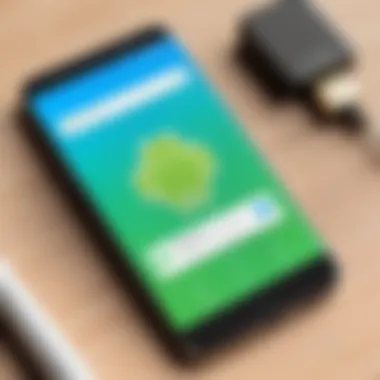

Intro
Remote access to Android phones has emerged as a pivotal capability in today’s digital landscape. As mobile devices pervade both professional and personal arenas, understanding the tools and methodologies available for remote management becomes essential. This guide will furnish IT professionals and tech enthusiasts with a detailed examination of the various techniques for accessing Android devices remotely, assessing the corresponding security issues and practical applications that arise in various settings.
The topic's relevance extends beyond mere technical inquiry; it intersects with critical notions of data privacy and remote work efficiency. Therefore, comprehending the implications of remote access technologies is fundamental for those engaged in mobile device management.
Overview of Product Features
In discussing remote access to Android phones, it is imperative to understand the core features that enable such capabilities. Here, we'll delve into vital technologies designed specifically for remote access, highlighting their importance and function.
Key Specifications
- Remote Access Apps: Popular applications such as TeamViewer, AnyDesk, and AirDroid have emerged, each offering distinct features tailored for remote connectivity.
- VPN Support: Necessary for secure connections, Virtual Private Networks encrypt data transfers and enhance privacy during remote management.
- Screen Sharing: This feature allows an IT professional to visualize the user’s screen, enabling effective troubleshooting and assistance.
Unique Technologies
- Cloud Integration: Many remote access tools utilize cloud storage systems, providing users with synchronized access to files across multiple devices.
- Device Management APIs: Technologies such as Android Management API empower organizations to manage their devices effectively, ensuring compliance and security measures are met.
Security Concerns in Remote Access
Security is a paramount concern when discussing remote access technologies. Several vulnerabilities exist that can expose Android devices to unauthorized access. Analyzing these risks is essential for appropriate mitigation strategies.
"Understanding security concerns is crucial for the successful implementation of remote access technologies."
- Data Breaches: Compromised passwords or insecure connections may lead to unauthorized data access.
- Malware Threats: Remote access tools can be exploited to surreptitiously inject malware into devices.
- User Training: Regular training and awareness programs for users significantly reduce instances of security breaches.
Practical Applications
The applications of remote access extend across various fields, enhancing both efficiency and effectiveness in mobile device management. Consider the following scenarios:
- Tech Support: IT departments use remote access tools to troubleshoot problems without being physically present.
- Data Recovery: Users can retrieve lost data through remote connection, which is especially useful in organizations handling sensitive information.
- Monitoring and Compliance: Businesses can monitor device usage to ensure compliance with internal policies and legal regulations.
Preamble to Remote Access
Remote access technology has become an essential feature for managing Android devices, and this article aims to dissect it thoroughly. The topic is highly relevant because it allows users, especially IT professionals, to control devices without physical presence. Understanding remote access is crucial for various reasons, including support, maintenance, and security management. It empowers users with flexibility and efficiency in dealing with mobile devices, which may present challenges such as troubleshooting or software updates.
With Android's widespread adoption, remote access has gained significance in both personal and professional contexts. Organizations need robust remote access solutions to facilitate operations in a mobile-centric environment. It enhances productivity by allowing IT staff to respond to issues in real time, minimizing downtime and improving service levels immensely.
Key Benefits of Remote Access:
- Efficiency: Enables faster resolution of problems.
- Cost-Effectiveness: Reduces need for in-person support.
- Accessibility: Access devices from anywhere at any time.
When considering remote access solutions, it's also important to weigh the potential security implications. Ensuring that proper safeguards are in place is critical to protect sensitive data from unauthorized access. Organizations that overlook these aspects risk facing challenges related to data breaches or compromised information.
In summary, understanding remote access is foundational for anyone working in IT or managing devices. As mobile technology continues to evolve, staying informed about remote access tools and techniques will be key to leveraging its full potential.
Understanding Remote Access
Remote access refers to the ability to connect to a device from a different location, enabling control, monitoring, or management of that device. For Android phones, this capability means users can remotely perform tasks such as accessing files, running applications, or providing technical support. The significance of remote access lies in its versatility. It accommodates a wide range of scenarios—from IT support staff troubleshooting a device to individuals managing files on the go.
There are various methods to achieve remote access. Apps designed for this purpose can provide a user-friendly interface, while built-in features in the Android operating system offer a seamless experience for users. Another avenue is Android Debug Bridge (ADB), a command-line tool that allows advanced users to execute commands on their device remotely.
Overall, understanding remote access allows IT professionals and tech enthusiasts to explore and utilize the potential of their devices more effectively. It fosters a deeper appreciation of the functionality available at their fingertips.
Importance of Remote Access in IT
The importance of remote access in the IT domain cannot be overstated. In today's dynamic work environment, flexibility and responsiveness are crucial. Remote access technologies empower IT professionals to support devices without needing to be physically present. This capability leads to significant operational benefits.
Remote access allows for immediate attention to technical issues, improving service delivery while minimizing operational costs.
Key factors illustrating its importance include:
- Enhanced Support: IT departments can efficiently manage and solve user issues without requiring their presence—this means less wait time for employees who depend on their devices.
- Increased Productivity: Whether it's through routine maintenance or urgent fixes, remote access tools enable IT teams to manage tasks quickly, leading to more effective use of resources.
- Scalability: Organizations can easily expand their IT support efforts as they grow, without the need for proportional increases in support staff.
Security considerations are paramount in this context. Ensuring that proper access controls, encryption, and monitoring are in place helps protect sensitive company data. Ultimately, remote access technologies serve as a critical component to modern IT strategies, enabling teams to adapt to evolving business needs.
Overview of Android Operating System


The Android operating system is a fundamental element to understand when discussing remote access for Android phones. It serves as the foundation for various applications and functionalities that can be leveraged for remote management.
Android is an open-source platform based on the Linux kernel, which has contributed to a vast ecosystem that encourages innovation. With a market share exceeding 70% in the global smartphone arena, it is crucial to grasp how Android enables remote access capabilities. This awareness is pertinent for IT professionals and tech enthusiasts who strive for efficient mobile device management.
Key Features of Android
Android boasts several key features that make it attractive for remote access solutions:
- Open Source: This fosters a community-driven approach for development, allowing for adaptations to specific needs.
- Multi-Application Support: Android allows users to run multiple applications simultaneously, which can enhance remote support scenarios.
- Customizability: Users can modify the user interface and settings, which is beneficial for tailored remote access management.
- Rich API Availability: Developers can utilize extensive APIs for integrating advanced functionalities into remote access applications.
These features not only facilitate remote control and monitoring but also enhance the overall user experience.
Android Security Architecture
Security is an essential aspect when discussing Android, particularly in the context of remote access. Understanding the security architecture is critical for identifying vulnerabilities and implementing protective measures.
Android employs several layered security mechanisms, which include:
- Application Sandbox: Each application operates in its isolated environment, which limits exposure to security threats.
- Permissions Model: Android's granular permissions system lets users decide what data applications can access, enhancing user control.
- Data Encryption: Android supports file encryption, ensuring that sensitive data remains protected even if the device is lost or compromised.
These security features play a significant role in ensuring that remote access tools provide a safe and reliable means of managing Android devices. Understanding these concepts helps IT professionals assess risks and implement best practices for securing remote access.
"The security of data in mobile environments is as critical as the data itself, especially in remote access scenarios."
In summary, an overview of the Android operating system, its key features, and its security architecture lays the groundwork for understanding remote access capabilities. This foundational knowledge is vital for those engaged in managing Android devices remotely, ensuring they can navigate potential challenges effectively.
Techniques for Remote Access
The topic of techniques for remote access plays a crucial role in understanding how to manage and control Android devices from a distance. In an era where mobile technology is integral to both personal and professional domains, these methods provide flexibility and efficiency. Each technique has unique attributes, ensuring users can select the most appropriate one based on their needs.
Using Remote Access Apps
Remote access apps are among the most popular solutions for interacting with Android phones. Applications like TeamViewer, AnyDesk, and AirDroid enable users to access their device’s interface, view files, and even utilize applications remotely.
Benefits of Remote Access Apps:
- Flexibility: Users do not need to be physically present to control their device.
- Support: IT professionals can troubleshoot issues for clients without needing to be on-site.
- Accessibility: People can access their important files and applications on the go.
When selecting a remote access app, consider factors such as compatibility, user interface, and security protocols. Some apps offer additional features like file transfer capabilities and screen sharing, enhancing the overall experience.
Utilizing Built-in Features
Android devices come with built-in remote access features that many users may not be fully aware of. For example, Google's Find My Device enables users to locate, lock, or erase a device remotely. Furthermore, Android provides options for enabling USB debugging, which is essential for many remote management tasks.
Considerations for Built-in Features:
- Users must ensure their device settings allow for remote access options.
- Updates to the Android operating system may affect how these features work.
- Familiarity with the settings can prevent issues when settings need to be adjusted.
Leverage these built-in features to streamline remote management of Android devices, especially for routine tasks such as locating lost phones or managing security settings.
Exploring ADB for Remote Access
The Android Debug Bridge (ADB) is a command-line tool that provides a powerful interface to interact with Android devices. Through ADB, users can perform various tasks remotely, including installing apps, running scripts, and transferring files.
Key Aspects of ADB:
- Scripting Capability: Users can automate tasks through scripting, making process efficient.
- Device Management: ADB allows for full control over the device settings and applications remotely.
- Advanced Users: This technique is better suited for IT professionals or tech enthusiasts familiar with command-line interfaces.
For users looking to explore ADB, it is essential first to enable Developer Options on their Android device. Once enabled, ADB can be set up to allow remote connections through USB or over wireless. Below is a simple command to check the connection status:
This command displays the list of connected devices, confirming that the ADB connection is active.
By understanding these techniques, users can make informed decisions about how to implement remote access for Android devices effectively. Each method presents distinct advantages, shaping how users approach mobile device management.
Popular Remote Access Tools for Android
Remote access tools are crucial for managing Android devices from afar. They offer flexibility and efficiency, enabling users to solve problems or perform tasks without being physically present. This section explores popular applications that facilitate remote access, highlighting their features and benefits.


TeamViewer: An Overview
TeamViewer is a well-known remote access application, widely used by IT professionals for its robust features and user-friendly interface. It allows for seamless connection to Android devices from any computer or mobile device. With TeamViewer, users can not only access their devices but also share screens, transfer files, and perform remote troubleshooting.
One of its key advantages is cross-platform compatibility, meaning it works not only with Android but also iOS and desktop systems. This versatility enables a cohesive management experience across various devices. Moreover, TeamViewer offers end-to-end encryption, enhancing the security aspect of remote sessions, which is vital in today’s digital environment.
AnyDesk for Android Devices
AnyDesk is another prominent tool that many IT professionals prefer. It stands out for its high-performance level and low latency, making remote interactions almost instantaneous. The interface is intuitive, allowing users to easily establish a connection to another device.
A significant strength of AnyDesk is its ability to connect even with an unstable internet connection, which is beneficial for users in regions with poor network stability. The software also provides a feature called "DeskRT," which optimizes data transmission and ensures a smooth experience during remote sessions. Security remains a focus, as AnyDesk utilizes banking-standard encryption to safeguard data exchanges.
AirDroid as a Comprehensive Solution
AirDroid goes beyond just providing remote access. It serves as a full-fledged management solution for Android devices. With AirDroid, users can access files, manage notifications, and mirror the device screen directly on a computer. This comprehensive functionality is particularly useful for managing multiple devices in a corporate environment.
The application allows for remote file transfer, making it easy to upload and download documents without being onsite. Notably, AirDroid includes a web interface, ensuring that users can access their Android devices from any browser. Its focus on user experience and practicality makes it an ideal choice for organizations that need a reliable tool for device management.
Setting Up Remote Access
Setting up remote access for Android devices is a critical process that enables users to control their devices from afar. This capability is becoming ever more essential in today's connected world. The main benefits include convenience in managing devices, effective troubleshooting, and improved productivity. Understanding how to properly set up remote access can save time and enhance the functionality of Android devices.
Prerequisites for Setup
Before diving into remote access, certain prerequisites must be addressed. First, ensure that the Android device has a stable internet connection. This is non-negotiable as remote access relies entirely on internet availability. Next, enable Developer Options on the device. To do this:
- Go to Settings.
- Scroll down and select About Phone.
- Tap on Build Number seven times to unlock Developer Options.
- Go back to the main settings menu, and you will see Developer Options listed.
Additionally, you will need to choose a remote access tool that is compatible with your device. Check that you have administrative rights on the device and confirm that the app’s permissions are correctly configured.
Step-by-Step Configuration Process
Once prerequisites are met, the configuration process can begin. Follow these steps to set up remote access:
- Choose a Remote Access App: Select an app like TeamViewer or AnyDesk, depending on your needs.
- Install the App: Download and install the application from the Google Play Store.
- Open the App: Upon opening, you may need to create an account or sign in.
- Configure Settings: Adjust settings according to your preferences. Ensure that permissions are granted to allow screen sharing and control.
- Connect to Another Device: Use the unique ID provided by the app to connect the Android device to another device, such as a PC or tablet.
- Test the Connection: Perform a test to ensure that the connection works smoothly.
Ensuring that each step is followed accurately will lead to a successful setup of remote access.
Troubleshooting Common Issues
Despite careful setup, issues may arise. Here are some common problems and their solutions:
- Connection Failures: Verify the internet connection on both devices. Restart the router if necessary.
- Permission Denials: Check that all necessary permissions have been granted. Revisit the app settings if issues persist.
- Performance Lag: If remote control seems slow, assess the bandwidth. Closing background applications on both devices may help.
- Unexpected Disconnections: This can often relate to a poor internet signal. Move closer to the router or switch to a wired connection if possible.
It is vital to maintain a proactive approach to these risks. Properly addressing them can prevent significant disruptions in remote access capabilities.
Security Considerations
In the realm of remote access, security considerations are paramount. The convenience of being able to access Android devices from a distance comes with inherent risks. Every tool or method used to facilitate this access can be a potential target for hackers. Thus, understanding the vulnerabilities associated with remote access is essential for IT professionals and tech enthusiasts alike.
Understanding Vulnerabilities
Remote access exposes Android devices to various vulnerabilities. Malware, phishing attacks, and unauthorized access are common threats. For instance, using insecure networks, such as public Wi-Fi, can lead to easy interception of data. Additionally, some remote access applications may not encrypt data properly, making it susceptible to eavesdropping. Device-specific vulnerabilities, such as outdated operating systems or security patches, also pose significant risks. Recognizing these vulnerabilities is the first step towards creating a robust security posture.
To illustrate:
- Malicious Apps: Some applications may masquerade as legitimate tools but are designed to steal sensitive information.
- Weak Passwords: Simple and predictable passwords can be easily compromised.
- Unsecured Connections: Using unencrypted protocols may allow attackers to exploit data in transit.
"Security is not a product, but a process."
Best Practices for Securing Remote Access
To effectively safeguard Android devices during remote access, adherence to best practices is essential.
- Use Strong Authentication: Employ multifactor authentication to add an extra layer of security. This ensures that even if passwords are compromised, access remains protected.
- Choose Reputable Software: Opt for well-reviewed and trusted remote access applications. Always check for updates and patches to keep the software secure.
- Restrict Access: Limit remote access to essential users only. Implement role-based access control to ensure that users can only access the information they need.
- Monitor Access Logs: Keep an eye on access logs to detect any suspicious behavior. Regularly review these logs to identify patterns that may indicate a breach.
- Encrypt Data: Always enable encryption for data at rest and in transit. Employ end-to-end encryption for sensitive information while accessing remote devices.
- Educate Users: Conduct training sessions for all users on recognizing phishing attempts and other security threats. Awareness can greatly reduce the likelihood of attacks.
By implementing these best practices, users can significantly enhance the security of remote access to Android phones.
Use Cases of Remote Access
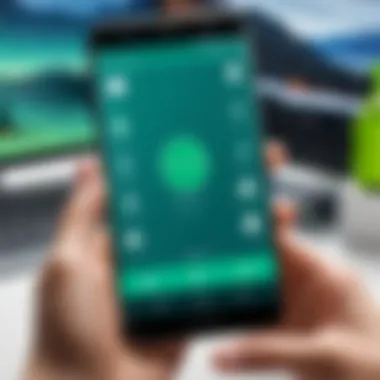

The significance of remote access to Android phones cannot be overstated. It has become a necessary feature in various fields, especially in IT and mobile device management. Understanding the use cases of remote access is crucial for professionals aiming to enhance productivity and streamline operational tasks. The ability to access devices remotely allows for better management, troubleshooting, and data handling in real-time across different geographical locations. This section delves into specific scenarios where remote access proves to be exceptionally beneficial.
Remote Support Scenarios
Remote support is one of the most common use cases for remote access technologies. IT professionals often deal with users facing various technical issues. Instead of physically attending to every problem, IT staff can remotely access the user's Android device. This allows them to diagnose issues, provide real-time solutions, and troubleshoot efficiently.
Key benefits include:
- Time efficiency: Resolving issues without needing physical presence saves valuable time.
- Cost savings: Reducing travel time and the need for in-person visits helps cut costs for support services.
- Immediate resolution: Users receive support in real-time, minimizing downtime.
An example of this can be seen in large organizations where centralized IT teams manage numerous devices. This capability ensures users can quickly resolve issues, leading to increased overall productivity.
Remote File Management
Another significant use case is remote file management. Users often need to access files located on their Android devices from different locations. Remote access tools allow users to view, transfer, and manage files as needed, minimizing the risk of data loss.
Benefits of remote file management include:
- Convenience: Users can access their files from anywhere, making collaboration easier.
- Backup options: Regular backups can be managed remotely, ensuring data security.
- Efficiency: Being able to manage files remotely streamlines workflows, especially for remote teams.
Applications such as AirDroid offer robust solutions for file management, allowing users to organize their files seamlessly from a computer or other devices.
Data Recovery and Backup
Data recovery and backup are critical use cases within remote access scenarios. Data loss can occur unexpectedly due to hardware failure or software issues. With remote access, users can operate recovery applications and perform backups without needing to have the device physically in hand.
Factors to consider include:
- Security: Using encrypted connections for data transfer can protect sensitive information.
- Scalability: As organizations grow, having the means of remote backup becomes more vital, allowing for scalable solutions.
- Peace of mind: Knowing that files are backed up securely through remote access reduces concerns about data integrity.
In summary, remote access plays an integral role in diverse applications such as remote support, file management, and data recovery. Each scenario emphasizes the capacity to perform essential tasks efficiently, enhancing productivity and reducing risk for Android device users. > Remote access transforms how we manage our devices and data in today’s fast-paced digital environment.
By understanding these use cases, IT professionals can better leverage remote access capabilities, contributing to effective mobile device management strategies.
Future of Remote Access Technologies
As we look toward the future of remote access technologies, its significance in today’s digital landscape cannot be overstated. Remote access enables users to interact with devices from various locations. For Android phones, this capability is more than convenience—it's essential for efficiency, security, and productivity. With technology continually evolving, understanding these aspects can significantly impact IT strategy and user experience.
Trends in Mobile Device Management
Mobile Device Management (MDM) continues to evolve with the rise of remote access technologies. Organizations now face the challenge of managing devices that are increasingly diverse in terms of operating systems and use cases. One prominent trend is the integration of AI into MDM solutions. By leveraging AI, businesses can automate monitoring and reporting, enhancing security and compliance measures around remote access. Another significant trend is the adoption of mobile-centric strategies. Companies are adopting policies that focus on mobile devices, resulting in improved control from a distance.
- Increased Focus on User Experience: Good remote access needs to be intuitive. Tools that enhance user experience are becoming necessary.
- BYOD Policies: Bring Your Own Device strategies are growing, leading to more flexible working environments.
- Enhanced Security Measures: With security risks lurking, firms are adopting more stringent measures like multi-factor authentication and encryption to safeguard remote connections.
These trends reflect a fundamental shift in how organizations view remote access. It’s no longer merely a necessity, but rather a strategic advantage.
Impact of 5G on Remote Access Capabilities
The advent of 5G technology is likely to reshape the landscape of remote access significantly. With higher data speeds, reduced latency, and improved connectivity, 5G facilitates seamless access to remote devices. This means users can efficiently transfer data and perform tasks without lag, which is crucial for real-time applications.
Key implications of 5G for remote access technologies include:
- Enhanced Performance: Faster download and upload speeds mean smoother operations. Users no longer face frustrating delays when accessing data through remote connections.
- Increased Device Connectivity: The ability to connect a higher number of devices simultaneously enhances operations for teams working remotely.
- Support for Advanced Applications: As technologies advance, 5G will support augmented reality (AR) and virtual reality (VR) applications that require significant bandwidth. Letting users accomplish tasks that were not possible before.
In summary, the future of remote access technologies looks promising, influenced heavily by trends in MDM and the rise of 5G. As these technologies develop, ensuring a proactive approach to security and user experience will be essential in harnessing their full potential.
"The effective use of remote access can redefine operational efficiency for organizations, paving the way for more flexible and responsive business frameworks."
Ultimately, remote access will evolve to become an integral component of mobile device management, continually adapting to technological advancements and user requirements.
End
In this article, we explored the various dimensions of remote access for Android phones, emphasizing its importance in today’s fast-paced technological environment. The ability to remotely access a device enables IT professionals to manage resources efficiently, provide support, and ensure seamless operations even from distant locations. Moreover, remote access is essential for personal users who need to retrieve files, manage applications, or secure their devices, illustrating its multifaceted benefits.
Recap of Key Points
- Understanding Remote Access: It involves controlling a device over the internet, with essential implications for both IT management and personal productivity.
- Techniques for Remote Access: Options such as remote access apps and built-in features of Android provide varied methodologies for managing devices.
- Security Considerations: Awareness of vulnerabilities and implementation of best practices are crucial to protect sensitive data while using remote access tools.
- Use Cases: The scenarios ranging from remote support to data recovery highlight the functional prowess of remote access technologies in real-world applications.
- Future Trends: By observing the integration of 5G technology, we can expect advancements in speed and efficiency, further enhancing remote access capabilities.
Final Thoughts on Remote Access
Remote access to Android phones is no longer just an emerging concept but a significant tool for productivity in various sectors. It covers both professional environments and personal needs, allowing flexibility and control over devices, regardless of location. As the technology evolves, staying updated with recent trends and enhancing security protocols will be essential for all users. Utilization of remote access not only resolves immediate concerns like troubleshooting or file management but also strategically positions individuals and organizations to adapt to the future of mobile technologies. Understanding how to leverage remote access effectively will empower users and IT professionals alike, paving way for optimized operations in an increasingly digital world.
"The future belongs to those who understand and adapt with technology, making remote access a pivotal skill in today’s landscape."
By synthesizing the information presented throughout the article, we can appreciate the depth and breadth of remote access technologies, recognizing them as critical components of modern mobile device management.







