Samsung Galaxy Tab S2 9.7: Comprehensive Performance Review
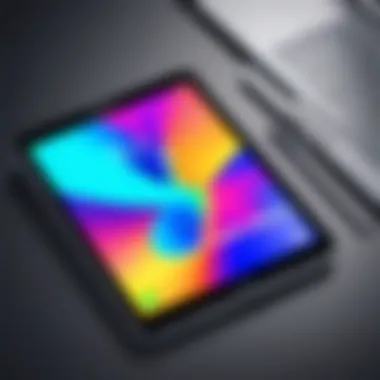

Intro
The Samsung Galaxy Tab S2 9.7 is a tablet that commands attention in a crowded market. It appeals primarily to IT professionals and tech enthusiasts. This analysis examines not only the specifications of the device but also its performance in practical settings. Understanding its capabilities can guide potential users. The aim here is to provide insights that are both detailed and informative.
Overview of Product Features
Key Specifications
The Galaxy Tab S2 9.7 comes with a range of notable specifications. It features a 9.7-inch Super AMOLED display, offering a resolution of 2048 x 1536 pixels. This results in sharp, clear visuals that enhance user experience considerably. It is powered by an Exynos 5433 processor. This octa-core setup ensures robust performance for multitasking and demanding applications.
For memory, the device includes 3 GB of RAM, while storage options vary from 32 GB to 64 GB, expandable via microSD. The battery capacity stands at 5870 mAh. This allows for efficient usage over extended periods, which is essential for productivity.
Unique Technologies
Samsung incorporates various technologies that set the Galaxy Tab S2 apart. One key feature is the Adaptive Display technology. This optimizes the viewing experience based on the content, enhancing both brightness and color saturation. Additionally, the tablet supports both Bluetooth and Wi-Fi connectivity, which is crucial in a professional setting.
"The Galaxy Tab S2 is engineered to balance power and efficiency, making it a favorable choice for professionals seeking reliability."
Design and Build Quality
Aesthetics
The design of the Galaxy Tab S2 9.7 stands out with its slim profile. At just 6.0 mm thick, it is among the thinnest in its category. The tablet features a sleek, minimalist look. This is coupled with a lightweight form factor, which makes it easy to carry.
Material Durability
Samsung emphasizes durability in the build quality of the Galaxy Tab S2. Its back is constructed from glass, which not only enhances aesthetics but also adds to its sturdiness. However, users should exercise care to prevent scratches. The device's screen is further protected by Gorilla Glass, which increases resilience against drops and impacts.
In summary, the Galaxy Tab S2 9.7 combines a range of specifications and thoughtful design elements. Its unique technologies enhance the user experience, particularly for those engaged in professional tasks. The overall build quality ensures it can withstand daily use, combining style with functionality.
Overview of Samsung Galaxy Tab S2 9.
The overview of the Samsung Galaxy Tab S2 9.7 serves as a critical foundation for understanding the device’s significance in today's tech landscape. This section encapsulates both the technical prowess and usability features of the tablet. By examining how the tablet fits into the broader context of devices available, readers gain insight into why this model remains relevant.
The Galaxy Tab S2 stands out due to its balance of portability and capability. A precise examination reveals the ways in which the tablet caters to specific needs, particularly for IT professionals and technology enthusiasts. This coverage highlights its performance metrics, hardware specifications, and design aesthetics, providing a well-rounded perspective.
In addition, establishing the device's market position emphasizes its competitive edge. Understanding the nuances of its design philosophy can guide potential buyers in recognizing whether the Tab S2 aligns with their requirements. The following subsections will delve into specific aspects, offering detailed analysis.
Prolusion to the Device
The Samsung Galaxy Tab S2 9.7 debuted with a promise to blend performance and style, positioning itself as an advanced yet user-friendly tablet. Released in 2015, it came equipped with commendable specifications, featuring a Super AMOLED display of 2048 x 1536 pixels. This high resolution creates clear visuals, suitable for various tasks from professional work to multimedia consumption.
In terms of performance, it runs on an Exynos 5433 processor and includes 3GB of RAM, which makes it responsive for everyday tasks. Additionally, the inclusion of a microSD slot for expandable storage offers flexibility. This tablet also runs on the Android operating system, enriched with Samsung's custom touch interface. This integration means that users can access numerous applications and features seamlessly.
Overall, the design incorporates a sleek build, contributing to ease of handling while maintaining elegance. These elements collectively form a compelling argument for the Galaxy Tab S2 as a serious contender among tablets in its class.
Target Audience and Use Cases
Identifying the target audience for the Galaxy Tab S2 9.7 is essential for contextualizing its capabilities. It primarily appeals to professionals who require a portable device that does not compromise on performance. IT specialists and business users find the tablet useful for tasks like document editing, presentations, and video conferencing. The tablet's lightweight design enhances its portability, making it easier for users to carry it for meetings or travel.
In addition, the Galaxy Tab S2 attracts tech enthusiasts who appreciate high-quality displays and fast processing. It's also popular among students and educators, serving as an ideal tool for note-taking and research activities. The variety of applications available on the platform fosters creativity and productivity in educational settings.
Thus, the Galaxy Tab S2 9.7 meets diverse needs, earning its place as a versatile device while also addressing the specific demands of its user base. As we continue to explore its features and specifications in later sections, a clearer picture of its market viability will emerge.
Hardware Specifications
Understanding the hardware specifications of the Samsung Galaxy Tab S2 9.7 is crucial for both IT professionals and tech enthusiasts. These specifications form the foundation of the device's performance, allowing users to determine whether it meets their needs for productivity and entertainment. Analyzing these elements not only sheds light on the capabilities of this tablet but also helps in comparing it to other options available in the market.
Display Features
The display of the Galaxy Tab S2 9.7 is one of its standout characteristics.
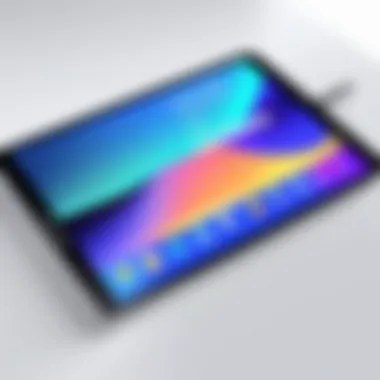

- Size and Resolution: It features a 9.7-inch Super AMOLED display with a resolution of 2048 x 1536 pixels. This high pixel density ensures sharp and vivid images, making it suitable for tasks that require precision, such as graphic design and document editing.
- Brightness and Color Accuracy: The screen offers impressive brightness levels and excellent color reproduction, which is essential for users interested in viewing high-resolution content, including videos and images. Users often appreciate the contrast and color saturation provided by Super AMOLED technology.
- Multi-Touch Capability: The multi-touch support enhances user interactions, allowing for fluid gestures and more intuitive control of applications. This is particularly beneficial in productivity scenarios where quick actions are necessary.
Processor and Performance
The performance of a tablet is heavily influenced by its processor. The Galaxy Tab S2 is equipped with an octa-core processor that balances power and efficiency.
- Octa-Core Configuration: This configuration allows the device to handle multiple tasks without lag. Users looking for a tablet that can support demanding applications, whether for business or gaming, will find this advantageous.
- Operating System Optimization: Running on Android, the device benefits from software optimizations that can take advantage of its hardware capabilities. This synergy between hardware and software plays a critical role in performance.
- Real-World Usage: Benchmarks indicate that the Galaxy Tab S2 performs well in real-world scenarios, handling multitasking and high-demand apps seamlessly.
Storage and Memory Options
Storage options are essential for users needing sufficient space for applications and files. The Galaxy Tab S2 offers different configurations, including variants with 32GB and 64GB of internal storage.
- Expandable Storage: The tablet also supports microSD cards, which allows users to expand the storage capacity considerably. This is particularly useful for professionals who require significant space for presentations, documents, and multimedia.
- RAM Specifications: With 3GB of RAM, the device is equipped to manage several applications at once, contributing to smoother task execution. For IT professionals, this means less time wasted on loading and switching applications.
Battery Life and Charging
Battery performance is a major consideration in the evaluation of any portable device. The Samsung Galaxy Tab S2 comes equipped with a 5,870 mAh battery.
- Usage Duration: Users can expect several hours of active use, with the battery lasting up to 14 hours on a single charge, depending on usage patterns. This longevity is an essential feature for both casual users and professionals who may be away from a power source for extended periods.
- Charging Options: The device supports rapid charging, reducing downtime. For busy professionals, efficiency can make a significant difference, allowing for quick charges in short breaks.
Overall: The hardware specifications of the Samsung Galaxy Tab S2 9.7 play a vital role in assessing its suitability for various applications. From display characteristics that enhance visual content to powerful processing capabilities, understanding these aspects is essential for making an informed decision.
Software and User Interface
The software and user interface of the Samsung Galaxy Tab S2 9.7 play a crucial role in defining user experience. A smooth interface can either elevate the device's functionality or hinder it. Clarity and ease of navigation within the software can significantly affect productivity for IT professionals and tech enthusiasts alike. This section elaborates on the operating system, application ecosystem, and user customization while underlining their impact on overall device performance.
Operating System Overview
Samsung Galaxy Tab S2 9.7 operates on Android, a favored choice among tablet users. It originally shipped with Android Lollipop and can be updated to more recent versions. Android's flexibility allows a wide range of applications and supports varied functionalities. The interface provides an organized layout that fosters both productivity and leisure activities. Widgets, notifications, and a customizable home screen enhance user engagement.
Performance stability regarding software updates ensures security and new features, which is vital for professionals relying on their devices for sensitive tasks. Moreover, the Samsung Experience interface provides additional features designed specifically for tablet users. With features such as multi-window capability, users can efficiently run multiple apps concurrently, thus enhancing multitasking.
Application Ecosystem
The application ecosystem is central to the usability of the Galaxy Tab S2 9.7. The Google Play Store offers a vast array of applications catering to different needs, including productivity, entertainment, and education. Users can find popular office tools like Microsoft Office and Google Drive alongside entertainment apps like Netflix and Spotify.
Additionally, Samsung includes its own suite of applications, enhancing productivity and customization options. Apps like Samsung Notes specifically appeal to users looking to take quick notes or draw. The optimization for these applications on the Galaxy Tab S2 9.7 ensures a seamless experience. Furthermore, the compatibility with various file types allows for versatility, making it a suitable choice for professionals.
User Experience and Customization
User experience is deeply tied to how one interacts with the tablet, and the Samsung Galaxy Tab S2 9.7 supports significant customization options. Users can modify the interface to their preferences, ranging from changing app icons to arranging apps in folders. Such customizability promotes personal efficiency and comfort, which are critical for workplace use.
Moreover, the device supports various accessibility features to cater to a broader audience, including options for visual impairments. This makes the tablet approachable for a diverse range of users.
In summary, the software and user interface aspect of the Samsung Galaxy Tab S2 9.7 presents a robust foundation for both casual and professional use. The operating system's flexibility, extensive application ecosystem, and customizing capabilities combine to create an environment conducive to productivity and user satisfaction.
"A well-designed user interface is critical for ensuring a positive user experience."
Thus, the Samsung Galaxy Tab S2 9.7 stands as a strong contender in the market, especially for IT professionals who value performance and usability.
Design and Build Quality
The design and build quality of the Samsung Galaxy Tab S2 9.7 is crucial for both aesthetic appeal and functional performance. In a market saturated with tablets, a well-thought-out design can distinguish a device from its competitors. Furthermore, the build quality has direct implications on the user experience, durability, and overall satisfaction of the product.
Physical Dimensions and Weight
The Galaxy Tab S2 9.7 possesses dimensions that make it particularly appealing for professionals who demand portability without sacrificing screen size. With a thickness of just 5.6 mm, the tablet is among the thinnest options available. This aspect, along with its weight of around 389 grams for the Wi-Fi version, makes it easy to carry and hold for extended periods. Such lightweight construction can significantly enhance productivity, allowing users to engage with the device effortlessly, whether for reading documents or conducting video calls.
Material and Durability
When we examine the materials used in the construction of the Galaxy Tab S2 9.7, it becomes evident that attention was paid to enhancing durability while maintaining a premium feel. The back cover is composed of sturdy plastic, which gives it resistance against minor drops and bumps. Moreover, the Corning Gorilla Glass on the front adds to its scratch resistance. However, it is important to note that while the tablet can withstand everyday handling, it may not fare well under extreme conditions or heavy impact. Users might consider investing in a sturdy case to further protect this device in environments where maintenance can be challenging.


Aesthetic Considerations
The aesthetic design of the Galaxy Tab S2 9.7 is another key factor that adds to its market positioning. The tablet features a minimalist style, characterized by sharp lines and an elegant finish. The blend of metal and glass gives the device a modern look that aligns well with other high-end electronics in the Samsung lineup. The display also features slim bezels, which maximize the screen real estate and enhance the viewing experience. The aesthetic choices made here do not merely serve as decoration but also communicate a message of sophistication and functionality, appealing to both casual users and IT professionals.
"A well-designed tablet serves as a reflection of its user’s professional image."
Connectivity Options
The capacity of a tablet to connect to various networks and devices greatly influences its utility and user satisfaction. When considering the Samsung Galaxy Tab S2 9.7, its connectivity options stand out as a critical factor for IT professionals and tech enthusiasts alike. The significance of connectivity extends beyond mere internet access; it shapes how users interact with their devices, impacting productivity and leisure activities throughout the spectrum.
Wi-Fi and Network Capabilities
The Samsung Galaxy Tab S2 9.7 features impressive Wi-Fi capabilities, supporting dual-band 802.11 a/b/g/n standards. This allows users to access both 2.4 GHz and 5 GHz networks, optimizing speed and range. For business users, this flexibility is vital, especially in environments with congested or limited networking bandwidth. The ability to connect to faster 5 GHz networks can significantly enhance productivity by reducing load times for applications and content.
Additionally, the tablet supports Wi-Fi Direct, allowing for straightforward device-to-device file transfer without needing an intermediary network. This feature can streamline collaborative efforts in professional settings. However, its reliance on Wi-Fi means that users may need to consider mobile hotspot options for areas without stable connections.
Bluetooth Connectivity
The Bluetooth functionality on the Galaxy Tab S2 9.7 is particularly favorable for users who integrate their tablets with other devices. With Bluetooth 4.1, the device ensures an efficient connection with peripherals such as keyboards, mice, and headphones.
- The low energy profile of Bluetooth 4.1 particularly benefits users looking to maintain battery life, which is a crucial aspect during extended usage.
- It supports a range of wireless accessories, enhancing the tablet's versatility for both work and personal use.
While the range of Bluetooth is inherently limited compared to Wi-Fi, the reliability of connections remains robust. This is a significant advantage for users in professional environments where mobility and flexibility are essential.
USB and Accessory Support
When it comes to USB connectivity, the Samsung Galaxy Tab S2 9.7 utilizes a micro USB port for charging and data transfer. Despite being somewhat dated compared to newer USB-C implementations, it still supports data exchange with various devices efficiently.
- Considerations for accessory support include the ability to use OTG (On-The-Go), enabling the tablet to act as a host for external storage or input devices. This expands its functionality greatly, making it suitable for presentations or on-the-go file management.
- Furthermore, the availability of accessories such as dedicated keyboards enhances the device's usability for productivity tasks.
Performance Benchmarking
Performance benchmarking is a crucial aspect when evaluating any mobile device, especially for a tablet like the Samsung Galaxy Tab S2 9.7. This section aims to dissect the performance metrics, gaming capabilities, and multitasking efficiencies that this device can deliver. It serves as the cornerstone for IT professionals and tech enthusiasts who need reliable information on how this tablet performs under various scenarios. Understanding these benchmarks can guide purchasing decisions and determine whether the Galaxy Tab S2 is suited for demanding tasks.
General Performance Metrics
In assessing the general performance metrics of the Samsung Galaxy Tab S2 9.7, one must consider several quantitative measures. The tablet is equipped with an Exynos 5433 processor paired with 3 GB of RAM, providing a balance between speed and efficiency. When subjected to industry-standard benchmarking tests such as AnTuTu or Geekbench, these specifications result in competitive scores compared to contemporaries in the market. For instance, the single-core performance score traditionally hovers around 1400, while the multi-core score tends to exceed 4500.
Such metrics indicate that the Galaxy Tab S2 can handle routine tasks effectively, from browsing the web to watching high-definition videos. It is particularly adept at executing applications that demand moderate processing power, making it a suitable choice for most users. However, one should note that while the performance holds up well for daily tasks, it may struggle with more resource-intensive applications.
Gaming and Graphics Performance
Gaming has become an integral part of tablet usage. The Galaxy Tab S2 9.7 does not disappoint in this aspect as well. With its Super AMOLED display, it provides rich colors and deep contrasts, enhancing the gaming experience. While the processor and GPU combination are capable of handling most mobile games at reasonable settings, performance can vary. Casual games run smoothly; however, demanding titles may exhibit frame drops if overly taxed.
Performance benchmarking tools such as 3DMark can provide further insight. On these tests, the Galaxy Tab S2 scores favorably, although it may lag behind more specialized gaming tablets. The key takeaway here is that for users who primarily use their tablets for entertainment, the S2 offers a decent gaming platform but may not satisfy hardcore gamers looking for top-tier performance.
Multitasking Capabilities
Multitasking is a significant consideration for professionals relying on their tablets for productivity. The Samsung Galaxy Tab S2 9.7 allows for split-screen functionality, which enables users to operate two applications side by side. This feature, combined with the ample 3 GB of RAM, facilitates reasonably efficient transitions between apps. Users engaged in tasks like research and note-taking can find the experience favorable, as switching between applications remains fluid for the most part.
However, during heavy multitasking, users may experience some lag. Applications that require substantial resources can cause noticeable slowdowns when operating concurrently. IT professionals should weigh this aspect carefully against their needs. Thus, while the device is competent for routine multitasking, it's essential to recognize its limitations if heavy-duty and simultaneous tasks are required.
"Performance metrics indicate the Samsung Galaxy Tab S2 9.7 is well-equipped for everyday tasks but may not fully meet the demands of gamers or heavy multitaskers."
In summary, the performance benchmarking reveals that the Galaxy Tab S2 9.7 can serve various user needs effectively, yet it does have its constraints primarily affecting high-intensity use cases. For the discerning buyer, understanding these metrics aids in making an informed decision.
Comparative Analysis
Comparative analysis is essential in evaluating the Samsung Galaxy Tab S2 9.7. This section will examine its standing in the tablet market by looking closely at the competition and performance metrics. Understanding how this device performs against similar products helps potential users, especially IT professionals and tech enthusiasts, to make informed decisions. By analyzing competitors, one can identify strengths and weaknesses, driving better choices in purchases and integration into work environments.
Competitors in the Market


The tablet market has various options that often try to match the features of the Galaxy Tab S2 9.7. Key competitors include the Apple iPad Air 2 and Microsoft Surface Pro 4. Each of these devices offers unique advantages that may appeal to different user bases.
- Apple iPad Air 2: Known for its superior build quality and extensive app ecosystem, which presents a challenge for the Galaxy Tab S2’s Android platform. The iPad's iOS also has a reputation for better optimization and user experience.
- Microsoft Surface Pro 4: Appeals primarily to professionals who require a full Windows experience in a tablet form. It features superior processing power and supports a full suite of Microsoft applications which is critical for business users.
Comparative Performance Review
Performance is a core consideration when evaluating any device. The Samsung Galaxy Tab S2 9.7 is equipped with an Exynos 5433 processor and 3GB of RAM. When placing this against the competition, it performs adequately for most usage scenarios, such as browsing, streaming, and light productivity tasks.
However, benchmarks reveal the following:
- Geekbench Score:
- Galaxy Tab S2: 1,500 (Single-core) / 4,500 (Multi-core)
- iPad Air 2: 1,800 (Single-core) / 4,500 (Multi-core)
- Surface Pro 4: 3,200 (Single-core) / 6,900 (Multi-core)
The Galaxy Tab S2’s performance doesn’t outshine its competitors in raw benchmarks but manages competent task handling without major slowdowns. The trade-off comes mainly in battery life and thermal management, areas where it excels compared to much more powerful devices like the Surface Pro 4.
Best Use Cases vs. Alternatives
Identifying the best use cases for the Samsung Galaxy Tab S2 9.7 is imperative for understanding its market position. The device serves well in several scenarios, particularly:
- Media consumption (streaming videos or reading) due to its AMOLED display.
- Casual productivity tasks, like email, document editing, and web browsing.
- Light gaming, although not its primary purpose.
In contrast, for heavy multitasking, demanding applications, or professional-grade tasks, alternatives like the Microsoft Surface Pro 4 could be preferred due to their full desktop experience capabilities. IT professionals often prioritize not just power but also flexibility, which might sometimes lead them to seek products that support a broader range of professional applications.
User Reviews and Feedback
Understanding user reviews and feedback is crucial in evaluating the Samsung Galaxy Tab S2 9.7. These insights can provide IT professionals and tech enthusiasts with a real-world perspective on how the device performs in everyday usage. Unlike product specifications or marketing claims, user experiences highlight both strengths and weaknesses based on practical application.
User feedback often reflects usability, reliability, and overall satisfaction with the device. By analyzing these reviews, one can gather valuable information regarding the performance of the tablet in various scenarios, from business tasks to casual browsing. This section will shed light on actual experiences shared by users, which is essential for making informed purchasing decisions.
Insights from Industry Users
Industry users have often praised the Samsung Galaxy Tab S2 9.7 for its lightweight design and robust performance. Many users in the IT sector specifically mention how the tablet seamlessly integrates with existing workflows.
- Portability: The slim profile and low weight make it easy to carry during business meetings.
- Display Quality: Users often commend the high-resolution display, which enhances productivity, especially when presenting information.
- App Compatibility: Many industry professionals report that it runs essential applications without lag, making it suitable for various tasks.
However, some insights indicate that battery life could be stretched with intensive use. This feedback is crucial for potential buyers who need a reliable device for extended periods.
Common Complaints and Praise
While the Samsung Galaxy Tab S2 9.7 garners much positive feedback, it is not without its critics. The most common complaints include:
- Battery Life: Some users report that the battery drains quickly when using high-performance applications.
- Software Updates: There are concerns regarding the frequency and quality of software updates, which can impact performance over time.
On the other hand, users often express their praise for:
- User Interface: Many appreciate the intuitive layout that allows for easy navigation.
- Multi-tasking Features: Users highlight the effective multitasking options, which they find beneficial in a professional setting.
User feedback is not just noise; it is an essential component that shapes the potential success or failure of a product in the competitive tech market.
Final Considerations
The section on Final Considerations plays a crucial role in understanding the Samsung Galaxy Tab S2 9.7 in detail. Here, we put together various aspects that contribute to a well-rounded evaluation of the tablet. Key elements to review include its overall value, market positioning, and recommendations for potential users. This summary synthesizes the insights presented earlier in the article, making clear the trade-offs between features, performance, and price. For IT professionals, these reflections are essential for making informed decisions about integrating the Galaxy Tab S2 into their technology stacks.
Value for Money Evaluation
When assessing the Galaxy Tab S2 9.7, the value for money becomes a point of contention. The tablet is not the cheapest option on the market, nor does it sit atop the premium tier. Its pricing strategy must be weighed against the benefits it delivers. Some central considerations include:
- Performance vs. Price: In terms of performance, the Samsung Galaxy Tab S2 holds its own against competing products like the Apple iPad Air 2 or the Microsoft Surface Pro 3. However, while the performance metrics are commendable, the pricing remains a pivotal factor for IT departments looking to standardize devices.
- Longevity and Support: The investment in the Galaxy Tab S2 should factor in software longevity. Samsung has provided reliable support for earlier models in the Galaxy Tab range, suggesting that longevity could validate the initial purchase price.
- Usage Scenarios: The value perception may differ based on usage scenarios. For users primarily needing casual browsing or media consumption, cheaper alternatives may suffice. Yet, for those requiring robust performance in professional environments, the Galaxy Tab S2 becomes more appealing.
Thus, while the price tag can seem high relative to other tablets, the overall performance and quality of the Galaxy Tab S2 suggests it offers reasonable value for those seeking a mid-range performance tablet.
Recommendations for Purchase
For those considering the acquisition of a Samsung Galaxy Tab S2 9.7, certain recommendations can guide the process. Evaluating these points helps clarify whether the Galaxy Tab S2 is a fitting choice for specific user needs.
- Identify Your Use Case: Before purchasing, reflect on how the device will be used. Professionals requiring excellent multitasking capabilities and a vibrant display for presentations may find the Galaxy Tab S2 particularly beneficial.
- Assess Connectivity Needs: Ensure the selected model aligns with connectivity needs. If mobile data is paramount, choosing the LTE variant might be advantageous while allowing flexibility on the go.
- Budget Considerations: Lastly, it's essential to map out your budget ahead of time. Prices can fluctuate, and finding the right deal is feasible but requires vigilance. Keep an eye on discounts or bundled offers that might provide better overall value.







