Top Motherboards: Essential Insights for IT Experts


Intro
In today's fast-paced technological environment, the motherboard continues to serve as the backbone of any computing system. It’s often said that the motherboard is like the circulatory system of a computer, connecting all components in a harmonious symphony. For IT professionals and tech enthusiasts alike, understanding the landscape of available motherboards is not just valuable—it's essential. This guide delves into the most prominent motherboards on the market, analyzing features, performance metrics, and their suitability for various applications.
Overview of Product Features
When considering a motherboard, the features it offers play a pivotal role in determining its functionality and compatibility with various components. From the type of chipsets to the number of PCIe slots, these specifications do more than just impress; they dictate the potential of any build.
Key Specifications
- Chipset Types: Different chipsets provide varying levels of performance and capabilities. For example, Intel's Z series chipsets are tailored for overclockers and high-performance gamers, while the B series offers a balance of functionality for mainstream users.
- Socket Types: The CPU socket type determines which processors are compatible with the motherboard; for instance, Intel’s LGA 1200 supports 10th and 11th generation processors.
- Expansion Slots: From PCIe x16 to M.2 slots, motherboards vary greatly in their capability to support add-ons, which is crucial for building a future-proof system.
- Memory Support: Look for specifications regarding RAM speed and capacity. Some motherboards can support overclocked memory, enhancing performance further.
The specifications encapsulate the core functionality, but unique technologies breathe life into these motherboards, setting them apart from the competition.
Unique Technologies
- Integrated Graphics Support: Many motherboards come with integrated graphics capabilities, allowing for graphics performance without a dedicated GPU. This is useful in budget builds.
- AI Optimization Features: Some newer models offer AI-driven optimization, automatically adjusting settings for performance boosts during intense tasks.
- Smart Cooling Solutions: Advanced thermal designs, including dedicated VRM cooling, help maintain performance under heavy loads by preventing overheating.
This array of features guarantees that there’s a motherboard for every computing need. IT pros can select their options with a keen eye on the specifications that align with their workloads.
Design and Build Quality
Technological prowess is not limited to internal specifications. The design and build quality of a motherboard can influence longevity and performance. Just like an artist's canvas, aesthetics and durability play important roles.
Aesthetics
In the realm of high-performance computing, aesthetics can be a deciding factor, especially for those who take pride in showcasing their builds. Trends in motherboard design have leaned towards RGB lighting, sleek lines, and visually appealing layouts. Boards like the ASUS ROG series exemplify this with their sophisticated designs, making a statement alongside performance metrics.
Material Durability
The materials used in motherboard construction can vastly affect both longevity and functionality. A PCB made from higher quality materials can withstand heat better and improve performance over time.
- Capacitors: Use high-quality capacitors rated for higher thermal capacities to ensure reliable power delivery.
- Heat Sinks: Well-designed heat sinks that utilize materials with high thermal conductivity maintain optimal temperatures, preventing throttle during demanding tasks.
By evaluating both internal features and external designs, professionals can make well-rounded decisions about the most suitable motherboard for their builds.
In the world of computing, the right motherboard isn't just a choice—it's an investment in performance and efficiency.
As we dive deeper into this comprehensive analysis, themes of compatibility, emerging technologies, and future trends will unfold, providing a well-rounded perspective for those navigating the intricate landscape of modern computing.
Prelude to Motherboards
The motherboard is the backbone of any computer system. It serves as the central hub connecting all the vital components— from the processor to memory, storage, and peripheral devices. Understanding what motherboards are and how they function is fundamental for IT professionals and tech enthusiasts alike. This article dives into the nitty-gritty of motherboards, elucidating their significance and the multitude of choices available in today's fast-evolving market.
Definition and Importance
At its core, a motherboard—often referred to as the mainboard or system board—provides the circuitry and connectors needed for components to communicate. It typically features slots for the CPU, RAM, and expansion cards, along with connectors for storage drives and power supplies. Without it, individual parts cannot interact, making it an indispensable element of any computing setup.
Why does this matter? Well, the choice of motherboard can significantly affect a system's performance, capability, and upgradability. A good motherboard can accommodate high-speed processors and large memory configurations, while a poorly chosen one may become restrictive over time, hindering overall performance.
Additionally, compatibility is paramount. Different motherboards support various generations of CPUs. For example, users need to match socket types and chipsets. Not to mention, the plethora of features—such as onboard Wi-Fi, Bluetooth, and USB port options—further complicates the selection process.
Overview of Market Evolution
The motherboard market has come a long way since the days of the humble PC. In the early 1980s, the simple designs relied heavily on integrated circuits and basic functionality. Fast forward to today, and the options are extensive. Motherboards are now sophisticated, featuring advanced technologies that cater to diverse needs.
In recent years, there has been a shift toward modular designs. This allows users to upgrade components more easily and fosters longevity within systems. Innovations—like PCIe 4.0, support for high-capacity RAM, and the inclusion of M.2 slots for NVMe SSDs—have made significant waves, allowing users to extract maximum performance from their setups.
Moreover, manufacturers have tailored their products to specific domains, such as gaming, professional workstations, or budget builds. For IT professionals who are often tasked with building or upgrading systems, being aware of these evolving trends becomes crucial for making informed decisions.
As technology progresses at lightning speed, staying updated with the latest motherboard advancements is not just beneficial—it's essential.


These trends reflect broader technological advances, compelling IT professionals to keep their finger on the pulse of innovation while ensuring compatibility and performance remain at the forefront of their hardware decisions.
Key Features of Top Motherboards
Understanding the key features of top motherboards is essential for anyone in the IT field or even those looking to build a personal computer. The motherboard acts as the backbone of the system, providing crucial connectivity and support for various components. Not only does it house the chipset, which determines compatibility and performance, but it also influences upgrade options and overall system capabilities.
The significance of these features cannot be overstated; they can make or break a user’s computing experience. IT professionals must evaluate motherboards based on specific elements like chipset variations, form factors, expansion slots, and memory support. Recognizing these aspects ensures that users choose a motherboard that aligns with their computing needs.
Chipset Variations
The chipset is the brain of the motherboard, controlling data flow between the processor, memory, and other peripherals. Different chipsets offer distinct functionalities that can significantly affect performance. For instance, high-end chipsets support overclocking, while budget options may lack this feature. A common oversight is to assume that higher price tags automatically equate to better performance. Hence, analyzing chipset capabilities is fundamental to making an informed decision.
Form Factor Considerations
Motherboards come in various sizes, commonly referred to as form factors. The form factor plays a crucial role in compatibility and system layout. Here’s a closer examination of the main types:
ATX
ATX motherboards are the giants in the industry, well-regarded for their ample space and expansion capabilities. With a standard size of 305 x 244 mm, they typically accommodate multiple PCIe slots and RAM slots. The key characteristic here is versatility. This form factor is a go-to for gamers and professionals seeking high-performance configurations. One standout feature is the ability to support extensive cooling solutions, which is essential when tinkering with overclocking. The downside? They might not fit in compact cases, limiting their use in smaller builds.
Micro-ATX
Micro-ATX motherboards cater to the mid-range user. With dimensions of 244 x 244 mm, they strike a balance between size and performance. They still offer several PCIe slots but with fewer than their ATX counterparts. This makes them an excellent choice for users who want a solid performance without taking up too much space. Their unique selling point is affordability, allowing users to save a bit while getting most basic needs met. Unlike ATX, they are easier to fit into smaller chassis. However, the trade-off for this space-saving design is sometimes limited upgrade potential.
Mini-ITX
Mini-ITX is for those who demand compactness, measuring at just 170 x 170 mm. These boards are often favored for small form factor builds, like home theaters or compact gaming rigs. A distinct characteristic is their ability to integrate into diminutive cases without sacrificing essential capabilities. The primary advantages include low power consumption and an unobtrusive footprint. On the flip side, their compact nature may limit expansion options, making it challenging to upgrade in the future.
Expansion Slots and Ports
Expansion slots are significant for adding or upgrading various components such as graphics cards, sound cards, and network cards. A board with abundant slots allows for more customization, thus catering to specific needs from gaming to intensive data processing tasks. Additionally, ports like USB and HDMI offer further connectivity for peripherals and displays, which enhances the overall usability of the motherboard.
Memory Support and Configuration
A motherboard's memory support is pivotal for performance as it dictates the RAM capacity and speed. Most top-tier motherboards can accommodate multiple RAM sticks and support faster speeds. The ability to configure memory in dual or quad channel modes is another critical aspect for optimizing performance. Knowing the motherboard's limitations in terms of memory can influence how it will handle applications and multitasking.
Performance Metrics
When it comes to selecting the right motherboard, performance metrics can’t be ignored. They serve as the compass guiding IT professionals through the complex landscape of motherboard capabilities. The data derived from various performance measurements not only aids in assessing the suitability of hardware for specific applications but also highlights the subtle nuances that can differentiate one motherboard from another. In the tech world, performance isn’t just a number; it reflects the practical implications on efficiency, speed, and longevity in various computing environments.
Benchmarking Methods
Benchmarking is the process we use to evaluate a motherboard's performance through specific tests and comparisons. Several methods can be employed to get a comprehensive view of how well a motherboard operates under different scenarios. Common benchmarking techniques include:
- Synthetic Benchmarks: These tools simulate specific workloads or tasks to measure performance under controlled conditions. Software like PCMark and Cinebench are popular choices for gauging performance metrics ranging from CPU capabilities to memory bandwidth.
- Game Benchmarks: Testing how a motherboard handles gaming workloads requires specific software such as Frame Rate Testers, which provide insights into how a system performs under the rigors of high-intensity graphical demands.
- Stress Testing: Utilizing software like Prime95 can push hardware to limits, revealing how stable and efficient a motherboard remains under extreme conditions.
Each method has its strengths and limitations, and the best approach typically involves a combination, ensuring a holistic view of performance across various scenarios. Corresponding results create a stronger case for a specific motherboard model in terms of durability under stress and overall efficiency.
Real-World Performance Analysis
Beyond synthetic benchmarks, real-world performance analysis gives a tangible sense of how a motherboard performs in everyday applications. It's often said that benchmarks look good on paper, but how does it feel during actual use? The user experience can vary significantly based on factors like workload types and component compatibility.
Considerations for real-world performance include:
- Application Suitability: Rather than purely relying on benchmark numbers, it's crucial to test motherboards with software that aligns closely with the intended workload. For example, engineers using CAD software may find performance metrics differ when assessed against gaming applications.
- System Integration: How a motherboard collaborates with other components can greatly affect its overall performance. A motherboard might excel in isolation, but can become bottle-necked when paired with slower CPU or memory modules.
- Thermal Management: Motherboard's thermal solutions can play a pivotal role in sustained performance. Thermal throttling can arise if the temperatures are not adequately managed, which is often revealed during extended usage scenarios.
Real-world performance is about daily workflow efficiency, not just numbers. Understanding how hardware integrates paints a bigger picture.
Ultimately, evaluating performance metrics through a dual lens of benchmarks and practical insights enables a more profound understanding of how motherboards fulfill technical demands. For IT professionals, these insights help navigate the critical decision-making process when selecting the optimal motherboard for any given application.
Compatibility Considerations
In the fast-paced world of IT and computer hardware, the term compatibility considerations often looms large. It entails the critical evaluation of how components and peripherals interact seamlessly within a system. Ignoring these considerations can lead to performance bottlenecks, component failures, or even complete incompatibility, wasting both time and financial resources. IT professionals must be well-versed in this area to optimize their setups effectively, particularly when selecting motherboards for specific applications.
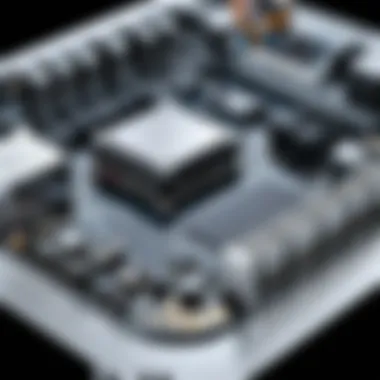

Processor Compatibility
When it comes to the motherboard and processor relationship, the sockets are the linchpin. Each processor is designed to fit into a specific socket type, be it LGA, PGA, or BGA. A motherboard's chipset governs which families of processors it supports. For example, the Intel Z490 chipset caters specifically to 10th Gen Intel processors, while the AMD B550 shines when paired with Ryzen 3000 series CPUs. The performance quotient often hinges on this crucial compatibility.
- Socket Type: Always verify if the motherboard’s socket matches your chosen CPU. This small detail can save you a heap of trouble.
- Chipset Features: Some CPUs utilize unique features that are only accessible via specific chipsets. For example, overclocking might be limited to specific combinations, so check before purchasing.
- BIOS Updates: Ensure that the motherboard’s BIOS is up to date to support the latest processors.
Graphics Card and Other Hardware Integration
As gaming and demanding applications evolve, the graphics card's importance has skyrocketed. However, not all motherboards can handle every graphics card. Here’s what to keep an eye on:
- PCIe Slots: Most modern graphics cards use PCIe slots, but variations in version—like 3.0 or 4.0—can affect performance. Look for the latest PCIe specifications to ensure maximum bandwidth, especially for higher-end GPUs.
- Physical Dimensions: It’s not just about fitting the card in the slot; size matters, too. Some high-performance GPUs are quite large and may conflict with other components or impede airflow. Measure twice to avoid disappointment.
- Cooling Solutions: Heavy-duty graphics cards often require robust cooling solutions, adding to the compatibility discussion. Make sure that the motherboard layout won’t block or impede fans or heat sinks.
Power Supply Requirements
Connecting a high-performance motherboard is of little use if it can't be powered properly. Understanding power supply requirements is a non-negotiable component of your compatibility checklist.
- Wattage Needs: Always check the power supply wattage against the cumulative requirements of your components. A good rule of thumb is to allow for some headroom beyond the minimum recommendation to avoid strain.
- Connector Types: Many boards require specific power connector configurations, such as a 24-pin ATX connector or an 8-pin CPU connector. Make sure your power supply supports these configurations.
- Efficiency Ratings: CPU and GPU configurations should ideally run on a power supply with at least a Bronze rating. This ensures efficient performance while minimizing energy waste.
"Being aware of compatibility considerations not only saves you time but also enhances your system's overall performance. It’s the bridge between parts that can make or break user experience in the IT field."
Understanding compatibility concerns is essential for IT professionals seeking to build or upgrade systems. With processors, graphics cards, and power supplies embracing new technologies at rapid speeds, staying informed guarantees that your configurations are both effective and future-proof.
Top Motherboards for Gaming
The gaming sector is a rapidly evolving field that hinges on day-to-day technological advancements. When it comes to maximizing gaming experiences, motherboards play a crucial role. They serve as the backbone of gaming systems, connecting the various components and ensuring they work harmoniously. Choosing the right motherboard is not merely about brand or aesthetics; it’s about understanding performance, features, and how they align with your gaming aspirations.
High-Performance Gaming Motherboards
High-performance gaming motherboards are designed with the latest technology in mind. They often come packed with features that cater specifically to gaming demands. These include:
- Robust Power Delivery Systems: Essential for stable performance, particularly during intense gaming sessions. A motherboard with a strong VRM ensures your CPU runs without a hitch.
- High-Speed Ports and Slots: Look for motherboards that support PCIe 4.0 standards. This capability can significantly enhance graphics card performance and data transfer rates with modern SSDs.
- Enhanced Cooling Solutions: Gaming generates heat, and motherboards with superior cooling designs are invaluable. Look for effective heatsinks and strategic layout to manage heat dissipation effectively.
In this arena, brands like ASUS ROG and MSI have gained popularity. Their boards often integrate features like customizable RGB lighting, reinforcing the visual appeal while pulling the best performance from your hardware.
"In the world of gaming, a high-performance motherboard can be the difference between a smooth experience and frustrating lags."
Budget-Friendly Options for Gamers
Not every gamer plays at the highest stakes, and budget constraints are a reality for many. Fortunately, there are plenty of capable gaming motherboards that won’t break the bank. Here are some factors to consider when searching for budget-friendly options:
- Decent Chipset: Look for chipsets like B550 or B460 that offer good features without the premium price tag associated with higher-end counterparts.
- Solid Build Quality: Even among budget models, brands like Gigabyte and ASRock provide robust options. Make sure the motherboard can resist daily wear and tear.
- Upgrade Path: A motherboard that allows for future upgrades is invaluable. Check its capacity for RAM expansion and additional slots for future GPU upgrades.
Some models worth considering include the MSI B450M PRO-VDH MAX and ASRock B550M-ITX/AC, both offering impressive features for their price. They may lack some of the bells and whistles, yet they get the job done efficiently, allowing gamers to enjoy a good experience without emptying their wallets.
In summary, when choosing a gaming motherboard, one must weigh the importance of performance versus budget, ensuring that the selected hardware aligns with both current and future gaming needs.
Best Motherboards for Workstations
When it comes to workstations, the motherboard plays a pivotal role in determining overall system performance. Unlike typical consumer-grade setups, workstations demand robust hardware that can handle intensive tasks like graphic design, video editing, scientific simulations, and heavy multitasking. Thus, an in-depth understanding of the best motherboards for workstations is essential for IT professionals seeking optimized performance, reliability, and efficiency.
Features Endorsed by Professionals
Professionals in industries such as architecture, engineering, and digital content creation tend to gravitate towards motherboards that offer key features tailored for high-performance computing. Such features typically include:
- Enhanced Power Delivery: Reliable power delivery is a must-have for demanding CPUs. High-quality components such as power phases that keep stable voltages under load ensures that the processor runs smoothly, especially during heavy computational tasks.
- ECC Memory Support: Error-Correcting Code memory helps in preventing data corruption and is favored in professional applications where data integrity is paramount. Many workstation motherboards come equipped with this feature to safeguard against faults.
- Multiple Graphics Card Support: Workstation tasks often require increased graphic processing capabilities. Support for multiple GPUs not only improves rendering speeds but also benefits workloads requiring graphical prowess.
- High-Speed Connectivity: Integrated Thunderbolt or USB 3.2 ports facilitate faster data transfers, crucial for managing large files often associated with work in fields like 3D graphics and CAD applications.
- Robust Thermal Solutions: Effective cooling systems, including headers for additional fans or liquid cooling setups, ensure that workstations maintain optimal operating temperatures, enabling extended use without performance throttling.
"A well-chosen motherboard can make the difference between a frustrating workday and a seamless, productive experience."
Optimal Choices for CAD and 3D Rendering
In the world of computer-aided design (CAD) and 3D rendering, specific functionality from a motherboard can significantly impact workflow efficiency. Hence, opting for a motherboard that meets the unique demands of these professions is essential. Several models stand out in this regard:
- ASUS ProArt Z490-Creator: Designed with creators in mind, it delivers strong performance alongside support for Intel's high-end CPUs. Its multiple M.2 slots allow for fast storage configuration necessary for dealing with large project files.
- Gigabyte X570 AORUS Master: Known for its superior thermal performance, this motherboard supports AMD processors and boasts high-quality capacitors for uninterrupted power delivery, ideal during extensive rendering tasks.
- MSI Creator TRX40: Tailored for AMD's Ryzen Threadripper processors, it not only accommodates heavy workloads but also features advanced networking capabilities, which is beneficial for collaboration on complex projects.
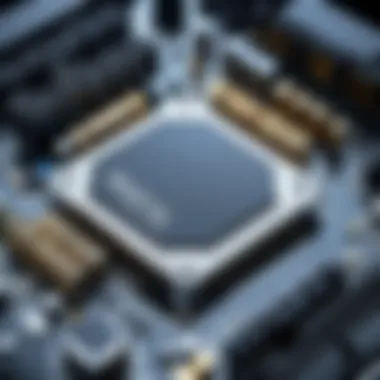

When selecting a motherboard for CAD and 3D rendering, professionals should consider not only the features but also the compatibility with existing hardware and future upgrades. This foresight can be invaluable in making a workstation that scales with growing demands.
Ultimately, the right motherboard can greatly enhance productivity, allowing IT professionals to focus more on creativity and less on technical hurdles.
Budget Considerations
When it comes to selecting a motherboard, understanding budget considerations is essential. The investment in a motherboard is often not just a simple number; it's deeply intertwined with the overall system performance, longevity, and use case. IT professionals must navigate this financial landscape with an eye for value, distinct features, and future-proofing capabilities. Knowing where to draw the line on expenditure can significantly impact both current setups and potential upgrades down the line.
Cost-Effectiveness in Performance
In the realm of motherboards, cost-effectiveness doesn’t merely equate to the lowest price. Rather, it involves evaluating how well a motherboard delivers performance relative to its cost. Notably, the specifications and features that accompany varying price points can dramatically influence overall system efficiency.
For instance, consider a high-end motherboard like the ASUS ROG Crosshair VIII Hero, which might come with a hefty price tag of over $300. However, its advanced power delivery systems, excellent thermal management, and extensive connectivity options make it a powerful candidate for enthusiasts and professionals alike. In contrast, a more economical option like the MSI B450M PRO-VDH WiFi can be found for around $100 and is suited for budget builds without sacrificing essential functionality. The catch here is to ensure that the chosen model aligns with the user’s specific needs—gaming, content creation, or everyday tasks.
Therefore, recognizing the performance levels required and matching them with the right motherboard can lead to wise spending. A thorough examination of current needs and future requirements proves invaluable when determining just how much performance is necessary at what cost.
Long-Term Value vs. Initial Investment
Delving deeper into budget considerations, the balance between long-term value and initial investment emphasizes another critical angle. Spending a bit more today for a motherboard that boasts superior capabilities can save hassle and expense in the years ahead.
"Investing today can yield returns tomorrow"—in the tech world, this rings especially true.
For example, opting for a motherboard that supports PCIe 4.0 now might come with a premium price but can ultimately enhance compatibility with faster GPUs and SSDs down the line, ensuring that your system remains relevant as technology progresses. Conversely, a motherboard that merely meets the immediate needs may serve well in the short term but could stifle performance and limit upgrades.
The difference in longevity, expandability, and potential failure rates become apparent when weighing these factors.
- Considerations for Long-Term Value:
- Upgrade paths and compatibility.
- Quality of components and brand reputation.
- Resale value of the motherboard.
Thus, when walking down the lane of motherboard shopping, weighing cost against functionality and future needs is pertinent for IT professionals. It ensures a well-rounded understanding of total cost of ownership, rather than focusing solely on sticker price.
Emerging Technologies
In the fast-paced world of IT, staying ahead of the curve is crucial, particularly when it comes to motherboard technology. Emerging technologies play a vital role in shaping the future of computing platforms, and understanding these advancements is essential for IT professionals looking to optimize their systems. The latest innovations don't just enhance performance; they also dictate compatibility with newer hardware and software solutions, ensuring longevity and resilience in a rapidly evolving technological landscape.
Latest Advancements in Motherboard Design
Motherboard design has evolved significantly over the past few years, with several key advancements reshaping the capabilities of these critical components.
- Enhanced Connectivity: The widespread adoption of PCIe 4.0 and the emergence of PCIe 5.0 have improved data transfer rates drastically, allowing for faster GPU and SSD performance. This is particularly beneficial for tasks that require high bandwidth like gaming and data analysis.
- Integrated Features: Modern motherboards increasingly come with integrated components that previously required separate cards or devices. Features such as Wi-Fi 6, Bluetooth 5, and advanced audio chipsets enhance user experiences without the need for extra hardware.
- Energy Efficiency: Energy-efficient designs, like those using the latest PWM (Pulse Width Modulation) technology, optimize power delivery and reduce heat output, which is particularly useful in overclocking scenarios.
- Form Factor Variability: The introduction of more compact designs, such as Nano-ITX and even smaller solutions, caters to the rising trend of miniaturization in tech environments. This versatility allows professionals to make better use of space without sacrificing performance.
"Motherboards are not just circuit boards anymore; they are intelligent hubs that enhance the capabilities of the entire computing system."
Future Trends in Motherboard Technology
Looking ahead, several trends are set to redefine the motherboard landscape:
- AI Integration: Expect to see artificial intelligence capabilities integrated into motherboards. This could mean more intelligent resource management and self-optimizing performance based on user habits.
- Enhanced Security Features: As cyber threats grow more sophisticated, motherboards with advanced security features, such as hardware-level encryption and boot security protocols, will become imperative.
- Greater Support for High-Speed Memory: DDR5 memory support is on the rise. As more applications demand higher memory bandwidth and speed, motherboards that can handle faster and more efficient memory configurations will become increasingly relevant.
- Expanded Modular Upgradability: Future designs may incorporate more modularity, allowing IT professionals to upgrade components, such as VRM (Voltage Regulator Module) modules or onboard peripherals, enhancing customization potential.
In summary, keeping an eye on emerging technologies and their implications for motherboard design and functionality is vital for ensuring systems remain effective and competitive. As new options become available, professionals will have the opportunity to make informed decisions that take advantage of cutting-edge technology.
The End
In wrapping up this comprehensive analysis of motherboards, we underscore how pivotal a role these components play in an IT professional's toolkit. The motherboard is a central hub that connects all other components, influencing performance, compatibility, and future-proofing potential. With the fast pace of technological advances, understanding these aspects is no longer an optional nicety; it's an absolute necessity for achieving optimal setups in both personal and professional projects.
Recap of Key Points
To summarize, we discussed several crucial elements throughout the article:
- Definition and Importance: Motherboards serve as the backbone of a computer, determining the overall capability of the system.
- Key Features: Analyzed aspects like chipset variations, form factors, expansion slots, and memory support to highlight their implications on performance and usability.
- Performance Metrics: We examined benchmarking methods and real-world performance insights, which can guide users towards the best choices.
- Compatibility Considerations: Discussing processor compatibility and hardware integration ensures that users make informed decisions.
- Specific Applications: Segmentation of motherboards tailored for gaming, workstations, and budget-conscious builds allows a focused analysis for diverse needs.
- Emerging Technologies: Keeping an eye on the latest advancements helps readers stay ahead of the curve, arming them with knowledge on future trends.
Final Recommendations
Given the depth of information examined, we recommend the following:
- Prioritize Compatibility: Always verify that your chosen motherboard can accommodate your existing hardware, especially the CPU.
- Don’t Overlook Expansion: Select a motherboard that allows for future upgrades. Ideally, it should have enough slots and ports to evolve with your technology needs.
- Stay Informed on Trends: Emerging technologies can significantly alter the value and performance of a motherboard. Following tech news can provide insights into upcoming trends worth considering.
- Think Long-Term Value: Investing in a higher-quality motherboard might be initially costly but can save money in the long run through durability and upgradeability.
To thrive in the current tech landscape, it's essential for IT professionals and tech enthusiasts alike to familiarize themselves with these key aspects of motherboards. This knowledge arms you not just with understanding, but also ensures your decisions are rooted in smart analysis and strategy.







