Understanding SSDs: The Backbone of Modern Computing
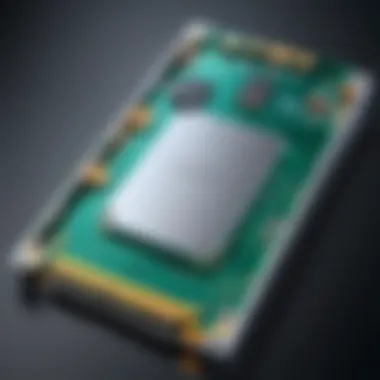

Intro
In today's digital landscape, the demand for efficient data storage solutions is ever-increasing. Solid State Drives, or SSDs, have emerged as a fundamental component in this paradigm. Unlike traditional hard drives, SSDs harness flash memory technology to deliver faster data access and retrieval times. This article aims to elucidate the mechanics and significance of SSDs, dissecting their integral role in modern computing.
We will explore key aspects such as their construction, operation, and performance metrics. Furthermore, insights into their practical applications in various computing environments will be examined, along with an outlook on the future trends that may shape their development. By understanding the underlying principles that govern SSDs, IT professionals and tech enthusiasts can make informed decisions about integrating this technology into their systems.
Intro to Solid State Drives
In a world increasingly reliant on digital data, understanding the role of Solid State Drives (SSDs) is crucial. SSDs have transformed data storage since their inception, offering speed, efficiency, and reliability. They serve as the backbone for modern computing, enhancing performance across various applications. Their impact is seen in everything from personal laptops to large-scale data centers.
Definition and Overview
A Solid State Drive is a storage device that uses flash memory to store data, rather than the traditional spinning disks found in Hard Disk Drives (HDDs). SSDs utilize NAND flash memory, which allows for faster data access and retrieval. This technology enables SSDs to perform read and write operations significantly quicker than HDDs. As a direct result, systems equipped with SSDs offer improved boot times, application loading speed, and overall responsiveness.
Key aspects of SSDs include:
- Speed: SSDs can access data almost instantly, leading to reduced latency.
- Durability: With no moving parts, SSDs are more resilient to physical shock.
- Energy Efficiency: SSDs use less power compared to HDDs, contributing to longer battery life in portable devices.
The understanding of SSDs involves an analysis of their structure, mechanics, and comparison to conventional storage devices. This knowledge is essential for IT professionals and tech enthusiasts who wish to optimize computing performance.
Historical Context
The history of solid-state technology stretches back several decades. The first SSDs were developed in the 1970s and mainly used in specialized applications where reliability was paramount. However, these early versions were expensive and limited in capacity.
With advancements in semiconductor technology, especially during the 2000s, the cost of SSDs began to decline. This period marked the arrival of consumer-grade SSDs. As prices continued to drop and performance improved, SSDs transitioned from niche products to mainstream storage solutions.
The introduction of NAND flash memory revolutionized this technology further. By the late 2010s, SSDs had practically replaced traditional HDDs in many applications, especially in laptops and enterprise solutions. This shift signifies a broader trend towards faster, more reliable storage options in modern computing.
Mechanics of SSD Technology
The mechanics of Solid State Drives (SSDs) are fundamental in understanding how they function and why they have become essential in modern computing. Unlike traditional hard drives, which rely on moving parts, SSDs utilize electronic components to store data. This design allows for faster access times, lower latency, and higher durability.
Each element within an SSD contributes to its efficiency and performance. Understanding these components, from NAND flash memory to the controller and cache memory, is crucial for IT professionals and tech enthusiasts alike.
Basic Components of SSDs
NAND Flash Memory
NAND flash memory serves as the primary storage medium in SSDs. This type of non-volatile memory retains data even when power is lost, which is critical for preserving information. Its architecture allows for high-density storage, making it cost-effective.
A key characteristic of NAND flash memory is its ability to perform read and write operations at remarkable speeds. This solid-state solution is more resilient to shock and vibration compared to traditional disk drives, making it a beneficial choice for portable devices.
However, NAND memory does have a unique limitation: it has a finite number of write cycles, which can affect longevity in high-write environments. Despite this, the benefits of increased speed and durability often outweigh these concerns.
Controller
The controller is an integral part of an SSD. It acts as the brain, managing data flow between the NAND flash memory and the computer's operating system. This component plays a critical role in determining the overall performance of the SSD.
一个 unique featur of SSD controllers is their capability to execute sophisticated algorithms. These algorithms enhance performance through techniques like wear leveling and garbage collection. As a result, the controller ensures the longevity and efficiency of the drive.
Despite its advantages, the controller can also be a point of failure. If it malfunctions, data could be lost, underscoring the importance of reliable firmware updates.
Cache Memory
Cache memory in SSDs functions as a buffer between the NAND flash and the controller, allowing for rapid data access. This component enhances the speed of data transfer. It serves to keep frequently accessed data readily available, providing a significant boost in performance.
A key characteristic of cache memory is its fast access times, which contributes to reduced latency during operations. This is particularly advantageous for applications requiring real-time data processing.
However, one downside is that cache memory is usually smaller in capacity compared to NAND flash memory. This limitation can sometimes lead to bottlenecks under heavy usage conditions. Still, its role in optimizing read and write speeds remains vital in SSD technology.
Data Storage Mechanisms
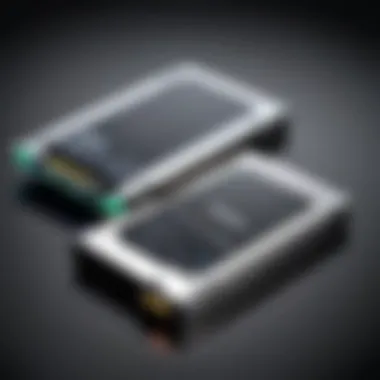

Data storage in SSDs involves complex mechanisms that define their functionality. Unlike traditional storage, where data is written to spinning disks, SSDs store data in floating gate transistors. This method contributes to the performance advantages of SSDs by allowing simultaneous read and write operations.
Data is organized in pages and blocks. Writing new data occurs in pages, while erasing must happen at the block level. This difference can complicate data management but is key to why SSDs perform better under certain conditions.
Additionally, advanced techniques such as TRIM commands enable the operating system to inform the SSD of which data blocks are no longer in use. This helps maintain the SSD's performance over its operational lifespan.
"The reliance on electronic components, as opposed to mechanical parts, fundamentally enhances the reliability and speed of SSDs in various computing environments."
This summation of the mechanics of SSD technology establishes a foundation for understanding their evolution. The sophistication of components like NAND flash memory, the controller, and cache memory is vital. Likewise, data storage mechanisms are crucial for optimizing performance. Overall, the mechanics of SSD technology define the role these drives play in contemporary computing.
Comparison with Traditional Hard Drives
Solid State Drives (SSDs) represent a significant evolution in data storage technology. Comparing SSDs with traditional Hard Disk Drives (HDDs) reveals critical differences that shape their role in modern computing. This analysis focuses on performance metrics, cost considerations, and applicable use cases, all of which are pivotal for IT professionals and tech enthusiasts to understand.
Performance Metrics
Speed
Speed is one of the most distinct attributes when contrasting SSDs with HDDs. SSDs use flash memory, allowing them to achieve much faster read and write speeds. This results in quicker boot times, application launches, and file transfers. For instance, an SSD can read data at speeds exceeding 500 MB/s. This level of speed is essential for tasks that require immediate access to large files.
A unique feature of SSD speed is its ability to handle random access data efficiently. Unlike HDDs, which rely on mechanical platters and read/write heads, SSDs access data directly from flash memory cells. This contributes to their popularity in environments that demand high performance, like gaming or video editing.
Latency
Latency refers to the delay between a request for data and the moment that data is available. SSDs provide significantly lower latency compared to HDDs, often measured in microseconds. This low latency is crucial for applications requiring rapid data retrieval.
The unique characteristic of SSD latency is how it can enhance user experiences in environments where speed is critical. However, while SSDs excel in latency for smaller files, their performance can still vary based on specific usage scenarios and types of data. Over time, this factor proves advantageous for users consistently interacting with large datasets or running multiple applications simultaneously.
Durability
Durability is another area where SSDs have an edge. With no moving parts, SSDs are more resistant to physical shocks compared to HDDs, making them ideal for mobile devices. The lifespan of an SSD is measured using write cycles, but advancements in technology have improved endurance levels.
For IT professionals, the tough nature of SSDs means less downtime and a reduced need for replacements. However, it is important to note that the wear leveling mechanisms in SSDs require careful management to maximize their lifespan. Their robustness offers significant advantages in both consumer and enterprise settings.
Cost Analysis
While SSDs provide superior performance, they come at a higher cost compared to traditional HDDs. The price per gigabyte of SSDs is typically more expensive, posing a consideration for budget-conscious users or organizations.
However, the cost gap has been narrowing as manufacturing scales up and technology advances. Many decision-makers must weigh the upfront costs against the longer-term benefits of SSDs, including improved efficiency and lower energy consumption.
SSDs often represent a worth investment in high-performance scenarios. Their value becomes clearer as the necessity for speed, durability, and reduced latency grows in various computing contexts.
Use Cases
General Purpose
For general purposes, SSDs are becoming the standard. Users who perform everyday tasks such as web browsing, document editing, and media consumption increasingly benefit from SSD technology. Regular workloads see noticeable improved responsiveness and efficiency. The quick waking from sleep mode and rapid application launch times enhance user satisfaction.
Yet, the cost remains a factor to consider for average users. For those who do not require top-tier performance, HDDs might still hold appeal due to their lower price points and larger storage capacities in certain situations.
Enterprise Solutions
In enterprise environments, the robust capabilities of SSDs shine through. Businesses that rely on data-intensive applications gain substantial performance improvements by adopting SSDs. Whether in cloud computing, databases, or virtualization, SSDs offer reliability and speed that are critical for data processing.
Enterprises can expect lower latency for transaction processing and faster access to critical information. However, the transition to SSDs requires assessing the specific needs of the organization along with thorough cost-benefit analysis. Companies must also consider storage requirements and the potential need for larger capacity SSDs, often incurring higher costs as a result.
In summary, the comparison of SSDs with traditional hard drives uncovers distinct strengths and trade-offs, guiding users and IT professionals in making educated storage decisions.
Key Benefits of SSDs
Solid State Drives (SSDs) have reshaped the landscape of data storage, offering notable advantages over traditional Hard Disk Drives (HDDs). Understanding these benefits is essential for IT professionals and tech enthusiasts alike who seek to leverage the performance and efficiency of modern computing. The benefits of SSDs extend beyond just improved speed; they encompass various aspects that enhance overall computing experiences.


Speed and Performance
One of the most immediate benefits of SSDs is their remarkable speed. Unlike HDDs, which rely on spinning disks and read/write heads to access data, SSDs utilize NAND flash memory for storage. This method allows for significantly faster data transfer rates.
- Boot Times: Systems equipped with SSDs typically boot in a fraction of the time compared to those using traditional HDDs. This is crucial in environments where time is of the essence.
- File Transfer Rates: Large files transfer almost instantaneously, enabling workflows that are more efficient.
- Random Access Performance: SSDs can access data in a less sequential manner than HDDs, leading to lower latency during operations. This is particularly advantageous when using applications that require frequent data access.
“Using SSDs can lead to a significant boost in productivity due to their speed.”
Energy Efficiency
Energy consumption is a growing concern in computing environments, especially in large data centers. SSDs present a compelling solution to this issue. Their design typically allows for reduced power usage during operations compared to HDDs, which consume more energy due to their mechanical components.
- Lower Heat Generation: SSDs generate less heat than HDDs. Lower heat output not only improves energy efficiency but also helps maintain system performance over time by reducing the cooling load.
- Extended Battery Life: In portable devices like laptops, using SSDs can prolong battery life. This benefit is particularly important for users who rely on mobile computing solutions or work in fields requiring long operational periods without access to power.
- Sustainable Computing: With an increased focus on reducing the environmental impact of technology, SSDs align well with sustainable practices. Their longer lifespan and efficiency contribute to less electronic waste compared to HDDs.
Disadvantages and Limitations of SSDs
As the popularity of Solid State Drives (SSDs) continues to rise, it becomes essential to carefully evaluate their disadvantages and limitations. While SSDs offer significant performance improvements over traditional hard drives, understanding their constraints is crucial for making informed purchasing and usage decisions.
Endurance and Lifespan
One of the primary concerns with SSDs lies in their endurance. SSDs wear out over time, which can affect their lifespan. Each cell in NAND flash memory has a limited number of program/erase (P/E) cycles, typically ranging from 3,000 to 100,000, depending on the technology. This limitation can lead to potential data loss if the drive is heavily used for write-intensive applications.
An important aspect to consider is the type of NAND used in the SSD. For example, twice the lifespan can be found in SLC (Single Level Cell) SSDs, which store one bit of data per cell, compared to MLC (Multi-Level Cell) SSDs, which store multiple bits per cell. Therefore, buyers should evaluate their individual needs and data usage patterns to ensure they select an SSD that matches their endurance requirements.
Cost-Effectiveness Over Time
Cost considerations are another significant factor. Generally, SSDs are more expensive per gigabyte than traditional hard drives. While the performance benefits can justify the upfront investment, their cost-effectiveness over time needs careful evaluation.
For those who utilize their storage for basic applications, such as document storage or casual browsing, the initial cost may not result in significant savings or benefits. Additionally, SSDs may have limited storage capacities compared to HDDs, which can lead to higher costs when scaling up needed storage.
In summary, while SSDs provide several advantages, such as improved speed and reliability, potential users must weigh their benefits against limitations in endurance and cost. Choosing the right SSD involves understanding these factors to achieve the best balance between performance and value.
Current Trends in SSD Technology
As technology evolves, so does the landscape of Solid State Drives (SSDs). Current trends in SSD technology play a crucial role in enhancing performance and efficiency in modern computing environments. IT professionals and tech enthusiasts should pay attention to these developments, as they influence both the capabilities of SSDs and their applications. Understanding these trends can help organizations make informed decisions on storage solutions that meet their operational needs.
NVMe vs. SATA SSDs
Non-Volatile Memory Express (NVMe) and Serial Advanced Technology Attachment (SATA) are two prominent interfaces for SSDs. NVMe SSDs provide a significant performance edge over SATA SSDs. The key advantage of NVMe lies in its ability to leverage the high-speed PCIe bus, leading to faster data transfer rates. In contrast, SATA SSDs are limited by older interface technologies, resulting in lower speeds and higher latency.
For applications that require high throughput, such as gaming or data centers, NVMe SSDs are preferable. Their performance metrics can be up to six times faster than SATA alternatives. However, SATA SSDs are typically more cost-effective for general use, making them appealing for average consumers.
Emerging Flash Technologies
3D NAND
3D NAND technology is reshaping how data is stored in SSDs. This method involves stacking memory cells vertically in multiple layers, which allows for higher storage densities. One key characteristic of 3D NAND is its ability to reduce cell interference, enhancing performance and durability. As a beneficial choice in modern SSDs, 3D NAND provides improved write endurance compared to traditional planar NAND.
Its unique feature is the vertical arrangement of cells, which permits more data storage in a smaller footprint. This results in reduced manufacturing costs and increased reliability, making 3D NAND advantageous for various applications in data centers and consumer devices.
QLC SSDs
Quad-Level Cell (QLC) SSDs are another emerging technology in the SSD landscape. They store four bits of data per cell, significantly increasing data density. A key feature of QLC SSDs is their affordability, as they provide higher storage capacities at lower costs compared to other NAND types.
However, QLC SSDs have reduced write endurance, making them less suitable for applications involving frequent data modifications. Therefore, their use is recommended primarily for read-heavy workloads, like archival storage or media libraries. IT professionals should weigh their cost-effectiveness against their endurance characteristics when considering QLC SSDs for deployment in their systems.
"The rapid advancements in SSD technologies underline the importance of keeping pace with trends that define storage solutions."
Applications of SSDs in Various Fields
Solid State Drives (SSDs) have transformed the landscape of data storage and computing. The growing reliance on digital technology makes understanding the applications of SSDs crucial. This section looks at the diverse uses of SSDs in various fields, highlighting their significance and advantages such as increased speed, efficiency, and durability.


Consumer Electronics
In the realm of consumer electronics, SSDs are experiencing rapid integration into devices such as laptops, desktops, tablets, and gaming consoles.
The importance of SSDs here lies in their ability to significantly enhance user experience.
For example, when using an SSD, boot times for operating systems are drastically reduced, often within seconds. Programs and applications load faster, contributing to an overall smoother workflow.
Consumers favor products with SSDs due to benefits such as:
- Speed: Enhanced load times and reduced latency in accessing files
- Portability: SSDs are smaller and lighter compared to traditional hard drives, making it easier to design slim and lightweight devices
- Reliability: With no moving parts, SSDs are less prone to mechanical failure, which is ideal for devices that are frequently moved or used on-the-go
The gaming industry, in particular, has seen SSDs taking center stage. Games that utilize SSDs can perform faster and reduce in-game loading times, leading to a more immersive experience.
Server and Data Center Usage
In enterprise environments, particularly in servers and data centers, SSDs are becoming the preferred storage solution.
The advantages here are multi-faceted, as SSDs positively impact server performance, energy consumption, and overall operational efficiency.
Several factors make SSDs essential in this field:
- High Throughput: SSDs provide faster data access speeds, making them suitable for applications demanding real-time data processing
- Energy Efficiency: SSDs consume less power, which is vital for large data centers needing to optimize energy costs
- Scalability: The ability to increase storage easily without major infrastructure adjustments permits businesses to scale operations quickly
Adopting SSDs in servers also improves the reliability of critical data storage. With minimal risk of failure, businesses experience fewer downtimes, allowing for sustained productivity and enhanced service quality.
SSDs change the speed of data access and management.
Ultimately, SSDs are no longer limited to high-end devices. They have permeated consumer electronics and enterprise solutions alike, showcasing their versatility and effectiveness across various applications. Understanding how they fit into these different contexts is essential for IT professionals and tech enthusiasts.
Future Perspectives on SSD Technologies
As technology continues to evolve, the future of Solid State Drives (SSDs) presents various intriguing possibilities. This section highlights the significant elements that will shape the next generation of SSD technology and its implications for computing. The advancement of SSDs is not just about speed; it encompasses efficiency, scalability, and integration with emerging technologies.
Innovation in Storage Solutions
Innovation in storage solutions is a driving force that influences the capabilities of SSDs. The ongoing pursuit of faster read and write speeds leads to the development of more sophisticated NAND flash architectures. For example, memory types like 3D NAND allow for increased density, enhancing performance and lowering costs in comparison to older technologies. Additionally, the shift towards Non-Volatile Memory Express (NVMe) interfaces further boosts data transfer rates and reduces latency.
Recent advancements in firmware have improved the way SSDs manage data. This includes better wear leveling algorithms and error correction methods, which are crucial for longevity and reliability. Further, as artificial intelligence and machine learning are integrated into storage management, SSDs will become smarter and more adaptive to user behavior, optimizing data access patterns.
Key Innovations to Watch For:
- 3D NAND
- NVMe interfaces
- AI-driven storage management
- Low-power NAND options
Market Outlook
The market outlook for SSD technologies stands as a bellwether for both consumer and enterprise demands. Analysts predict continued growth owing to the increasing need for high-performance storage in a digital-first economy. As data generation accelerates, sectors ranging from gaming to cloud computing depend heavily on fast and efficient storage solutions.
Hardware manufacturers are adapting to these market trends. Leading companies like Samsung and Western Digital are investing in next-generation SSD technologies to cater to needs. Increased use of SSDs in high-performance computing and enterprise solutions points to a bright future.
Moreover, with reduced costs and improved technology, SSDs are likely to dominate the consumer market. This transition from traditional hard drives to SSDs is not just a trend but a necessity in various applications, including data centers and personal computing devices.
In summary, the future perspectives on SSD technologies indicate a landscape driven by innovation and adaptation. With advancements in storage solutions and a favorable market outlook, SSDs will remain a critical component in the computing ecosystem.
Epilogue
In this space dominated by rapid technological change, understanding Solid State Drives (SSDs) is essential. Their transformation of computer storage solutions is not merely a trend; it marks a significant shift in how data is accessed and stored. The previous sections illuminate the core advantages of SSDs, from their speed to their energy efficiency, yet the true importance lies in their fundamental role in modern computing.
Summarizing the Importance of SSDs
SSDs are more than just storage devices; they have become foundational elements of computer architecture. With the ability to access data almost instantaneously, they cater to the growing demands of both consumers and businesses. Speed is a critical factor. SSDs dramatically reduce boot times and application load times, enhancing overall user experience.
Moreover, the durability of SSDs presents another significant advantage. Unlike traditional hard drives, SSDs have no moving parts, thereby minimizing the risk of mechanical failure. This resilience translates to better long-term reliability, making SSDs an attractive option for both enterprise and consumer applications.
SSDs also provide energy efficiency benefits. With lower power requirements, they contribute to reduced operational costs in data centers and extend battery life in portable devices. These factors make SSDs a practical choice for a wide range of computing environments.
Final Thoughts on Adoption and Future Trends
The adoption of SSDs is accelerating. This change is influenced by declining prices and advancements in technology. As we move into a future where data generation continues to escalate, the importance of having rapid and reliable data storage cannot be overstated. The rise of NVMe and 3D NAND technologies suggests that SSDs will remain at the forefront of storage innovation.
Looking ahead, we can expect further enhancements in storage capacity and speed. Technologies like QLC (Quad-Level Cell) SSDs promise to make SSDs even more accessible to the average consumer while maintaining performance levels.
"The transition from traditional hard drives to SSDs is not just about speed, but a fundamental shift in how we approach data storage and management."
As IT professionals and tech enthusiasts embrace these changes, the ongoing developments in SSD technology will undoubtedly impact how we interact with our digital world.





