Maximizing Laptop Performance with 500 GB SSDs
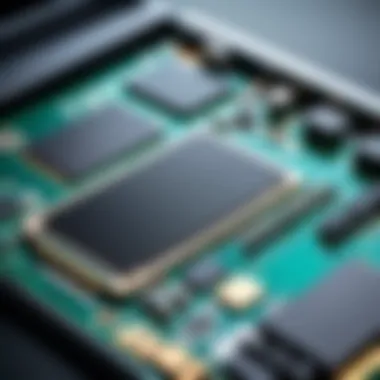

Intro
In the ever-evolving landscape of computing, storage technology takes center stage. Laptops, notorious for their portability and versatility, are the backbone of many professionals' daily grind. As demands for speed and efficiency rise, Solid State Drives (SSDs) have stepped forward as game-changers. One particular option, the 500 GB SSD, strikes a balance between capacity and performance, making it an attractive solution. This article takes a closer look at the benefits of installing a 500 GB SSD in laptops, particularly for IT professionals and tech enthusiasts who need reliability in their tech tools.
To start things off, it's essential to recognize exactly how a 500 GB SSD can transform your laptop experience. Imagine quick boot times, snappy file access, and a system that runs more smoothly under pressure. Unlike traditional hard drives, which often rely on moving parts, the flash memory in SSDs means there's less risk of mechanical failure. That alone can make a world of difference, especially when one accidentally knocks their laptop off the table.
This introductory section sets the stage for delving further into product features, design, and the practical implications of making an upgrade to a 500 GB SSD. Let's explore these dimensions to fully appreciate why this technology is worth considering in today's fast-paced environments.
Foreword to Solid State Drives
The rising prominence of solid state drives (SSDs) in the realm of computing can’t be overstated. As an alternative to traditional hard disk drives (HDDs), SSDs present a variety of advantages that resonate with both casual users and seasoned IT professionals alike. In this section, we will unpack exactly what SSD technology is while addressing why it's integral in evaluating the utility and efficiency of a 500 GB SSD for laptop systems.
Defining SSD Technology
SSDs, or solid state drives, leverage flash memory technology to store data. Unlike their magnetic counterparts, they utilize interconnected flash memory chips to manage information, enabling rapid read and write speeds. This advancement marks a significant evolution in data storage solutions, driving efficiency and performance enhancements. One key advantage of SSDs is their ability to function with no moving parts, which not only improves durability but also reduces power consumption.
When you pop open an SSD, you won't find any spinning disks or read/write heads. Instead, there’s a compact setup of memory cells packed tightly together. This architecture leads to quicker access times and lower latency, a standout feature that makes SSDs the darling of tech enthusiasts.
Evolution from Hard Disk Drives
Historically, hard disk drives have dominated the data storage landscape, but they come with their challenges. As technology has advanced, the limitations of HDDs have become increasingly apparent. The mechanical components not only make them susceptible to physical damage but also lead to slower data access times. Frustratingly, this means one must often wait longer to retrieve files, especially sizable ones.
In contrast, SSDs, having emerged not too long ago, represent a leap forward. We can trace the shift from HDD to SSD back to the early 2000s when solid state memory became more affordable and accessible. The thrill of faster boot times and seamless application launches swiftly became the reality for many users. Today, many laptop manufacturers are equipping their latest models with SSDs as standard, reflecting a broad consensus on their advantages.
The transition has reshaped consumer expectations regarding performance, moving from reliance on HDD’s ample storage capacity to the noticeably snappier response times provided by SSDs. In today's digital age, where speed is of the essence, this evolution reveals not only the utility of 500 GB SSDs but also highlights how they cater to modern needs effectively.
"In the world of technology, change is the only constant. As SSDs reshape data storage, understanding their impact is crucial for making informed decisions."
By grasping these foundational aspects of SSD technology and its evolutionary trajectory from HDDs, readers can better appreciate the practical implications of integrating a 500 GB SSD into their laptop systems.
The Significance of GB Storage
Understanding why a 500 GB SSD matters today requires careful consideration of not just capacity, but also user behavior and technological advancements. Laptops have become indispensable tools for both personal and professional use, making the choice of storage crucial for overall performance and user experience. Today’s data-driven world demands quick access to information, efficient application performance, and the ability to store multiple files without running out of space. A 500 GB SSD strikes a balance between these needs, offering enough storage for most users while enhancing the overall speed and responsiveness of laptops.
Capacity Needs for Today's Users
Today, a 500 GB SSD caters to a variety of user needs, ranging from students needing space for assignments and media files to professionals requiring storage for software and virtual machines. Traditionally, users often faced a dilemma between having ample storage while sacrificing responsiveness. However, with a 500 GB SSD, you don’t have to compromise:
- Multimedia Storage: With the proliferation of high-definition videos, high-resolution images, and audio files, space quickly vanishes. A 500 GB SSD can comfortably hold hundreds of movies or thousands of songs, making it suited for entertainment purposes.
- Application Deployment: Software development and IT professionals often work with heavyweight applications. A 500 GB SSD can house integrated development environments (IDEs), virtual machines, and numerous coding projects without a hitch.
"In a landscape where applications and files only seem to grow, a 500 GB SSD provides a wide canvas without draining resources, making it a pragmatic choice."
- Gaming: For gamers, storage is often a critical factor. Many modern games require substantial installation footprints, sometimes exceeding 100 GB each. A 500 GB SSD allows for a robust gaming library, ensuring quick load times and seamless performance.
All these factors show that a 500 GB SSD meets the varying capacity needs across different demographics, from casual users to tech-savvy professionals.
Balancing Performance and Cost
Finding that sweet spot between performance and cost is essential for any purchase. While it’s easy to get lured by the allure of higher capacity drives or the latest technology, value often lies in practicality. A 500 GB SSD generally provides:
- Cost-Effectiveness: SSDs, while generally pricier than traditional HDDs, have seen significant price drops in recent years. The 500 GB size represents an entry point where you can enjoy SSD benefits without completely breaking the bank. For many users, the performance gain justifies the investment.
- Performance Gains: Compared to HDDs, SSDs offer notable speed improvements, especially during boot and load times. With a 500 GB SSD, the difference is palpable; users find applications open instantly, and system responsiveness enhances productivity.
- Upgrade Flexibility: The 500 GB capacity is often enough for many users, lowering the need for immediate upgrades. You can feel secure in the knowledge that this size will support your activities now and in the foreseeable future.
In a nutshell, a 500 GB SSD is not just a storage unit; it symbolizes a convergence of capacity, speed, and affordability, creating a compelling case for users ranging from everyday consumers to tech professionals.
Performance Advantages of SSDs
When it comes to choosing storage solutions for laptops, the performance advantages of solid-state drives (SSDs) are hard to overlook. As we dive deeper into the world of computer hardware, it’s essential to recognize how SSDs surpass traditional hard disk drives (HDDs), particularly in terms of speed, durability, and reliability. In this section, we will explore these aspects in detail to paint a clearer picture of why a 500 GB SSD could be fundamentally transformative for laptop users, especially IT professionals and tech enthusiasts.
Speed and Responsiveness
Speed is the name of the game when it comes to SSDs. Unlike their HDD counterparts that rely on mechanical parts to read and write data, SSDs use flash memory. This provides an almost instantaneous response time when launching applications or transferring files.
- Booting up your laptop? You may see a significant decrease in startup times with an SSD. Users often report booting up Windows in mere seconds.
- Want to load that resource-intensive software? You can expect much quicker loading times, cutting minutes down to seconds.
It’s not just about opening files faster; it’s about an overall smoother experience. When running programs or multitasking, the solid-state nature of an SSD allows for efficient data handling. After all, no one wants to be left twiddling their thumbs waiting for a document or a game level to load!
Moreover, with the growing reliance on virtual machines and cloud-based applications, these speed advantages can have a ripple effect on productivity. Fast access times ensure that projects run smoothly, leaving more time to innovate rather than waiting around.
"In many cases, the user experience will feel dramatically enhanced with the switchover to an SSD, making it an enticing option for both personal and professional use."
Durability and Reliability Factors
Durability and reliability are critical considerations, especially for those who regularly move their laptops around—think freelancers, IT professionals, and students.
- No Moving Parts: Since SSDs have no moving parts, they are inherently more resistant to physical shocks and vibrations. This trait significantly lessens the risk of data loss due to accidental drops or bumps.
- Longer Lifespan: SSDs can often handle a higher number of read and write cycles before they begin to wear out. Many users find that this translates into a more extended usable life compared to HDDs, which can degrade quicker under heavy loads.
- Consistent Performance: Over time, HDDs can suffer from fragmentation, which slows them down. On the other hand, SSDs maintain speed even as they fill up, ensuring that performance remains consistent. Many SSDs come equipped with wear leveling techniques that help distribute data evenly and prolong their life span.
Comparative Analysis: SSD vs HDD
In today's tech landscape, understanding the differences between Solid State Drives (SSDs) and Hard Disk Drives (HDDs) is crucial for optimizing laptop performance. Each storage type has its own merits, but a direct comparison often highlights what users can expect in terms of efficiency, cost, and practicality. This article aims to lay out these distinctions clearly, aiding you in making informed decisions based on your specific needs.
Cost-per-GB Considerations
When evaluating SSDs versus HDDs, cost often becomes a significant factor. Generally, SSDs are pricier on a per-gigabyte basis compared to traditional HDDs. For instance, as prices for SSDs have been steadily decreasing, they can still be two to three times more expensive than HDDs when you look at the storage ticket prices. This difference can greatly affect buying decisions, especially for users operating on tight budgets.
However, it’s also important to consider the long-term benefits when sizing up costs. While an HDD might save you a few bucks initially, its slower speeds could mean longer loading times for applications and games, which frustrates users. A sluggish system can decrease productivity and satisfaction, making that lower initial cost seem less attractive over time.


- SSD Cost: Higher per GB, but faster performance.
- HDD Cost: Lower per GB, but slower read/write speeds.
Investing in a 500 GB SSD might be costlier at first glance, yet the gains in performance and durability might tip the balance in its favor for many professionals. So while the upfront costs can be off-putting, the return on investment often speaks volumes about efficiency and productivity.
Speed Tests and Benchmarks
Performance-wise, SSDs significantly outshine HDDs. This stark difference is undeniably evident when one dives into speed tests and benchmarks. An SSD operates using flash memory similar to what you'd find in USB drives, resulting in rapid data access speeds.
According to various benchmark studies, SSDs can offer read speeds between 200 to 550 MB/s, while traditional HDDs generally clock in at 80 to 160 MB/s. This translates into shorter boot times, quicker application launches, and overall snappier system responsiveness. For example, loading games or software can often take less than half the time on an SSD compared to its HDD counterpart.
"A faster drive can mean the difference between waiting and working."
Here’s a brief rundown of how SSDs and HDDs compare in speed tests:
- Application Launch Times: SSDs lead, often loading applications in seconds, while HDDs lag behind, taking double that or more.
- File Transfer Speeds: Moving large files from one location to another is dramatically faster on an SSD.
- Operating System Boot Times: SSDs can boot Windows in about 10-15 seconds compared to HDDs which can take 30-60 seconds.
In scenarios demanding quick access to data—like software development or gaming—those milliseconds compound into noticeable improvements in overall user experience. Thus, investing in a 500 GB SSD for most modern laptops not only enhances performance but can also fundamentally alter the productivity dynamics for users.
Practical Use Cases for a GB SSD
When it comes to SSDs, their utility often shines the brightest in practical, day-to-day scenarios. A 500 GB SSD is not just about numbers; it represents a balancing act between performance, capacity, and versatility. For many users, the decision to upgrade hinges on how well the storage solution meets their specific needs. Understanding the various livable cases where a 500 GB SSD is a game changer helps lay a solid foundation for its adoption.
A 500 GB SSD can fit neatly into various computing environments, from the casual user looking for smoother performance to professionals who need robust and reliable storage solutions. Each case presents its own set of advantages, whether through faster boot times, improved load speeds for applications, or enhanced overall system responsiveness. With that in mind, let’s delve into two crucial scenarios where a 500 GB SSD shines: gaming and software development.
Gaming Applications
Gaming has fast become one of the primary drivers for SSD adoption, and for good reason. Imagine a typical scenario: you’re in a heat-of-the-moment gaming session, and every second counts. Enter the 500 GB SSD.
- Faster Load Times: SSDs significantly reduce loading times compared to traditional hard drives. When you fire up a game, every second saved adds to the excitement and immersion.
- Smoother Gameplay: With enhanced read and write speeds, a 500 GB SSD can provide smoother gameplay, reducing stuttering and lag, especially in open-world games where loading assets dynamically is critical.
- Game Library Management: A 500 GB storage capacity offers ample space for a substantial game library, ensuring that you can have your favorite titles on standby without constantly juggling them. This aspect is particularly essential for users who engage in both AAA titles and indie games, which may clutter systems if managed poorly.
"A swift leap from HDD to SSD can be like trading a tortoise for a hare. The difference in load times is night and day."
Software Development Scenarios
For software developers, a dependable storage solution can make all the difference. A 500 GB SSD caters to those who manage extensive codebases and run numerous applications simultaneously. Here’s why it is beneficial:
- Quick Access to Files: Developers often juggle multiple projects. An SSD significantly speeds up access to files and compiled applications, which enhances productivity.
- Testing Environments: Many developers run virtual machines or containerized applications for testing purposes. The performance boost offered by an SSD can be a lifesaver during long compilation times and resource-heavy testing scenarios.
- Workflow Efficiency: With the growing importance of agile methodologies, having tools and resources readily available can streamline work processes. SSDs reduce the likelihood of bottlenecks during software builds and updates, leading to greater productivity in the long run.
In summary, whether honing your skills as a gamer or developing the next great software application, the efficiency offered by a 500 GB SSD is hard to ignore. These use cases showcase how real-world demands shape the need for faster, more reliable storage which ultimately translates into enhanced user experience.
Installation and Setup Considerations
When considering the integration of a 500 GB SSD into a laptop, the installation and setup phase plays a crucial role. It's not just about slapping in a shiny new drive; it involves understanding how to seamlessly transition from an old storage method while ensuring that everything runs smoothly post-installation. Successfully managing the nuances in this phase sets the foundation for optimal performance and extends the lifespan of the SSD.
Compatibility with Existing Laptops
Not every laptop is created equal, and that holds especially true when it comes to SSD compatibility. Before making any purchases, check if your laptop supports a 2.5-inch SATA SSD or an M.2 NVMe SSD.
- Manufacturer Specifications: Always refer to the manufacturer's specifications. This can give you critical information about the maximum storage size allowed and supported interfaces.
- Physical Space: Measure the available space in the laptop. If the SSD you’re eyeing is larger than what is feasible in your device, it’s back to the drawing board.
- BIOS Settings: Some laptops might require a tweak in BIOS settings before the hard drive swap. Always check if your BIOS is up to date to avoid conflicts down the road.
"Compatibility isn't just a checkbox; it can determine the entire user experience with your SSD."
Data Migration Strategies
Smooth data migration is paramount for preserving existing files, applications, and system settings. You want to dodge the mess of starting fresh, and while it might sound easy, it’s a step many overlook.
- Backup Your Data: Before doing anything, back up important files through cloud solutions or an external hard drive.
- Clone the Existing Drive: Use cloning software to copy data from the old drive to the new SSD. Tools like Clonezilla or Macrium Reflect can create a bit-for-bit copy.
- Perform a Clean Installation: Some users prefer to start with a clean slate. In this case, they might install the operating system on the SSD and then manually transfer files. This method can sometimes enhance performance since it removes the inevitable clutter of old files.
- Keep Track of Drivers: Make sure you have all necessary drivers on hand. Laptops often need specific drivers post-install. Knowing where to find them can save time after installation.
With thoughtful consideration, both in compatibility and data migration, one can unlock the true potential of a 500 GB SSD, thus enhancing their laptop’s functionality for various applications.
Heat Management in SSDs
Heat management is a crucial yet often overlooked aspect of Solid State Drives (SSDs) in laptops. As these devices transform the landscape of data storage with their speed and reliability, understanding how to manage the heat they generate is essential for preserving performance and longevity. High-performance SSDs can generate significant heat, and without proper management, this can lead to thermal throttling, where the drive reduces its speed to cool itself down. This is not just a minor inconvenience; it can impact data access speeds and overall system functionality.
Understanding Thermal Throttling
Thermal throttling occurs when an SSD exceeds safe operating temperatures, compelling it to reduce its speed to mitigate overheating. In single-user laptops, the impact might not be immediately noticeable. For professionals relying on intensive applications such as video editing or gaming, however, even slight slowdowns can disrupt workflows and user experience. Here are a few critical points to consider about thermal throttling:
- Performance Impact: When SSDs throttle, they can drop from peak read/write speeds significantly, often 50% or more, leading to slower game load times or sluggish application responsiveness.
- Symptoms of Overheating: Users may notice their laptops getting warmer than usual or sudden drops in performance during intensive tasks. These signs can indicate thermal throttling at play.
- Monitoring Temperature: Many software tools can help monitor drive temperature, allowing users to preemptively address any heat issues before throttling occurs.
Cooling Solutions for Optimal Performance
To optimize the performance of a 500 GB SSD, effective cooling solutions are indispensable. Below are several strategies to manage heat and sustain peak performance:
- Laptop Design: Certain laptop models feature integrated cooling systems, including heat sinks and fans that help dissipate heat. Look for laptops designed with optimal air flow in mind.
- External Cooling Pads: Adding an external cooling pad can provide additional airflow to the laptop, helping to reduce SSD temperature, especially during extended use.
- Firmware Updates: Manufacturers often release firmware updates addressing thermal management. Keeping firmware updated can enhance heat handling capabilities directly from the SSD.
- Location Considerations: Operating your laptop on hard surfaces, such as a table, as opposed to soft surfaces like beds or couches, can greatly improve air circulation around the device.
Effective heat management isn’t just about keeping your laptop cool; it’s essential for maintaining the performance and longevity of your SSD.
Implementing these heat management techniques not only optimizes SSD performance but also extends the life of the drive. For IT professionals and tech enthusiasts, these insights into heat management will be invaluable in making informed decisions about SSD usage and maintenance in laptops.
Future Trends in SSD Technology
The landscape of storage technology is in a constant state of evolution, and Solid State Drives (SSDs) are at the forefront of this transformation. As we explore the importance of this topic, we uncover not just how SSDs have enhanced performance but also how emerging trends are shaping the future of computing. Understanding these trends is crucial for IT professionals and tech enthusiasts aiming to maintain a competitive edge in their fields.
One significant aspect is the increasing demand for faster, more efficient storage solutions that align with user needs and technological advancements. As devices become more powerful, the underlying storage must keep pace to ensure optimal performance. This commitment to innovation can aid in maintaining productivity standards in various sectors, from gaming to software development.


Emerging Storage Technologies
Innovation never sleeps, and neither does the world of data storage. Emerging storage technologies, such as 3D NAND and QLC (Quad-Level Cell) SSDs, are redefining the capabilities of SSDs.
- 3D NAND: By vertically stacking memory cells, this technology allows for more storage capacity in a smaller footprint. This not only increases performance but also enhances longevity compared to traditional planar NAND.
- QLC SSDs: Offering larger storage capacities at lower prices, QLC tech stores four bits per cell, making it appealing for users needing ample space without breaking the bank. However, there are trade-offs regarding endurance and performance, which users must consider before making the jump.
These innovations are not merely enhancements but represent a shift in how we approach data storage, offering potential solutions for growing data storage challenges.
The Shift Towards NVMe Drives
As technology progresses, Non-Volatile Memory Express (NVMe) drives are gaining traction, heralding a significant shift in storage solutions. Unlike traditional SATA connections, NVMe utilizes the PCIe interface, unleashing faster data transfer speeds and significantly reducing latency. With speeds reaching up to 5-6 times faster than SATA SSDs, the performance benefits are hard to ignore.
Why is this shift important?
- Speed: The blazing fast speeds allow for quicker boot times, faster file transfers, and reduced loading times for applications, which is especially beneficial in fields requiring high data throughput, like video editing and gaming.
- Efficiency: NVMe drives are more efficient in terms of power consumption, leading to better battery life in laptops—a significant consideration for mobile professionals.
- Scalability: As technology demands grow, NVMe can easily scale to support future advancements without compromising on speed or accessibility.
"The transition to NVMe drives is not just about speed; it signifies a broader evolution towards optimizing the entire user experience and streamlining workflows across various applications."
As these trends take root, professionals in IT must stay abreast of these developments. By understanding the advantages and potential challenges of these newer technologies, they can make informed decisions about integrating SSDs into their systems, ensuring they harness the full potential of modern storage solutions.
Evaluating Brands and Models
When it comes to integrating a 500 GB SSD into a laptop, evaluating brands and models is a crucial step. The market offers a variety of options, each with its own strengths and weaknesses. Understanding these can make a world of difference to your upgrade experience. A well-informed choice can mean better performance, durability, and ultimately, a smoother computing experience.
Top Industry Players
In the ever-evolving world of solid state drives, several brands have established themselves as leaders in the field. When considering a purchase, you might encounter names like Samsung, Crucial, and Western Digital frequently. Each brand comes with a unique value proposition:
- Samsung: Renowned for their reliability, Samsung SSDs, such as the 970 EVO, often lead the pack in speed and longevity. Their products are particularly favored for high-performance applications, making them a solid choice for gaming and content creation.
- Crucial: Known for their balance between affordability and performance, Crucial’s MX series provides a cost-effective option without compromising quality. This makes them ideal for users who want a reliable upgrade without breaking the bank.
- Western Digital: This brand offers a range of SSDs catering to different needs, from mainstream usage to more specialized applications. Their Blue SN550 series, for example, delivers a solid performance that appeals to business professionals and gamers alike.
Other brands like Kingston and SanDisk also have their merits, but it’s essential to consider what you need. Speed, reliability, and warranty can differ from one model to another, shaping your experience.
Customer Reviews and Ratings
Customer feedback can reveal a great deal about a product's real-world performance. After all, the reassurance of independent user experiences can often be just as valuable as technical specifications. You might check platforms such as Reddit or dedicated tech reviews to gather insights. Consumers typically emphasize several key factors:
- Speed and Performance: Many users report noticeable increases in boot times and application loading, often mentioning how switching from a hard drive to an SSD changed their laptop experience completely.
- Durability: Feedback regarding the lifespan of SSDs is important. Users often discuss how devices like the Samsung SSD maintained integrity over time, with less related failures compared to traditional hard drives.
- Value for Money: Price-to-performance ratio becomes a hot topic. A cheap drive might sound appealing, but reviewers often stress that investing a little more can lead to much better outcomes in terms of speed and reliability.
"I switched to a Crucial SSD six months ago. It felt like getting a brand new laptop again!" – A common sentiment shared by many.
Looking at these real-world experiences allows potential buyers to gauge which SSD fits their usage and expectations. Consideration of user reviews combined with brand reputation can guide better purchasing decisions for those on the fence.
Common Misconceptions about SSDs
Understanding solid-state drives, specifically the 500 GB SSDs we frequent in laptops today, necessitates separating fact from fiction. There are numerous myths surrounding SSDs that often cloud judgment, particularly for those making decisions about storage upgrades. Recognizing these misconceptions not only contributes to informed purchasing but also maximizes the potential benefits you derive from these devices.
Longevity and Lifespan Myths
A prevalent myth is that SSDs have a significantly shorter lifespan compared to traditional hard disk drives. Many assume that because SSDs rely on flash memory with no moving parts, they are prone to wear out quickly. However, this perception is tied to a misunderstanding of how SSDs operate. Modern SSDs typically come equipped with wear-leveling technology, which distributes writing and erasing cycles evenly across memory cells. This means they can last much longer than previously thought.
"In real-world use, an SSD might easily sustain a lifespan exceeding five years, with many users reporting far longer operational periods."
The endurance of an SSD is often measured in Terabytes Written (TBW), indicating how much data can be written to the drive throughout its life. Many consumer-grade SSDs can handle between 100 TBW and several thousands, thereby supporting regular usage patterns for years without issues. Users also overlook that most consumer SSDs likely outlive the usability of most laptops, as replacements or upgrades happen for various reasons, such as improvements in technology.
Performance Degradation Over Time
Another misleading notion is that SSD performance decreases drastically over time. While it's true that SSDs can experience some performance drops once nearing capacity, this performance degradation isn't as severe as many think. It’s a balancing act—keeping some free space is beneficial. When SSDs start to fill up, their performance can stall because they require extra processes to manage data storage.
Here are some considerations to keep performance intact:
- Maintain Free Space: Aim to keep at least 10%-20% of the SSD's capacity free. This buffer allows the drive to manage read and write processes more efficiently.
- Defragging vs. TRIM: Unlike HDDs, SSDs do not require defragging. Instead, relying on TRIM commands enables the operating system to inform the SSD which blocks of data are no longer in use, helping maintain speed.
Ultimately, while some performance ebb may occur, especially under heavy workloads, users can mitigate many issues with proper management and understanding of their SSD's operational principles. The efficiency of a 500 GB SSD will without a doubt support the demands of most tech enthusiasts and IT professionals in daily tasks.
Cost Analysis of Upgrading to an SSD
Analyzing the cost of upgrading to an SSD encapsulates more than just the price tag slapped on the product. It requires a thorough examination of how that initial expenditure can correlate with efficiency and performance gains over time. As laptops become the modern-day workhorses for countless professionals, understanding the cost facets involved in implementing a 500 GB SSD becomes necessary to maximize value.
Initial Investment vs Long-term Benefits
When contemplating a 500 GB SSD, the first thing that often springs to mind is the upfront cost. SSDs may require a heftier wallet compared to traditional HDDs, but the benefits abound. For example, let’s break down the situation:
- A typical 500 GB SSD might set you back anywhere from $50 to $150, depending on the brand and technology, while a comparable HDD often sits around $30 for double the capacity.
- You might ask yourself, “Why pay more for less storage?” The answer lies in performance. SSDs offer quicker boot times, reduced load times for applications, and overall snappier responses.
- Imagine booting your laptop in a mere 10 seconds instead of the two minutes you may be familiar with. That’s not just a small tweak; it’s a game-changer in terms of workflow efficiency.
The long-term benefits of an SSD can also extend beyond individual use. Companies looking at multiple laptops clustering can realize substantial gains in productivity, equating those to financial returns that might offset the higher initial investment.
“Investing in SSD technology can save time and effort, leading to greater profit margins in competitive environments.”
Total Cost of Ownership Considerations
The concept of Total Cost of Ownership (TCO) can broaden your perspective on the SSD purchase. It's easy to get lost in the initial buying price, but one must factor in aspects like:
- Power Consumption: SSDs consume less power compared to HDDs. If you run computations or heavy applications, this translates to lower electricity bills over time.
- Longevity: SSDs usually last significantly longer than some traditional HDDs. A well-maintained SSD might provide five to ten years of service, making the return on your investment more justifiable as time goes on.
- Maintenance Costs: Unlike mechanical hard drives, SSDs are less prone to physical failures, meaning fewer repairs or replacements down the road.
In essence, while the initial cost might raise eyebrows, the overall ownership experience often tells a far more favorable story when you consider performance, longevity, and reduced operational costs associated with maintaining your equipment.


In wrapping this analysis up, opting for a 500 GB SSD is not simply a high-ticket purchase; it's a strategic decision that marries immediate costs with long-term savings and enhanced functionality in today’s fast-paced digital environment. Ultimately, understanding these financial nuances equips you to make a more informed choice.
User Experience Feedback
When it comes to integrating a 500 GB SSD into laptop systems, the feedback from actual users plays a critical role. Understanding how these drives perform in day-to-day scenarios can help IT professionals and tech enthusiasts make informed decisions about upgrades. This section explores the real-world experiences of users, revealing both the improvements in performance and the challenges they encounter.
Real-world Performance Improvements
One of the most noticeable enhancements users observe after upgrading to a 500 GB SSD is the speed at which their laptop boots up. Many users report boot times dropping from a sluggish 60 seconds with traditional hard drives to a mere 10 seconds or even less. This kind of upgrade significantly improves productivity, especially for those who are always on the move. In working environments, users have cited faster loading times for applications, which can range from simple word processors to resource-intensive software like video editing programs.
"After switching to a solid state drive, my old laptop feels brand new again. Filming cutting-edge graphics for my gaming app is now a breeze, and I spend way less time waiting around for programs to load!"
Moreover, these drives improve overall responsiveness during multitasking. When users have several applications running at once, 500 GB SSDs can handle data requests much more effectively than traditional HDDs. This leads to a smoother experience when accessing files or switching between apps, making it ideal for professionals who rely on performance.
Challenges Faced by Users
Despite the evident advantages, transitioning to a 500 GB SSD is not without its hurdles. Users have reported some challenges, primarily concerning the data migration process when switching from an HDD. Some find it quite cumbersome to transfer all their data, especially if they aren’t particularly tech-savvy. Data cloning software is typically required, and while many options exist, the success rate can vary. If not executed correctly, important files may be lost, leading to frustrating scenarios.
Another common issue involves the endurance and write cycles associated with SSD usage. While modern SSDs come a long way in terms of durability, some users express concerns about writing large files regularly—this can lead to performance degradation over time.
Lastly, not all laptops have optimal support for SSDs, and some users may encounter compatibility issues with their existing hardware. They may find that certain older models have limitations that could hinder the full benefit of an SSD's capabilities, which can be a significant consideration during the upgrade process.
In summary, user feedback highlights a dynamic landscape of benefits and challenges that accompany the shift towards a 500 GB SSD. The enhanced performance often outweighs the hurdles, but being aware of potential pitfalls is crucial for those looking to make the leap.
The Role of Firmware and Software in SSDs
Solid State Drives (SSDs) are not just about the hardware; their functioning and efficiency heavily depend on the firmware and software that operate them. While most users might view their SSD solely as a storage device, there’s a lot more simmering beneath the surface. The firmware is akin to the brain of the SSD, dictating how data is written, read, and managed. It’s what separates a run-of-the-mill SSD from one that optimizes performance and longevity.
- Key Functions of Firmware
- A Window into Firmware Updates
- Data Management: The firmware manages how data is organized on the drive, ensuring that information is stored efficiently to prevent fragmentation.
- Error Correction: Advanced error correction methods integrated in the firmware help to maintain data integrity over time, providing peace of mind to users who rely on their data to stay intact.
- Wear Leveling: This is crucial for prolonging the lifespan of SSDs. The firmware ensures that data is not consistently written to the same cells, effectively distributing wear over an array of memory blocks.
- Manufacturers regularly release firmware updates, aiming to solve bugs, enhance performance, or add capabilities. Keeping the firmware up-to-date is often overlooked, but it’s essential.
- Benefits of Firmware Updates:
- Improved speed and efficiency in data retrieval.
- Enhanced compatibility with new operating systems or hardware configurations.
- Bug fixes that might be affecting the performance.
"Updating your SSD's firmware can be akin to giving it a new set of wheels—suddenly, it operates smoother, creating an upgrade experience you might not have expected!"
The software that interfaces with SSDs also plays an important role. It can come in the form of proprietary tools provided by manufacturers or third-party applications. This software can include:
- Management utilities for monitoring SSD health and performance.
- Tools for performing secure data wipes, which can be crucial when transferring ownership of the device.
- Performance tuning tools that optimize how applications interact with the drive, making them faster and more efficient.
Importance of Firmware Updates
Firmware updates shouldn’t just be an afterthought; they can significantly influence the overall user experience. As SSD technology continues to advance, so do the methods of data handling. Manufacturers like Samsung or Crucial release updates that might improve the speed of your drive, enhance compatibility with software, or fix glitches that slow down access times.
- User Responsibility: It becomes critical for users to not only instigate these updates but also understand what changes they bring, as updates can lead to better resource management or even additional features in your SSD’s operation.
- Checking for Updates: Regularly reviewing the manufacturer’s website or using included management software will ensure you stay informed and well-equipped to maximize your drive’s capabilities.
Performance Optimization Tools
Performance optimization tools are an extension of both the firmware's functionalities and the user’s ability to tweak their SSD’s workings. They serve as an applied science to ensure that the SSD is running at its best.
Various applications, depending on the drive maker, provide a range of functionalities:
- Benchmarking Tools: Assess the drive speed under various workloads, informing users how well their SSD operates.
- TRIM Support: This command helps the SSD decide which blocks of data can be erased, thus optimizing write operations and enhancing longevity.
- Cloning Software: These tools help users migrate from older drives to new SSDs without data loss, simplifying the upgrade process.
It’s like having a personal mechanic for your SSD, keeping it in tip-top shape. Remember, without effective optimization, you might leave performance on the table.
In summary, the role of firmware and software should not be underestimated when discussing SSD efficiency. Engaging with these technologies actively can lead to significant performance improvements and an extended lifespan for your device.
Environmental Impact of SSDs
The topic of environmental impact in relation to solid state drives (SSDs) has gained prominence as technology evolves. With laptops becoming increasingly ubiquitous, understanding how these storage solutions affect the environment is crucial. This section will delve into two main aspects: energy efficiency and sustainability in manufacturing practices. Both are critical for IT professionals who must balance performance with ecological responsibility.
Energy Efficiency Considerations
Energy consumption is a vital factor when evaluating the environmental impact of SSDs. Compared to traditional hard disk drives (HDDs), SSDs are known for their lower energy requirements. Here are some key points to consider:
- Reduced Power Usage: SSDs operate on flash memory, which consumes significantly less power. This attribute not only contributes to lower electricity bills but also enhances the laptop's battery life, an essential feature for mobile users.
- Thermal Footprint: Since SSDs generate less heat, they reduce the need for cooling systems within laptops. This translates to less energy used for cooling, effectively lessening the overall carbon footprint.
- Lifecycle Assessment: When considering the obsolescence of tech products, SSDs tend to outlast HDDs due to their durability, leading to less frequent replacements and, thus, a smaller environmental burden over time.
As the demand for energy-efficient computing grows, the adoption of SSDs presents a proactive approach towards minimizing energy consumption.
"Choosing SSDs over HDDs is not just about speed but also about taking a step towards a greener future."
Sustainability Efforts in Manufacturing
Manufacturing practices vary, and how SSDs are produced can significantly impact the environment. Understanding these practices is crucial. Some pertinent aspects include:
- Materials Sourcing: Companies are increasingly focusing on sustainable sourcing for materials like silicon and rare metals used in SSDs. Opting for recyclable materials can further enhance the sustainability of SSDs.
- Production Efficiency: Many manufacturers are adopting cleaner production technologies. This means they are using fewer resources and generating less waste during the manufacturing process. Sustainability audits have become common in tech organizations to assess and improve environmentally friendly practices.
- End-of-life Solutions: As the industry shifts towards being more responsible, manufacturers are also implementing take-back programs. These programs ensure that old SSDs are recycled properly, thereby reducing waste and keeping electronic refuse from landfills.
Ending
The discussion surrounding the integration of a 500 GB SSD into laptops resonates deeply with both tech enthusiasts and seasoned IT professionals. It’s crucial to understand the multifaceted benefits this upgrade brings. Not only does a 500 GB SSD enhance the overall performance of a laptop, but it also offers an ideal balance between capacity and cost.
Final Thoughts on SSD Integration
As we've seen throughout this article, transitioning to a 500 GB SSD can significantly elevate the user experience. Speed is one of the standout advantages; the ability to boot up a machine in mere seconds or to transfer files in a blink is central to what makes SSDs appealing. Moreover, the durability offered by SSDs compared to traditional HDDs can't be overstated. They handle shocks and drops better, making them a savvy choice for those on the go.
"In today’s fast-paced digital landscape, where efficiency is king, upgrading to a 500 GB SSD should not merely be viewed as an option, but rather as a necessary evolution."
The integration process itself isn’t a Herculean task either. As discussed, with the right knowledge on compatibility and data migration, most users can tackle this upgrade without professional help. It’s about making informed choices based on what each unique situation requires while keeping in mind personal storage needs and laptop capabilities.
Encouragement for Informed Decisions
Ultimately, this article serves as a guiding compass for those contemplating this upgrade. The choice of a 500 GB SSD isn’t to be taken lightly; you might want to evaluate not just what fits into your budget, but also what aligns with your computing habits. Consider reading user reviews and comparing models or even delving into technical aspects if that sparks your interest.
Investing in a solid-state drive should be viewed as a forward-thinking choice. Making wise decisions regarding your laptop's storage can lead to immense long-term satisfaction and productivity. Solidifying one’s understanding of current technological trends, future-proofing your device, and being aware of your own needs are key steps toward making an informed upgrade. After all, in the realm of technology, knowledge truly is empowerment.







