Achieving Reliable Wi-Fi Coverage in Your Home


Intro
In today's interconnected world, reliable Wi-Fi coverage has transitioned from a luxury to a necessity. Whether working from home, streaming movies, or engaging in online gaming, the need for a solid and consistent internet connection is paramount. However, achieving this reliability often feels like trying to find a needle in a haystack. There are numerous factors that can affect your Wi-Fi signal, from router placement to the types of devices in use. This article dives into various strategies to ensure robust Wi-Fi coverage throughout your home, highlighting essential considerations and practical steps to streamline your connectivity experience.
Overview of Network Fundamentals
An understanding of the basic principles behind Wi-Fi technology is crucial for enhancing your home network. Essentially, Wi-Fi operates through radio waves. These waves transmit data between your internet service provider (ISP) and your connected devices. The strength and quality of this connection can diminish due to various obstructions, interference from other devices, and the physical layout of your space.
Key Specifications
- Frequency Bands: Most routers operate on two main frequency bands: 2.4 GHz and 5 GHz. The 2.4 GHz band covers a larger area but is slower and more prone to interference. In contrast, the 5 GHz band offers faster speeds but has a shorter range.
- Standards: Familiarizing yourself with Wi-Fi standards like 802.11ac and the latest 802.11ax (also known as Wi-Fi 6) can help you choose equipment that meets your household's demands for continuous connectivity.
- Coverage Area: Ensure that your router’s coverage area aligns with the dimensions of your home, as the router's range varies by model and manufacturer.
Unique Technologies
Various technologies have emerged to bolster Wi-Fi performance:
- Mesh Networking: Unlike traditional routers, mesh network systems involve multiple interconnected nodes scattered throughout your home. This technology ensures a strong signal even in the farthest corners, eliminating dead zones.
- Beamforming: This technique focuses the Wi-Fi signal directly toward connected devices rather than broadcasting evenly in all directions, enhancing the overall quality of your connection.
Design and Setup Considerations
Your home network's layout and design can greatly influence Wi-Fi performance. An ideal setup is not just about where to plug in your router but understanding how best to leverage its capabilities.
Aesthetics
Leaving aside technical specifications, a router’s aesthetic can significantly matter to some homeowners. When visible, a sleek design can blend with décor, sparking more favorable acceptance from family members. Opt for routers that enhance rather than detract from your living space, effectively eliminating the 'tech eyesore'.
Material Durability
The materials used in the build of networking devices can reflect their resilience and longevity. A router made with high-quality materials can withstand heat and mechanical stress better, ensuring a longer lifespan and continued performance without frequent replacements.
"Placing your router in an optimal position can be just as vital as the equipment's technology; it’s about finding that sweet spot to maximize coverage."
The End
Mastering Wi-Fi coverage throughout your home does not have to be akin to rocket science. By investing time in understanding the foundational aspects of Wi-Fi, choosing the right equipment, and strategically positioning your devices, you pave the way for a seamless online experience. For further reading on related technological advancements, consider visiting resources such as Wikipedia or Britannica, which offer a wealth of information on networking technologies.
You can also explore community forums like Reddit or join discussions on Facebook to gather tips and perspectives from fellow tech enthusiasts.
Understanding Wi-Fi Fundamentals
To navigate the complex landscape of wireless internet today, grasping the underlying principles of Wi-Fi is paramount. This section lays the groundwork, enriching your comprehension of both the technology that underpins your wireless connections and the hardware that makes those signals flow smoothly. With a robust understanding of how Wi-Fi signals propagate and the nuances of various standards, you're well-equipped to make informed decisions that can significantly enhance connectivity within your home.
How Wi-Fi Signals Work
Wi-Fi essentially operates by transmitting data over radio waves. Imagine it like a bridge that carries the signal from your router to your devices, eliminating the need for cumbersome cables. The router sends and receives electromagnetic waves in the 2.4GHz and 5GHz bands, translating internet data into signals. When your Wi-Fi device, like a smartphone or laptop, detects these signals, it connects, allowing for data transfer. This communication happens very quickly, so you can stream videos, play games, or browse regardless of where you are in your home.
However, the quality of the signal can fluctuate based on a few factors. Physical obstructions, other electronic devices, and even your home's layout can interfere with the signal. Understanding these mechanics helps in strategically positioning your router and might also guide you in selecting supplementary devices for a stronger, uninterrupted signal.
Types of Wi-Fi Standards
Wi-Fi technology is governed by a series of standards, primarily defined by the IEEE (Institute of Electrical and Electronics Engineers). Knowing the various standards is crucial to ensure your network is robust and meets your demands without hiccups.
802.11n
One of the earlier standards, 802.11n emerged around 2009, introducing notable improvements over previous versions. It utilizes MIMO (Multiple Input Multiple Output) technology, which allows devices to communicate with more than one antenna simultaneously. This results in a significant boost in speed and range.
In practical terms, if your home is multi-level or spread out, 802.11n provides enhanced coverage, enabling better connectivity in far-flung corners. One downside to consider is that it operates predominantly on the 2.4GHz band, which can be more prone to interference from other devices like microwaves or Bluetooth gadgets.
802.11ac
Onwards to 802.11ac, which became widely adopted in the early 2010s. This standard kicked it up a notch by primarily utilizing the 5GHz band, offering faster speeds and reduced congestion, especially in crowded environments with multiple users. 802.11ac supports beamforming, a feature that directs the signal towards the connected device instead of spreading it out indiscriminately. This focus ensures improved performance and stability.

For environments with heavy internet usage—like homes with several smart devices or if you work from home—802.11ac stands out as a strong contender. On the flip side, since 5GHz signals have a shorter range compared to 2.4GHz, you might encounter dead zones farther from the router unless other solutions are used.
802.11ax
Next up, 802.11ax, also known as Wi-Fi 6, is designed to tackle the increasing demand for broad coverage and speed. Launched around 2019, it incorporates OFDMA (Orthogonal Frequency Division Multiple Access), allowing multiple devices to share the channel concurrently. This feature results in more efficient data transmission and can significantly improve performance when multiple devices are online.
802.11ax is particularly beneficial for households overflowing with smart gadgets, such as security cameras, smart speakers, and various IoT devices. Although it offers tremendous advantages in densely packed environments, it's still advisable to ensure that your devices are also compatible with this standard to fully harness its capabilities.
In summary, a grip on Wi-Fi fundamentals, including how signals work and the various standards, lays a solid foundation for achieving dependable Wi-Fi coverage throughout your home.
By recognizing the differences between these Wi-Fi standards, you can make informed choices when upgrading your hardware or tweaking your network, ultimately leading to improved connectivity and overall online efficiency.
For more detailed insights, you might find these resources useful: Wikipedia, Britannica.
Assessing Your Current Wi-Fi Setup
Before diving into strategic measures to enhance your home's Wi-Fi, it is vital to take stock of where you currently stand. An effective assessment of your existing Wi-Fi setup unveils not just the trouble spots but also opportunities for improvement. Understanding your home network's performance can provide pivotal insights, ensuring that any investments or efforts in upgrading don't go to waste.
Mapping Your Network Coverage
Mapping your network coverage serves as a solid foundation for enhancing your Wi-Fi. This process involves systematically analyzing the signal strength across different areas in your home. It can be as simple as walking around with a connected device and noting where the connection falters. Here’s how you can do it effectively:
- Use a Wi-Fi Analyzer App: There are several free apps available for both Android and iOS that illustrate signal strength visually. They help in identifying coverage holes.
- Create a Floor Plan: Jot down your home's layout and utilize color coding to indicate signal strength in different rooms. A solid signal might be green, while weak signals show up as red or yellow.
- Test Speeds in Various Locations: Measure the download speeds in each room. This data will reveal not only weak spots but also verify whether upgrading your router or changing its positioning could enhance overall connectivity.
By completing this mapping exercise, you gather vital data to make informed decisions when optimizing your Wi-Fi coverage.
Identifying Dead Spots
Commonly, there are areas in a house where Wi-Fi access is more difficult, often referred to as 'dead spots.' Identifying these areas is crucial because they represent gaps in your network coverage that could hamper connectivity significantly. Here are some strategies to pinpoint those dead zones:
- Conduct a Walk-through Use Case: Go about your day as you normally would, using your devices. Make a note of any room or area where connectivity drops or lags.
- Analyze Walls and Obstructions: Materials like concrete, brick, or metal can obstruct signals. If these materials are prevalent in your home design, consider if a mesh network or extenders might be ideal solutions.
- Observe Electronic Interference: Some electronics create interference that can distort Wi-Fi signals, such as microwaves or cordless phones. Take note if certain appliances contribute to your dead spots.
Identifying these dead zones is the groundwork necessary for a comprehensive upgrade. This awareness guides your next steps whether it involves relocating equipment, investing in extenders or mesh systems, or optimizing resource allocation.
Optimizing Router Placement
When it comes to maximizing Wi-Fi coverage in your home, router placement holds more weight than one might initially think. The strategic positioning of your router can transform a spotty, sluggish connection into a seamless, high-speed experience. In this section, we will delve into critical factors to consider when optimizing the placement of your router, outlining the benefits and implications of different placements for enhanced connectivity.
Choosing the Right Location
Choosing where to place your router is akin to choosing the right seat in a crowded theater — a central position often yields the best view. The router’s location plays a vital role in its ability to distribute signal strength throughout your home. Key considerations include minimizing obstacles and maximizing reach.
Avoiding Interference
Interference from electronic devices can drastically reduce your Wi-Fi signal’s reliability. Common household electronics like microwaves, cordless phones, and baby monitors can cause disruptions.
One of the main characteristics of avoiding interference is reducing the number of electronic devices near your router. Placing your router away from these items ensures a clearer signal path. This can be a beneficial choice as it helps maintain stability and speed across devices.
Unique Feature: Positioning your router in a less crowded area in terms of other electronics can enhance performance significantly.
Advantages: The primary advantage here is the improved signal quality, leading to a more consistent network experience. However, it requires some planning to ensure your router is distanced from potential sources of interference.
Centralized Locations
A centralized router location can be a game changer for Wi-Fi coverage. Imagine trying to shoot an arrow at a target placed at a distance; you wouldn’t stand haphazardly on the outskirts. Instead, you’d want to be closer to the middle for the highest chance of success. Similarly, a centrally located router can provide better signal distribution throughout your home.
The key characteristic of centralized locations is equal coverage on all sides — it ensures that walls and floors do not heavily impede the signal. This makes it a popular and advantageous choice, considering many homes have thicker walls that can absorb or weaken signals.
Unique Feature: A central location minimizes the number of obstacles between your devices and the router.
Advantages: This arrangement increases overall coverage area, making it less likely for you to encounter dead zones. On the downside, the router might need to be connected to cabling, which can pose an inconvenience in some layouts.
Elevating Your Router


Elevating your router can be a simple yet effective strategy to boost its performance. Signal strength diminishes as it travels through the air and various materials. By placing your router at a higher position, such as on a shelf or wall-mounted, you can significantly enhance its reach.
The principle behind this approach is straightforward; higher placement helps to minimize the absorption and reflection of signals caused by furniture and other obstacles. However, it’s vital to ensure that the router remains accessible for maintenance needs and firmware updates.
Hardware Solutions for Extended Range
Achieving reliable Wi-Fi coverage throughout your home isn't just about smart placement of the router; it's also about the kind of hardware you deploy to extend that coverage. Hardware solutions play a vital role in overcoming common issues like dead zones and weak signals. With the right tools, you can easily enhance connectivity, giving every device in your home a fighting chance at fast and stable internet access.
Using Wi-Fi Extenders
Wi-Fi extenders, also called repeaters or boosters, are devices designed to amplify your existing Wi-Fi signal, allowing it to reach further into your home. By taking the signal from your router and retransmitting it, they can effectively fill in the gaps in your Wi-Fi network. When considering a Wi-Fi extender, you want to ensure it supports your current Wi-Fi standards and can cope with the bandwidth demands of your household.
The installation is generally straightforward. Plug the extender into a wall socket halfway between your router and the area where the signal is weak. However, the placement is crucial; ideally, it should be within a good signal range of your router while still managing to extend the coverage.
Implementing Mesh Networks
A mesh network is the modern answer to the age-old problem of Wi-Fi coverage in larger homes. Unlike traditional extenders, which merely amplify signals, mesh systems use multiple nodes placed strategically throughout your space, creating a blanket of coverage. Each node communicates with one another to ensure a seamless experience for the user.
Benefits of Mesh Systems
One of the standout features of mesh systems is their ability to provide consistent coverage without noticeable drops in performance. As you move around your home, your device seamlessly switches between nodes, maintaining a strong connection. This interconnected setup minimizes latency, making it an ideal choice for homes with high internet activities—like online gaming or streaming.
Furthermore, mesh networks simplify network management, often accompanied by user-friendly apps that allow you to monitor and manage devices easily. They also typically support multiple devices without bogging down overall speed, so they're perfect for tech-savvy households with smart devices.
"In today's data-driven world, a mesh network offers a future-proof solution to connectivity challenges."
Setting Up Mesh Networks
Setting up a mesh network is designed to be user-friendly. Most systems come with simple step-by-step instructions, usually facilitated through a mobile app. Start by placing your primary node near your modem, and then distribute additional nodes in rooms or areas that need coverage. The nodes should be at a reasonable distance from one another to ensure they maintain strong communication.
The unique feature of mesh systems is that they can use a dedicated backhaul channel, which can significantly improve performance. However, users must be mindful of the fact that installation might require some tweaking of the layout to find the optimal spots for each node to thrive.
Opting for Powerline Adapters
Powerline adapters offer a different approach to extending Wi-Fi coverage. This technology uses the electrical wiring in your home to transmit internet signals. You connect one adapter to your router and plug it into a power outlet, while the second adapter goes into a different room, allowing devices to connect via Ethernet or Wi-Fi.
This can be particularly useful in homes with thick walls or large distances between rooms, where traditional signals struggle to penetrate. However, the effectiveness of powerline adapters can be affected by the quality of your electrical wiring, and they are less ideal in older homes with outdated electrical systems.
In summary, employing the right hardware solutions can be a game-changer in achieving reliable Wi-Fi coverage throughout your residence. Whether you choose Wi-Fi extenders, mesh systems, or powerline adapters, consider the specific needs of your home to select a suitable option.
Configuring Your Wi-Fi Network
The process of configuring your Wi-Fi network plays a pivotal role in achieving reliable coverage throughout your space. A well-optimized network not only improves connectivity but also enhances the overall user experience. Many folks don’t realize that proper configuration can resolve numerous issues such as slow internet or frequent disconnections. Key components include selecting the right frequency band and addressing security concerns, ensuring you have a setup that functions seamlessly across all devices.
Choosing the Right Frequency Band
2. GHz vs. GHz
When deciding between 2.4 GHz and 5 GHz, it’s essential to consider the needs and structure of your home.
- Range and Penetration: The 2.4 GHz band generally covers a larger area, making it ideal for larger homes or those with thick walls that can obstruct signals. Its ability to penetrate obstacles better might seem like a win at first. However, it's also more crowded due to neighboring networks often using the same frequency.
- Speed: On the other hand, the 5 GHz band can offer faster speeds, which is great for high-bandwidth activities such as streaming or gaming. Yet, it has a shorter range compared to 2.4 GHz. This means if you’re in a corner of a large house, you may struggle to stay connected on this band.
Both bands have their quirks—2.4 GHz might be slower but has better coverage, while 5 GHz is swift but short-spanned. Choosing the right band can entirely change how effectively your devices communicate, optimizing your connectivity experience with minimal hiccups.
Dual-Band Routers
The essence of dual-band routers lies in their versatility; they can broadcast both 2.4 GHz and 5 GHz signals simultaneously. This means you have the opportunity to connect devices to the band most suited to their function. For instance, a smart thermostat might work better on the 2.4 GHz band due to its need for reliable coverage throughout the house, while a gaming console would benefit from the speed of the 5 GHz band.
- Load Distribution: The presence of dual bands helps prevent network congestion by distributing the devices more evenly between the two frequencies. This can lead to a smoother experience, especially in households with multiple users.
- Future-Proofing: Opting for a dual-band router is a wise choice as it tends to support newer technologies better, accommodating more devices without a hitch.
When weighing the investment in a dual-band router, consider the balance it offers between speed and range. This thoughtful selection can bridge the performance gap for all tech setups.
Securing Your Network

Changing Default Settings
Once you've established your network, the task of securing it comes into play. Changing the default settings on your router is crucial. Many users overlook this simple yet impactful step, making their network vulnerable to outsiders looking to piggyback on their connection.
- Custom Configuration: Personalizing settings allows you to adapt them to fit your needs while enhancing security. By changing the default administrator password, you prevent easy unauthorized access to your router’s settings.
- Minimizing Risk: Keeping default network names (SSID) makes your network easily identifiable. Changing it not only conceals it from nearby users but helps in creating a more secure profile for your connection.
This step might not be glamorous, but ensuring your router settings are not standard can save you a pile of headaches in the long run.
Using Strong Passwords
The importance of strong passwords can't be overstated in today’s digital climate. A simple password might seem harmless but can leave your home network exposed. Since many devices connect to the home network, it’s essential to guard it with a fortified combination.
- Characteristics of a Strong Password: A good password should contain a mix of upper and lower case letters, numbers, and special characters—a veritable fortress against would-be intruders. Considerations like avoiding easily guessable information, such as birthdays or names, are paramount.
- Usage of Password Managers: If managing multiple complex passwords feels daunting, using a password manager might be a smart way to keep them organized while ensuring you’re using strong, unique passwords for every service.
In the end, the effort put into securing your network translates into peace of mind. Consider it an investment in your digital safety and enjoy the benefits of uninterrupted and secure connectivity.
Monitoring and Maintaining Wi-Fi Performance
In the realm of modern connectivity, keeping tabs on Wi-Fi performance is not just a side gig; it’s essential for any household or business that relies on stable internet access. As more devices connect to our routers—smartphones, tablets, laptops—network management becomes a tightrope walk. Poorly managed networks lead to frustrating lag, dropped connections, and an overall lackluster internet experience. However, by embracing effective monitoring and maintenance strategies, users can optimize their network performance and keep interruptions at bay.
Understanding how Wi-Fi operates is one thing; actively maintaining it is another ball game altogether. Regularly monitoring your network's health uncovers hidden issues that could hinder performance. Here’s where tools and updates come into play.
Using Network Monitoring Tools
Network monitoring tools function as a digital watchful eye, allowing you to see your network in real-time. These tools report the performance of your Wi-Fi connection, enabling you to identify slow speeds and potential bottlenecks before they spiral out of control.
- Bandwidth Analysis: Tools such as NetSpot or Wireshark help you visualize bandwidth usage. They're useful for spotting which devices are hogging the bandwidth—and let’s be honest, it’s usually the kids streaming videos.
- Signal Strength Measurement: Wi-Fi analyzer apps can display the signal strength in various rooms. If a room is blacked out, it could be time for a strategic router reposition or an extender installation.
- Device Management: Many modern routers come with app-based interfaces where you can manage connected devices. For example, TP-Link’s Tether app enables you to see all devices linked to your network without the need for logging in to the web interface.
"Regular checking of network status is like thorough maintenance for a car; it enhances longevity and optimizes performance."
These tools can take some getting used to, but they provide invaluable insights into your network’s performance. Paired with regular checks, they help identify issues like rogue devices or unauthorized network access.
Regular Firmware Updates
It might feel tedious, but keeping your router’s firmware updated is akin to giving your network a health check-up. Manufacturers regularly patch vulnerabilities and enhance performance through these updates, and ignoring them might just open a door for cyber threats.
- Security Improvements: Outdated firmware can make your network an easy target for cybercriminals. Regular updates shield your connection and personal information from potential breaches.
- Bug Fixes and Enhancements: Sometimes, you might experience glitches due to bugs that aren’t apparent at first. Firmware updates often come with fixes that can resolve these pesky issues.
- Feature Additions: Manufacturers are continually improving their products. Updating firmware can bring new features or performance tweaks that could enhance your Wi-Fi coverage.
In sum, when you see an update notification pop up, don’t hit that snooze button. Routine updates not only keep your network safe but also serve to jog your system’s performance back to peak condition.
In the grand scheme, actively monitoring and maintaining Wi-Fi performance is a crucial endeavor that pays dividends in stability and user satisfaction. It transforms your home network from a source of irritation into a reliable companion for all your online activities.
Future Considerations for Wi-Fi
As technology continues to evolve at a breakneck pace, so do the expectations and requirements for our home networks. This section digs into the future landscape of Wi-Fi and why it's essential to stay ahead of the curve. With an ever-growing number of devices demanding bandwidth and faster connections, understanding emerging technologies and their implications becomes paramount. Not only does it help in planning for efficiency, but it allows for a proactive approach to network management.
In the realm of reliable Wi-Fi coverage, anticipating future needs can save a great deal of time, money, and frustration. The next sub-sections will discuss two key areas that exemplify this consideration: the advancements of Wi-Fi 6 and how integration with smart home devices shapes connectivity strategies.
Adapting to Emerging Technologies
Wi-Fi and Beyond
Wi-Fi 6, or 802.11ax, represents a significant leap in wireless technology designed to meet the demands of modern online behaviors. One standout feature is its ability to handle multiple devices more efficiently, a necessity with the proliferation of smart gadgets. This technology enhances network capacity, allowing for faster data rates and improved performance in crowded environments.
A key characteristic of Wi-Fi 6 is its use of Orthogonal Frequency Division Multiple Access (OFDMA), which splits channels into smaller sub-channels. This means that instead of waiting in line for data to be transmitted, devices can communicate simultaneously, vastly lowering latency and enhancing user experience. For households brimming with devices, this can be nothing short of transformative, elevating everything from streaming to online gaming.
However, a point to consider is that adopting Wi-Fi 6 requires compatible devices. While newer gadgets already come with this upgrade, existing devices may need updates or replacements, which could be a barrier for some. Still, the long-term benefits of greater speed and efficiency make Wi-Fi 6 an appealing choice for households aiming to future-proof their networks.
Integration with Smart Home Devices
The rise of smart home technology has irrevocably changed how we think about connectivity. Integrating these devices into a home network not only maximizes utility but also consolidates control into a streamlined system. Smart speakers, thermostats, and security cameras benefit from seamless Wi-Fi coverage, ensuring they operate effectively without constant connectivity hiccups.
One major advantage of smart home integration is automation. With a strong and reliable network, devices can communicate with each other and respond to user commands instantly. Imagine adjusting your thermostat from your phone while on the other side of the world. This convenience is underpinned by robust Wi-Fi, making it a central component of modern living.
On the flip side, there are considerations regarding security. With each additional device comes potential vulnerabilities, necessitating strict network security measures. Poorly configured or outdated devices can expose your home network to risks, making it crucial to maintain vigilance. Understanding the balance between convenience and security becomes essential, especially in a landscape where our homes are equipped with increasingly intelligent solutions.
"A reliable network is not just about speed; it's about resilience, adaptability, and meeting the needs of a digital lifestyle."
By keeping up with emerging technologies such as Wi-Fi 6 and smart devices, not only can you ensure that your network is on par with future demands, but you'll also enhance your overall online experience. Planning today for tomorrow’s connectivity needs is an investment in seamless living.







