Understanding DoubleTwist for Mac: Features & Insights
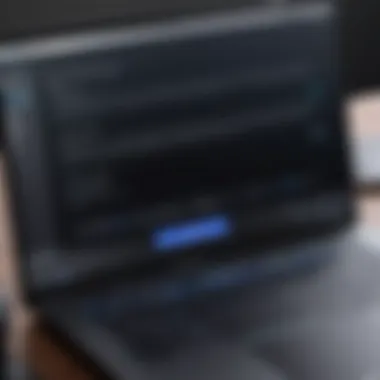

Intro
In the realm of digital media management, efficiency and ease of use are paramount. For Mac users, DoubleTwist offers a compelling solution for organizing and transferring files across various platforms. This article provides an in-depth analysis of DoubleTwist for Mac, catering to IT professionals and tech enthusiasts seeking to optimize their media management practices. By delving into its features, functionalities, and applications, we will shed light on how this software can enhance productivity and streamline workflows in today's digital environment.
Overview of Product Features
DoubleTwist for Mac is designed to facilitate the seamless management of media files. It combines a user-friendly interface with powerful functionalities that cater to the needs of both casual users and professionals.
Key Specifications
The software boasts several key features:
- Media Synchronization: Efficiently sync music, videos, and podcasts between devices.
- Transcoding: Convert media files to ensure compatibility across various devices.
- Cloud Integration: Access and manage media stored in the cloud.
- Playlist Management: Create and edit playlists with ease.
These specifications highlight the application's versatility and adaptability in handling a broad range of media formats.
Unique Technologies
DoubleTwist employs unique technologies that enhance its functionality. Notable among them are:
- AirSync: This enables high-speed wireless synchronization with Android devices.
- Magic Radio: A feature that allows users to discover and stream music based on their preferences.
These innovative technologies position DoubleTwist as a competitive player in the media management landscape.
User Experience Insights
User experience is critical in understanding the efficacy of any software. DoubleTwist for Mac has received feedback pointing towards its intuitive design and ease of navigation. Users especially appreciate the straightforward process for syncing media files. Moreover, the platform provides helpful tutorials for beginners, thus lowering the learning curve.
Compatibility Considerations
Compatibility is also an essential aspect. DoubleTwist supports a variety of file formats, ensuring that users can manage their collections without significant limitations. Furthermore, the application integrates well with popular platforms like iTunes, allowing users to import existing libraries effortlessly.
Future Prospects
Looking ahead, the future of DoubleTwist for Mac seems promising. As technology evolves, continuous updates are expected to improve performance and introduce new features. Users can anticipate enhancements in user interface design and further integrations with other emerging platforms.
"Staying current with technological advancements is crucial for software that aims to meet the needs of modern digital media management."
Prelims to DoubleTwist
DoubleTwist has emerged as a significant player in the realm of media management software. For users of Mac, understanding this tool is essential. It offers diverse functionalities tailored to meet the needs of IT professionals and tech enthusiasts alike. The importance of this section lies in establishing a foundational understanding of what DoubleTwist is and its role in simplifying media synchronization across platforms. This introduction delves into the nuances that inform users about how DoubleTwist operates, making it a valuable asset in any digital toolkit.
Background of DoubleTwist
DoubleTwist began its journey in the early 2010s, aiming to bridge the gap between various media formats and platforms. With a focus on user experience, its developers created a solution that offered not just media sync capabilities but also a user-friendly interface. Over the years, DoubleTwist has updated its features to adapt to changing technology trends. This evolution reflects its commitment to helping users manage their audio and video files without friction.
This software stands out given its focus on cross-platform compatibility. It allows users to sync their media files across mobile and desktop environments. Its beginnings were influenced by the growing needs of users facing frustrations with other existing solutions. By prioritizing ease of use, DoubleTwist cultivated a dedicated user base that values its functionality.
Purpose of DoubleTwist for Mac
The primary purpose of DoubleTwist for Mac lies in its ability to enhance media management. The application serves as a comprehensive tool that empowers users to not just transfer but also organize their media files. This is particularly important for professionals who work with large volumes of media data, allowing them to maintain order within chaotic libraries.
Users can seamlessly sync music, podcasts, and videos from their Mac to various devices. Moreover, it integrates effectively with platforms like iTunes, which bridges the gap between Apple’s ecosystem and broader media libraries. The tool also supports numerous formats, catering to diverse user needs. Therefore, DoubleTwist is essential for those who seek streamlined media handling and enhanced user control over their libraries. By leveraging its features, Mac users can experience a smoother digital environment, boosting productivity and efficiency.
Key Features of DoubleTwist
Understanding the key features of DoubleTwist is essential for users seeking an effective and streamlined media management tool. This section covers critical elements such as media synchronization, format compatibility, and integration options. Each feature contributes to how users can manage their digital content effectively.
Media Sync Capabilities
DoubleTwist offers robust media sync capabilities that allow users to transfer media files seamlessly between their devices. This feature is particularly important for IT professionals who may need to keep multiple devices updated with the same content. Users can easily sync music, videos, and podcasts from their Mac to a range of devices, including Android smartphones and tablets.
The sync process is straightforward and supports both wireless and USB connections. For those who prefer wireless solutions, DoubleTwist enables syncing over Wi-Fi, which adds flexibility and convenience. As a result, users can avoid the hassle of connecting devices physically, making media management more efficient.
Audio and Video Formats Supported
Another significant aspect of DoubleTwist is its wide-ranging support for various audio and video formats. The software accommodates formats such as MP3, AAC, FLAC, MP4, and AVI, among others. This variety ensures that users can work with their preferred media without the need for extensive conversions.


Understanding format compatibility is crucial for IT professionals, as it directly impacts workflow. For example, compatibility with popular formats means that users can quickly import and export their media collections without dealing with conversion errors or lost quality. This support broadens the software's appeal, making it suitable for diverse media projects.
Integration with iTunes
DoubleTwist distinguishes itself by offering seamless integration with iTunes, a feature that enhances its usability for users already familiar with Apple’s ecosystem. By syncing with iTunes, users can access their iTunes libraries directly within DoubleTwist. This integration allows for a smoother transition between platforms, making it easier to manage and play media files.
Furthermore, any changes made to the iTunes library can reflect instantly within DoubleTwist. This feature reduces the need for multiple media management tools, helping to consolidate tasks into a single application. The potential for improved efficiency in managing large libraries cannot be overlooked, especially for users managing extensive media collections.
Installation Guide for DoubleTwist on Mac
The installation guide for DoubleTwist on Mac is an essential component of understanding how to effectively use the software. This section covers the elements involved in downloading, installing, and troubleshooting the application. With the increased reliance on media management tools, knowing how to set up DoubleTwist properly can significantly enhance a user's experience. It also highlights the importance of preparing your system to ensure compatibility, which is crucial for optimal performance.
Downloading the Software
Before installation, the first step is to download the DoubleTwist software. It is critical to obtain the software from its official website to avoid any risk associated with third-party downloads. The official page provides the latest version and ensures you receive updates directly from the developers. Users should verify system requirements, such as processor and memory specifications, ensuring Mac meets the necessary standards. When downloading, the file size is generally moderate, allowing for quick downloads on most internet connections.
After clicking the download link, the program will typically save to the default downloads folder unless specified otherwise. Here are the steps to follow:
- Go to the DoubleTwist official website.
- Find the download link specific for Mac.
- Click the link to start the downloading process.
- Wait for the download to complete before proceeding.
Step-by-Step Installation Process
Once the download is complete, the installation process begins. Following a structured approach ensures that DoubleTwist integrates seamlessly into your system. Here are the steps for a smooth installation:
- Locate the downloaded file, usually in the downloads folder. The file may be in a .dmg format.
- Double-click the .dmg file to mount it.
- A new window will open showing the DoubleTwist application file.
- Drag and drop the DoubleTwist icon into the Applications folder. This action installs the software to your Mac's applications.
- After installation, you may safely eject the mounted image from the Finder.
- Open your Applications folder and locate DoubleTwist to launch it for the first time.
Ensure to follow any prompts that appear during the installation process to confirm that all components install correctly and that necessary permissions are granted.
Troubleshooting Installation Issues
Even with a straightforward installation process, issues may arise. Identifying common problems can save a significant amount of time. Here are some typical installation issues and their respective solutions:
- Insufficient Disk Space: If there is not enough space on your hard drive, the installation may fail. It is advisable to check available disk space before beginning.
- Compatibility Issues: Not all versions of DoubleTwist are compatible with older or beta versions of macOS. Confirm that your macOS version meets the compatibility requirements listed on the DoubleTwist website.
- Corrupted Download: Occasionally, the download may become corrupted. Redownloading the file might resolve the issue.
If installation problems persist, consider reaching out through community forums like Reddit for advice or checking the official support channels on the DoubleTwist website for more detailed assistance.
Being adept in troubleshooting can mitigate frustration and expedite your transition to using DoubleTwist effectively.
User Experience and Interface
User experience and interface design play a vital role in the overall functionality of DoubleTwist for Mac. A well-designed interface enhances user engagement and productivity, making it easier for tech enthusiasts and IT professionals to manage their media collections. For users, the quality of their experience can determine how effectively they use the software. An intuitive interface encourages exploration, allowing users to navigate seamlessly through their media libraries and features.
Overview of the User Interface
The user interface (UI) of DoubleTwist for Mac is designed with simplicity and functionality in mind. Upon launching the application, users are greeted with a clean layout that clearly displays their media collections. The central area showcases media files, categorizing them into easily identifiable sections such as music, videos, and podcasts.
The choice of colors and fonts promotes readability. Furthermore, essential functions, such as syncing and searching for media, are prominently positioned. As a result, individuals can quickly accustom themselves to the layout. This straightforward design minimizes the learning curve, making it accessible to users with various levels of technical expertise.
User Navigation and Ease of Use
Navigating through DoubleTwist is designed to be intuitive. Users can move between different sections using a simple sidebar menu. This layout minimizes confusion, allowing quick access to their desired media types. The prominent search function enables users to locate specific files without having to scroll through extensive lists.
Users can also create playlists with minimal effort, enhancing their media experience. All these factors contribute to a smooth interaction with the application. This ease of use is essential, particularly for IT professionals who may require efficient access to their media for work-related tasks.
Customization Options Available
DoubleTwist offers a variety of customization options, allowing users to tailor the interface to their preferences. Users can change visual elements like themes and color schemes, thus enabling a more personal experience. This adaptability is particularly significant for those who spend substantial time managing their media libraries.
Furthermore, users can define their media organization structure. They can choose how to sort files, whether by date added, title, or artist. This flexibility ensures that users have control over their media experience, optimizing their workflow. For stakeholders in enterprise settings, the significance of a customizable interface cannot be overstated, as it can improve efficiency and facilitate team collaboration.
The strength of DoubleTwist lies not only in its functionalities but also in the user experience it offers, making it a suitable choice for effective media management.
Compatibility Considerations
Compatibility is a crucial aspect when evaluating software like DoubleTwist for Mac. Understanding the various compatibility elements ensures users maximize their experience and avoid potential limitations that could hinder workflow. DoubleTwist integrates multiple functionalities, so being aware of how it operates with different macOS versions, devices, and third-party services can significantly enhance productivity.
Supported macOS Versions


DoubleTwist is designed to work seamlessly on various versions of macOS. Its compatibility ranges primarily from macOS Mojave to the latest releases. Users on older versions might experience limitations in some features. For instance, newer media codecs may not be supported on prior macOS iterations. Users should verify the operating system compatibility before installation. This ensures optimal performance.
Device Compatibility
Device compatibility is vital for a smooth media management experience. DoubleTwist supports a range of devices, including both Android and iOS platforms. This allows users to sync media across multiple devices efficiently. Notably, DoubleTwist incorporates functionality for syncing music libraries with devices like the iPhone or Samsung Galaxy. However, not all devices might support every feature. Users should check the specific requirements for their devices. This makes it easier to understand the level of functionality they can expect.
Third-Party Integrations
Third-party integrations enhance the functionality of DoubleTwist. For example, it integrates well with platforms like Dropbox and Google Drive, allowing users to access their media files stored in the cloud. This flexibility can streamline media management workflows considerably. Additionally, integration with various audio and video services adds layers of customization and convenience. However, users should ensure that they understand the limitations of these integrations, as not all formats may be compatible across different platforms.
"By understanding compatibility considerations, users can better leverage the capabilities of DoubleTwist, ensuring that their media management tasks are efficient and frustration-free."
In summary, compatibility considerations are essential to appreciate the full potential of DoubleTwist. From supported macOS versions to device compatibility and third-party integrations, users should take these factors into account to enhance their media management experience.
Advantages of Using DoubleTwist
The adoption of DoubleTwist offers several advantages that can significantly enhance the media management experience for users, particularly for IT professionals and tech enthusiasts. Understanding these benefits can help users assess whether DoubleTwist is the right software for their specific needs. This section will delve into two key advantages: streamlined media management and enhanced user control over media libraries.
Streamlined Media Management
One of the most prominent features of DoubleTwist is its ability to streamline media management effectively. This capability is crucial for users who deal with large media libraries and require efficient organization. DoubleTwist facilitates easy syncing of media files across different devices, eliminating the tedious task of manually transferring files. With its intuitive interface, users can quickly categorize and organize their media content, making it more accessible.
- Automated Syncing: DoubleTwist automatically syncs media files between a Mac and connected devices, such as Android phones and tablets. This automation saves time and ensures that users maintain up-to-date content across their devices.
- Cross-Platform Support: The software supports a variety of file types and platforms, allowing users to manage their media in a unified way while accommodating different devices.
This streamlined approach not only enhances productivity but also minimizes potential errors in media organization. Users can focus more on enjoying their media rather than on the logistics of managing it.
Enhanced User Control Over Media Libraries
Another significant benefit is the enhanced user control that DoubleTwist provides over media libraries. This control is vital for those who seek a customized experience tailored to their preferences.
- Customizable Playlists: Users can easily create and manage playlists according to their taste. This feature provides the flexibility to curate media libraries that align with varied user interests.
- Detailed Metadata Management: DoubleTwist allows for editing metadata, enabling users to correct or enhance information about their media files. This capability is particularly beneficial when users have a large collection and wish to maintain accuracy in their media library.
This level of control makes DoubleTwist an appealing choice for individuals who prioritize personalization and organization in their media management processes. By combining streamlined media syncing with robust customization options, DoubleTwist caters to a variety of user needs while simplifying workflows.
"In media management, the ability to organize and control your files can drastically change your experience. DoubleTwist provides tools that empower users to take charge of their media libraries efficiently."
In summary, the advantages provided by DoubleTwist create a powerful impact on media management practices. By focusing on efficiency and user control, it presents a compelling case for those looking to optimize their media experience.
Limitations of DoubleTwist
Understanding the limitations of DoubleTwist is crucial as it provides insight into its areas of improvement and helps users make informed choices. While DoubleTwist offers various advantages for media management, acknowledging its shortcomings helps users measure their overall experience and expectations accurately.
Known Bugs and Issues
Despite its functionalities, DoubleTwist has experienced several known bugs and issues that can frustrate users. Common problems include occasional sync failures when using the media management capabilities, which can result in incomplete media libraries. Some users have also reported crashes during the transmission of large files, impacting productivity.
Additionally, specific formats have inconsistent support, causing playback issues and compatibility glitches. These bugs can disrupt the otherwise smooth operation of the software. While the developers regularly release updates to address these concerns, certain issues may persist, leading to user dissatisfaction over time.
Comparative Disadvantages Against Competitors
When comparing DoubleTwist to competitors such as iTunes and VLC, several disadvantages emerge. iTunes, for instance, provides an ecosystem with seamless integration across Apple devices. In contrast, DoubleTwist may lack the same cohesive integration with iOS devices, making it less appealing for users deeply entrenched in the Apple ecosystem.
Moreover, DoubleTwist's user interface, though functional, does not offer as much polish or intuitiveness as some of its rivals. Users looking for slicker design and ease of navigation might find alternatives more suitable.
In terms of features, some competitors excel in providing advanced functionalities like playlist sharing or cloud storage options, which DoubleTwist does not quite match. This can impact its appeal to users seeking more comprehensive media management solutions.
"While DoubleTwist serves its purpose well, it is important to weigh its limitations against user needs and expectations."
Practical Applications for IT Professionals
In today’s media-driven landscape, IT professionals are continually seeking tools that not only optimize their tasks but also enhance productivity. DoubleTwist for Mac emerges as a noteworthy contender in this field. This software enables efficient media management, which becomes increasingly critical in both work and personal contexts. This section explores how DoubleTwist can serve IT professionals, focusing on its advantages and practical considerations in various work environments.
Using DoubleTwist in Work Environments
DoubleTwist's utility in professional settings cannot be understated. Many IT professionals work with large volumes of media files. This includes videos, audio recordings, and presentations. The ability to seamlessly sync and organize these files across multiple devices presents significant advantages.
- File Synchronization: DoubleTwist allows for straightforward synchronization of media across devices, ensuring that team members always have access to the latest files.
- Centralized Media Library: It enables creating a centralized library that can be accessed by various users. This feature enhances collaboration and minimizes the risk of data loss.
- Time Efficiency: By streamlining media management tasks, DoubleTwist helps professionals save valuable time. Time spent on file transfers or searching for documents can be redirected toward more critical projects.
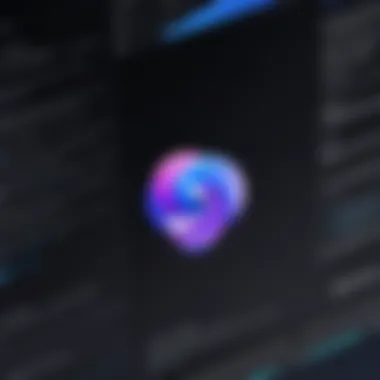

The integration of user-friendly features contributes to a smoother experience, promoting efficient workflows.
Integration with Enterprise Tools
The potential for DoubleTwist to integrate with existing enterprise tools is another key factor. In the current digital work environment, interoperability is essential for a fluid operation. Integrating media management tools can drastically improve overall productivity.
- Compatibility with Systems: DoubleTwist supports various file formats, which means IT departments can use it alongside other software solutions without worrying about conversion issues.
- Linking to Cloud Services: Many organizations use cloud storage solutions. DoubleTwist’s capability to link to cloud services allows for quick file access, making it easier to manage media across different platforms without redundancy.
- Enhancement of Communication: With integrated media sharing functions, teams can showcase presentations or share audio and video files instantly. This reduces delays and fosters more engaging communication methods.
By leveraging DoubleTwist’s features coupled with existing enterprise tools, IT professionals can create a robust media management framework. This ensures that workflows are not just efficient but are also accommodating to the demands of modern work environments.
Future Developments and Updates
Future developments and updates for DoubleTwist are essential topics for any user seeking to maximize their media management efficacy. The landscape of digital media is constantly evolving, necessitating regular updates to remain relevant. This section discusses anticipated features and enhancements for DoubleTwist as well as the role of user feedback in shaping future updates. These factors will greatly influence both the functionality and user experience, providing insights for IT professionals and tech enthusiasts alike.
Planned Features and Enhancements
DoubleTwist has laid out a roadmap for planned features that promise to elevate its functionality. Upcoming updates may include:
- Improved Syncing Capabilities: Users are consistently looking for seamless transfers of media across devices. Enhancements in this area will reduce lag and increase reliability when syncing large libraries.
- Expanded Format Support: As media formats develop, providing broader compatibility with emerging audio and video types becomes crucial. This will address an ever-growing demand for diverse media consumption.
- Refined User Interface: Updates to the user interface can lead to improved usability. A more intuitive layout could make navigation simpler for new users while still catering to the high demands of seasoned professionals.
- Enhanced Cloud Integration: Future versions may deepen compatibility with various cloud services, allowing users to access their libraries easily from anywhere.
Addressing these enhancements directly responds to user needs, ensuring that DoubleTwist remains competitive.
Community Feedback and Impact on Development
Community feedback plays a pivotal role in shaping future updates for DoubleTwist. The developers have consistently engaged with users through forums, social media, and surveys to gather insights about their experiences. This collective input not only highlights issues users frequently encounter but can also introduce valuable ideas for new features.
Some ways community feedback impacts development include:
- Bug Fix Priorities: Common issues reported by users help developers prioritize fixes, creating a more stable software experience in subsequent releases.
- Feature Request Implementation: Suggestions from users can lead to the development of sought-after features. For example, if a significant number of users request specific format compatibility, developers are more likely to address it in upcoming updates.
- User Testing: Engaging selected users in beta testing can provide immediate feedback on new features before they are launched. This iterative approach ensures that only the most user-friendly updates are implemented.
"Listening to the community is not just a choice; it is an indispensable part of the development process at DoubleTwist."
Epilogue
The conclusion of this article serves a crucial role in reinforcing the significance of understanding DoubleTwist for Mac. It encapsulates the key points discussed throughout the text and emphasizes how these points relate to effective media management. Recognizing the importance of DoubleTwist not only highlights its functionality but also showcases its benefits for users in both personal and professional environments.
Summarizing Key Takeaways
- Media Management Efficiency: DoubleTwist simplifies the syncing and managing of various media types within one platform. This efficiency can lead to significant time savings, especially for users who juggle multiple devices.
- Integration with Popular Platforms: The ability to integrate seamlessly with iTunes and other media services enhances its appeal, positioning DoubleTwist as a vital tool in digital media management.
- User Experience: A well-designed interface and effective navigation contribute positively to user experiences, making it accessible to both tech-savvy individuals and those less familiar with media management software.
- Future-Proofing: Plans for future features and community feedback highlight DoubleTwist’s commitment to improvement, ensuring that users remain satisfied as their needs evolve.
Final Thoughts on DoubleTwist for Mac
Understanding the mechanics and benefits of DoubleTwist empowers users to effectively streamline their media management processes. Thus, adopting DoubleTwist is not merely a choice of convenience; it is a strategic decision that aligns with goals of productivity and efficiency.
"Adopting the right tools can transform your digital workflow, making management less of a chore and more a streamlined experience."
In summary, as media consumption and production continue to expand, incorporating effective solutions like DoubleTwist can enhance both personal and professional media management endeavors.
References and Further Reading
In any comprehensive analysis of software, the importance of references and further reading cannot be overstated. Well-researched documentation aids in understanding both the features and limitations of a tool like DoubleTwist. It reinforces the information presented in this article and provides a pathway for deeper exploration.
The specific elements of references can greatly enrich the knowledge of users seeking to maximize their experience with DoubleTwist for Mac. For example, official documentation contains insights into advanced functionalities, best practices, and troubleshooting steps, which are essential for effective usage. Furthermore, comprehending community contributions and forums can reveal practical tips that may not be covered in official resources.
Documentation and Official Resources
The official documentation for DoubleTwist is a primary resource for users. It encompasses various aspects of the software, from installation guides to detailed feature descriptions. Users can locate information based on their specific needs, allowing for tailored learning journeys. Official resources often provide:
- Installation instructions and system requirements
- Step-by-step guides for troubleshooting common problems
- Frequently Asked Questions (FAQ) addressing common user concerns
By consulting the official documentation, users enhance their understanding and can avoid potential pitfalls. Accurate information ensures smoother media management and a more enjoyable user experience.
Community Forums and Support Channels
Engaging with community forums offers a collaborative approach to solving problems and improving skills. Many users frequent sites like Reddit to share experiences, solutions, and recommendations. These discussions often uncover:
- User-generated content about specific usage scenarios
- Real-life solutions to various bugs and shortcomings
- Updates on new features or planned releases
Support channels are equally important. Whether official or third-party, they serve as lifelines for users facing difficulties. Solutions provided by peers often cite real-world applications, making them relevant and practical. Interacting with others also fosters a sense of community, reducing feelings of isolation when dealing with technical challenges.
"The collaborative spirit within forums can turn a daunting task into a shared journey towards mastery."
In summary, both documentation and community resources play vital roles in the learning process regarding DoubleTwist. As users explore these avenues, they cultivate a deeper understanding that can significantly enhance their engagement with the software.







